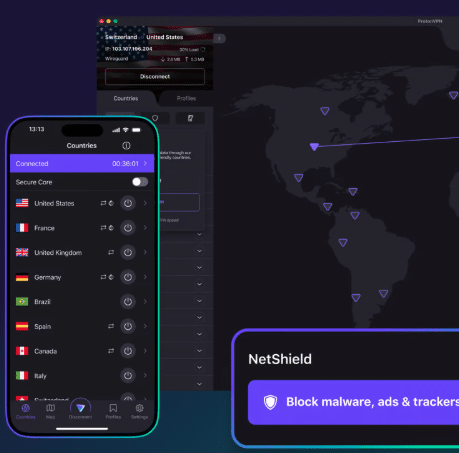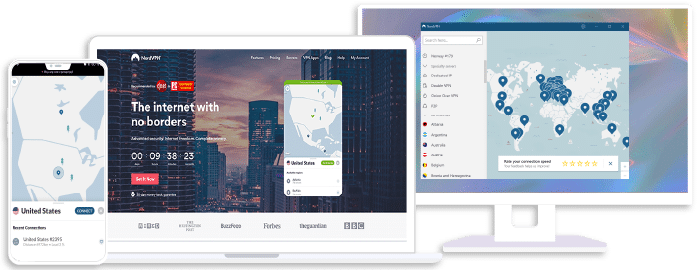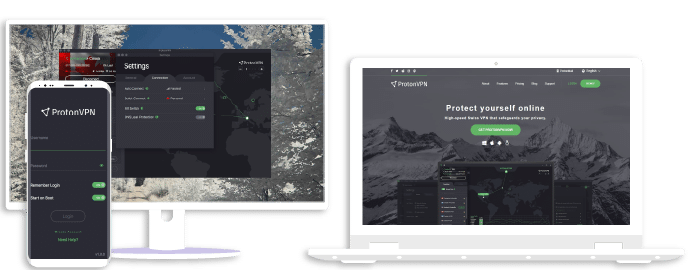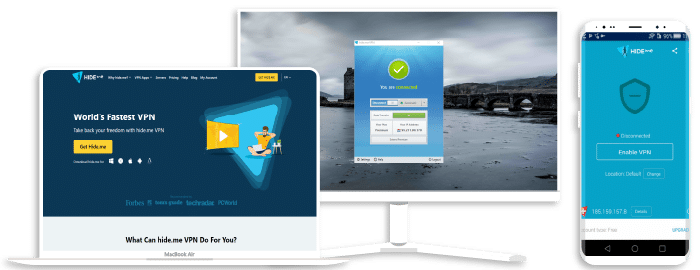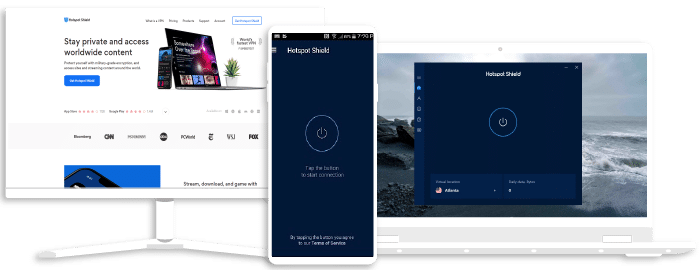5 Best Free VPNs for iPhones

iPhones are popular globally for their incredible in-built security that protects you from malware and adware. However, without a Virtual Private Network (VPN), your information and the online activity on sites you visit are still left vulnerable and accessible by interested third parties and hackers. This is why it is necessary to use a VPN.
A VPN is one of the best ways to boost your security and anonymity. A trustworthy VPN saves you from tons of security and privacy threats, even with an iPhone. In addition, the best VPNs are designed with the latest encryption protocols, secure servers, and other helpful features.
However, it is not easy to search for a trustworthy, free, and safe VPN for your iPhone. This article discusses five great free VPNs excellent for anyone interested in top-quality service at no cost.
Best Risk-Free VPN Services for iPhones
The truth is that free VPNs are not always very reliable or safe. Some steal users’ data or expose you to viruses and malware. Thankfully, a better alternative is risk-free VPNs.
Risk-free VPNs are simply premium services that allow people to use their features for a certain period at no cost at all, thanks to money-back guarantees. Premium VPN services are generally a better idea because they guarantee unlimited bandwidth, faster speeds, have widespread servers, user friendly, and have strict no-log policies. Here are the best risk-free VPNs for iPhone:
ExpressVPN
Overall score: 9.8
- 3,200 servers across 105 countries
- Works with streaming platforms
- AES 256-bit encryption
- Supports private protocol, Lightway
- Money-back guarantee
30-day money-back guarantee
ExpressVPN is a top VPN known for its high level of security. It is sleek and easy to use on your iPhone. ExpressVPN’s servers are optimized to ensure high-speed browsing and streaming on Netflix, BBC iPlayer, Prime Video, HBO, and Hulu.
Additionally, ExpressVPN is great for streaming in HD with no buffering. With its unlimited bandwidth, you do not have to worry about Internet Service Providers (ISPs) regulating your data traffic. Furthermore, ExpressVPN can bypass the toughest geo-restrictions on most online platforms.
In terms of security, ExpressVPN is also outstanding. The VPN protects your data from unauthorized third parties with military-grade 256-bit encryption. It also has other security features such as DNS/IPv6 leak protection, a kill switch, and perfect forward secrecy. Additionally, ExpressVPN maintains a strict no-log policy.
You can use ExpressVPN risk-free, thanks to its 30-day money-back guarantee. There is also 24/7 customer service as well as live chat support in case you run into any issue.
Exclusive offer for Techrobot readers: $2.79/month (Save 79% + 4 Months FREE)
30-day money-back guarantee
NordVPN
Overall score: 9.6
- 8,700+ servers available in 129 countries
- Connect up to 10 devices simultaneously
- Great security features
- Verified no-logs policy
- Unblocks streaming platforms
30-day money-back guarantee
NordVPN is another popular risk-free VPN. It is very reliable and secure. NordVPN is packed with security and privacy features that make it outstanding.
NordVPN servers can help you bypass tough geo-restrictions on popular streaming services like Netflix, Hulu, HBO, and BBC iPlayer. However, its effectiveness may vary with certain Netflix libraries due to Netflix’s VPN detection. The VPN comes with its proprietary NordLynx protocol (based on WireGuard), which boosts your browsing speed, so you don’t experience any lags or buffering. This VPN also has unlimited bandwidth.
The VPN also provides top-notch security. It is equipped with a kill switch feature, military-grade 256-bit encryption, DNS leak protection, CyberSec, and Onion over VPN. NordVPN also supports OpenVPN protocols and IKEv3/IPSec.
Its iOS app is beginner-friendly as it is easy to interact with. For example, there’s a map on the app that shows where you can select a country or automatically connect to the fastest server.
Although NordVPN is a premium VPN service, it has a 30-day money-back guarantee you can take advantage of to use the VPN risk-free. In addition, NordVPN is compatible with iPhone and other iOS devices.
Best offer: $3.96/month (Save 70%)
30-day money-back guarantee
Best Free VPNs for iPhones
Let’s take a look at five good free VPNs in the market for iPhones:
Proton VPN
Overall score: 9.4
- 326 Servers in 6 Countries
- No Data or Speed limits
- No Advertisementes
- Reliable No-logs Policy
- Bypass GEO-Blocked Content
30-day money-back guarantee
This Swiss-based VPN is another top free VPN choice for iPhones. ProtonVPN offers free unlimited data in only three server countries (the US, Japan, and the Netherlands) for free users. Although they are in just three countries, the servers are very well distributed to provide reliable and fast speeds. If you opt for the premium version, ProtonVPN offers access to over 3200 servers in 100+ countries.
ProtonVPN is one of the fastest free VPNs. A ‘Quick Connect’ feature can automatically connect you to the fastest server available. More so, there are no bandwidth limits or speed caps. This speed is typically good enough for shopping, banking, browsing, and much more. Sadly, you cannot stream or torrent with a free ProtonVPN package. If you’re looking to stream on your favorite platform with Proton, you’ll have to upgrade to a premium plan.
ProtonVPN is one of the most secure free VPNs for iPhones with its AES 256-bit encryption, a kill switch, an ad blocker, DNS leak prevention, and ProtonVPN now uses RSA-4096 for key exchange and HMAC SHA-384 for authentication for authenticating messages. Additionally, it operates a strict no-log policy.
Free users are allowed only one device connection, but they can enjoy almost the same benefits as paid users.
Best offer: $0/month (Save 100%)
30-day money-back guarantee
Hide.me
This VPN provider is located in Malaysia and has over 1900 servers in 75 countries. However, a free user has access to only 5 locations: Germany, Canada, Netherlands, US west, and US-East servers. This means that there is a possibility that you will experience slower speeds when connecting to free servers outside North America or Europe.
Hide.me is equipped with advanced iOS privacy features and top-tier security, including IP leak protection and an automatic kill switch that protects your data if your VPN connection is interrupted. It also has a military-grade AES 256-bit encryption that ensures no third party is allowed access to monitor your online activities. Furthermore, Hide.me maintains a strict no-log policy.
Although you cannot stream on Netflix, you can use Hide.me to watch HD YouTube videos, browse Safari, shop, and conveniently bank online. There are no speed restrictions for free accounts, but a 10GB free monthly data allowance is available.
Apart from iPhones, Hide.me is also compatible with Android, Windows, macOS, and other devices. Additionally, 24/7 online customer service is available for users. You also get a 30-day money-back guarantee if you opt for a paid plan.
Best offer: $2.07/month (Save 79% + + 5 months free)
Windscribe
This is a great free VPN that works excellently for the iPhone. Windscribe grants you 2GB of VPN-protected data or even up to 10GB if you create your account with a valid email address and a password.
Windscribe operates several servers in about 60 countries. However, as a free user, you are allowed access to servers in 10 countries.
Although you have to provide your email address, which most users are scared about, your online safety is guaranteed. Windscribe uses AES-256 encryption and a strict no-log policy. This means that you don’t have to worry about your data being leaked because you’ve provided an email address. Additional security features of Winscribe include R.O.B.E.R.T. (ad and malware blocker), a kill switch, a no-log policy, as well as a secure hotspot. These security features are quite hard to find in free VPNs.
Windscribe works on iPhones and iPad. It can unblock some Netflix libraries as well as Hulu, BBC iPlayer, Amazon Prime, and several other streaming services. However, there have been mixed success in recent months with Hulu and Amazon Prime as these services work to identify VPN usage.
To extend the 10GB monthly data cap to 15GB, you can make a promotional tweet for Windscribe on Twitter. You can make the tweet by clicking on the “Tweet 4 data” option on the app.
Windscribe is also available on Linux, Windows, Android, and other devices. You can connect as many devices as you want, even with your free account.
Best offer: $4.08/month (Save 60% + 1 month free)
Hotspot Shield
This is another good free VPN service that offers a generous 500Mb daily data allowance for free with fast internet speeds while the premium version includes unlimited data. It has a server count of more than 1800 servers in about 80 countries. However, free users only have access to the US.
With Hotspot Shield, You can comfortably browse on Safari, download documents and music without any noticeable lag. It is, however, pretty slow for streaming. Nonetheless, Hotspot Shield can bypass tough geo-restrictions.
In terms of security, this VPN is reliable. Hotspot Shield is equipped with military-grade encryption, malware, and adware blocking technology, however some of these features are only included with the premium plans. It also offers perfect forward secrecy, a kill switch, and maintains a strict no-log policy.
Hotspot Shield’s iOS app is a solid choice if you want a trustworthy, secure connection and unrestricted access. You can connect just one device with your free plan and up to 5 devices with a premium account.
Best offer: $7.99/month (Save 38% + Free)
TunnelBear
Canadian-based TunnelBear is another great free VPN provider with features that don’t differ so much from the premium version. But, more importantly, the VPN works excellently on all the latest iPhones.
TunnelBear operates more than 3000 servers in 49 countries. However, you can not access all the servers with a free account. However, one of the major drawbacks of a free account is that you have limited browsing data, just 500MB per month.
Although TunnelBear’s data caps are low, the speed is superb. With this, you can browse, shop, and much more on your iPhone without experiencing any lag. However, streaming will be tough because of its limited data cap. The 500MB is not exactly enough but lets you stream high-quality videos for about 30 mins. While there aren’t specific limitations against streaming, it’s worth noting that TunnelBear does not reliable unblock Netflix, Amazon Prime, or Hulu.
However, you can earn more data by making a tweet about TunnelBear to increase your data limit to 1.5GB. You can do this monthly to get the bonus.
TunnelBear uses AES 256-bit encryption to secure your data. This protects your data from third-party interference. In addition, Its GhostBear feature cloaks your VPN traffic as regular traffic, and VigilantBear acts as a kill switch. GhostBear is useful for bypassing censorship but should not be relied on for streaming.
With your free TunnelBear account, you can connect up to 5 devices. This is excellent because it allows you to protect other devices at no cost.
Best offer: $3.33/month (Save 67% + TunnelBear apps & priority customer support)
Factors to Consider In a Free VPN for iPhone
When selecting a free VPN for your iPhone, it’s important to assess several key factors to ensure a secure, smooth, and private experience. Here’s what you need to consider:
1. Compatibility with iOS Devices
The first and most crucial factor is compatibility. Not all VPNs offer apps optimized for iOS, so it’s essential to ensure that the VPN you choose has a dedicated iOS app available in the Apple App Store. The app should work seamlessly with your iPhone, supporting both the latest iOS versions and offering a user-friendly interface.
2. Security and Privacy Features
Security should always be a top priority when using any VPN. The best free VPNs for iPhone come with robust security features that protect your personal data and maintain your online privacy. Look for VPNs with:
- AES 256-bit encryption: This is the gold standard for encrypting your internet traffic.
- Kill switch: This feature ensures your internet connection is cut off if the VPN disconnects, preventing any data leaks.
- Data leak protection: Prevents your private information from being exposed through DNS or IP leaks.
- Strict no-logs policy: Ensure the VPN does not store any logs of your online activities, protecting your privacy.
Free VPNs may have fewer security features than premium ones, so carefully review the provider’s security measures before deciding.
3. Speed and Bandwidth
Although free VPNs are generally slower than their premium counterparts, some options provide decent speeds with little to no lag or buffering. Look for a free VPN that maintains a fast connection, especially if you plan to stream content or use data-intensive apps.
Additionally, be mindful of the data caps many free VPNs impose. These caps limit how much data you can use within a certain period (e.g., 500MB per day or 10GB per month). Ideally, choose a free VPN that offers enough data for your typical usage, whether you’re browsing, streaming, or downloading.
4. Ease of Use and User Interface
A VPN for iPhone should be easy to set up and use. The app should offer an intuitive interface with clear options for selecting servers and connecting with just a few taps. This ensures a smooth experience even for users who may not be tech-savvy.
How To Set Up a Free VPN for iPhones
Setting up your VPN on your iOS device is easy and quick to do.
- Choose a Free VPN Provider and Sign Up
First, research and select a free VPN that meets your needs for compatibility, security, and data allowance. Visit the provider’s official website to create an account. Most VPNs will ask for basic information such as an email address and password.
- Install the VPN App
Once you’ve signed up, head to the Apple App Store and download the official VPN app for iOS. Ensure that you’re downloading the app from the correct developer to avoid any security risks.
- Connect to a Server
After installing the app, open it and log in with the account details you just created. You will be prompted to choose a server to connect to. Some apps will automatically select the fastest available server, but you can manually choose one from a list of available locations, depending on your needs.
- Verify Your VPN Connection
Once connected, it’s a good idea to verify that your VPN is active and your IP address has changed. This is crucial for ensuring your online activity is securely encrypted. To do this:
-Open Safari and type “What is my IP address?” in the search bar.
-Compare the IP address displayed with your actual location to confirm it has changed. - Enjoy Secure Browsing
Once your connection is verified, you can enjoy secure and private browsing on your iPhone without worrying about your data being exposed or tracked.
That’s all. You can now enjoy secure browsing on your iPhone!
Conclusion – Best FREE VPN for iPhones for 2026
Although free VPNs offer a lot and may seem eye-catching, you should never take your online security lightly; make sure you check out all the necessary features to keep your information private and secure. Of course, paid VPN services should always be your first option, but we have discussed the best free VPNs for your iPhone if you still want to use one.
Frequently Asked Questions (FAQs) About Free VPNs of iPhones
Yes, you can. However, free VPNs are rarely safe to use because the providers have to find a way to generate profit, and they do this by selling users’ data to third parties (this is the case for most free VPNs). Additionally, a few VPN service providers install malware and trackers on users’ devices. Also, free VPNs heavily restrict data and speed. Nevertheless, they are a good option if you need them just for non-sensitive browsing or a few days.
No, it won’t drain your phone’s battery more than usual. All the VPNs listed above offer optimized and dedicated iOS apps. This means that they should only use as much battery as any other app on your phone.
Yes, they do. However, the providers recommended in our list do not store any personal information. Some free VPN providers keep logs related to your online session and location. In most cases, this is to monitor server performances or deliver ads.
Join the TechRobot Newsletter
Actionable tips on online security, the best VPNs, unblocking guides, and special offers — straight to your inbox.