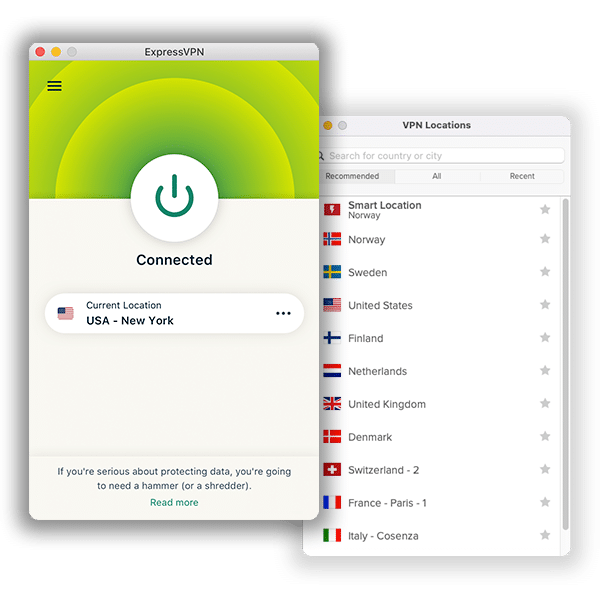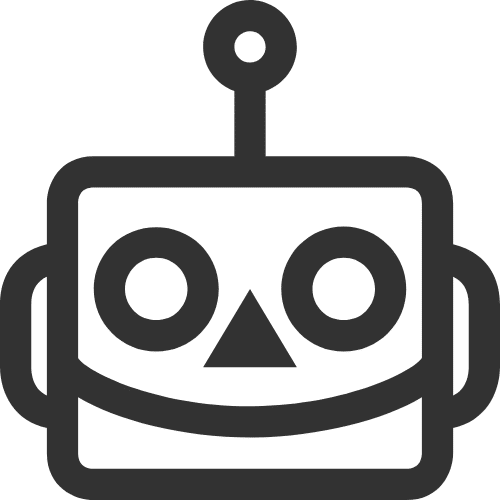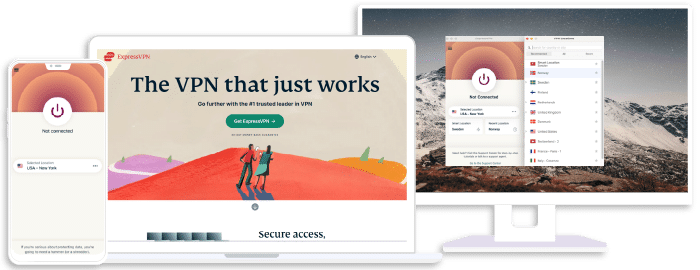ExpressVPN is often seen as one of the top VPN services in the world. Judging by many ExpressVPN reviews out there, and indeed even our own ExpressVPN review, it is easy to see why that is the case. Our review details exactly why ExpressVPN is as popular as it is, and what sets it apart from the rest.
When it comes to where ExpressVPN is based, the answer is simple, as it is with other VPNs, they are based offshore. More specifically, in the British Virgin Islands. This is purely for the fact that they can circumvent data retention laws. Many other VPNs do this for similar reasons, so it’s nothing strange or out of the ordinary. It won’t make any difference to your ExpressVPN download, or your ExpressVPN login, so pay that no mind. ExpressVPN impresses by offering one of the widest server coverage rangers of any top VPN service and combines that with a highly competitive price point, one that could make you question whether or not it’s on some kind of permanent ExpressVPN discount.
Is ExpressVPN worth it? Given what we’ve already mentioned, the answer may seem obvious. But our review team often digs deep and checks out everything from each provider. We test a broad spectrum of features and outline them in detail for our ExpressVPN review below. Take a look at everything we’ve found in our ExpressVPN review and read up about how ExpressVPN works.
ExpressVPN Review – Server Coverage
Currently, ExpressVPN comes with over 3,000 servers in 105 countries. It doesn’t have the highest server count, but its coverage is among the best in the industry.
During our ExpressVPN review, we found that this VPN uses TrustedServer Technology, which ensures that every server runs on just your device’s RAM. So, whenever you reboot the VPN, all data is wiped. Since the RAM can’t store any data, everything from a previous session is deleted when you turn the VPN on and off again. This means that everything is loaded after a reboot – your operating system, your data, etc. The feature reduces your vulnerability to attacks and third-party hacks.
You should also note that the IP and server are usually in the same country whenever you connect to ExpressVPN. However, you can also access virtual server locations. With these, your IP is in your target country, and the physical server is in another country. The feature can improve your speed and connection strength.
You also get a Server Recommendation feature that helps you to find the best servers based on your location. While you can always select the server you want of your own volition, it never hurts to take advantage of this feature’s convenience. We tested it out, and it does pretty well with its server suggestions.
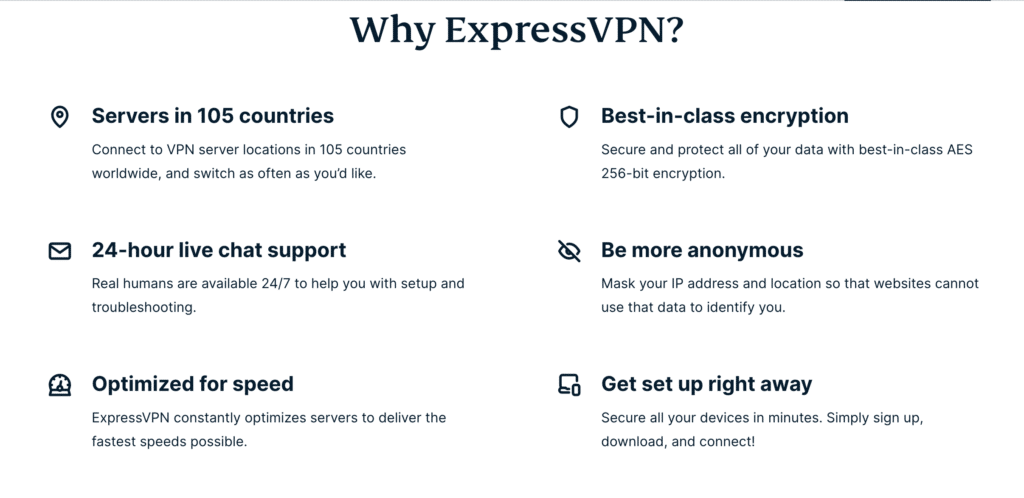
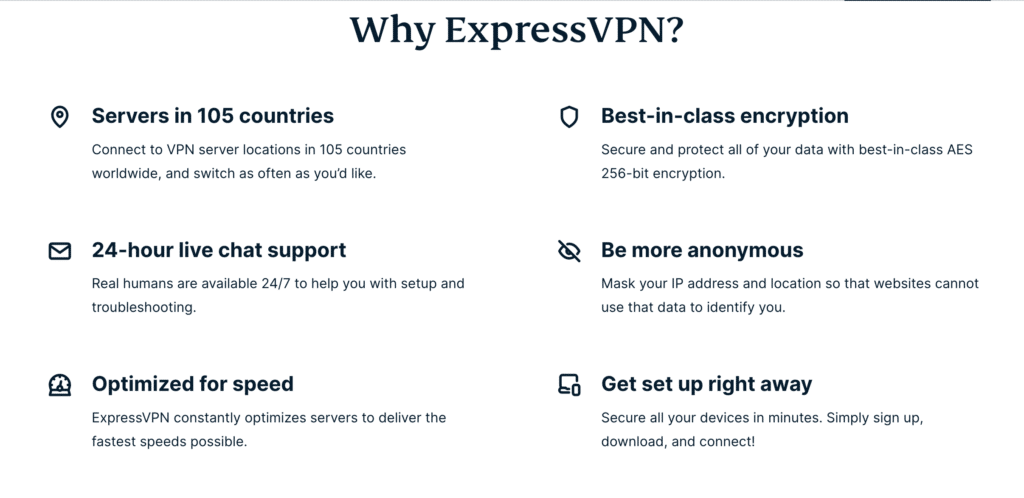
Speed and Performance – Is ExpressVPN Good?
As far as speed goes, we love the Smart Location feature we used in our ExpressVPN review. The feature allows you to connect to a server quickly. Literally, just flip a switch and you’ll be on another server, all the while on the same ExpressVPN login.
The Smart Location feature combines three metrics before recommending a server – distance, latency, and speed. This way, it suggests the best available server for you on short notice. While we can’t say it is the only reason for ExpressVPN’s impressive performance, we do have to point out that it is very convenient for users, and it came across that way during our ExpressVPN review. Instead of having to go through various processes, you can connect to an ExpressVPN server easily.
As expected, you can also choose to view the various locations available and connect to anyone you would like. The entire point of the Smart Location feature is to give you an option that is convenient and quick.
ExpressVPN Speed Test for Short Distances
The team plugged into the Quick Connect feature on ExpressVPN to begin a local speed test. We connected to a server close to us and found that the speed was an impressive 30Mbps. So, the decrease in speed was just a little over 20 percent, something that was more than impressive when considering the ExpressVPN download speed.
Many other VPN options will cause your speed to drop significantly when you connect to nearby servers, but not while conducting our ExpressVPN review tests. It functioned optimally, and we could still carry out our favorite activities with all the reliability that was needed.
However, we decided to go even further. A lot of the time, the Quick Connect feature capitalizes on an algorithm to choose a server for you that will work well. We connected to another nearby server manually to see how things worked, and we found that the speed was even better. Using a manual connection, the team saw a decrease of just 12 percent. That’s easily one of the best VPN performances as far as speed is concerned.
Note, however, that this doesn’t work across the board. There will always be server locations that don’t work as optimally as you’d hope, so perhaps a little trial and error are key here. Thankfully, there are often promotions for ExpressVPN free trial options or even ExpressVPN discount promotions too, so users can try things out over time.
Speed Test for Long Distances on ExpressVPN
As expected, we started our tests with a U.S.-based server and decided to leave things to chance and use the server recommendation tool during our ExpressVPN review. Once connected, we tested the server and found that we had 15.5 Mbps. It wasn’t too bad, considering that we could still do pretty much all we wanted without breaking a sweat.
Then, we went to a server in Hong Kong, and we still got 16.2 Mbps speed. Again, we could still play games and stream content easily. So, it wasn’t so noticeable that the rate had reduced. Since they’re all pretty fast, we could draw a verdict.
Based on the tests we conducted during this ExpressVPN review, there are a lot of good sides to ExpressVPN. For one, over the longest distance, speeds were reduced by almost 50 percent. However, the fact that we had a good starting speed meant that we could barely notice the drop at the end of the day.
Even when connected to servers worldwide, we could stream music and videos, access high-quality content quickly, and even play games. It was almost like we were connecting to a Wi-Fi network the whole time.
Note, however, that you might notice some lag if you’re starting at a lower speed, and you have to connect to a server far away. This is why most experts recommend that you have reliable internet connectivity to start with before you connect to the VPN. It almost always helps to be connected directly to your router with a wire too.
The team also considered packet loss – a metric that considers the number of data packets that end up not arriving correctly at the destination. Usually, your internet connection will get significantly affected if packet loss exceeds 5 percent. When we tested for ExpressVPN, we were more than happy to see a packet loss between 0.1 and 0.3 percent.
In general, there’s no doubt that ExpressVPN is a fast VPN. Servers are quick, and you can easily connect anywhere in the world to enjoy swift and reliable access.
Our ExpressVPN Review for Gaming?
It works well!
ExpressVPN has impressive speed. At this point, that’s not up for debate. However, most speed tests only go to the surface level. To get an accurate picture of how well a VPN does, you will need to see it work when conducting activities. Gaming tests are one of the toughest for VPNs, as gaming involves a combination of different activities at once.
For this test, we decided to ditch the Smart Location feature and selected a server manually. We also selected one far from where we conducted tests, instead of a closeby one. We figured that since distance typically affects speed, we would get a good view of how the VPN performs by making use of a far-off server.
Despite these manipulations, we accessed some impressive gameplay across the board. There’s probably no surprise that it’s easier to use a VPN on Windows and as a result of that, tested the VPN on PC. We used the VPN on League of Legends, and could play without delay while keeping pace with players in the game. There was no lag whatsoever.
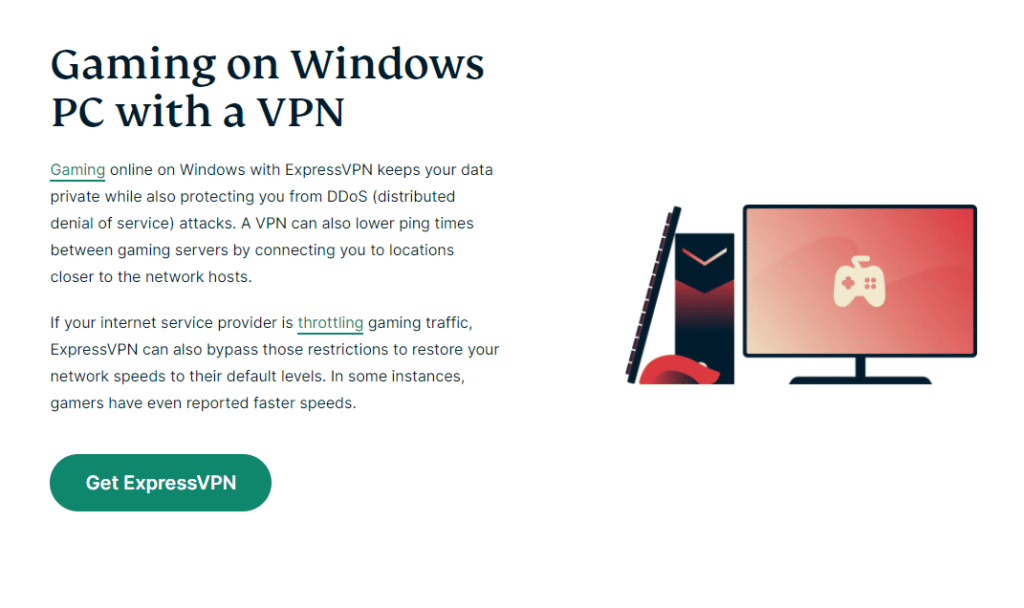
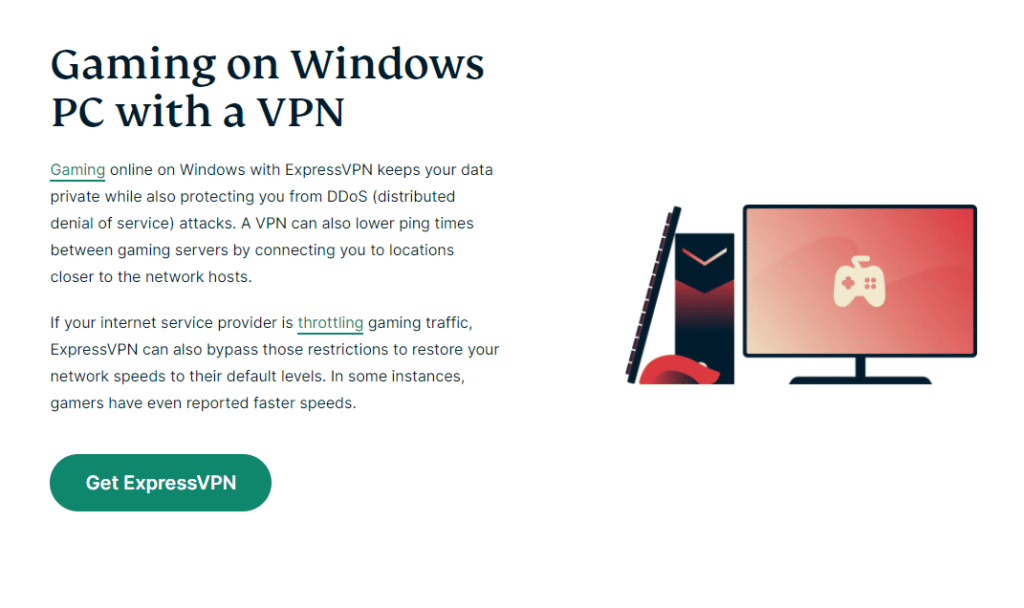
Safety and Security Features – ExpressVPN Review
Online security is another top consideration for anyone who wants to get a VPN. In conducting our ExpressVPN review we found it is one of the top VPN providers available, and it has support for some of the top security features you could ever see.
We decided to check these as well since many VPNs claim that you’re safe no matter what happens to you or your connection. Based on my tests, we chose to focus primarily on security protocols, leak and address protection, and encryption protocols. There are also some additional features on the VPN, which include a kill switch and an impressive split tunneling service.
To the most critical – encryption protocols. ExpressVPN currently has one of the best encryption features available, as it comes with the AES 256-bit encryption. This is currently one of the highest-rated encryption protocols, and it is even being used by military personnel to protect their data transfer channels and critical information. AES 256-bit encryption combines a 4096-bit RSA key with an AES 256-bit cipher and SHA-512-HMAC authentication.
The primary encryption protocol is symmetric, so any key used to encrypt the data is what you’ll need to decrypt it. Alone, this feature makes it almost impossible to break the encryption. Even the most advanced computers will need quite a lot of time to decrypt your data.
As for the SHA-512 HMAC authentication, it allows ExpressVPN to ensure highly secure data transfers. For activities like peer-to-peer file sharing and more, this is pretty nifty. The authentication uses a shared secret key that allows the receiver and sender of your data to verify that the file is authentic. If the secret key changes, then you know that someone has managed to damage the file – or, at the very least, alter it.
You also get Perfect Forward Secrecy with ExpressVPN. This feature isn’t as renowned, but it works wonders in specific situations. Essentially, it changes your encryption key whenever you log into ExpressVPN. At the start of every session, you get a new security key.
Remember that your data is protected by an encryption protocol that is almost impossible to break. However, some hackers are skilled enough and might want to give it their best shot. With Perfect Forward Secrecy, ExpressVPN ensures that anyone who even manages to intercept your data won’t be able to find anything on previous data sessions.
As for security protocols, ExpressVPN comes with quite a few. It sets the default to OpenVPN UDP, which is usually the best based on your location. However, you can also get other protocols like PPTP, OpenVPN TCP, L2TP/IPSec, and more. I know that a lot of this is technological jargon, but believe me when I tell you that you will hardly find any VPN that protects you as this one does.
Kill Switch
The kill switch is an impressive feature that gets talked about quite a lot. With this feature, you have an additional security layer for those times when your device suddenly disconnects from the VPN. As soon as the network drops, you’re usually vulnerable. The kill switch makes up for this by protecting you.
On ExpressVPN, the kill switch is called Network Lock. So, in case you don’t find it, look for this moniker instead. The Network Lock feature blocks your traffic if your network becomes compromised. Thus, it hides your IP address and data.
ExpressVPN will automatically enable this by default. So, you don’t need to do a thing. However, note that the kill switch is only available for Windows, macOS, Linux, and router versions. There’s no kill switch feature available on iOS. If you have an Android, the kill switch is embedded in the network protection feature. So, it’s still the same thing essentially.
All in all, kill switches are available for just about every device but iOS. It’s quite a shame.
Split Tunneling
The split tunneling feature is one of ExpressVPN’s standout security features. It’s not available on many other VPNs, so that makes it even more special. With this feature, you get to encrypt a portion of your traffic, while the remaining part is left alone.
ExpressVPN’s split tunneling feature allows you to browse through its network and your regular network provider at the same time. You merely need to choose the apps that will work with the VPN, and the rest will connect via your network. To activate it, just go to the VPN’s split tunneling section and click on the “+” button. Select the apps that you would like to add to it, and you’re good to go.
In general, the split tunneling feature allows you greater flexibility when surfing the internet and accessing your favorite services. However, you should remember that the apps you remove from the tunnel aren’t covered by your encryption protocols anymore. So, people will find your location address and even your internet activity while you use those.
We tested the feature using some apps and streaming services. When we connected to a U.S.-based server, we found that it didn’t have any problems whatsoever. We could still access the apps and stream the content we wanted without any issues. The review team was also able to surf the internet normally without any hiccups.
Anonymity and Privacy Features – Is ExpressVPN Safe?
Privacy is another area where many people tend to watch VPN services and see whether they perform. ExpressVPN hits top notes here as well.
To begin, ExpressVPN is based out of the British Virgin Islands. It isn’t under any regulation to give the government any data. The service’s policy claims that it doesn’t keep any logs on your activity or location.
Essentially, the only data that ExpressVPN collects is the data you submitted when you registered. The only privacy gripe we have with this service is that it doesn’t have an ad blocker. Despite users clamoring for it, the feature isn’t there yet.
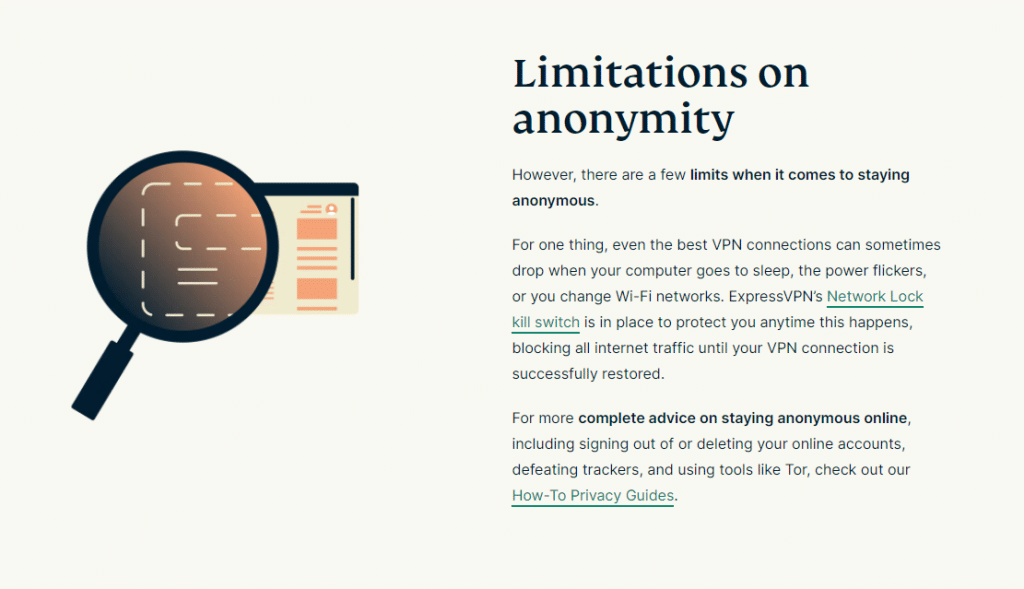
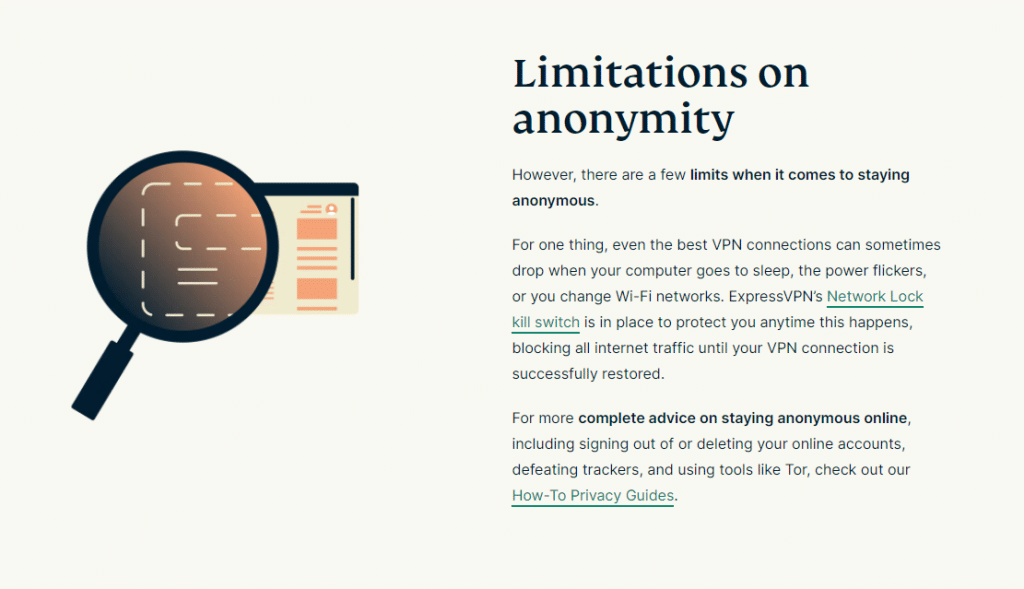
Leak Protection – Is ExpressVPN Safe?
While ExpressVPN takes your traffic through an encrypted tunnel, there’s always the possibility of a leak. This phenomenon is what we call a DNS leak. It essentially exposes your location and address. Even worse, it means that unauthorized parties can access your data.
For your anonymity, you will need a VPN that protects you from this. ExpressVPN has some leak protection protocols, including IPv6 and DNS leak protection. The VPN offers its leak test, but we decided to conduct an independent one to be sure we were safe.
With our test during our ExpressVPN review, we checked servers in the United States, the United Kingdom, and Canada. The tests showed no DNS leaks on any server.
We were more than happy to find that everything was as ExpressVPN said it would be. My data and address were entirely protected, and it blocked my IPv6 too. The IPv6 is a request that your internet service provider sends to your device to grant it a location address.
By blocking IPv6, ExpressVPN protected my IP address.
Tor Compatibility and Security Audits
ExpressVPN is compatible with Tor – a security and anonymity protocol that conceals your data even more. Not many VPN services offer this, which is another testament to ExpressVPN’s optimal security.
Even better, ExpressVPN supports Tor over VPN. Through this, you get optimal anonymity as your traffic isn’t visible to the VPN. The developers behind this VPN also regularly conduct security audits, thanks to a partnership with auditing and financial services firm Pricewaterhouse Cooper (PwC) and cybersecurity firm Cure3. Note, however, that Tor support isn’t available on mobile devices.
Platforms Supported – ExpressVPN Review for All
Our ExpressVPN review found that it supports all major platforms. These include macOS, iOS, Windows, Android, and even Linux. While some platforms have more features than others, everyone has what you need to ensure the most critical things – speed, privacy, security, and access.
To help with accessibility, there are also impressive browser extensions on ExpressVPN. They work primarily for Mozilla Firefox, Microsoft Edge, and Google Chrome, and you should keep in mind that they only encrypt the traffic that flows through the web browsers. Every other activity you conduct while online is still open and vulnerable.
There is an ExpressVPN app for routers too. If you can install the router app, you’ll essentially protect every device that connects to it. These include tablets, consoles, smart TVs, and more. You can connect as many devices to a router as you want – which is great because a paid account on ExpressVPN only allows six devices to connect. The router feature is indeed a great bypass. We also have detailed guides on how to set up ExpressVPN on ASUS routers, and different operating systems like Linux too.
ExpressVPN
Overall score: 9.8
- Super-fast servers
- AES 256-bit encryption
- Supports private protocol, Lightway
- Money-back guarantee
30-Day Money-Back Guarantee
Streaming and Torrenting – ExpressVPN Download Options
During our ExpressVPN review, we found that the software has a reliable streaming system, which includes bypassing geo-location restrictions. With this bypass feature, the VPN allows you to access services like Netflix and Hulu without breaking a sweat. Even better, ExpressVPN’s optimal speed means that you don’t have to worry about it.
However, you should note that some countries are better for streaming than others. The best servers are usually in countries like the United States and the United Kingdom. You will also get great access in countries like France, Canada, and Japan. For example, you can easily use ExpressVPN to access Netflix in Japan, but it may be slightly more problematic to access BBC iPlayer in the UK.
Remember that many countries have their dedicated libraries of shows on Netflix from which you can choose. With ExpressVPN, you can access these countries and their content libraries. This way, you hardly miss a thing.
Now, for the tests. The content libraries in the United States and the United Kingdom are the most famous, so we started with those. We weren’t surprised to find that ExpressVPN allowed access without breaking a sweat. We even tested the Netflix US library over several servers in the country and didn’t have any problems whatsoever.
For Netflix UK and Netflix Australia, the experience was similar. All we got was smooth streaming without any interruptions.
For countries like Germany, there were some issues. Some servers in a few locations didn’t work, but areas like Munich and Nuremberg worked like a charm. So, if you’re German or in the country for the holidays, you can get any server in these locations and can rest assured of having content.
In other countries of the world, we found similar issues. South American countries like Chile, Argentina, and Brazil gave me smooth streaming, but we also ran into some of those selection issues in Asian countries like Japan. Still, the experience was more than impressive.
The tests returned similar results for many other streaming services – including Hulu, the BBC iPlayer, HBO Go, Amazon Prime Video, and more.
Then, you’ll be glad to know that this geo-location restriction bypass is also optimal for social media sites and search engines. Many countries tend to restrict access to certain parts of the internet, whether for government policy reasons or national security. With ExpressVPN, you’re ready to access the internet at its total capacity at any point in time.
As for torrenting, ExpressVPN is also a surefire hit. The VPN comes with unlimited bandwidth and data caps. So, you can access any torrenting site you want and download content as you please. Even better, ExpressVPN allows you to share files via peer-to-peer networks as much as you want. Talk about freedom. Should you decide to use an ExpressVPN trial or ExpressVPN free version, you may be subject to a data cap or bandwidth limitation, but in such a case, you can just upgrade to a full version at any time.
You’ll also benefit from the fact that ExpressVPN doesn’t take any logs. The company is based in the British Virgin Islands, and as such, it’s not under any privacy laws or requirements. Since it doesn’t take any of your logs, there are no chances that your data can get leaked to any third party without your express consent.
DNS leak protection is also available through ExpressVPN’s DNS features on every server. These will protect you from any hackers who threaten your data or try to access your torrenting activity.
ExpressVPN is safe with both BitTorrent and uTorrent, and it works for other torrenting platforms as well. However, it is also a reliable torrenting feature because of its speed and performance. Since ExpressVPN is fast, you won’t have to spend hours downloading content or sharing files with your friends.
Plans and Pricing – What does ExpressVPN Cost?
ExpressVPN has a simple pricing structure. A one-month plan costs $12.95 per month, a six-month plan is $9.99 monthly, and a yearly plan costs just $6.67 per month with the current promotional offer. Plus, all plans come with a 30-day money-back guarantee if you aren’t completly satisfied. So you can get started with Express VPN risk-free!
Exclusive offer for Techrobot readers: $6.67/month (Save 49% + 3 months free)
30-Day Money-Back Guarantee
ExpressVPN 7-Day Free Trial
People often talk about a free VPN or a VPN that gives months off or months for free. This is only partly true. There is an ExpressVPN 7 days free trial option that users can claim, which will cost them absolutely nothing, but give them full access to the software suite.
But, if you signup for a full package with ExpressVPN, perhaps after the ExpressVPN 7 days free, you can get an ExpressVPN 3 months free trial to go with your full membership. Essentially, when you sign up for an annual package, you’re getting 3 months of free VPN for the same price that you would usually pay. What a bargain!
User Experience in our ExpressVPN Review
We found ExpressVPN to be very easy to use. While we know it would be easy for most VPN enthusiasts to find it easy too, there are several features that make the platform accessible to newbie users. The Server Recommendation and QuickConnect features allow users to find high-speed and secure servers by pushing a button. There are no tedious manual installations, and we could even find servers manually pretty easily.
Also, ExpressVPN has a reasonably uniform interface across platforms. So, if you switch between devices, it won’t look like you’re using a separate VPN entirely.
If you have any problems, you can always reach out and use the customer support feature. ExpressVPN is accessible through email, support tickets, and live chat. We can certainly recommend email support, however, when we sent the company a message they got back to us within a matter of hours. There’s also an FAQ page on ExpressVPN’s website and several tutorial videos to help make things a little easier.
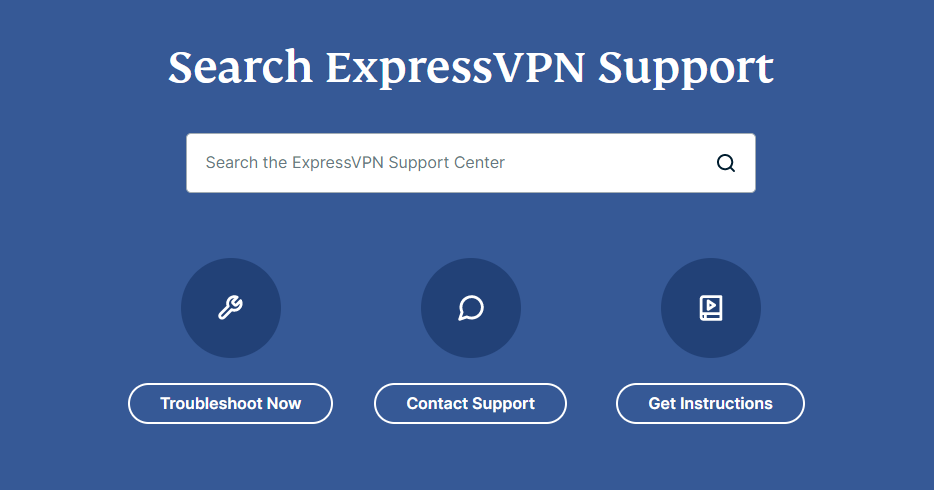
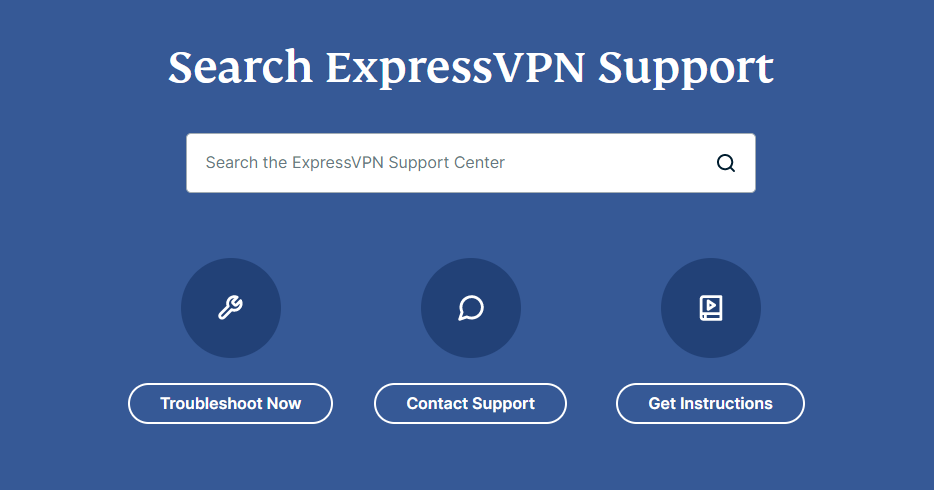
Pros and Cons
Pros
- Router support
- Easy access to restrictive countries
- Server Recommendation feature for convenience
Cons
- No kill switch for iOS
- Doesn’t include an ad blocker
Recommendations and Conclusion – Our ExpressVPN Review
Many believe ExpressVPN to be the best in the world, as we may have alluded to in our ExpressVPN review. Based on the features we have seen and tested out, there’s no reason to doubt it. The VPN delivers on all aspects and promises, and while it is just shy of being perfect, nothing ever is. We would always recommend ExpressVPN and it comes as one of the highest-rated VPNs from TechRobot, and you’ll likely find many other ExpressVPN reviews all over the world that will say the same thing. We would definitely be recommending it to anyone looking for a VPN.