What is a VPN? – Learn All About a VPN

A virtual private network (VPN) safeguards your online activities and privacy by masking your real IP address and building a safe, encrypted tunnel for internet access. This makes it more difficult for other parties to monitor your internet activity and steal data.
You need to understand the words “virtual,” “private,” and “network” to comprehend what a VPN accomplishes. VPNs are “virtual” since they are a digital service. Therefore, to utilize them, you do not need hardware or cables.
VPNs are “private” because they encrypt your connection. This enables you to access the internet anonymously. Hence, government authorities, internet service providers (ISPs), cybercriminals, and other third parties cannot access your data. Finally, VPNs are “networks” because of the secure connection they establish between your device, the VPN server, and the internet.
But this is not all there is to know about VPNs. In this article, we do a deep dive into vital details about VPNs.
History of VPNs
After the Advanced Research Projects Agency Network (ARPANET) launch, experts realized the need for VPNs. The ARPANET was a prototype for the internet that the US Department of Defense (DOD) created. ARPANET influenced the development of Transfer Control Protocol/Internet Protocol (TCP/IP). TCP/IP protocol had four levels: Link, Internet, Transport, and Application.
The danger of exposure became apparent at the internet level when local networks and devices might be linked to the global network. In addition, it created a cybersecurity concern since an outsider could use the network to access the devices within it.
Therefore, in 1993, researchers from Columbia University and AT&T Bell Labs created the first VPN, the Software IP encryption protocol (swIPe). Further VPN technology was created by Wei Xu and Gurdeep Singh-Pall in 1994 and 1996, respectively. The Peer-to-Peer Tunneling Protocol (PPTP) was developed by Singh-Pall, a Microsoft employee, whereas IPSec was developed by Xu. VPNs were widely employed by businesses and governments in the early 2000s, while individuals subsequently began using them in the mid-2010s.
What Does a VPN Do?
A VPN first sends your traffic via a server before transmitting it to your ISP. Such internet traffic includes online searches, uploads, and downloads. As a result, when your data is sent to the internet, it will look like it originated from the VPN server rather than your device.
Your IP address, a unique series of numbers exclusive to your home network, is accessible to ISPs and other parties. However, a VPN hides your IP address and assigns you one from another location. Additionally, once you connect, it adds encryption or a tunnel to further protect your identity. So, the server and encryption tunnel prevents your ISP, governments, hackers, and anybody else from monitoring your online browsing.
Types of VPNs
There are numerous types of VPNs. They include:
- Personal VPN Services
A Personal VPN is also known as a “consumer” or “commercial” VPN. With a personal VPN, you can connect to a server. This server works as a middleman between the internet and your device. This VPN encrypts your connection, conceals your identity online, and allows you to change your location.
- SSL VPN
Businesses often use SSL VPNs to provide employees with remote access to their company’s internet when they are away from the office or home. In addition, while allowing access from personal devices, these VPNs shield the company’s network from outsiders and the employee’s gadget from malicious actors.
- Site-to-Site VPN
Site-to-site VPNs are private networks that conceal private intranets and let users of these safe networks access others’ resources.
If your business has numerous locations, each with its local area network (LAN) linked to the wide area network (WAN), this kind of VPN is beneficial. If you have two distinct intranets and wish to communicate data between them without expressly allowing people from one intranet to access the other, site-to-site VPNs are also helpful.
Big companies are the primary users of these VPNs. They lack the same flexibility as SSL VPNs and are difficult to build. Nevertheless, they are the best method for ensuring communication inside and across large departments.
Benefits of VPN
VPNs offer numerous advantages to users. Some of them include the following:
- Disguising Your Location
Virtual private network servers effectively function as online proxies. Your precise location is secret since your demographic location data originates from a server located in another nation. Moreover, most VPN providers don’t keep records of your online activities. Therefore, there is no record of your user activity anywhere.
- Secure Data Transfer
You can require access to corporate data stored on the network to do your job effectively when working remotely. Thus, using a secure connection while sharing sensitive information is important. An encrypted VPN connection is often needed to access the network. VPNs link users to remote servers in a secure environment, encrypting all data in transit to prevent sensitive information from falling into the wrong hands.
- Access Blocked Websites
Certain organizations, including schools, libraries, and businesses, impose access restrictions on certain websites, such as social media, but your VPN’s encrypted connection can bypass any such geo-blocks.
- Avoid Censorship
Governments often engage in censorship and surveillance, and some go over and above to censor information. However, by changing your IP address, a VPN connection allows you to avoid censorship barriers in the same way it allows you to access blocked websites.
- Block Malware and Trackers
Using a public WiFi network at an airport, hotel, or coffee shop might be dangerous. Numerous hackers use weak public WiFi networks as entry points to infect people’s PCs with viruses and tracking tools like keyloggers. The tracking tools record all the data you type, including passwords. Particularly, hackers snoop on the traffic via public servers and utilize this information to track prospective victims.
Related: Best VPNs for Remote Workers & Freelancers to Work from Anywhere
Your VPN service provider encrypts the connection between your computer and the destination server while using a VPN app. A VPN connection on these hotspots is a good idea since you don’t want anybody to see things like your email login, images/files, or credit card information. In addition, cybercriminals and hackers cannot access your data thanks to its end-to-end encryption.
- Avoid Price Discrimination
Price discrimination might affect you in two ways. The first one is your location. For example, places like New York have a high cost of living and average income. Since they know this, companies set up their websites to show a higher price for products like plane tickets to residents in these regions.
You can also face pricing discrimination due to your ISP monitoring your preferences and purchases. Once it discovers you often purchase a certain product, it can sell the manufacturer your information. As a result, the manufacturer might increase the price since they know you will always buy it. The privacy and anonymity features of a VPN shield you from this form of price targeting.
What Are VPN Protocols?
A VPN protocol is a collection of guidelines or directives used by a VPN to establish a connection between your device and its proxy servers. Each VPN protocol combines many transmission protocols and encryption techniques. In the settings of your VPN application, you can modify your VPN protocol.
Some VPN protocols include:
- OpenVPN
One of the top VPN protocols is OpenVPN, renowned for its speed and security. Moreover, its source code is accessible to everyone as an open-source protocol.
Therefore, the development community that supports it promptly fixes any exploitable flaws that are discovered. Anyone may confirm that a VPN connection’s creators aren’t acting suspiciously by using open-source software.
- IKEv2
IKEv2 (Internet Key Exchange version 2) is a reliable protocol often used with IPsec to provide security. This protocol employs 256-bit encryption, much like OpenVPN, and both may provide quick connections. Due to its simplicity in switching between mobile data and WiFi networks, IKEv2 is particularly well-liked for mobile devices. However, it is not open-source, unlike OpenVPN.
- L2TP
Microsoft and Cisco created L2TP (Layer 2 Tunneling Protocol) to replace PPTP (discussed below). L2TP is in charge of establishing the VPN connection and is often paired with IPsec for security.
- PPTP
The outdated and far less secure PPTP (Point-to-Point Tunneling Protocol) is still widely used by free VPN providers. Even while PPTP is simpler to set up than more complex solutions, it is known to have several security issues. Therefore, you should avoid this protocol if you want a safe connection.
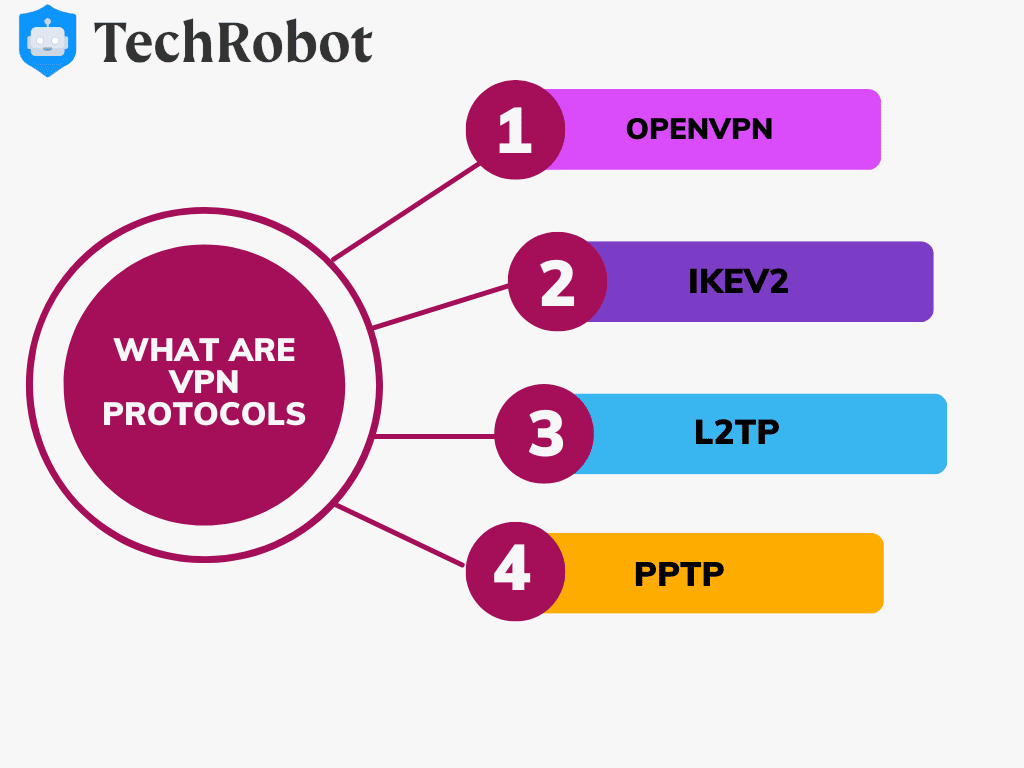
Features to Look Out for When Choosing a VPN
There are numerous factors to look out for when selecting the perfect VPN service. These features include:
- Speed
You should check the VPN’s speeds to ensure they are fast enough for browsing, streaming, torrenting, and downloading content.
- Encryption
Utilize a VPN that uses AES-256 encryption (advanced encryption standard). The AES-256 encryption is the current gold standard for security. It has multiple potential combinations. Hence, this makes it hard to break.
- Numerous Servers
A larger number of servers will improve performance since there will be less traffic on each server. Also, ensure that the VPNs have servers close to you. There’s a correlation between physical distance and the quality of your internet connection. Generally speaking, the closer you are to a server, the better.
- Data Logs
A reliable VPN provider does not keep track of your online activities or store data records.
- Customer Support
The top VPN services provide on-call customer help if you have any complaints. Such support could be via text, calls or FAQs on their website.
Conclusion
With a VPN, you can safely access the web without compromising your privacy. Your data travels over an encrypted tunnel every time you use the VPN. With a VPN, your online activity and location will be hidden from anybody tracking your IP address. So, having known all there is to know about VPNs, you can subscribe to one and start enjoying its many benefits today.
Frequently Asked Questions about VPNs
Is it necessary to use a VPN?
Using a VPN is a simple, low-cost way to secure your online privacy if you care about that, and you should. Even if you aren’t doing anything “wrong” online, you should still take precautions to safeguard your data since even the most law-abiding internet users have private information that needs protecting, such as passwords and bank account details.
How to use a VPN?
The steps below will show you how to use a VPN and immediately begin protecting your data and masking your IP address:
- Go to your preferred VPN’s official website
- Create an account and purchase a subscription plan
- Download and install the appropriate VPN app for your device
- Open the app and connect to a VPN server
Will a VPN slow down my internet connection?
You may have heard a VPN might make your internet connection slower. Unfortunately, it is accurate to say that certain VPN services make your internet slower. A VPN offers an encrypted connection that passes your data via a remote server. Consequently, your internet connection may lag because this takes longer. That said, it’s not always the case.
Many VPNs take all possible measures to make your internet connection as fast as possible and sometimes even quicker.
Are VPNs legal?
Most nations allow their residents to use VPNs. However, utilizing a VPN for unlawful activity is universally unlawful. While using a VPN to stream content is unlikely to get you into legal problems, the streaming platform may block your account for breaking its terms and conditions of service. In addition, a few countries like China and North Korea ban or restrict VPN usage.
Are free VPNs safe to use?
Free VPNs are not as safe as paid VPN services. This is because they show you advertisements or sell your data as an alternative to raising capital for their operations. Furthermore, it’s very common for free VPNs to prohibit multiple connections from the same user, meaning you can’t use it on numerous gadgets at once. Additionally, free VPNs have issues with limited capacity, poor connections, and fewer server locations.