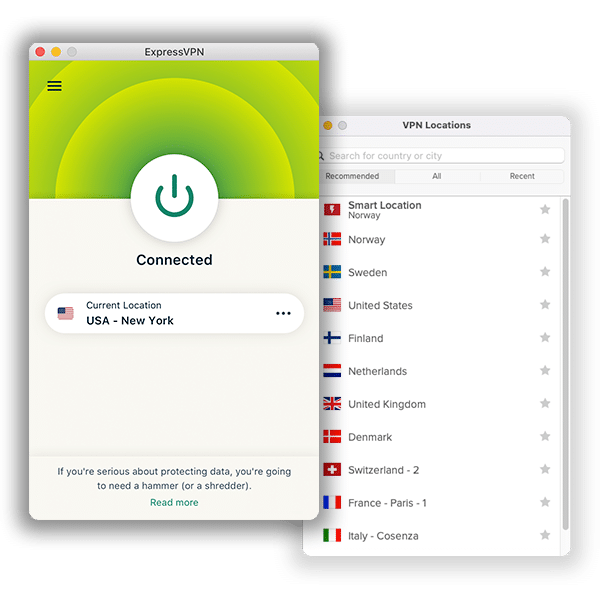Best VPNs for Remote Workers & Freelancers to Work from Anywhere in 2023

Working remotely is and will be an option for as many as 36.2 million of Americans (or 22% of the population) by 2025, estimated by Upwork. Many of us can work from anywhere thanks to high-speed internet, devices improving every day, excellent online applications, and great companies that value the remote culture.
However, staying private and secure while doing so is of utmost importance. Thankfully, there are virtual private networks available to protect your data and keep you secure online.
Utilizing a VPN all of the traffic to and from your device will be encrypted, and as a result protecting it from snoopers. A VPN also passes your traffic through a middle server as an added benefit. This implies that you can use it to conceal your location and access content like Netflix or different websites.
Related: Fighting Unobvious Security Threats of the Remote Work
Here is our list of the top VPNs for remote workers; we’ll go into more depth about these below.
Best VPNs for Remote Workers
When evaluating these VPNs, we assessed their speed, reliability, encryption strength, global server network availability, lack of user-identifying logs kept by the provider, and customer service quality. Our top two suggestions for VPNs for remote workers are ExpressVPN and NordVPN.
ExpressVPN
Overall score: 9.8
- Super-fast servers
- AES 256-bit encryption
- Supports private protocol, Lightway
- Money-back guarantee
30-Day Money-Back Guarantee
ExpressVPN offers lightning-fast speeds and solid connections so you can forget about choppy video calls when remote working. Also has an extensive network with more than 3,000 servers in 94 countries.
It also securely accesses to streaming platforms Netflix, Hulu, Amazon Prime Video as well as being able to bypass any censorship or region-locks present in many countries – like China with its access restrictions to popular sites like Facebook or Skype.
Additionally ExpressVPN comes with military-grade encryption along with a kill switch on its desktop apps – all features that help keep your data safe when working remotely.
As this VPN allows up to five simultaneous connections it’s ideal if using different devices, they support iOS, Android, Linux, Windows, and MacOS.
Alternatively you can also set up ExpressVPN on select routers by using custom firmware or by configuring it manually with compatible firmware. It also provides knowledgeable customer support through 24/7 live chat for any issues encountered during its use.
NordVPN
Overall score: 9.6
- Incredibly fast servers
- Great security features
- Verified no-logs policy
- Unblocks streaming platforms
30-Day Money-Back Guarantee
Our next recommendation is NordVPN which excels in terms of reliability across its large 5400+ server network present in over 60 countries.
NordVPN also works great with streaming services such as Netflix or Hulu while keeping your data safe through strong encryption along with additional security features including perfect forward secrecy protection against leaks automatic wifi protection a kill switch (except on Android).
They don’t log user data either which is essential for privacy minded users who decide to make use of the service. You can use NordVPN on up to six devices simultaneously, and there are apps for Windows, MacOS, Linux, iOS and Android as well as certain router setups being supported too.
What makes the best VPN for remote work?
In a world that is increasingly becoming remote-centric, it is essential to stay secure and protected while accessing the internet. That’s why VPNs have become an important tool for working remotely. But which VPN is the best for such purposes? Let’s investigate the features you should consider before choosing one:
- Encryption: With any VPN, encryption plays a major role in ensuring top-notch security. You should opt for a solution that provides unbreakable encryption through industry standard protocols as well as extra safety measures like a functional kill switch or threat protection.
- Privacy Policy: To make sure your data is safeguarded and kept safe from prying eyes, look for VPNs with a strict no-logging policy that has been audited by experts. This will ensure your personal information remains confidential at all times.
- Speed: The performance of your VPN should never be compromised by its security levels. While cybersecurity might take precedence, it shouldn’t come at the cost of speed. If possible, use our speed test tool to identify which VPNs offer optimum speeds without lowering security standards.
- Server Network: A large number of servers located in diverse locations allows you to find plenty of options which are not crowded and can guarantee optimal performance. Make sure to pick something that provides both quality and quantity when selecting the virtual private network service you want to go with.
- Affordability: Fortunately, even the best programs don’t require breaking the bank – simply evaluate whether you’re getting value for your money when looking at their price plans. At the same time, don’t forget about other important aspects like encryption strength or privacy policies when making your choice either!
All things considered, these are some factors to help you land on a suitable Virtual Private Network service for remote work situations; from advanced security features and strict privacy policies through fast speeds and ample server networks down to affordable prices – these elements should all be taken into account before settling on an appropriate provider.
Why do you need a VPN for remote work?
It is essential for anyone working from home or abroad to protect their data and privacy. This means being aware of the security measures required when using shared networks such as public Wi-Fi. One important way to safeguard your information is by using a Virtual Private Network.
A VPN creates a secure connection between two points on the internet, allowing you to access sensitive information and preventing hackers and other malicious actors from intercepting it. It also hides your IP address, so that third parties cannot track your online activity. Additionally, it provides encryption which makes it difficult for cybercriminals to access any data being sent through the network.
Using a VPN while working remotely offers many advantages beyond just security. For example, if you are accessing services that charge different prices depending on the country (a practice known as price discrimination) you can access these services from a foreign server with a VPN and take advantage of cheaper alternatives in certain countries.
Furthermore, some companies require their workers to have a secure connection to their workspaces; having a VPN allows employees to maintain this connection no matter where they might be located.
Overall, investing in a reliable and secure VPN is essential for peace of mind when working from home or away from the office. Doing so will ensure that all private and confidential data remains securely encrypted as well as prevent external sources from tracking or stealing information about your online activities – ultimately protecting your digital safety wherever you may be located when working remotely.
Should I use a free VPN for remote work?

The concept of remote work has become increasingly prominent in recent months. In the context of this new reality, it’s essential to ensure digital safety and data privacy. A Virtual Private Network (VPN) provides an ideal solution for this purpose, but should you opt for a free VPN or pay for a premium service?
In principle, free VPNs may seem like an attractive offer – especially if your budget is tight. However, unfortunately, these services often come with significant risks attached. Primarily, these services are unreliable; they may end up collecting and peddling your personal information without your consent. Some even act as malware in disguise and compromise your device! Therefore, we would advise against using any type of free VPN.
An alternative option is to make use of freemium services such as Atlas VPN or Proton VPN – they are essentially ‘free-tier’ options from reliable providers and come with limited features. However, availing a paid service remains the best solution to guarantee complete privacy during remote work sessions. Many providers offer money-back guarantees or free trials so you can easily churn out the most appropriate plan as per your needs before you make a commitment.
To sum up, while free VPNs might seem alluring at first glance, there are multiple security risks associated with them that cannot be ignored – hence we suggest investing in premium services instead!