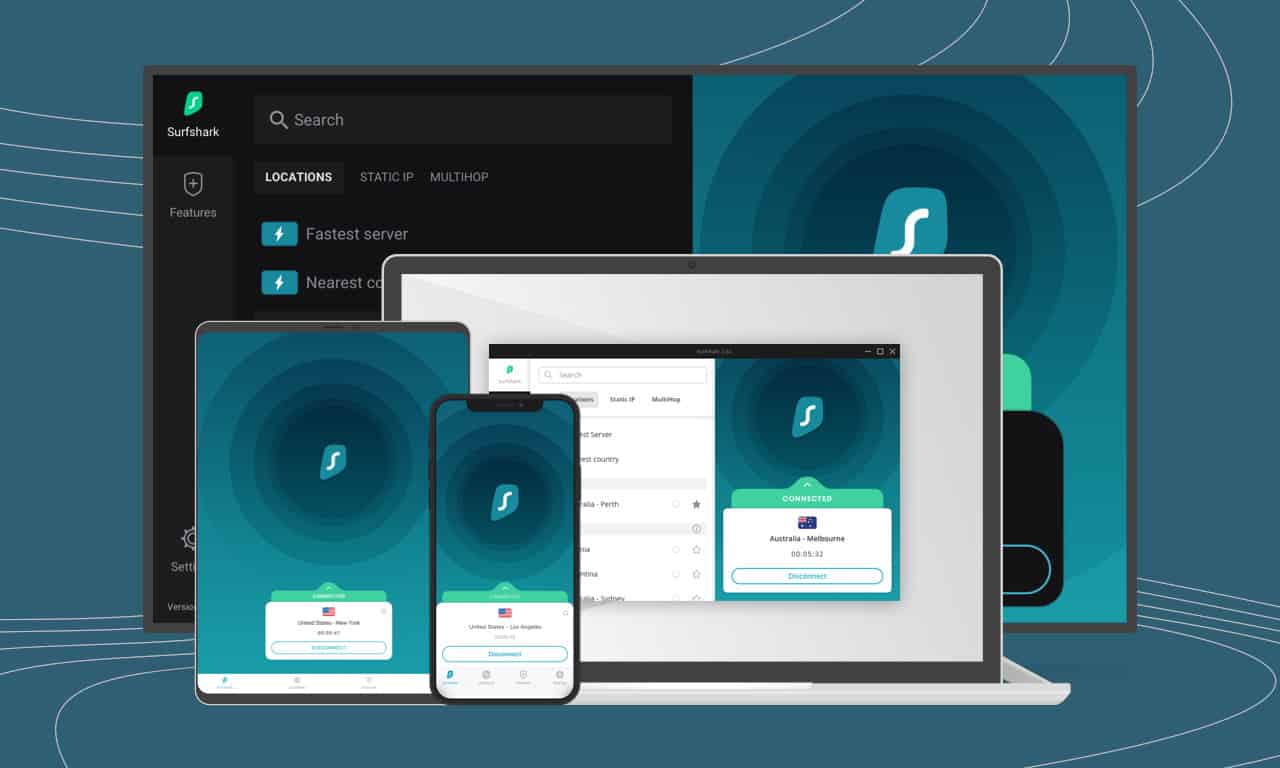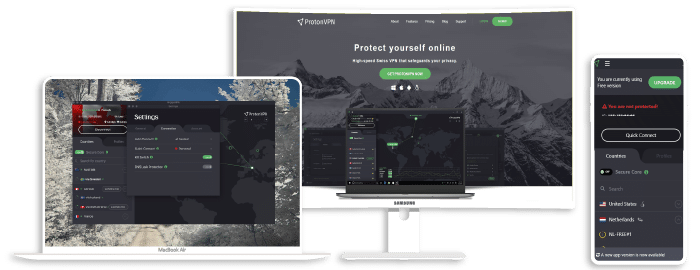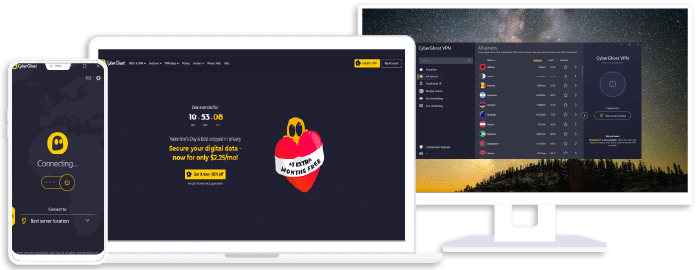5 Best VPNs for OnlyFans in 2026: Stream, Create & Stay Private
🔍 TL;DR – Top VPNs for OnlyFans
- ExpressVPN: Best overall for privacy & speed
- NordVPN: Advanced security & great streaming
- Surfshark: Budget-friendly & unlimited devices
- ProtonVPN: Best free VPN for OnlyFans (with limits)
- CyberGhost: Great for ease of use and unblocking
For the safest, fastest access to OnlyFans—go with a trusted VPN that puts your privacy first.
🚀 Try ExpressVPN – 61% Off + 30-Day GuaranteeLooking for the best way to access OnlyFans safely, privately, or from a blocked country? Whether you’re a subscriber or a creator, using an OnlyFans VPN is the smartest move in 2026. From avoiding censorship to protecting your personal information, the right VPN unlocks the full potential of OnlyFans without compromise.
In this guide, we reveal the 5 best VPNs for OnlyFans—tested for security, speed, and unblocking performance. We’ll also explore free options (and their limitations), explain why a VPN is crucial for OnlyFans users, and help you choose the right one for your needs.
What is OnlyFans?
OnlyFans is a website that allows fans to support creators financially in their different endeavors. OnlyFans has over 220 million registered users and more than 3 million content creators worldwide.
OnlyFans – Key Stats:
- 📈 Over 220 million users (as of 2026)
- 👩💻 Around 3 million+ creators
- 💰 Creators have collectively earned over $10 billion since the platform’s launch
OnlyFans continues to grow rapidly, driven by both adult and non-adult content creators who use the platform for subscription-based fan engagement. It’s used globally, though some countries block access—making a VPN for OnlyFans essential in those regions.
Why isn’t there an OnlyFans app?
OnlyFans primarily features adult content, which violates the strict content policies of both iOS and Android app stores. Apple and Google prohibit sexually explicit material in mobile apps, which is why OnlyFans remains a web-based platform only. Users—both creators and subscribers—must access OnlyFans through a mobile browser or desktop.
Can you use OnlyFans on your phone?
Yes. The site is mobile-friendly, and you can use any browser (like Chrome or Safari) to access OnlyFans on your smartphone or tablet. If you’re trying to do this privately or from a region where the site is blocked, using an OnlyFans VPN is highly recommended.
Why Use a VPN for OnlyFans?
OnlyFans is a platform known for exclusive content and direct creator-to-fan interaction—but it’s also become a target for government restrictions, workplace firewalls, and nosy ISPs. Here’s why using a VPN OnlyFans setup is more than a luxury—it’s a necessity:
- ✅ Bypass Geo-Blocks: Some countries (like UAE, Russia, or parts of India) restrict access to OnlyFans. A VPN lets you appear as if you’re in a supported location.
- ✅ Protect Your Identity: Whether you’re a creator or subscriber, using a VPN hides your real IP address—shielding your location and reducing the risk of data leaks or stalking.
- ✅ Prevent ISP Throttling: Streaming or uploading large files? ISPs often slow down your connection. A VPN for OnlyFans encrypts your traffic and keeps your speed stable.
- ✅ Unblock on Public Wi-Fi: Avoid content filters at schools, hotels, or cafes that might restrict adult platforms.

5 Best OnlyFans VPNs for 2026
All the VPNs below offer a secure, fast, and reliable way to access OnlyFans—no matter where you are. They’re also backed by money-back guarantees so you can try risk-free.
ExpressVPN
Overall score: 9.8
- 3,200 servers across 105 countries
- Works with streaming platforms
- AES 256-bit encryption
- Supports private protocol, Lightway
- Money-back guarantee
30-day money-back guarantee
🥇ExpressVPN – #1 Best OnlyFans VPN
ExpressVPN takes the crown as the best VPN for OnlyFans. It offers ultra-fast speeds, ironclad security, and exceptional geo-unblocking power—perfect for seamless streaming or content uploading.
- 🔐 AES-256 encryption & strict no-logs policy
- 🌍 Works in restrictive countries
- 🚀 Lightning-fast performance
- 💻 Easy-to-use apps for all major devices
- 💸 30-day money-back guarantee
ExpressVPN is our top pick for OnlyFans because it ranks high in all important categories: speed, security, and privacy. ExpressVPN encrypts all of your data at the push of a button, making it unreadable to hackers, your ISP, or anyone else listening in on your connection. In addition, you won’t have any problem locating a fast server nearby.
NordVPN
Overall score: 9.6
- 8,700+ servers available in 129 countries
- Connect up to 10 devices simultaneously
- Great security features
- Verified no-logs policy
- Unblocks streaming platforms
30-day money-back guarantee
NordVPN – Powerful and Private OnlyFans VPN
NordVPN is a privacy powerhouse with advanced features like Double VPN and Onion Over VPN. It’s a strong OnlyFans VPN choice for users who want more control and extra privacy.
- 🛡️ Obfuscated servers for stealth
- 🔄 Kill switch & split tunneling
- 🔥 Fast streaming-optimized servers
- 📱 Works great on Android & iOS
NordVPN offers users a wide range of options, with thousands of servers available worldwide. This VPN makes this list because it has the most options for countries you can connect to. Furthermore, for buttery-smooth video streaming rates, NordVPN offers its tunneling mechanism called NordLynx. Encryption, internet privacy, and affordable subscriptions are also available with NordVPN.
Surfshark
Overall score: 9.5
- 4,500+ servers in 100+ countries
- Allows unlimited simultaneous connections
- Integrates stealth mode
- Multihop feature available
- Webcam protection from unauthorized apps
30-day money-back guarantee
Surfshark – Best Budget VPN for OnlyFans
Looking for premium protection on a budget? Surfshark lets you protect unlimited devices with a single subscription—perfect for creators or fans with multiple devices.
- 💸 Affordable long-term plans
- 🔓 Bypasses tough geo-restrictions
- 🚫 Built-in ad & malware blocker
- 🌐 Great option for families or teams
Surfshark is the cheapest VPN. This VPN for OnlyFans also offers access to a wide range of servers across more than 100 countries. This is also one of the few significant VPN companies that permit unlimited simultaneous connections.
Proton VPN
Overall score: 9.4
- 17,250+ servers in 125 countries
- Free version available
- Strong security features
- Reliable no-logs policy
- Allows Perfect Forward Secrecy
30-Day Money-Back Guarantee
ProtonVPN – Most Trusted Free VPN for OnlyFans
If you’re searching for a OnlyFans free VPN, ProtonVPN is your best bet. Unlike most free services, it offers unlimited data and solid privacy protections, though with some limitations.
- ✅ No data caps
- 🔐 Swiss-based privacy & open-source
- 🐢 Slower speeds on free plan
- 🌍 Fewer server locations unless upgraded
ProtonVPN stands out for offering one of the best free VPN plans on the market, with unlimited data and a strict no-logs policy—making it a solid choice for privacy-conscious users who want a OnlyFans free VPN. However, its free tier lacks access to streaming-optimized servers and often delivers slower speeds, which can be frustrating for fans or creators seeking smooth video playback or uploads. While the premium version improves on these limitations, other VPNs offer a more consistent experience out of the box.
CyberGhost
Overall score: 9
- 9,300+ reliable servers in 100 countries
- 45-day money-back guarantee
- Strict no-log policy
- Tough security features
45-Day Money-Back Guarantee
CyberGhost is a user-friendly VPN with streaming-optimized servers. It’s a solid VPN OnlyFans choice for fans who want a simple, reliable solution.
- 🎯 One-click unblocking for content platforms
- 🧠 Smart Rules & app automation
- 🔒 256-bit encryption & kill switch
- ⏱️ Generous 45-day refund policy
CyberGhost is one of the easiest VPNs to use, with dedicated streaming profiles and automation features that make it a favorite for beginners. It delivers great speeds and strong privacy protections, but its app customization and performance in restrictive regions are slightly behind top-tier competitors like ExpressVPN and NordVPN. For casual users, it’s a great option—but it lacks the advanced flexibility power users might expect from the best VPN for OnlyFans.
🤔 Can You Use a Free VPN for OnlyFans?
You can—but you should be cautious. A OnlyFans free VPN might seem convenient, but free services often:
- ⛔ Throttle your speed
- ⛔ Limit your bandwidth (making video streaming difficult)
- ⛔ Offer fewer servers (hurting your ability to unblock OnlyFans)
- ⛔ Lack strong privacy protection
If you’re going this route, ProtonVPN is the safest free choice—but for consistent speed, streaming, and full anonymity, a paid VPN is the better long-term solution.
🌍 How to Use OnlyFans with a VPN
Using a VPN for OnlyFans is quick, easy, and completely beginner-friendly. Whether you’re a subscriber or a creator, setting up your OnlyFans VPN takes just a few minutes—and instantly boosts your privacy and access.
Here’s how to get started:
✅ Step 1: Choose a VPN That Works with OnlyFans
Pick a reliable provider that has proven success with geo-unblocking and strong privacy tools. We recommend starting with a best VPN for OnlyFans like ExpressVPN, NordVPN, or Surfshark.
📲 Step 2: Download and Install the VPN App
All major VPNs offer apps for Windows, macOS, Android, iOS, and even browser extensions. Install the app on the device you’ll be using to access OnlyFans.
🌐 Step 3: Connect to a VPN Server
Open the app and connect to a server in a country where OnlyFans is available (like the US, UK, or most of Europe). This will assign you a new IP address and bypass any local blocks.
🔓 Step 4: Visit OnlyFans
Now that you’re connected to your VPN OnlyFans setup, head to onlyfans.com through your browser. The site should load normally—even if it was blocked before.
🛡️ Step 5: Browse or Post Safely
Enjoy private, secure access to OnlyFans. Your real IP is hidden, your data is encrypted, and your activity stays anonymous—even on public Wi-Fi.
💡 Pro Tip: Want to test it first? Try a OnlyFans free VPN like ProtonVPN—but keep in mind that free plans often come with slower speeds and limited access. For the best results, go with a premium service that’s optimized for streaming and privacy.
How to Sign up to OnlyFans as a User
The steps below will help you sign up to, and start using OnlyFans.
- Go to the OnlyFans website
There is currently no app for OnlyFans. So, you can only access it online. So, open OnlyFans.com, and scroll down to find the signup button.
- Sign Up for OnlyFans
Click the signup button. You have to provide information like your name and email address. Next, you will be prompted to create a password. Then, click the “Sign Up” button. You must also complete a CAPTCHA to confirm that you are a human.
- Confirm your Email Address
After completing the signup process, you will be directed to the OnlyFans homepage. However, you must first confirm your email address.
Head over to your mailbox. If you want to verify your account, look for the email from OnlyFans in your inbox or spam folder. Open the email and click the verification link. You will be redirected to the OnlyFans settings page to complete the process.
Alternatively, you can sign up for OnlyFans with your Google or X account. Whichever way, nobody will be notified that you opened an OnlyFans account.
🔐 Benefits of Using a VPN for OnlyFans
Whether you’re a content creator, subscriber, or casual viewer, using a VPN for OnlyFans offers significant benefits—far beyond just unblocking the site. From security to speed and privacy, the right VPN transforms how you access and use the platform.
1. Bypass Geo-Restrictions
Some countries—like UAE, Russia, or parts of Southeast Asia—have blocked OnlyFans entirely. A reliable OnlyFans VPN allows you to switch your virtual location and access the platform from anywhere in the world. This is especially important for creators who rely on OnlyFans for income or fans who want uninterrupted access to subscriptions.
2. Protect Your Privacy
When you use a VPN OnlyFans connection, your IP address and location are hidden. This is crucial for both users and creators who want to stay anonymous online and prevent their activity from being traced by ISPs, governments, or potential stalkers. A top-tier VPN for OnlyFans encrypts all traffic, keeping your data safe—even on public Wi-Fi.
3. Avoid ISP Throttling
Streaming video content or uploading large files? ISPs often throttle bandwidth for high-traffic sites. A VPN OnlyFans setup helps mask your activity, so your internet provider can’t selectively slow you down. That means smoother streaming and faster uploads.
4. Secure Public Wi-Fi Access
If you’re accessing OnlyFans on hotel, café, or airport Wi-Fi, you’re vulnerable to snooping or attacks. A VPN creates a secure tunnel around your connection, so you can browse, stream, or post without exposing your personal data.
5. More Privacy for Payments
Although OnlyFans uses secure payment systems, a VPN adds an extra layer of privacy by obscuring your real IP and location during transactions. This is particularly useful if you prefer to keep your digital footprint minimal.
6. Try Before You Buy With a Free VPN
If you’re on a tight budget, some providers like ProtonVPN offer a trustworthy OnlyFans free VPN with unlimited data. While there are speed and server limitations, it’s a decent starting point. Still, for daily use and consistent performance, upgrading to the best VPN for OnlyFans—like ExpressVPN or Surfshark—is the smarter choice.
🎯 Final Thoughts – Get the Best VPN for OnlyFans Today
Whether you’re a content creator protecting your work or a subscriber wanting private, unrestricted access, using a OnlyFans VPN is the smartest move you can make in 2026. A reliable VPN for OnlyFans not only bypasses blocks and censorship but also keeps your identity, activity, and payments fully private.
While free options like ProtonVPN offer a decent starting point, they simply can’t match the speed, security, and consistency of a premium provider. If you’re serious about unlocking the full OnlyFans experience without compromise, choosing one of the best VPNs for OnlyFans—like ExpressVPN, NordVPN, or Surfshark—is a no-brainer.
🔐 Don’t leave your privacy to chance.
🚀 Don’t settle for slow speeds or limited access.
Try a trusted VPN today and enjoy OnlyFans the way it was meant to be—fast, private, and 100% unrestricted.
Exclusive offer for Techrobot readers: $2.79/month (Save 79% + 4 Months FREE)
30-day money-back guarantee
Best offer: $3.96/month (Save 70%)
30-day money-back guarantee
Best offer: $1.99/month (Save 87% + 3 Months Free)
30-day money-back guarantee
FAQs – Using a VPN for OnlyFans
The best VPN for OnlyFans is ExpressVPN. It combines fast speeds, strong privacy features, and powerful unblocking capabilities—ideal whether you’re a subscriber or creator. NordVPN and Surfshark are also excellent choices, depending on your budget and device setup.
Yes! If you’re in a region where OnlyFans is blocked (like UAE, Russia, or parts of Asia), a OnlyFans VPN can help you bypass these geo-restrictions. Just connect to a VPN server in a country where OnlyFans is available and you’ll regain full access.
ProtonVPN is the most reliable OnlyFans free VPN. It offers unlimited bandwidth and strong privacy protection, even on its free plan. However, speeds may be slower, and access to streaming-optimized servers is limited. For consistent, high-speed access, a premium VPN is recommended.
Absolutely. A VPN OnlyFans setup hides your IP address and encrypts your connection, keeping your identity and online activity private. This is especially useful if you’re concerned about digital privacy or want to avoid ISP tracking.
Yes, all the best VPNs for OnlyFans—including ExpressVPN, NordVPN, and Surfshark—offer mobile apps for both iOS and Android. Just install the app, connect to a server, and open OnlyFans through your mobile browser.
Premium VPNs like ExpressVPN or NordVPN are optimized for speed and should not noticeably affect your streaming or browsing on OnlyFans. However, free VPNs may reduce your speed due to overloaded servers or bandwidth limits.
OnlyFans tries to protect users, but it has had some data breaches. Furthermore, using OnlyFans on a public or unprotected Wi-Fi network is inadvisable because hackers can monitor your activities and even steal your data. Fortunately, a VPN for OnlyFans can protect you.
Only a VPN can guarantee privacy on OnlyFans.
Yes, you can access OnlyFans anonymously. You can use an anonymous username or email address to set up an account. Also, a good VPN keeps you anonymous.
Join the TechRobot Newsletter
Actionable tips on online security, the best VPNs, unblocking guides, and special offers — straight to your inbox.
Related Posts
- How the UK Online Safety Act Will Change the Internet – Why Millions Are Turning to VPNs
- How to Watch Porn In Dubai? See How to Unblock Porn Sites in the UAE with a VPN
- How To Unblock and Watch xHamster in Korea (Guide for 2026)
- How to Watch Porn in Korea | Best VPNs & Tips on Where to Watch Porn
- How To Watch Porn In Turkey: Guide for 2026
- Beginner’s Guide to the Darkweb (2026): Tips & Best VPNs for Secure Browsing
- How to Access and Watch Pornhub if it’s Blocked in your Country
- How to Watch Porn Anonymously?
- How to Watch Porn on Firestick with a VPN
- The Best VPN for Unblocking Omegle – Access & Talk to Strangers Today!