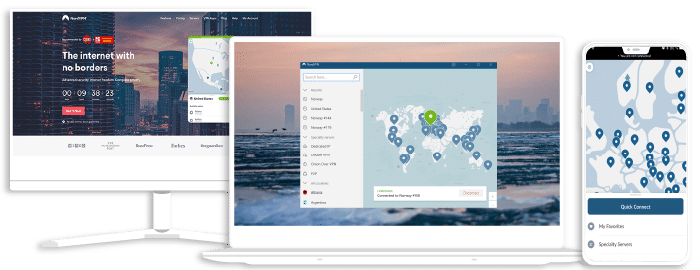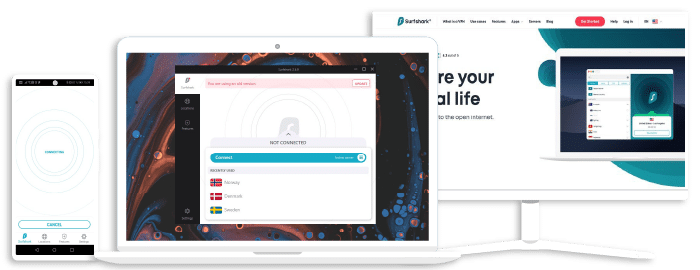Best VPNs With WireGuard Protocol in 2026 (Most Secure VPNs)

WireGuard is one of the newest VPN (Virtual Private Network) protocols on the scene, but it has already gained some traction in cybersecurity. Many users and experts have applauded the protocol’s speed and security, especially since both factors are important for VPN connections.
WireGuard was designed as an open-source VPN technology. This means that while it provides outstanding security and top-standard encryption, experts can easily audit the VPN’s code for flaws. In addition, other VPN providers can incorporate it into their service. This protocol tries to provide a faster, user-friendly VPN that works on most devices and servers.
Although WireGuard is a great VPN protocol, it is not yet supported by many VPNs. However, we’ve come up with a list of the best VPN providers that support WireGuard. They also come with several features that improve your overall internet experience.
5 Best VPN Services That Support WireGuard
Here is a formidable list you can trust:
ExpressVPN
Overall score: 9.8
- 3,200 servers across 105 countries
- Works with streaming platforms
- AES 256-bit encryption
- Supports private protocol, Lightway
- Money-back guarantee
30-day money-back guarantee
ExpressVPN is currently the best VPN service you could use. Although the VPN doesn’t support WireGuard yet, it supports Lightway, a security protocol that’s often regarded as a great alternative to WireGuard. The only differences between the two include the encryption libraries they use and how they were developed.
Lightway was developed by ExpressVPN to take care of some typical VPN flaws. The protocol reduces load time to a split second. Although its ability to provide instant connectivity depends on your internet strength, Lightway significantly boosts your connection speed.
Apart from improved speeds, Lightway also saves your battery life. It was designed with a smaller codebase, which means that it doesn’t use much processing power, improving the VPN performance. Additionally, Lightway offers highly secure connections. It uses wolfSSL and ChaCha20.
ExpressVPN operates over 3000 servers in 94 countries. All the servers are optimized for fast and reliable connections. As a result, you cannot only access content from almost anywhere in the world, but you can also bypass geo-restrictions and unblock services like Netflix and HBO.
In terms of security, ExpressVPN uses AES 256-bit encryption, a kill switch, an ad blocker, and has IP leak protection. It also supports other VPN protocols and perfect forward secrecy. Furthermore, the VPN provider has a strict no-log policy.
ExpressVPN is available on most popular platforms. Thankfully, you don’t have to be an expert to set up the app. One account lets you connect up to 5 devices simultaneously. Additionally, there is a 30-day money-back guarantee on all subscription plans.
Exclusive offer for Techrobot readers: $2.79/month (Save 79% + 4 Months FREE)
30-day money-back guarantee
NordVPN
Overall score: 9.6
- 8,700+ servers available in 129 countries
- Connect up to 10 devices simultaneously
- Great security features
- Verified no-logs policy
- Unblocks streaming platforms
30-day money-back guarantee
Our number two provider is NordVPN. This VPN is just as remarkable as ExpressVPN, and it is often a tough decision to pick which is better.
One of the selling points of NordVPN is its extensive server network. This provider operates over 5700 servers in 59 countries. These servers give you access to restricted content around the world and provide fast internet speeds. In addition, its NordLynx protocol enhances your speed and security.
With the WireGuard protocol, NordVPN’s speeds get better than what you’ll experience with OpenVPN and IKEv2/IPSec. NordVPN uses other VPN protocols by default, but you will have to manually select WireGuard if you want to use it.
Apart from super-fast internet speeds and unlimited bandwidth, NordVPN ensures the privacy of your traffic with AES 256-bit encryption. Additionally, the VPN comes with a Double VPN feature that doubles the encryption of your traffic before it reaches its destination. It also has a CyberSec feature that protects you from threats like hackers and malware. NordVPN also protects from data leaks, and it comes with an effective kill switch.
NordVPN is excellent for bypassing geo-restrictions and maintaining your anonymity. The company has a strict no-log policy, which means that none of your internet activities is recorded on a server somewhere, and there will be no information to share with third parties.
To use NordVPN, there are various affordable subscription plans you could choose from. One account allows you to connect six devices (that could all use WireGuard) simultaneously. In addition, all NordVPN’s plans have a 30-day money-back guarantee. Lastly, the VPN is available on all major platforms, including Android, iOS, Windows, and macOS.
Best offer: $3.96/month (Save 70%)
30-day money-back guarantee
Surfshark
Overall score: 9.5
- 4,500+ servers in 100+ countries
- Allows unlimited simultaneous connections
- Integrates stealth mode
- Multihop feature available
- Webcam protection from unauthorized apps
30-day money-back guarantee
Surfshark is one VPN that gives you many reasons to love its services. Most importantly, it provides top-tier security and privacy features at budget-friendly prices. If you’re interested in an inexpensive VPN that supports WireGuard, this is an excellent choice.
This VPN provider’s headquarters is in the British Virgin Islands, and it operates more than 3200 servers in over 60 countries. These servers are capable of bypassing geo-restrictions and granting you access to tons of content and geo-restrictions. They also provide unlimited bandwidth. So if you’re a fan of torrenting or streaming online, you can easily download torrents or access platforms such as Netflix, Hulu, and HBO and enjoy all the content you’d like.
WireGuard works perfectly with Surfshark, and you can also use other protocols such as OpenVPN and IKEv2. To protect your traffic, Surfshark is equipped with AES 256-bit encryption. Its other security features include a kill switch, an ad blocker, MultiHop, Camouflage mode, split tunneling, and a malware tracker.
Surfshark is compatible with Android, iOS, macOS, Windows, and Linux devices. All the apps are straightforward so that you can be using WireGuard in no time at all. Furthermore, you’ll need to purchase a subscription plan to protect your device.
Surfshark has very affordable subscription plans, and unlike any other VPN provider on our list, one subscription plan allows you to have unlimited simultaneous connections. This means that for a small cost, you can use WireGuard on any of your devices. Lastly, you get a refund if you cancel your subscription within the first 30 days of your plan.
Best offer: $1.99/month (Save 87% + 3 Months Free)
30-day money-back guarantee
CyberGhost
Overall score: 9
- 9,300+ reliable servers in 100 countries
- 45-day money-back guarantee
- Strict no-log policy
- Tough security features
45-Day Money-Back Guarantee
This is another VPN provider that provides great value for your money. Similar to Surfshark, this VPN is not just recommended because it uses WireGuard, but because it offers premium VPN services to users at an affordable rate.
CyberGhost is a Romania-based VPN provider. It operates over 6000 servers in more than 80 countries. Its servers provide reliable high-speed connections with unlimited bandwidth. Additionally, CyberGhost’s servers can avoid geo-restrictions and unblock content or services, including Netflix, Amazon Prime, Hulu, etc.
This VPN supports various VPN protocols such as WireGuard, L2TP, IKEv2, and OpenVPN. However, with WireGuard, you can experience faster and more reliable connections. In addition, CyberGhost is equipped with military-grade 256-bit encryption with 2048-bit RSA keys and MD5 HMAC authentication. The VPN also has an ad blocker and a kill switch.
Privacy is a major reason for using VPNs, and CyberGhost ensures your privacy isn’t compromised as you use their service. In addition, the company has a strict no-log policy, which means that they don’t store or share information about your internet activities.
CyberGhost is available on Android, iOS, Windows, and macOS. However, you’ll need to purchase a subscription plan to protect your devices and also use WireGuard. With one account, you can connect up to seven devices simultaneously. CyberGhost also offers a 45-day money-back guarantee, which gives you the time and opportunity to check out its features yourself.
Best offer: $2.55/month (Save 83% + 2 months free)
45-Day Money-Back Guarantee
PrivateInternetAccess
The last provider on our list is Private Internet Access. PIA is a lesser-known provider, but it is a great service for file sharing and downloads. It has been around for more than a decade, which signifies that it is great at what it does. This provider has a very expansive server network in 78 countries.
PIA provides reliable internet connections with any of its servers. Thanks to WireGuard, you can have an enhanced experience while accessing torrenting sites or streaming platforms. Additionally, you don’t have to worry about geo-restrictions and censorship because the VPN gives you complete access very easily.
PIA takes your safety very seriously. It is equipped with the best encryption standards and offers IPv6 and DNS leak protection. It also has a MACE feature, which protects you from malware on websites you visit. The feature also protects you from ads, allowing you to have a secure and convenient browsing experience.
Furthermore, PIA maintains a strict no-log policy which means that although it requires some information for the signup process, it doesn’t keep logs on your activities. The VPN claims to delete information about your activities immediately after you end a session.
PIA is compatible with most operating systems, including iOS, Android, and Windows. In addition, there are different subscription plans you could choose from. One paid account allows you to connect up to 10 devices at once. For less than $3, you can subscribe to a plan and get started.
Best offer: $2.11/month (Save 83% + 2 months free)
Why You Should Choose a VPN That Supports WireGuard
VPN protocols are responsible for how a VPN performs. They enhance speed, security, encryption, and overall performance. Most VPNs support multiple protocols to improve their security and privacy features.
WireGuard is one of the latest encryption protocols that several VPN providers already use. The protocol claims to be better than its predecessors. Here are a few reasons why you need to choose a VPN that supports WireGuard:
It Is Easy To Configure and Use
Many VPN protocols, including OpenVPN, are usually hard to set up and use, but that’s not the case with WireGuard. While other protocols use complicated certificates, WireGuard uses direct and improved public keys for encryption and configuration. Additionally, the protocol works excellently on most major operating platforms.
Great VPN Performance
While other VPN protocols may boast fast and secure connections, WireGuard offers the latest VPN protocol features. WireGuard eliminates speed limits to provide a faster and improved internet experience. Any VPN that supports this protocol is automatically fast. Also, the protocol offers secure and reliable connections as you enjoy your faster browsing speeds.
Protection from Hackers
The best VPN services are typically impenetrable, but using a VPN that supports WireGuard allows you to take your security to a higher level. The protocol secures your data with the latest encryption algorithms, including ChaCha20, Curve 25519, Blake2s, and a list of others.
Simple and Smaller Codebase
WireGuard has a minimal code base of about 3800 lines, which is a lot smaller than other protocols such as OpenVPN and IPSec, which have over 400,000 lines. A smaller codebase means that the protocol could easily be audited to spot vulnerabilities.
Cross-Platform Support
When WireGuard was first released, it wasn’t available for most devices. These days, however, WireGuard is compatible with Windows, macOS, Android, iOS, and Linux. It works excellently across all platforms. Unfortunately, WireGuard is not supported by all VPN clients yet.
Ease of Deployment
Installing the client and server parts of WireGuard is very easy. There are ready-to-go client apps for different devices, including desktops and mobile devices, on the platform’s app store. Setting up WireGuard is as simple as configuring other protocols, and you don’t need a lot of experience to go through the process.
How To Set Up a VPN for WireGuard
No matter the VPN provider you choose, it is very simple to set up and use the WireGuard protocol. It typically should be a short process that only lasts a few minutes. Here are the steps to follow:
- First off, choose a VPN provider that suits your needs. We recommend NordVPN or Surfshark because they are excellent for WireGuard.
- Next, you visit their website and sign up. You may need to provide some personal information at this point.
- After signing up, you would have to purchase a subscription plan to use the VPN services. There are different payment options available, but it depends on the VPN provider. Also, it is ot a good idea to use free VPN providers because of logs and other security and privacy concerns.
- Next, install the VPN client. You can easily find client apps compatible with your device on the VPN provider’s website or through the app store.
- When the installation is over, launch your VPN and connect to a server. After that, you can change locations for security reasons.
- Next, open the WireGuard configuration generator on your device’s browser, or simply visit their website.
- Log in to the website.
- Click on “Generate Key.”
- Choose your preferred exit location.
- Download and install the software on your device.
- Launch the WireGuard app on your device.
- Click on the “Add” button.
- Next, import the file you just downloaded.
- Click on the toggle button beside the location you’d like to connect to.
- Connect to the location, and you’re all set.
One thing you have to keep in mind is that if you’re using WireGuard and a VPN on multiple devices, you’ll have to generate separate keys for each device.
Frequently Asked Questions on the Best VPNs with WireGuard Protocol in 2026
What is the WireGuard protocol?
WireGuard is a lightweight VPN protocol that uses robust cryptography to secure a network connection. It is free and open-source, making it reliable and trustworthy. In addition, it is faster, performs better, and has a low attack surface compared to other VPN protocols. WireGuard uses protocols such as Curve25519, BLAKE2s, ChaCha20, Poly1305, and SipHash. Furthermore, it only consists of about four thousand lines of code.
Is WireGuard better than other protocols?
Yes, WireGuard is better than other protocols. When it comes to performance and security, WireGuard outshines other VPN services. This is because it uses fast cryptographic ciphers and operates within the Linux kernel. In addition, it uses UDP, which makes it faster to connect or reconnect.
Can I use a free VPN with the WireGuard protocol?
Yes, you can use a free VPN with the WireGuard protocol. The WireGuard source code is open source and free to use. As a result, anyone can use it, including free VPN service providers. However, we recommend you use a premium VPN, such as the ones above, because they offer more features and protect you adequately. We can’t say the same for free services because there are several risks associated with using them.
Can I use a WireGuard VPN for torrenting?
Yes, you can use a WireGuard VPN for torrenting. WireGuard is currently the best protocol in terms of performance, stability, and security. When downloading or uploading torrent files, you want a VPN service that can offer you the best performance so you don’t get slow upload and download speeds. It even gets better if the VPN service has dedicated torrenting servers that use the WireGuard protocol.
Are there disadvantages to using a WireGuard VPN?
Yes, it is not always rosy with WireGuard. WireGuard has a significant privacy problem—it assigns the same IP address each time you connect, which is a serious issue if you’re trying to avoid hackers and other third parties tracking you online. However, some VPN services fix WireGuard’s privacy issue before making it available to users.
Conclusion
Security, speed, and optimal performance are the bedrock of an excellent VPN service. VPN providers support several features and VPN protocols to improve your internet experience.
There are several VPN protocols that VPNs use, and WireGuard is one of the best and latest. Unfortunately, as awesome as the protocol is, it is not supported by many VPN providers. However, the VPNs recommended in this article will let you connect to WireGuard and use it with ease.
Join the TechRobot Newsletter
Actionable tips on online security, the best VPNs, unblocking guides, and special offers — straight to your inbox.