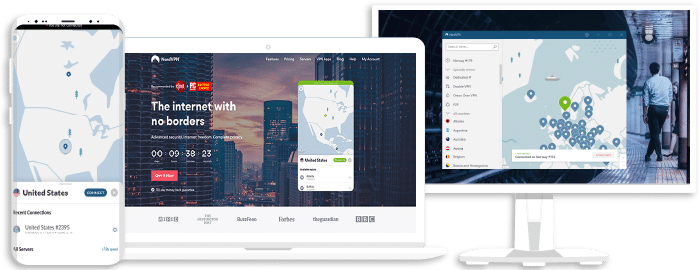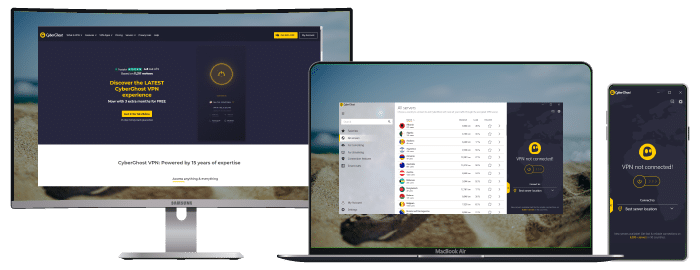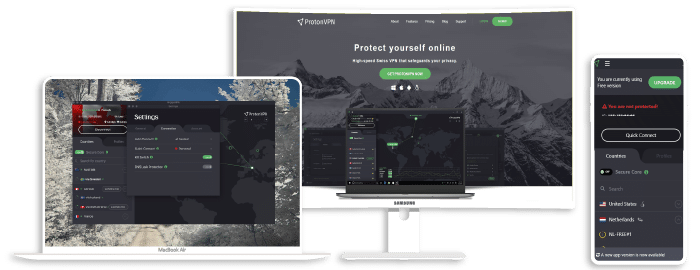How To Unblock Twitch Using a VPN

The Amazon-owned live-streaming network Twitch is one of the most prominent streaming platforms. Its primary concentration is video game streaming.
There are a variety of popular gaming genres represented by the service, including eSports, first-person shooters, and arcade games. In addition, live, and on-demand streaming options are available. Twitch also has “simply talking” streams, which offer podcasts, thoughts, and simple conversations between users.
Even though the initial creation of the site was to share game streams, it has now evolved to include other forms of content, including music festivals, interviews, and reality programs. Users do this to keep up with their favorite creators’ latest work.
Users may watch from various devices, including Windows, Mac, PS4, and Xbox One. Fortnite, League of Legends, Minecraft, and World of Warcraft are some of the most popular games people broadcast while playing.
Being unable to see your favorite streams due to a ban or Twitch block can be quite irritating. The good news is that you should be able to get around the problem using a reliable Virtual Private Network (VPN), regardless of why you can’t access the platform.
This article will describe how to unblock Twitch with a VPN. Additionally, you will get to learn the best VPNs that will make accessing Twitch seamless.
How To Unblock Twitch with a VPN
If you’re unable to access Twitch, you may usually circumvent the restriction by using a VPN. A VPN is a collection of servers placed throughout the globe. With a VPN, you’ll be able to bypass restrictions and unblock tons of awesome content.
There are usually two causes for your inability to access Twitch. The most likely cause for this is that there was a blacklisting of your IP address in the past for violating Twitch’s TOS.
Another explanation might be that you live in a country where Twitch is prohibited or unavailable. For example, some Twitch premium streaming programs have geographical limits. Twitch associates IP addresses with a particular location, so if you connect to a server in another nation, Twitch will assume you’re signing in from that country.
However, a VPN replaces your IP address with an IP address from its servers. Twitch will not link your new IP address to your previous login, so you’ll be able to visit the platform and create a new account.
Furthermore, when you use a VPN program on your computer, mobile device, or game console, your data becomes encrypted and routed via one of these servers.
To use a VPN to access Twitch, follow these steps:
- First, sign up for a VPN service. We will discuss the best VPNs you can choose from in the next section.
- Download and install the VPN app on your preferred device.
- Connect to a nearby server using the VPN app.
- Use your preferred browser to connect to the Twitch service.
- Make a new user account.
- If you want to watch a specific game, you should finish and test this setup before the game to make sure everything is operating properly.
Top VPNs for Unblocking Twitch
Unblocking Twitch using a VPN is simple, but not all VPNs will work. The following are the finest VPNs to select from if you want to watch Twitch with no restrictions:
ExpressVPN
Overall score: 9.8
- 3,200 servers across 105 countries
- Works with streaming platforms
- AES 256-bit encryption
- Supports private protocol, Lightway
- Money-back guarantee
30-day money-back guarantee
ExpressVPN has 3,000 servers in 160 VPN server locations across 94 countries; suitable for a VPN company. These servers are all fast and dependable. ExpressVPN comes out on top in terms of speed, which is vital while watching Twitch TV since it would be pointless to skip everything if the video is buffering.
Twitch detects and blocks VPNs using anti-VPN software, so some VPNs struggle to get over these limits constantly. However, ExpressVPN is one of the most dependable options for getting beyond Twitch’s restrictions.
It provides DNS and IPv6 protection and also 256-bit AES encryption. Moreover, ExpressVPN adheres to a strict no-logging policy. According to ExpressVPN’s privacy policy, it keeps no records of your online activities. Even your connection logs, websites visited, internet traffic, data content, or DNS queries.
The British Virgin Islands is home to ExpressVPN. The British Virgin Islands is a privacy-friendly nation. It also allows torrenting and has a kill button to guarantee data is never leaked outside of the tunnel.
Moreover, certain nations, such as the United Arab Emirates and China, use a firewall (China’s Great Firewall) to restrict people from accessing a VPN. ExpressVPN is one of the few VPN services suggested by popular online communities like Reddit that can avoid geo-blocking.
It’s a fantastic and adaptable VPN that you can use risk-free. This is because if it doesn’t meet your expectations, it comes with a 30-day money-back guarantee.
Lastly, ExpressVPN offers fantastic software for Windows, Mac, Android, and iOS.
Exclusive offer for Techrobot readers: $2.79/month (Save 79% + 4 Months FREE)
30-day money-back guarantee
NordVPN
Overall score: 9.6
- 8,700+ servers available in 129 countries
- Connect up to 10 devices simultaneously
- Great security features
- Verified no-logs policy
- Unblocks streaming platforms
30-day money-back guarantee
NordVPN is one of the biggest VPN services, with over 5100 servers in 60 countries. Thus, connecting to an IP address in your target location will never be a problem. In addition, the service delivers speeds that are more than capable of managing Twitch activities.
The NordVPN app range includes DNS leak prevention and kill switch protection; albeit you must turn each program’s protection on or off individually. NordVPN headquarters is located in Panama. Panama is known for its secrecy, which is a plus.
The company encrypts your internet connection with military-grade 256-bit AES encryption. This makes it impossible for outsiders like your ISP or the government to track your activities on Twitch.
Additionally, the VPN service maintains a no-logs policy. So, there are no recordings of your online activity to hand over to law authorities or other interested parties if they ask.
Depending on the device you’re using, the service employs IKEv2, OpenVPN, and NordLynx, based on the WireGuard protocol.
NordVPN works for Windows, iOS, macOS, Android, and Linux devices. They also have extensions for Edge, Firefox, and Chrome. Additionally, you can utilize NordVPN’s exceptional router compatibility if you need more connections or want to safeguard devices that aren’t on the provider’s compatibility list.
You may also log in to up to six devices at once, allowing you to safeguard all of your gadgets with a single subscription. Furthermore, the VPN offers live chat help, email assistance, a searchable support library, and a troubleshooting system 24/7.
Best offer: $3.96/month (Save 70%)
30-day money-back guarantee
Surfshark
Overall score: 9.5
- 4,500+ servers in 100+ countries
- Allows unlimited simultaneous connections
- Integrates stealth mode
- Multihop feature available
- Webcam protection from unauthorized apps
30-day money-back guarantee
Surfshark is one of the most secure VPN services available. It has over 3200 servers in 65 countries. This makes changing your IP address to get around restrictions simple.
It includes split tunneling and a browser plugin. Hence, you can connect to Twitch while playing games on your normal connection. It also employs obfuscation methods to assist you in connecting to Twitch from any location.
Surfshark uses AES-256 encryption. AES-256 is an upgraded version of encryption that is significantly more secure. Surfshark also maintains a strict no-log policy. Also, you can choose your encryption standard and tunneling protocol. Furthermore, it has a MultiHop function that passes your traffic via numerous servers to provide additional levels of safety.
Surfshark features a kill switch that will prevent all of your internet activity if you lose your internet connection. This will help prevent unintentional breaches of your personal information while streaming Twitch.
With a single subscription, Surfshark allows you to connect an unlimited number of devices simultaneously. So, it is ideal for families who want to use it at home and on public Wi-Fi – or for those who possess a lot of gadgets.
When you use Surfshark, you get to enjoy a 30-day money-back guarantee. Consequently, if you change your mind after subscribing, you can get your money back.
Best offer: $1.99/month (Save 87% + 3 Months Free)
30-day money-back guarantee
CyberGhost
Overall score: 9
- 9,300+ reliable servers in 100 countries
- 45-day money-back guarantee
- Strict no-log policy
- Tough security features
45-Day Money-Back Guarantee
CyberGhost has a remarkable 119 servers spread over 90 countries. This provides you with more options when selecting the best server. A VPN with many servers equals less congestion and faster speeds. Overall, you get to enjoy improved performance.
On all of its servers, CyberGhost VPN employs AES-256-bit encryption. This is the same standard employed by armies and government organizations throughout the globe. So, you’ll have reliable security while you explore Twitch.
Additionally, CyberGhost features include built-in leak prevention. This feature stops your data from being exposed. Furthermore, if your VPN connection goes down for any reason, CyberGhost VPN has an instant kill switch that stops all internet traffic and protects you from data breaches.
CyberGhost is available on all major operating platforms including Windows, macOS, Android, iOS, Linux, and routers. The VPN is also compatible with Smart TVs, Amazon Fire TV, Android TV, Apple TV, and Roku. CyberGhost supports seven simultaneous connections with one account. Interestingly, you could enjoy limitless connections on a single subscription if you install the VPN on your router.
Lastly, you receive a 45-day money-back guarantee when you use CyberGhost with Twitch. You may get a complete refund if you feel the VPN does not offer the quality service that you need. CyberGhost’s live chat service is available 24/7 if you have any issues.
Best offer: $2.55/month (Save 83% + 2 months free)
45-Day Money-Back Guarantee
Proton VPN
Overall score: 9.4
- 17,250+ servers in 125 countries
- Free version available
- Strong security features
- Reliable no-logs policy
- Allows Perfect Forward Secrecy
30-Day Money-Back Guarantee
ProtonVPN is a mid-tier VPN that can help you unblock Twitch. With 1,287 servers in 55 countries across the globe, you have at least 50 alternative options for accessing Twitch if your local authorities restrict it.
ProtonVPN boasts a trustworthy zero-logging policy. This is because its host country, Switzerland, has regulations that do not require VPN users to retain their data. So even a body or regulation forces ProtonVPN to reply to a request it will provide little or no information.
Furthermore, ProtonVPN encrypts your Twitch connection using AES-256 encryption and uses 4096-bit RSA encryption in the key exchange procedure. You can rest certain that your Twitch connection is secure from cybercriminals. Also, ProtonVPN’s NetShield protects you from additional threats such as malware, unwanted advertisements, and website trackers when viewing Twitch.
ProtonVPN is also very fast. You can use any of its servers to enjoy high-speed connections on Twitch without lags or buffering. Additionally, ProtonVPN doesn’t have any speed or bandwidth limits.
ProtonVPN offers a free version alongside paid subscriptions. No matter the plan you choose, the VPN provides a 30-day money-back guarantee. Additionally, with a single subscription, you may use Twitch on ten different devices simultaneously.
Best offer: $2.49/month (Save 64%)
30-Day Money-Back Guarantee
How To Choose a VPN for Twitch
To unblock Twitch, you’ll need to find a VPN service provider that can do so. This is why you need to look out for certain criteria. Some of these include:
1. Speed
You can only enjoy Twitch if your internet connection is fast enough. The video may buffer at the most crucial moments of your favorite video game streamer’s feed.
2. Server Network
Having a VPN with a worldwide server network isn’t the most significant factor in unblocking Twitch, but it will allow you to connect to servers in other countries. Also, your speeds will improve with several servers since no one server gets overburdened with users.
3. Security and Privacy
Remember that you’re at risk when utilizing the internet and that you’ll need enough protection and privacy to stream securely. An automated kill switch, a strict no-logs policy, and IP/DNS leak prevention should always be part of a VPN’s security features.
Additionally, ensure that the VPN has high privacy levels. Your best option should have a strict no-log policy, and other privacy features.
Unblocking Twitch with a Free VPN
There are several free VPN services available nowadays. However, free VPN companies are significantly less secure and dependable than their premium counterparts. We don’t recommend you depending on the free services for Twitch.
Free VPNs need to raise funds and support somehow, and most free services depend on selling users’ data and displaying intrusive ads. Both your device and its data will be in danger in this way. In addition, you get restrictions on the amount of streaming you can do because of data limitations.
Conclusion
Twitch is one of the world’s most popular streaming services. A boom in popularity for streaming gaming material online has occurred in the previous years. Unfortunately, there are times when connecting to Twitch can be difficult. Many factors may get in the way, including IP restrictions, local network blocks, and bans.
However, no matter where you are in the world, you can overcome all of these challenges by just signing up for a reliable Twitch VPN service.
Join the TechRobot Newsletter
Actionable tips on online security, the best VPNs, unblocking guides, and special offers — straight to your inbox.