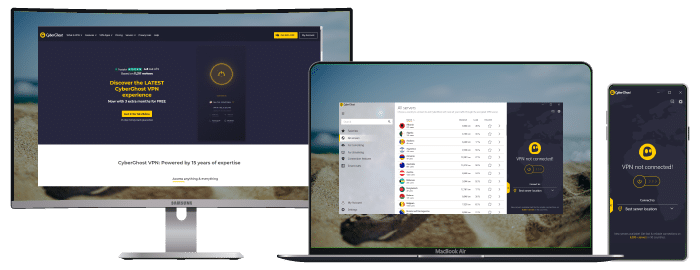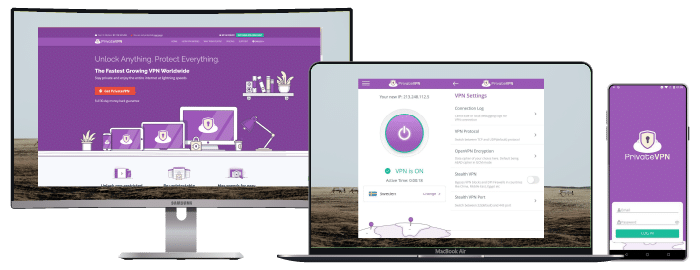How To Unblock WhatsApp Calling In UAE Dubai

WhatsApp is a free multi-platform messaging program that allows users to make video and phone conversations, send text messages, share their location, and more with only a Wi-Fi connection.
However, people living in the UAE can’t enjoy WhatsApp fully because the government has blocked a few of its features. The government of UAE has banned and labeled all the applications using the Voice over Internet Protocol (VoIP) as illegal. The prohibition on VoIP stems from the programs’ ability to encrypt talks, making recording and determining calling patterns costly and cumbersome.
Thankfully, you can bypass the restriction by using a VPN to access WhatsApp calling. This gives you more control over your privacy online and the security of data and information transmitted by you over the internet.
A Virtual Private Network (VPN) encrypts your data and masks your IP address, giving the impression that you are in another country. This article explains how to unblock WhatsApp calling in the UAE Dubai using a VPN.
Steps To Unblock WhatsApp Calling in UAE:
You can unblock WhatsApp Calling in the UAE with these simple steps
1. Download and Install the VPN of Choice
First off, you need to set up a trustworthy VPN provider like the ones mentioned in this article. There are many VPNs to choose from, each with its own set of features and benefits. Finding the finest VPN service for your needs, on the other hand, might be tricky.
2. Choose a Server
After setting up a VPN of your choice, you will then need to connect to a server in a location where WhatsApp is currently available. We recommend you go with a locati0n with strong signals and many servers like the US.
3. Visit WhatsApp
The next thing you need to do is make a call on WhatsApp. With your VPN connection, you will be able to enjoy free calls that have end-to-end encryption. This way, you won’t be risking your identity or location to your Internet service provider or the government.
Top VPNs for Unblocking WhatsApp Calling in UAE
Here are the top VPNs we recommend for unblocking WhatsApp calling in UAE:
ExpressVPN
Overall score: 9.8
- 3,200 servers across 105 countries
- Works with streaming platforms
- AES 256-bit encryption
- Supports private protocol, Lightway
- Money-back guarantee
30-day money-back guarantee
ExpressVPN comes top on our list of best VPNs for unblocking WhatsApp calling in the UAE. It offers excellent speeds, secure and reliable apps, and works well for streaming and VoIP.
ExpressVPN is based in the British Virgin Islands. This is an independent nation with strict privacy regulations which are beneficial to its consumers.
The provider has over 3,000 servers in 160 server locations in 94 countries worldwide. This extensive server count gives the benefit of speedy internet access. ExpressVPN also maintains a no-log policy. As a result, your WhatsApp connection logs will remain private and not be shared with any third parties.
ExpressVPN’s end-to-end encryption consists of a 256-bit encryption protocol combined with OpenVPN, Lightway, and IKEv2. These protocols offer an excellent blend of performance and security. Furthermore, any ExpressVPN server you pick would be super fast and P2P-friendly.
Furthermore, ExpressVPN has apps for the majority of devices and operating systems. It has apps for Windows, macOS, iOS, Smart TVs, Linux, and Android devices. With a single subscription, you may connect up to five devices at once and be secured and safe online while using the WhatsApp calling feature.
Exclusive offer for Techrobot readers: $2.79/month (Save 79% + 4 Months FREE)
30-day money-back guarantee
NordVPN
Overall score: 9.6
- 8,700+ servers available in 129 countries
- Connect up to 10 devices simultaneously
- Great security features
- Verified no-logs policy
- Unblocks streaming platforms
30-day money-back guarantee
NordVPN is one of the best VPN providers on this list. One of its main strengths is its ability to help users get over geographical constraints and connect via chat apps. More importantly, NordVPN can allow people in the UAE to make calls without any issues.
The Panama-based company has over 5000 encrypted servers spread across 59 countries. Its vast server network helps you to remain anonymous while making WhatsApp calls. In addition, NordVPN has the quickest download speeds on this list and ample bandwidth for all of your online activities. Furthermore, the VPN doesn’t have any speed or bandwidth limits.
NordVPN comes with several security features that come in handy for making calls on WhatsApp. For example, it uses the AES-256 encryption algorithm to encrypt your connection. Every time you log on, perfect forward secrecy ensures the random generation of keys. NordVPN supports several VPN protocols such as OpenVPN, NordLynx, WireGuard, and IKEv2/IPsec. The security structure includes Tor over VPN, leak protection, split tunneling, and Double VPN.
NordVPN supports all the major browser extensions, operating systems, and other TV devices. NordVPN is simple to use, and you may access its network by signing up for any of its subscription packages. One active subscription allows you to connect up to six devices simultaneously, and you get a 30-day money-back guarantee.
Best offer: $3.96/month (Save 70%)
30-day money-back guarantee
Surfshark
Overall score: 9.5
- 4,500+ servers in 100+ countries
- Allows unlimited simultaneous connections
- Integrates stealth mode
- Multihop feature available
- Webcam protection from unauthorized apps
30-day money-back guarantee
Surfshark offers excellent VPN service at affordable prices, making it an attractive option for budget-conscious WhatsApp users. Additionally, Surfshark is packed with tons of useful features that help you bypass the WhatsApp calling restriction in the UAE and boost your security and privacy.
With over 3,200 servers spread across 64 countries, Surfshark offers amazing features for unblocking WhatsApp calling in the UAE. In addition, these servers offer fast connections and the ability to unblock various VoIP applications.
Surfshark is equipped with military-grade encryption, a kill switch, and DNS, WebRTC, and IPv6 leak protection to keep you safe online. In addition, Surfshark has a strong no-log policy, which means that no information about your activities is ever recorded.
Surfshark, like ExpressVPN, comes with a full 30-day money-back guarantee and is perfect for a family as it allows unlimited simultaneous connections and 24/7 live support. Read our Surfshark review.
Best offer: $1.99/month (Save 87% + 3 Months Free)
30-day money-back guarantee
CyberGhost
Overall score: 9
- 9,300+ reliable servers in 100 countries
- 45-day money-back guarantee
- Strict no-log policy
- Tough security features
45-Day Money-Back Guarantee
CyberGhost is another top choice VPN Provider on this list that allows you to bypass WhatsApp calling restrictions in the UAE.
This provider has the highest server count on this list, with about 9000 servers spread across 92 countries. Additionally, this VPN provides high-speed connections not restricted by speed or data limits. It is a fantastic and simple-to-use program that gives access to all the WhatsApp features, including video and audio calls.
CyberGhost is also a very secure option. It uses military-grade AES 256-bit encryption to keep your browsing data private. Additionally, it has other helpful features such as Perfect Forward Secrecy, a kill switch, split tunneling, and wifi protection. CyberGhost also maintains a strict no-log policy. This guarantees that all your conversations on WhatsApp won’t be accessible by the UAE government and other third parties.
CyberGhost is available for all devices that support WhatsApp. Also, all its subscription plans come with a 45-day money-back guarantee. CyberGhost allows users to have up to seven simultaneous connections on one account. Read our CyberGhost review.
Best offer: $2.55/month (Save 83% + 2 months free)
45-Day Money-Back Guarantee
PrivateVPN
The last VPN on our list is PrivateVPN. This is a remarkable Swedish VPN provider that could help you bypass WhatsApp call restrictions in the UAE. It is still considered one of the best because of its advanced unblocking features.
Even though PrivateVPN has only about 200 servers, they are dispersed over more than 63 locations to allow you to change your IP address to a region where WhatsApp is fully accessible. As a result, you can start using WhatsApp to call from anywhere in the UAE regardless of the government ban. In addition, PrivateVPN is fast enough for you to enjoy smooth calls.
This VPN service provider also focuses on your safety. Its security features include an AES 256-bit encryption, a kill switch, IPv6 leak prevention, and solid security protocols. Furthermore, this VPN provider maintains a no-log policy ensuring total anonymity while calling WhatsApp. As a result, your internet activities are not recorded or shared.
This service is available on iOS, Android, Linux, and Windows platforms. In addition, you can link up to 6 devices to one account simultaneously. Thankfully, PrivateVPN comes with a 30-day money-back guarantee that allows you to test out the VPN features before you decide to commit.
Best offer: $2.00/month (Save 85% + 24 months free)
Features To Look Out for When Choosing a VPN for WhatsApp Calling In UAE Dubai
Selecting the best VPN service can be quite difficult, but we have listed some features to look out for when choosing a VPN for WhatsApp Calling In UAE Dubai.
1. Unblocking Ability
Your VPN should be able to bypass geo-restrictions around WhatsApp calls in UAE easily. If the VPN isn’t capable, it’s useless to you. In addition, to enjoy other restricted content in the UAE, the provider should be able to bypass geo-blocks on platforms such as Netflix, Hulu, Amazon Prime, and BBC iPlayer.
2. Server Count
The best VPNs usually have servers located all over the world. When you connect to one of the VPN servers outside the UAE, your IP address automatically changes to one suitable with your preferred server’s location. This is useful for making WhatsApp calls while in the UAE.
3. Security
Security should be a top priority when picking a VPN service, especially if you’re using it for WhatsApp calling in the UAE. You want a VPN service that can keep you safe from malicious attacks from hackers and other cybercriminals.
The best options boast the latest security and privacy features available. For example, they use AES 256-bit encryption, kill switches, split tunneling, and so on. Additionally, the provider needs to maintain a no-log policy.
4. Customer Service
It’s crucial to have a VPN with a dedicated customer support division, especially if you’re using it in the UAE. Before you sign up for a VPN service, make sure the company you’re considering offers a quick response to your questions. This is important in case you encounter issues using the VPN.
Frequently Asked Questions About How to Unblock WhatsApp Calling in the UAE Dubai
Here are some frequently asked questions on how to unblock WhatsApp calling in the UAE Dubai.
Can I Use a Free VPN for WhatsApp Calling In UAE?
No, we do not recommend using a free VPN to access WhatsApp calling feature because of the potential risks involved. Firstly, these services frequently have more users than their networks can handle. This results in extremely slow rates and almost always results in distortion during your WhatsApp calls. Also, free VPNs don’t have the best security and privacy standards.
Is VPN illegal in the UAE?
No, the UAE government does not directly oppose using a VPN in the country. However, it opposes using VPNs illegally. The government opposes piracy, pornography, hacking, and internet theft. These crimes are commonly carried out using VPNs to conceal their location.
Conclusion
Millions of people globally use WhatsApp to keep in touch with family, friends, and business associates. Unfortunately, users in the United Arab Emirates cannot enjoy all of WhatsApp’s features, such as making video or audio calls.
As we’ve pointed out in this article, a VPN is your best bet for unblocking WhatsApp’s call feature in the UAE easily. We’ve also highlighted the best providers you can subscribe to begin making calls in no
Join the TechRobot Newsletter
Actionable tips on online security, the best VPNs, unblocking guides, and special offers — straight to your inbox.