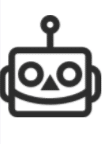Welcome to TechRobot’s IPVanish VPN review dissecting the VPN that many users love to hate. Reservations about the VPN were heightened in 2016 when it helped the US government track down a cybercriminal by giving out the user’s information. IPVanish’s core service of providing a private and secure internet connection became questionable.
But since reshuffling the legal and executive team, the VPN appears to have redeemed itself. Stick around as I go deeper under IPVanish’s hood, guided by the objective and comprehensive metrics I use on all reviews.
IPVanish Review – Server Coverage
I’ll kick off the IPVanish VPN review by highlighting the VPN’s extensive server coverage. The network provides more than 2,000 servers and 40,000 IP addresses in over 75 cities across the globe.
Of course, you have other VPNs like Nord bringing over 5,000 servers to the table. But considering IPVanish has incredible geographical diversity, I’d say 2,000 is still a pretty good number. The servers are spread out for easier accessibility regardless of location. Such extensive coverage also facilitates faster speeds and less network congestion.
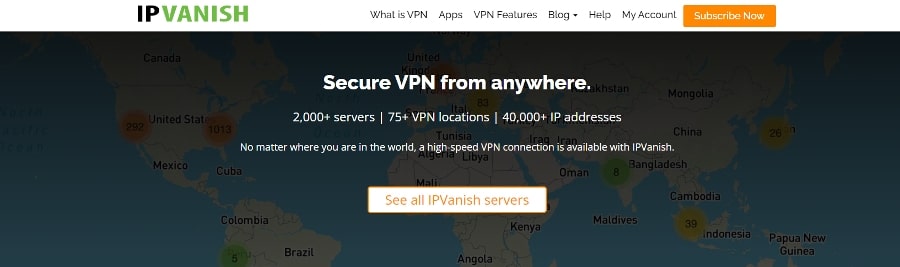
My findings from this review on IPVanish picked up most servers located in the UK, Canada, Australia, and, of course, the US. The latter makes sense given the fact the VPN is based in Ohio. However, I was impressed to spot its presence in Africa and South America, two locations most VPNs overlook. Regardless, I’d love to see the VPN enter markets like China.
Pros and Cons – IPVanish Review
I find listing a VPN’s strong and weak points necessary to give users a balanced view of the service provider. I found the following pros and cons during this IPVanish VPN review.
Pros
- Fast speeds
- Connects an unlimited number of devices
- No-log policy verified by a third-party audit
- User-friendly interface
- Excellent 24/7 customer support
- Allows torrenting
Cons
- Pricy subscriptions
- Affiliated with the 5 Eyes Alliance
- Not ideal for heavy streaming
Speed and Performance – Is IPVanish Good?
It’s no secret how using a VPN slows down your connection. Here, IPVanish leaves most of its competitors in the dust by maintaining the same speeds after connection. According to tests I conducted for this IPVanish speed review, it’s among the top ten fastest VPNs. This network is even more appealing because the top speeds subsist at all distances, be it near or distant servers. As expected, users are likely to experience speed inconsistencies but fast nonetheless.
Based on my IPVanish VPN review speed test, latency only dropped by a small percentage. Where the ping time for most VPNs dropped by around 30%, IPVanish recorded only a 14% dip. While VPNs like CyberGhost can go even lower, I still maintain that IPVanish is among the best.
Best offer: $1.88/month (Save 83% + Ransomware & Malware Protection)
Safety and Security Features – Is IPVanish Safe?
After coming across mentions of the network’s past transgressions, new users may want to know; Is IPVanish safe? Is IPVanish legit? The whole point of a VPN is to use the internet safely and securely without worrying about compromising your information. Based on the following security features I uncovered as I continued to review IPVanish, you’ll be in safe hands.
Bank-level Encryption
The IPVanish VPN boosts user confidence by using AES-256 encryption technology, the highest level of data protection. Furthermore, it adds an extra layer of security by using the SHA512 algorithm and DHE-RSA-2048 key exchange. Let’s just say even the most skilled hacker will have difficulty cracking it.
Advanced Protocol Options
While some VPNs offer one or two security protocols, IPVanish provides several. These protocols enable users to customize their connections based on their activities online. The default protocol is OpenVPN, one of the most secure protocols a VPN can use. However, users are at liberty to switch to WireGuard, L2TP, IKEv2, and IPsec using the setting menu.

Kill Switch Technology
Most VPNs have Kill Switch technology, and my IPVanish VPN review shows that this VPN is no different. Users won’t be affected by any temporary internet connection downtime that could otherwise compromise their location.
Anonymity and Privacy Features of IPVanish
After safety and security, data privacy concerns are top-of-mind anytime you use a VPN. Users want the assurance their browsing activities remain anonymous. Here are some privacy features I found while crafting my review of IPVanish.
No-log policy
Following the 2016 incident I highlighted earlier in this IPVanish review, the company’s successors commissioned an independent audit before the acquisition. There currently isn’t any record showing information stored. According to the VPN’s privacy policy, the company only tracks non-personal data like time spent on a website, browser type, and operating system.
DNS/IP Leak Protection
My IPVanish VPN review found DNS and IP leak protection systems. What’s even better is that the leak protection extends to all platforms supported by the VPN. Your location, identity, and browsing activities remain hidden.
Platforms Supported at IPVanish
While compiling the IPVanish review, I found the VPN is easily accessible on most platforms. The company designed standalone apps for Android, iOS, Windows, Chrome OS, macOS, Chromebook, and Amazon Fire Stick.
I noticed that each app comes with security features that may differ from the next. For instance, the iOS app doesn’t have a Kill Switch feature while the Android, Windows, and macOS do. The Windows app allows you to change the encryption level from AES-256 to 128, but the macOS doesn’t. Ultimately, users are free to pick and choose their preferred apps, depending on their preferences.

Router and Browser Platform Additions
Interested parties can also use IPVanish on platforms like Linux and Roku, but only via a router connection. According to my IPVanish review for 2022, you can also use the VPN on wireless routers like Tomato. The VPN currently doesn’t have any browser extensions, but you can purchase FlashRouters pre-configured with IPVanish directly from the website.
Streaming and Torrenting – IPVanish Download Options
I’m sure most Netflix lovers will be slightly disappointed by this section of my IPVanish review. Sure, the VPN allows streaming services, but it’s certainly not the best option. It can access Netflix but only on fewer servers compared to its competitors. But I’ll take it because unlocking Netflix in the US is usually challenging. I did try to unblock Netflix in the UK, Japan, and France with no luck. For what it’s worth, users can also access Disney+, HBO Max, BBC iPlayer, and ESPN via US servers.
While IPVanish may not be the best VPN for streaming, torrenting fans are in for a pleasant surprise. The VPN scores very high for torrenting, with uTorrent support. My IPVanish review for 2022 picked up BitTorrent and P2P Sharing as some torrenting features supported by the service provider. Heavy downloaders will appreciate the flexibility the IPVanish VPN comes with.
Other Special Features
Is IPVanish good? It’s easier to answer this question by focusing on the features that make it stand out. Here are some special functions uncovered by my IPVanish expert review.
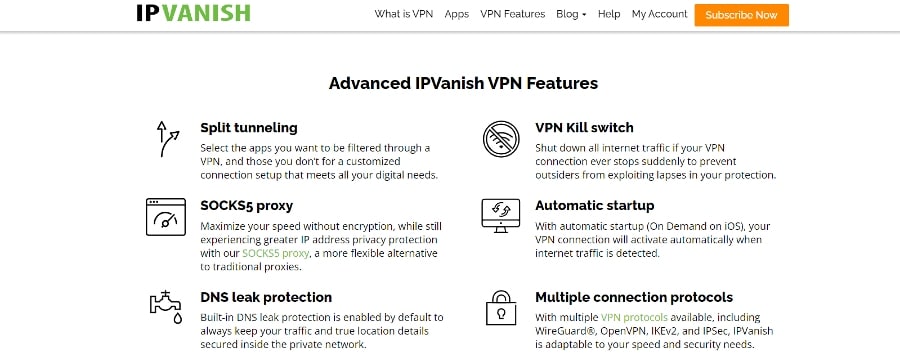
Split Tunneling
Based on this IPVanish review 2022, the VPN has a Split Tunneling feature. It allows you to decide which apps or websites to connect to through the VPN and which ones not to. As you know, a VPN negatively impacts speed. Such a feature ensures a better user experience by lessening the burden on the bandwidth resulting in improved internet speed.
Anti-virus Protection
Anytime you use the internet, there’s a risk of malware attacking your device. When this happens, your device may crash. Either that or the malware has identity hacking abilities. The IPVanish review found the VPN offers antivirus protection but only on packages with the VIPRE antivirus.
Quick Connect Feature
Connecting to the nearest server is quick and easy thanks to the Quick Connect Feature I sampled in my IPVanish review. All you do is select your preferred country or city, click on the Connect tab, and you’re in!
Quick Tips – IPVanish Review
Find below a quick rundown of the key features highlighted by my IPVanish review.
- Simultaneous device connection: Unlimited
- Number of servers: 2,000+
- IP addresses: 40,000+
- Number of countries with servers: 75+
- Kill Switch: Yes
- Free Version: Risk-free on the annual plan
- Subscriptions: Monthly, Quarterly, Yearly
Plans and Pricing – What does IPVanish Cost?
So, how much is IPVanish? My IPVanish review revealed three pricing plans. Users can purchase the monthly subscription plan at $10.99 per month. It’s slightly high when measured against the industry average pegged at just above $10. The VPN recently introduced a new quarterly plan where subscriptions are $5.32 per month and billed $15,96 every three months. Lastly, the annual package costs $3.99 per month, billed $47.89 for the year. It’s the better deal of the three as it also comes with Ransomware and Malware protection for added security. Moreover, it comes with a 30-day risk-free condition if you’re unhappy with the service.
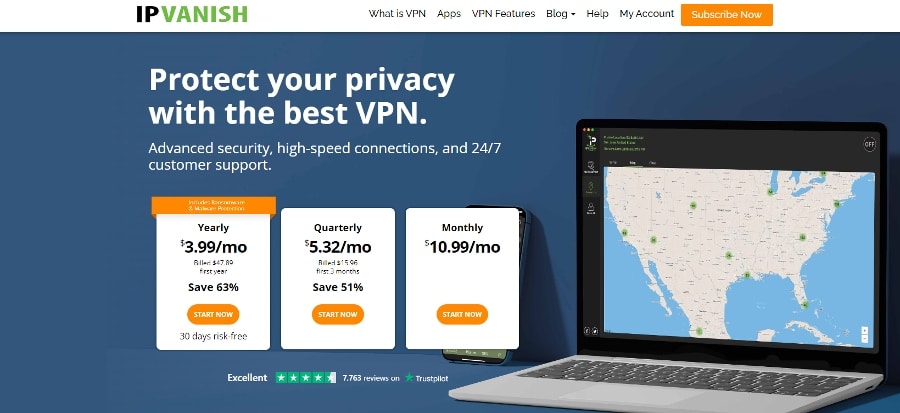
While the prices for the quarterly and annual packages look good, note they’re heavily discounted. A 51% discount is applied to the quarterly package, while the annual plan has a 61% discount. When renewing your subscription, the pricing becomes much higher compared to some more affordable VPNs.
User Experience in our IPVanish Review
Based on my IPVanish review findings, users shouldn’t expect to incur any problems while navigating the different IPVanish apps. That applies to both new and advanced VPN users. Of course, there’s the element of the VPN not having a Smart DNS Service. This makes it challenging to use IPVanish on devices that don’t support native apps. I’ll admit that regardless of the device used, the interface is simple to master, owing to the organized filters. Android devices have the most intuitive interface.
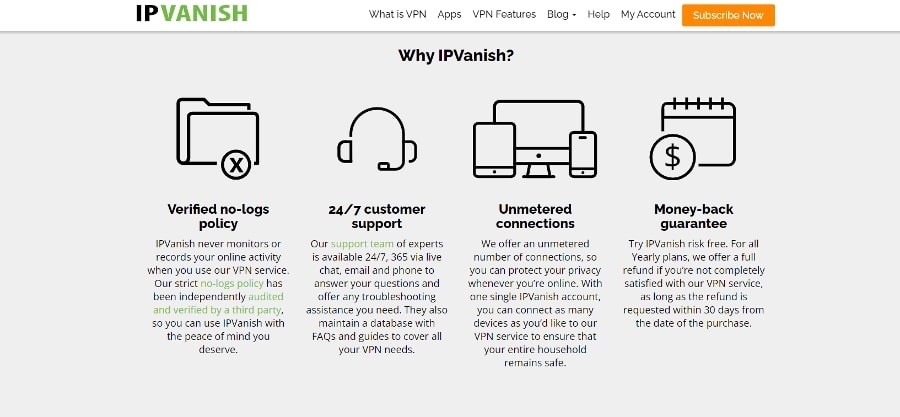
As I highlighted before in my review of IPVanish, a Quick Connect Feature will have users connected to the nearest servers in no time. Then there’s also the Server List function, allowing users to manually select servers and using filters to streamline the navigation process. In addition, the IPVanish encourages customization according to your preference. Users can decide how they want the VPN to connect during startup or customize an automatic connection at specific locations and speeds.
Recommendations and Conclusion – Our IPVanish Review
Despite a few setbacks, this IPVanish review can attest to how the VPN has risen from the ashes to be an explore-worthy service. IPVanish is perfect for users looking for a fast and secure VPN but prepared to pay a little extra. The VPN includes standard security features like the Kill Switch and Split Tunnelling, which I expect to see from any 21st century VPN.
But of course, there’s room for improvement, seeing as rival VPNs are coming through with more advanced features like multi-hop connections. Be that as it may, the decent server coverage and multiple security protocols still give IPVanish a lead over many competitors. I would be eager to try it myself when my current NordVPN plan expires.
FAQ – IPVanish Review
Can IPVanish be trusted?
Yes, it can. It’s a safe and secure VPN that uses advanced security features like high-level encryption technology, Split tunneling, and a Kill Switch.
What is better than IPVanish?
When you look at aspects like server coverage and streaming, CyberGhost is better than IPVanish. It boasts 6,000 servers in 111 locations and has excellent streaming abilities.
What is wrong with IPVanish?
IPVanish has received some backlash concerning its no-log policy in the past, but third-party audits have since exonerated it.
Is NordVPN better than IPVanish?
NordVPN is a better VPN compared to IPVanish. Not only does it offer 5,000 servers compared to 2,000 from IPVanish, but it has more security and privacy features.
Does IPVanish slow down your internet?
While all VPNs negatively impact your internet speed, IPVanish is one of the few that maintains more or less the same speed. Any dips in speed are minimal when compared to other VPNs
Is IPVanish worth the money?
Looking at the extensive coverage, security features, and incredible speeds, it’s safe to say the IPVanish VPN cost is worth it.
Join the TechRobot Newsletter
Actionable tips on online security, the best VPNs, unblocking guides, and special offers — straight to your inbox.