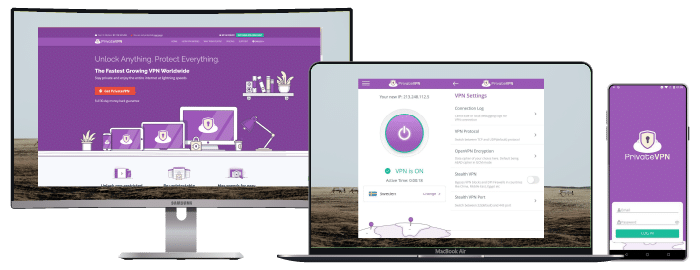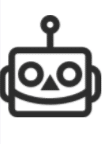Launched in 2013, this VPN has been floating under the radar, often overshadowed by more established entities. It’s only after taking a closer look at PrivateVPN’s key features that you realize it packs enough punch to compete with the industry bigwigs.
Despite being a relatively small-time player, PrivateVPN includes standard security features, including a reliable Kill Switch and torrenting support. But at the end of the day, is PrivateVPN worth it? Go through this Private VPN review to decide if it’s the underdog to watch out for—or not.
PrivateVPN Review – Server Coverage
As I highlighted at the beginning of this Review PrivateVPN, this is one of the up-and-coming VPNs on the market. The Sweden-based VPN has a small network of servers totaling approximately 200. It’s a far cry from some VPNs boasting thousands of servers, but the 63 server locations should count for something.
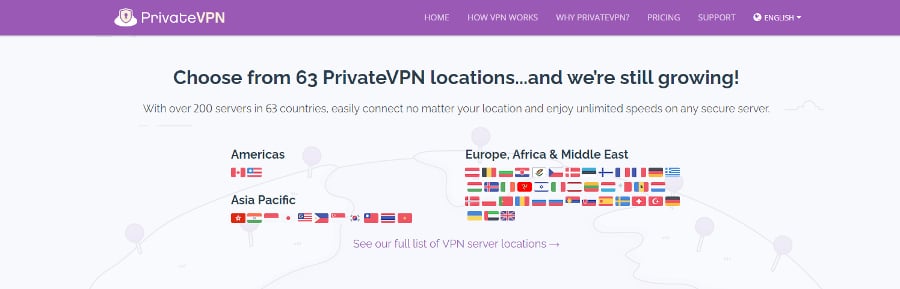
Though the server count is pretty low, the PrivateVPN was at least strategic about distributing them in the most in-demand areas. You’ll get fast connections in Germany, the US, the UK, Australia, and Canada. I also noticed it’s one of the few VPNs with servers in China!
My PrivateVPN review found that some servers are available at city level! Users won’t have difficulty connecting to the nearest server in a specific country. Also, only 13% of this VPN’s servers are virtual for increased efficiency.
Pros and Cons – PrivateVPN Review
What is PrivateVPN? Is PrivateVPN good? These are just some of the numerous questions I had when I first came across this network. But like any other VPN, PrivateVPN impresses in some areas but isn’t without flaws. Here’s a list of pros and cons I found by the time I’d gathered all the info I needed to review PrivateVPN.
Pros
- One of the cheapest VPNs on the market
- Good for streaming Netflix
- Free version available
- User-friendly interface
- Impressive no-log policy
- Excellent default security settings
- 10 simultaneous device connections
Cons
- Small network coverage
- No Split Tunneling
- Relatively slow speeds
Speed and Performance – Is PrivateVPN Good?
If you’re looking for the fastest VPN service, my PrivateVPN review can confirm this isn’t it. Don’t get me wrong, the network offers decent speeds, good enough for most web activities. PrivateVPN even goes as far as allowing users to pick locations based on ping speed. You get acceptable speeds when connected to nearby servers.
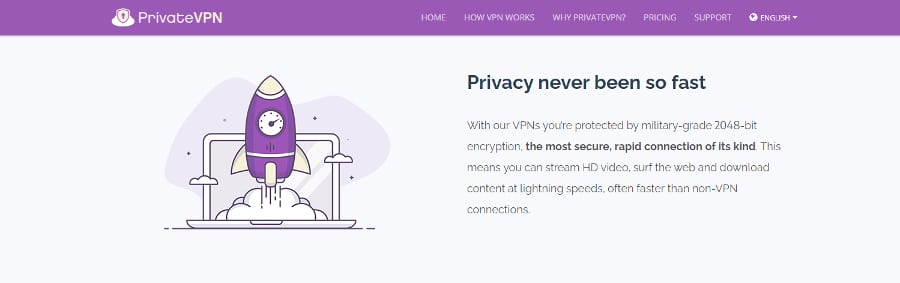
The speed tests I conducted after connecting the VPN to a nearby server recorded only a 6% drop in speed. It’s only when you compare the PrivateVPN connection speeds with competing networks that you see its shortcomings. That’s especially true if you compare PrivateVPN vs NordVPN. It doesn’t help that the limited server coverage increases congestion and slows down performance.
While continuing to review PrivateVPN, I also picked up how the speed depends on location. Below-average speeds were recorded when the VPN was connected to US servers. The speeds picked up significantly when connected to Australian and Canadian servers, and I could stream HD videos without buffering.
Safety and Security Features – How Safe is PrivateVPN?
Is PrivateVPN safe? It may not have the most security features compared to other top VPNs, but it includes standard features that do the job. Here are key security features uncovered by this PrivateVPN review 2022.
Strong Encryption
My PrivateVPN review uncovered robust encryption technology that effectively masks your IP address. The service uses several security algorithms, including 2048-bit encryption, the gold standard used by government agencies. Thanks to this encryption, any data shared on the site is kept safe and secure from any internet threats. Mind you, the same applies even when connected to an unsecured Wi-Fi connection.
Automatic Kill Switch
An automatic Kill Switch was also identified by this review for PrivateVPN. This feature protects your identity if your VPN connection drops unexpectedly. The only drawback is that the Kill Switch is only linked to the Windows app.
DNS Leaks
The DNS Leak tests I conducted during this review of PrivateVPN revealed no IP or DNS outflows. That should assure every user that they’re dealing with a safe and secure VPN.
Tunneling Protocols
As I sought to review PrivateVPN, one of my objectives was to uncover any tunneling protocols for added security. These enable the secure transmission of data between two networks. Users can choose between OpenVPN, PPTP, and L2TP. While OpenVPN is the safest option, you’re free to select your preferred security protocol.
Anonymity and Privacy Features – Is PrivateVPN Secure?
In the preceding sections of this Private VPN review, I mentioned how the service is Swedish-based, placing it under the 14 Eyes Surveillance. However, the VPN is unyielding when it comes to protecting user anonymity. It occasionally outshines established competitors with impressive tweaks to standard privacy features.
For instance, my PrivateVPN review picked up a no-log policy, a standard feature with most VPNs. The only difference is this VPN doesn’t even record anonymous data usage. Such a service is typically reserved for the more expensive VPNs. Also, PrivateVPN isn’t linked to user activity in any way and doesn’t log any traffic. The only information it retains is your email address to help reset your password or account renewal.
As I continued to review PrivateVPN, however, I was concerned that there aren’t any third-party audits to verify the no-log policy. Be that as it may, the VPN didn’t supply law enforcement with user activities following summons, so I’m inclined to believe the policy is above-board.
Platforms Supported – A Fair PrivateVPN Review
I’m impressed by how this underdog VPN managed to design apps for all major platforms. My Private VPN review found the VPN supports several operating systems, including Android, iOS, Windows, Linux, and macOS. Also, users connect up to 10 devices at the same time. While PrivateVPN tries to offer the best possible service on each app, the features vary. For instance, the iOS app doesn’t have a Kill Switch, but the others do. I’m only disappointed the VPN doesn’t currently connect to PS4 or Smart TVs.

Router and Browser Platform Additions
After going through other PrivateVPN reviews, I was disappointed to note the VPN doesn’t have browser extensions or a Smart DNS tool. The latter’s absence makes it difficult for users to connect the VPN to devices not compatible with native apps. As a result, you’ll find it harder to stream on platforms like Apple TV, Play Station, and Xbox. If, by any chance, the 10 simultaneous device connection isn’t enough to cover your household, install the VPN to a router. This should help you extend the number of devices you can connect.
Streaming and Torrenting – PrivateVPN Download Options
PrivateVPN is pretty good for streaming, allowing users to stream services like BBC iPlayer, Amazon Prime, Hulu, and Disney+. It even unblocks niche markets like DAZN and Sky Go. But Netflix lovers are in for a real treat because the service unblocks 14 regions. My research can confirm that PrivateVPN is the second-best service for streaming Netflix.
The only disadvantage of streaming with the VPN, as mentioned before, is it doesn’t have a Smart DNS feature. That’s the feature you need to bypass geo-restrictions on platforms incompatible with the VPN. PrivateVPN is also suitable for torrenting owing to the port forwarding function. You won’t have any challenges sharing movies or music. My Private VPN review experience also determined that you can torrent large files using the P2P sharing application.
Other Special Features
IndependentPrivateVPN reviews suggest that this isn’t precisely a feature-dense suite for security features. But the network does more than make up for any shortcomings with the following features.
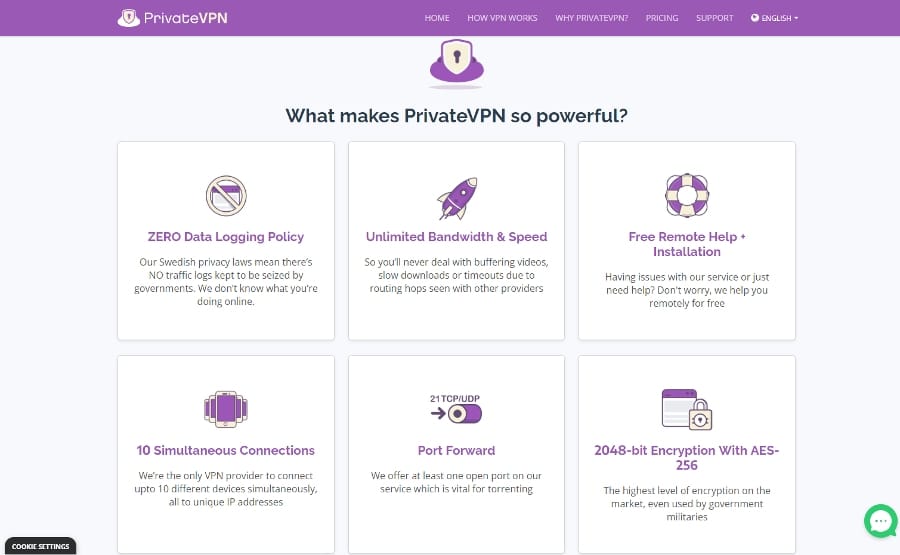
Port Forwarding
This function allows remote servers to access devices within your private local area network. Port Forwarding especially comes in handy when torrenting. Without it, only devices part of the internal network can access each other.
HTTP and SOCKS5 Proxies
According to what I found while putting together this PrivateVPN review, all the servers support HTTP and SOCKS5 Proxies. As a result, they provide additional security when it comes to torrenting.
Stealth VPN
Stealth VPN, one of PrivateVPN’s revolutionary features, can disguise VPN traffic as regular internet traffic. That’s why the service can bypass censor-heavy locations like China. In addition, the geo-restriction unblocking feature makes the VPN a gem for streaming Netflix and Disney+.
OpenVPN default security settings
Although PrivateVPN allows users to change security changes, you don’t need to. OpenVPN, the default security setting, already offers the best protection possible.
Quick Tips – PrivateVPN Review
Is PrivateVPN good? How do you compare it with other top VPNs, say PrivateVPN vs NordVPN? Below is a rundown of the data uncovered by this PrivateVPN review for easy comparison with other networks.
- Number of servers: 200
- Server locations: 63
- IP Addresses: 7000+
- Simultaneous device connection: 10
- Money-back guarantee: 30 days
- Lowest subscription: $2 per month over 3 years
- Free Version: Yes
- Kill Switch: Yes
- Ad-blocker: No
Plans and Pricing – How Much Does PrivateVPN Cost?
PrivateVPN is one of the most affordable VPN services, giving you value for your money. I explored three billing options while putting together the PrivateVPN review. A monthly package costs $9.99 per month, followed by the three-month plan costing $6 per month. The third and most affordable is the 3-year plan which costs only $2 per month. It’s the cheapest monthly subscription you’ll find compared with most competitors.
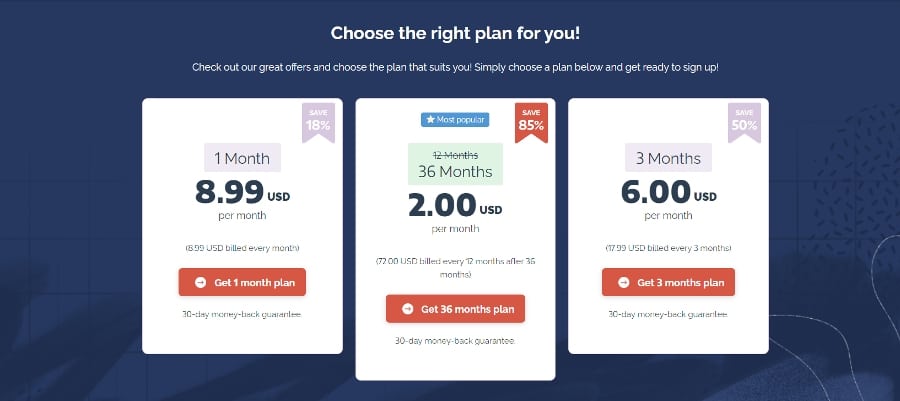
A PrivateVPN 7-day free trial is also available on all platforms and has no data caps. You don’t need to submit any payment details to kickstart the trial. Over and above the PrivateVPN 7 day free trial, users enjoy a 30-day money-back guarantee should they wish to use the service for longer. But you must provide a reason for the refund, following which funds are processed within five working days.
User Experience
After investigating the usability in my PrivateVPN review, I can confirm that the VPN did an excellent job with the user-friendly interface. I like that the app favors simplicity over feature density. It helps that the apps recently went through upgrades to enhance intuitiveness. You don’t need to be a tech genius to install the VPN. Everything from setting up the VPN and changing settings is straightforward. Users will find it easy to connect and disconnect the VPN using the large control buttons.
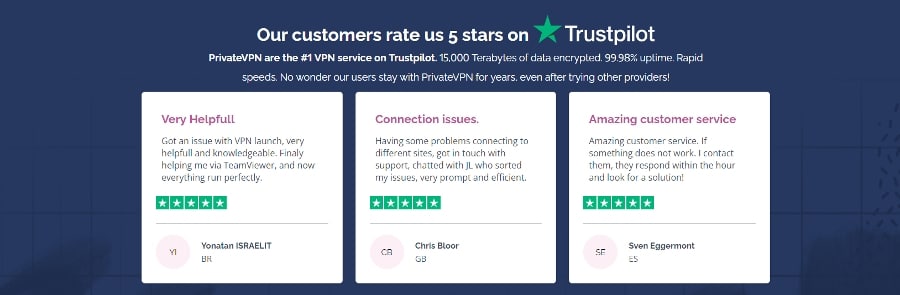
Though the appearance might vary on different devices and operating systems, the interfaces are almost identical. You’ll even be able to customize the interface as needed. For example, you can easily adjust the VPN protocol and encryption level or turn on the Stealth VPN. Overall, my PrivateVPN review can confirm the service has one of the most easy-to-navigate interfaces you’ll find.
Recommendations and Conclusion
So, is PrivateVPN worth it? Wrapping up this PrivateVPN review 2022, I can confirm that this is an excellent VPN for users looking for a budget-friendly service that gets the job done. It hides your identity, secures your data on public Wi-Fi, and is one of the best streaming services for Netflix.
PrivateVPN comes with standard security and privacy features required for safe web usage. However, for a VPN that’s been around since 2013, it would benefit from additional security touch-ups like Split Tunneling and including more servers. It does compensate by having extra features like Port Forwarding and proxies to compete with top VPNs. Overall, it’s a decent VPN that provides plenty of bang for your buck.
FAQ – PrivateVPN Review
Is PrivateVPN good for Netflix?
Yes, it’s excellent for streaming Netflix. The VPN service can unblock a total of 14 Netflix regions.
Is PrivateVPN safe for torrenting?
Yes, it is. The VPN is effective for downloading large files. It has features like port forwarding and proxies that make torrenting a breeze.
How much does PrivateVPN cost?
PrivateVPN is one of the most affordable VPN services around, with the cheapest 3-year package costing only $2 per month.
Is Private VPN fast?
Yes, it is, but it’s not the fastest compared to leading VPNs. However, the speeds are acceptable and allow you to perform most activities on the internet.
Is Private VPN safe?
Yes, PrivateVPN is a safe and secure VPN that uses advanced security features like Kill Switch, Tunneling Protocols, DNS Leak Protection, and Military-grade encryption.
Which free VPN is best?
Proton is the best free VPN, which is highly secure and offers unlimited data allowance without paying a single cent.
Join the TechRobot Newsletter
Actionable tips on online security, the best VPNs, unblocking guides, and special offers — straight to your inbox.
Related Posts
- Proton VPN Review (2026)
- SurfShark Review (2026)
- NordVPN Review | January 2026
- ExpressVPN Review (2026)
- Planet VPN Review: Premium and Free Plans
- The Best VPN Services (Updated January, 2026)
- Hide.me VPN Review
- VeePN Review 2026
- Urban VPN Review 2026 – Is This Free VPN Worth It?
- Astrill VPN Review 2026