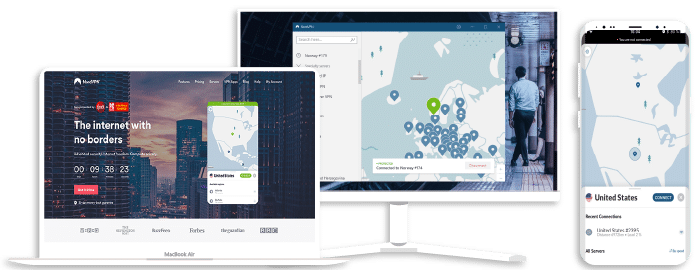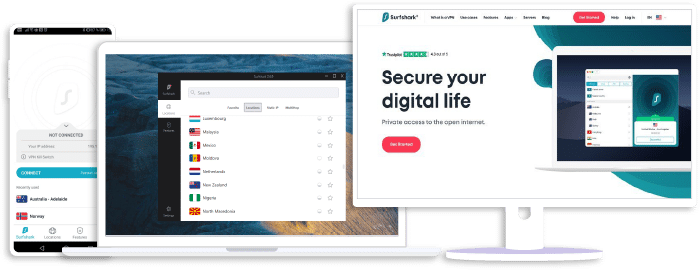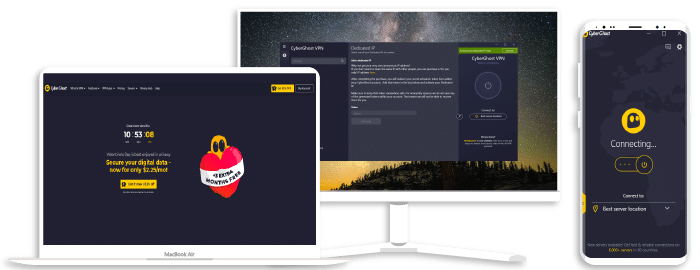How To Get Started With WireGuard VPN: A Complete Guide for 2026

Virtual Private Networks (VPN) are strong advocates of staying secure online. A VPN creates a safe tunnel your data can pass through without the influence of malicious entities. VPNs use secure and reliable protocols to achieve their primary goal: to move customers’ data from point A to point B safely. A VPN is only as good as the protocol it uses, as protocols determine the reliability, performance, and security of VPNs.
You are not safe from bad actors if you use a VPN that implements a protocol that is vulnerable to attacks. There are several VPN protocols you can use, such as L2TP, SSTP, PPTP, OpenVPN, IPSec, and IKEv2. These protocols offer a balance between performance and security. Most of these protocols have been around for a while and have served VPN users for many years. WireGuard is the latest VPN protocol as it has only been around for about half a decade. This article looks at the WireGuard protocol and VPNs that support it.
What is WireGuard?
About five years ago, Jason Donenfield started working on what would be the future of VPN protocols. WireGuard is an open-source tunneling protocol that is swift, reliable, and boasts less overhead. Compared to most protocols, its codebase is significantly smaller. With just over 380o lines of code, WireGuard makes the job of auditors less stressful. Its small codebase also reduces the attack surface, making it easier to identify vulnerabilities and fix them.
WireGuard uses modern protocols such as ChaCha20 for symmetric encryption, Poly1305 for message authentication, Curve25519 for key exchange, Blake2s for hashing, and SipHash24 for hashtable keys. It also has in-built protection against DDoS attacks, replay attacks, and key impersonation. While there are concerns about a couple of privacy issues with WireGuard, VPN service providers implement it with a Double NAT system to fix its privacy setbacks. WireGuard was initially intended for Linux as it works in the Linux kernel, but it now supports Windows, macOS, iOS, and Android.
How To Use a WireGuard VPN
Some VPN services already use WireGuard as their default protocol because of its benefits. To use WireGuard, you need to choose a VPN service provider that supports it. Let’s take a look at the step-by-step process of using a WireGuard VPN.
1. Get a VPN service that has WireGuard as part of its VPN protocols. You will need to pay for a subscription that you can afford. After this section, we will recommend VPNs you can use that support WireGuard.
2. Download and install the application from the service provider’s website or the application store on your device. Before you download, confirm that the VPN service supports WireGuard on your operating system.
3. Once you have installed the VPN application, ensure that the default protocol is WireGuard before connecting to a server. Change it if it isn’t.
4. Connect to a server.
Now you can enjoy the swiftness and dependability of the WireGuard protocol.
Recommended WireGuard VPNs
Below, we look at VPN services that currently give users the option to use the WireGuard protocol.
NordVPN
Overall score: 9.6
- 8,700+ servers available in 129 countries
- Connect up to 10 devices simultaneously
- Great security features
- Verified no-logs policy
- Unblocks streaming platforms
30-day money-back guarantee
NordVPN is a VPN service constantly fighting with ExpressVPN for the top spot in the VPN industry. It doesn’t use WireGuard in its originality but has a WireGuard-based protocol. Using NordVPN gives you access to more than 8,700+ servers resident in 129 countries, significantly fewer countries than ExpressVPN.
NordLynx, NordVPN’s WireGuard-based protocol, is one of the fastest protocols. It is faster than other protocols NordVPN offers: OpenVPN and IKEv2/IPSec. Although your ISP determines how fast your connection is, NordLynx reduces the effect VPNs have on speed to give you a fast connection based on your rate.
Speed is not the only thing NordLynx offers, as it is an all-rounder. Security-wise, NordLynx improves on WireGuard by using a Double NAT system to establish a secure link without keeping any data that can identify users on a server. NordVPN offers other security features to protect users, including 256-bit encryption, Double VPN, Tor over VPN, Split Tunneling, etc.
NordLynx is available on macOS, iOS, Linux, Android, and Windows. You cannot use it without having a NordVPN subscription. Fortunately, NordVPN offers significant discounts on its plans to make them affordable. A 30-day money-back guarantee also gives you leverage to check out its services risk-free.
Best offer: $3.96/month (Save 70%)
30-day money-back guarantee
ExpressVPN
Overall score: 9.8
- 3,200 servers across 105 countries
- Works with streaming platforms
- AES 256-bit encryption
- Supports private protocol, Lightway
- Money-back guarantee
30-day money-back guarantee
ExpressVPN already boasts of being one of the fastest VPNs. While it does not have a WireGuard implementation, its Lightway protocol is as swift and reliable as WireGuard. Some people even believe that it is better than WireGuard. With ExpressVPN, you have access to over 3,200 servers in 105 countries.
In terms of speed, ExpressVPN’s Lightway, like WireGuard, has instant connectivity. Lightway eliminates the need to wait before you connect to a server; once you click the “connect” button, you already have access to the server. The protocol’s small codebase is another reason for its swift connection; it has about a thousand lines of code.
Lightway uses cryptography libraries and protocols such as woflSSL and ChaCha20. Furthermore, ExpressVPN uses AES-256 encryption to protect its users against attacks by bad actors. It also has additional security features such as in-built leak protection, perfect forward secrecy, Tor over VPN, Split Tunneling, and a Kill Switch.
ExpressVPN is available on several operating systems, including Windows, Android, macOS, iOS, and Linux. With rich features and reliable service, it is among the more expensive VPN services. However, it offers a 30-day money-back guarantee for anyone looking to check out its services.
Exclusive offer for Techrobot readers: $2.79/month (Save 79% + 4 Months FREE)
30-day money-back guarantee
Surfshark
Overall score: 9.5
- 4,500+ servers in 100+ countries
- Allows unlimited simultaneous connections
- Integrates stealth mode
- Multihop feature available
- Webcam protection from unauthorized apps
30-day money-back guarantee
Surfshark gets a lot of love from users because of its budget-friendly subscription plans. Its over 4,500 servers provide reliable service to users that rely on it to bypass geo-restrictions. Present in 100 countries, Surfshark ensures its servers are available in every major region globally.
Bypassing streaming services like Netflix, Hulu, and Amazon Prime is easy with Surfshark. WireGuard is an excellent protocol to use if you want a fast connection that you can depend on. Its high-speed cryptographic primitives and small codebase make it deliver the best performance among protocols that Surfshark supports.
WireGuard uses modern and secure protocols such as ChaCha20, Curve25519, SipHash24, and BLAKE2s to ensure that it delivers on both performance and security. Surfshark also implements Double NAT to take away the privacy issues WireGuard has. In addition, Surfshark uses 256-bit encryption, an adblocker, Double VPN, and a Kill Switch. It supports other protocols, including OpenVPN, IKEv2, and Shadowsocks.
Surfshark’s headquarters in the British Virgin Islands gives it the leeway it needs to abide by a strict No-Log Policy and operate a RAM-only network. With support for Windows, iOS, macOS, Linux, Android, and other operating systems, Surfshark is cross-platform compatible. It offers unlimited simultaneous connections, so you can use WireGuard on every device that you own.
Best offer: $1.99/month (Save 87% + 3 Months Free)
30-day money-back guarantee
CyberGhost
Overall score: 9
- 9,300+ reliable servers in 100 countries
- 45-day money-back guarantee
- Strict no-log policy
- Tough security features
45-Day Money-Back Guarantee
CyberGhost’s large server network comfortably caters to the needs of users globally. Its support for WireGuard also makes it more dependable as WireGuard adds more reliability to its already reliable network. Access to CyberGhost’s server network of over 9,000+ servers in 100 countries helps you bypass geo-restrictions and censorship.
Even with other protocols, CyberGhost offers a swift connection. Using the WireGuard protocol will enable your connection to achieve minimal speed loss. Also, reconnecting when you lose access to your connection is smoother than other protocols because it connects faster. WireGuard can make your connection faster if your ISP throttles your speed.
CyberGhost’s WireGuard implementation ensures that it uses Double NAT to prevent logging a static IP address that malicious entities can trace back to you. It uses other protocols such as OpenVPN and IKEv2. Cyberghost also blocks ads, trackers, and malware that bad actors can use to steal your data or monitor you. 256-bit encryption, Split Tunneling, and Tor over VPN are other features that contribute to its all-around protection.
CyberGhost uses WireGuard as its default protocol on Windows, macOS, Android, iOS, and Linux. It doesn’t have a free plan, but you can use it risk-free for 45 days after subscribing for any of its plans, except its monthly plan.
Best offer: $2.55/month (Save 83% + 2 months free)
45-Day Money-Back Guarantee
Hide.me
Hide.me is yet another VPN service that has included the WireGuard protocol as part of the protocols it supports. This VPN’s server network extends to 91 locations globally. Its over 2,600+ servers can help you with getting access to geo-blocked worldwide. Hide.me’s support for P2P activities makes it popular among torrent users.
WireGuard’s efficient cryptographic techniques allow Hide.me to offer quick connections. Since WireGuard reduces latency, you can use Hide.me for activities that require low latency and a reliable connection. Also, switching between Wi-Fi and your mobile network will not result in a loss in connection as WireGuard allows it to be seamless.
Like every VPN focusing on security and privacy, Hide.me implemented WireGuard without its privacy vulnerability. This ensures its users are safe from bad actors looking to exploit such vulnerabilities. It also allows you to choose other protocols such as OpenVPN, SSTP, Softether, and IKEv2 as your VPN protocol. Apart from 256-bit encryption, Split Tunneling, a Kill Switch, and Stealth Guard are security features you can use.
You can use Hide.me on several operating systems and select WireGuard as your default protocol, as Hide.me makes it available on native applications. This VPN includes cloud storage on its 12-month plan. It also has a limited free plan anyone can use.
Best offer: $2.07/month (Save 79% + + 5 months free)
Pros and Cons of Using WireGuard
While WireGuard delivers fast and secure connections, it also has its issues. Below, we will dive into the benefits and drawbacks of WireGuard.
Pros
There are many advantages with the Wireguard protocol:
1. Performance:
WireGuard is one of the fastest VPN protocols. VPNs that use it benefit from its small codebase and high-speed cryptographic primitives. NordVPN’s WireGuard-based protocol, when put under the same conditions as OpenVPN and IPSec, proved to be faster than both protocols. Another reason why it offers better performance is that it works in the Linux kernel.
2. Ease of Use and Configuration:
WireGuard is easy to configure because it uses public key infrastructure, unlike protocols like OpenVPN that rely on certificates. It is easier to set up and install compared to OpenVPN and IPSec. This is primarily due to its smaller codebase. It is also easy to audit and check for vulnerabilities.
3. Security:
WireGuard uses modern cryptography protocols that allow it to be secure. Protocols such as ChaCha20, Poly1305, Curve25519, Blake2s, and SipHash24 ensure that your connection is not attractive to hackers. It also has protection against DDoS, key impersonation, and replay attacks.
Cons
Some disadvantages include:
1. Privacy Issues:
While WireGuard has performance, security, and configuration benefits, security researchers have some privacy concerns. WireGuard uses static IP addresses and keeps them on the VPN server until the service provider reboots it. Assigning static IP addresses and storing them on the server means that a bad actor can trace the connection back to you if the server gets compromised. This is why VPN services that support WireGuard implement a Double NAT system to assign dynamic IP addresses and prevent the protocol from storing users’ IP addresses.
2. Stability:
There have also been concerns about WireGuard’s stability in the past. It is still a relatively new protocol as it just gained mainstream usage in 2020. On Linux, it is very stable, as the WireGuard team released a stable version into the Linux kernel recently. Since Android is Linux-based, the Android version is also stable. There have been issues with WireGuard on the FreeBSD-based operating systems that have made WireGuard unavailable on devices such as pfSense.
Conclusion
WireGuard is not as widely used as OpenVPN. It is open-source but has not gone through the test of time as OpenVPN. However, with more VPNs deciding to use it, WireGuard will be the default protocol for most VPN service providers in the near future. Its speed, reliability, and low overhead will pave the way for it. VPN services that already use it have shown that you can easily solve its minor privacy issue using a Double NAT system. WireGuard is what you should use if you’re looking for a VPN protocol that is quick, secure, dependable, and power-saving.
Join the TechRobot Newsletter
Actionable tips on online security, the best VPNs, unblocking guides, and special offers — straight to your inbox.