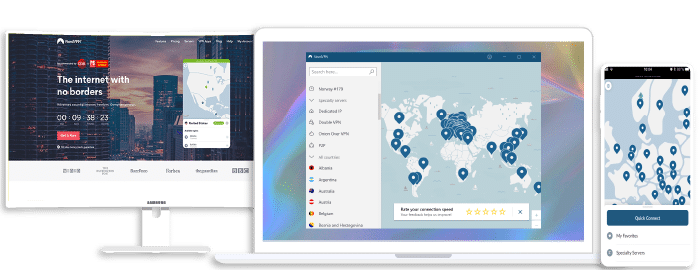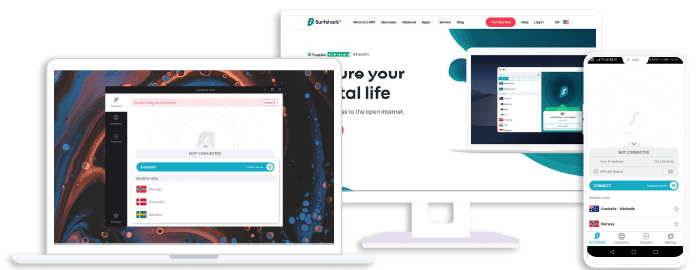The Best VPN for Accessing TikTok – Social Media Video

A VPN TikTok connection is essential for all TikTok subscribers, and there are several reasons for using a VPN for TikTok. Firstly, TikTok has faced threats of a ban in countries like the US, Japan, and Australia. Such prohibitions would have crippled businesses and trends that thrived on the short-video platform.
In addition, there are fears that TikTok, a Chinese app, is mining users’ data for scary reasons. The fear is that the Chinese government may be using TikTok for world surveillance. What’s more? While surfing the internet, you run the risk of encountering cybersecurity threats. A VPN for China can never be the wrong answer.
Although these fears remain unconfirmed, it’s still best to protect yourself by using TikTok with VPN. But does VPN work on TikTok, you may ask? In this article, we’ll give you a list of the best VPN for TikTok.
ExpressVPN can grant you a smooth and secure connection to TikTok. So, get a subscription today.
What Is TikTok?
You cannot select the best TikTok VPN if you don’t know what TikTok it, nor what it does. TikTok is a social media platform that’s primarily for video sharing. However, it only allows users to record and post short videos of about fifteen minutes.
In addition, users can set music clips to play in their video backgrounds. You can also add filters and other video effects available on Snapchat to spice up your videos. This limited mode of expression has made people use TikTok primarily for comedy and other sources of entertainment.
Business people have also found ways to disseminate information through such videos by exploiting TikTok’s voice-over features. So, you can get advice on finance, beauty, fashion, online business opportunities, etc. And many young entrepreneurs have made millions of dollars off TikTok without spending much on heavy advertising.
How to Sign Up to TikTok
Signing up for TikTok is straightforward. All you have to do is follow these steps:
- Download the TikTok app from Google Play Store or Apple Store
- Launch the app and click the “Profile” button at the bottom right side
- Then, select a sign-up method
You can sign up through your phone number, email address, Facebook, Google account, or Twitter. You must use a valid email or phone number because they’re necessary for future login or password recovery issues.
- After this, you must verify your age
- Enter your login details and create a strong password
- Then, confirm your email address or phone number
- Create a TikTok username, log in and start watching your favorite videos
How to Use TikTok with a VPN
Now that you know how to sign up for TikTok, the next step is learning how to use TikTok with VPN. A virtual private network (VPN) allows you to change your IP address. So, you can get a new IP from a country that hasn’t banned TikTok.
Your government and the people you interact with on TikTok thus cannot identify your actual location. After you change your TikTok location with a VPN, your location will appear as your real location, but you’re not there, so you’ll be safe from dangerous third parties.
Furthermore, an excellent VPN TikTok connection will be secure and private. The Best VPN for TikTok will have solid encryption that keeps hackers and data snoops out. In addition, such VPNs wouldn’t store your TikTok connection logs, so they cannot leak.
Choosing the Best VPN for TikTok
Now, we’ve come to the point of picking a TikTok VPN. Choosing a TikTok VPN can be challenging, especially if you don’t know what to look for. However, TechRobot has fixed this issue and reviewed the top TikTok VPNs.
We chose these VPNs based on their number of servers, commitment to security and privacy, and fast TikTok connection. So, here goes the best three options for a VPN TikTok service provider.
ExpressVPN
Overall score: 9.8
- 3,200 servers across 105 countries
- Works with streaming platforms
- AES 256-bit encryption
- Supports private protocol, Lightway
- Money-back guarantee
30-day money-back guarantee
ExpressVPN is the best way for using TikTok with a VPN. ExpressVPN is the best because it’s a beautiful blend of all the features a TikTok VPN needs. For example, ExpressVPN has over 3,000 servers in 94 countries. So, you can have several countries you can connect to and unblock TikTok.
In addition, ExpressVPN offers military-grade encryption and a pro-privacy policy. ExpressVPN is slightly costly, though. But it’s worth it considering all its excellent features.
NordVPN
Overall score: 9.6
- 8,700+ servers available in 129 countries
- Connect up to 10 devices simultaneously
- Great security features
- Verified no-logs policy
- Unblocks streaming platforms
30-day money-back guarantee
NordVPN is our second-best VPN for TikTok because it has all ExpressVPN’s features but at a lower price and is great for mobile gadgets. It has over 5,000 servers in up to 50 countries and AES 256-bit encryption. Furthermore, NordVPN has a reliable zero-logging policy that prevents the storing of your TikTok connection logs. With NordVPN, you can also double your encryption at any time.
Surfshark
Overall score: 9.5
- 4,500+ servers in 100+ countries
- Allows unlimited simultaneous connections
- Integrates stealth mode
- Multihop feature available
- Webcam protection from unauthorized apps
30-day money-back guarantee
Finally, we recommend Surfshark because it allows you to connect all your TikTok devices on one subscription simultaneously. What’s more? The payment plans are affordable, but Surfshark still maintains high-quality service delivery. For instance, you’ll get thousands of servers worldwide, tight security and a reliable privacy policy. Thus, you have nothing to fear concerning internet security with Surfshark.
Accessing TikTok with a VPN
Anyone who asked, “can you use a VPN on TikTok?” should also learn how to set up the connection. But does your VPN work on TikTok? Well, all the VPNs above can unblock TikTok. You can then access the social media platform in these steps:
- Subscribe to a VPN and download the app
- Log in with your username and password
- Check the server section and pick a server from any country
- Now, open your TikTok account and start watching videos
Accessing TikTok with a VPN will grant you a secure internet connection because of the high-level encryption these VPNs use. In addition, no one will ever know you’re using a VPN for TikTok because TikTok neither stores nor shares your data.
Can You Change Location with a VPN on TikTok?
Can VPN change TikTok location? This is probably the last question on your mind since we’ve answered, “Does TikTok work with VPN.” So, yes, you can change your TikTok location with a VPN.
Changing your TikTok location is simple too. TikTok tracks your location through your IP address and phone GPS data. So, you can take these steps:
- Connect to a VPN server in any country you like
- Get your new IP address and head over to TikTok
- Open your TikTok account, and you’ll start seeing videos from other countries
A VPN changes your IP address, but you must now prevent your real location from leaking. So, you can turn off your phone’s GPS. All the VPNs above have IP Leak Protection and Internet Kill Switches, so they wouldn’t expose your IP even if there’s a network failure.
Conclusion
If you’re a young person or a growing entrepreneur, you probably cannot do without TikTok. Luckily, you don’t have to. Instead, you can follow the steps above, download and set up these excellent VPNs, and watch TikTok videos safely and securely.
ExpressVPN will guarantee the best VPN TikTok connection. So, get a subscription today.
Frequently Asked Questions on the Best VPN for Accessing TikTok
How to change your TikTok location with a VPN?
You can change your TikTok location by connecting to a server from another country that’s not your location.
How can you use a VPN on TikTok?
Using a VPN on TikTok is easy. First, you must download the VPN app, sign up and log in. Then, pick a server and open your TikTok account.
Which VPN is the best to use for TikTok?
ExpressVPN is the best VPN for TikTok.
Why does TikTok need a VPN in China?
TikTok isn’t expressly available in China. So, you need a VPN to access the social media platform from China. Furthermore, you need a TikTok VPN to protect yourself from government monitoring and cybersecurity threats.
Join the TechRobot Newsletter
Actionable tips on online security, the best VPNs, unblocking guides, and special offers — straight to your inbox.