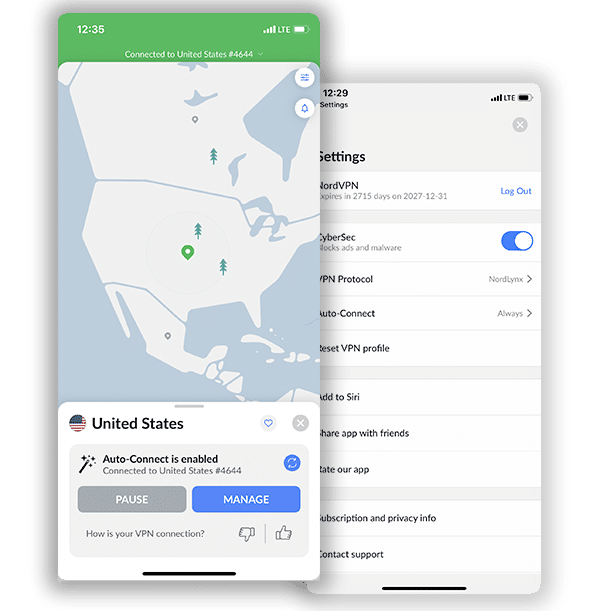How to Install and Use NordVPN on Linux: A Super Easy Guide

NordVPN is one of the most popular VPN service providers in the country currently. It offers the best internet experience that enables users to have the strongest connections. It is compatible with both iOS and Android, as well as with Linux. If you’re reading this, you probably need help configuring NordVPN on your Linux device, so you are in the right place. This article covers the best way to keep your Linux device safe online using NordVPN.
How to Install NordVPN on Linux
You can connect to NordVPN from your Linux operating system either through OpenVPN or the native NordVPN application. Using the NordVPN native application will optimize your experience.
Here is how to set up using NordVPN’s native application.
Step 1: Download and install the NordVPN repository package via .deb
Step 2: Open the Terminal and run the following command.
sudo dpkg -i /pathToFile/nordvpn-release_1.0.0_all.deb
Step 3: Change the location of the download of the NordVPN installer.
4th Step: Insert your password and wait for the installation process to finish.
Step 5: Update the existing installation package by using the following command.
sudo apt update (or sudo apt-get update)
Step 6: To obtain NordVPN, run this command.
sudo apt-get install nordvpn. (or sudo apt-get install nordvpn)
Step 7: Log-in to your account by running the following command.
nordvpn login
Step 8: A user must first connect to the NordVPN server using the following command.
nordvpn connect
NordVPN is now installed and expected to function properly on your Linux system if you followed the instructions above. However, if you want to install via OpenVPN, we can help you out there as well.
Here’s How to Connect Using OpenVPN
Step 1: Launch the VPN terminal (you can run the VPN terminal by pressing the Ctrl + Alt + T keys).
Step 2: Install the OpenVPN client by using the command below. If you’re asked to enter your password, use the one used to create your account.
sudo apt-get install OpenVPN
Step 3: To connect to an OpenVPN server, use the command below
cd /etc/OpenVPN.
Step 4: Obtain the configuration files for OpenVPN by running this command:
sudo wget https://downloads.nordcdn.com/configs/archives/servers/ovpn.zip
If you receive a message indicating, “The certificate of ‘nordvpn.com’ is not trusted.” To install the CA certificate, enter the following command.
sudo apt-get install ca-certificates.
Step 5: If you don’t have Java installed, you’ll need to download the Zip package. To do so, send this command:
sudo apt-get install unzip
Step 6: To extract this ZIP file, enter this command.
sudo unzip ovpn.zip.
Step 7: Therefore, safely remove the files you no longer need by entering the appropriate command:
sudo rm ovpn.zip
Step 8: Concerning the type of protocol you choose, enter the command:
UDP: cd /etc/openvpn/ovpn_udp/
TCP: cd /etc/OpenVPN/ovpn_tcp/
9th Step: Enter the following command to view the number of available servers.
is -al
Step 10: Select a server to connect to from a list. Please note the server hostname under the server title, as it will appear at the top of the form.
Step 11: Start OpenVPN by entering the command below. (Replace the [server hostname] below with the name of your server in step 10 above.)
sudo OpenVPN [file name]
Step 12: OpenVPN will prompt you to enter your credentials. Please enter your NordVPN account login information.
Following the steps listed above will grant you a successful and secure connection with the VPN. To suspend your internet, open the Terminal and press Ctrl + C.
Why Should You Use NordVPN?
There are various reasons why we prefer using NordVPN to protect a Linux device. It is one of the best VPN choices for your Linux, and we’ll tell you why. We have listed the top eight benefits we’ve enjoyed using NordVPN as the service provider for Linux. Speed and protection come in as the foremost on our list.
1. Speed Tests
VPNs sometimes slow down our Internet speed when sending and receiving vast amounts of data through a public network. To confirm the quickness of the internet speeds while connected, so we tested the service ourselves. We tested using different devices. Speed is determined by many different factors, like how far you are from the nearest server, the device’s make and model, and the computer’s operating system. But with NordVPN, you will still experience breakneck speed while your Linux device is connected to this VPN.
2. Strong Encryption Protection
NordVPN encrypts your data, making it unrecognizable to anyone besides authorized entities. It’s a primary reason why we use VPNs, and NordVPN has impressive standards. The company uses IKEv2 and IPSec protocols, which ensures a secure connection even if the internet connection is interrupted. This is especially helpful when you use public WiFi or your own mobile data. To further increase security, IPSec makes sure to encode the message or the entire packet for you. Likewise, NordVPN uses AES with 256-bit keys, the same industry-standard encryption standard used by governments and cybersecurity experts.
Related: Best VPNs for Remote Workers & Freelancers to Work from Anywhere
3. Double VPN feature
To ensure maximum security, we tried out the Double VPN feature. With this feature, your data goes through multiple servers to be encrypted multiple times. Using this VPN server chaining technique, your security becomes enhanced so that your Internet Service Provider doesn’t even know what you are up to. Most VPNs only use one server. You can relax knowing that your data has twice as much protection before it reaches its final destination. You can always depend on NordVPN while using your Linux device, knowing that maximum security is guaranteed.
4. Unlimited Data Usage
NordVPN is one of our favorite VPNs to torrent and stream online because it fits right in with the couch potato lifestyle. It’s great for binge-watching your favorite shows because you won’t have to wait for the episode to buffer due to a poor connection. There are no data cap options like some VPNs that will only allow you to download a certain amount of data each month. With NordVPN, you can do whatever you want online. Best of all, you can watch Netflix with no restrictions. NordVPN unblocks Netflix’s geo-restrictions no matter where you are in the world, giving you access to any shows you want to watch. You can conveniently watch shows from other countries with no denied access.
5. Minimal Logging
Without a Virtual Private Network connection, your internet traffic goes to your ISP. They get access to all your internet activities and can share that information with third-parties. When you connect to the Internet using a VPN, your ISP cannot see what you do online, and neither should the VPN. A good VPN should not log any of your activities online because they shouldn’t have access to it in the first place.
NordVPN doesn’t keep logs, as they advertise in their no-logging policy. The websites you visit, the files you download, the software you use, your IP address, how long you use the VPN, or how much data you use are not accessible to NordVPN. This makes your browsing experience as anonymous as possible.
However, there are a few necessary bits of information NordVPN stores to keep your account as functional as possible. This information includes your email address, payment data, and the time of your last session. Nord VPN also gathers data that helps to improve your experience as a user of the VPN.
This information stored is pretty harmless compared to other VPNs that share your sensitive data with third-parties. You can trust that setting up NordVPN on your Linux devices does not put you at risk. It is tested, tried, and proven over time that it is reliable.
6. Based in Panama
Though NordVPN is available worldwide, the head office is located in Panama. This is an important advantage for NordVPN because Panama does not fall within Five-Eyes, Nine-Eyes, and Fourteen-Eyes jurisdiction.
These organizations are surveillance groups in countries that are not VPN friendly. They could force VPN providers to hand over the data VPNs gather from their users.
In our books, that’s a huge red flag. It is great that NordVPN doesn’t have to worry about that kind of situation, meaning you don’t have to worry, either.
7. Located Globally
With over 5,000 servers in 59 countries, we feel confident that there’s always a location to go for fast, safe, and reliable internet service. This translates to complete freedom from slow internet connection speeds. The closer you are to the server, the faster the internet speed will be.
Frequently Asked Questions on the How to Install and Use NordVPN on Linux
Can I install NordVPN on multiple Linux devices?
Yes, you can install and use NordVPN on several Linux gadgets. This feature is necessary because it’ll be unfair to purchase a new NordVPN subscription for different Linux devices. So, NordVPN allows six simultaneous connections on a single subscription. Furthermore, NordVPN can protect more than just Linux gadgets. Your simultaneous connections could be Android, Windows, Apple, or other devices. You can even set up NordVPN on a router for many more connections.
Can I get a dedicated IP address for my Linux device?
Yes, you can get a dedicated NordVPN IP address for use on your Linux gadget. A static IP address means that you don’t have to share it with other VPN users. Fortunately, NordVPN is one of the few VPNs that offer unique IP addresses. Notably, you can only get NordVPN IP addresses from servers in the US, France, the Netherlands, Germany, and the UK. You’d also have to pay an extra fee to enjoy this static IP feature on your Linux device.
What if I don’t want to use NordVPN for all my Linux device’s operations?
Some Linux users don’t want to use their VPN for everything on their devices. For example, they may not want to use a VPN while connecting to some apps or visiting specific URLs. Fortunately, NordVPN allows you to do just that. This is possible because of its split-tunneling feature. Split-tunneling will enable you to choose which of your device’s internet traffic you route through NordVPN. Then, you can allow the other apps and URLs to access the internet directly.
Is it legal to use Linux devices with a VPN?
Yes, it’s lawful to use NordVPN with your Linux gadgets. This is because most countries allow the use of VPNs for various reasons. Therefore, you can unblock websites and protect your Linux devices with an excellent VPN above. The countries that restrict or ban the use of VPNs are in the minority. However, using NordVPN for illegal activities is unlawful. Hiding behind a VPN wouldn’t legitimize an otherwise criminal action. So, it’ll be best to ensure you use your VPN only for legal activities.
Conclusion
By using a VPN, you can get the best of your internet experience. NordVPN performs better than other kinds of VPN you see available on the market. They are reliable and trustworthy like this guide has shown. This VPN’s protection will kick in after the VPN is successfully installed, up and running on your Linux device. Following all the steps we have listed, you can be sure your internet experience on your Linux device is fast and secure.
Join the TechRobot Newsletter
Actionable tips on online security, the best VPNs, unblocking guides, and special offers — straight to your inbox.