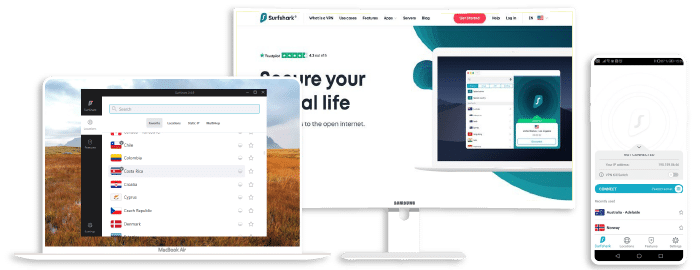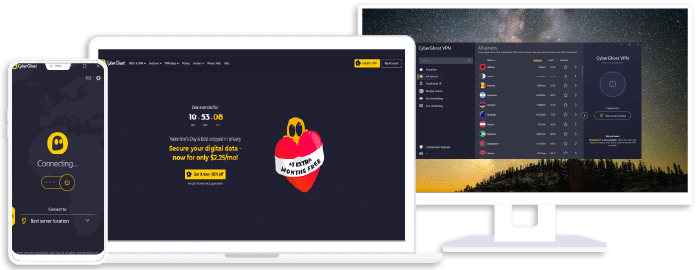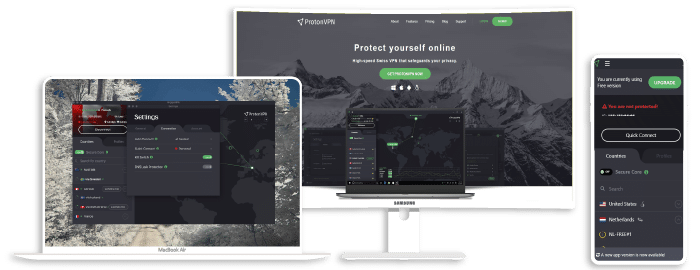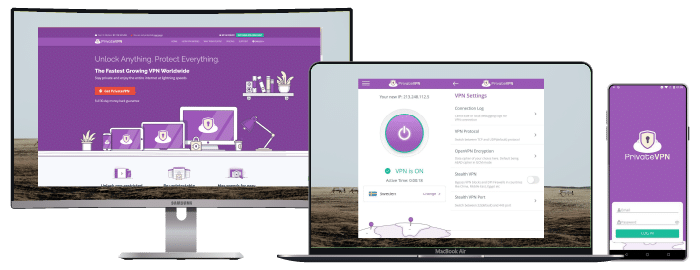Best VPN for Gameloop (That Still Work in 2026)
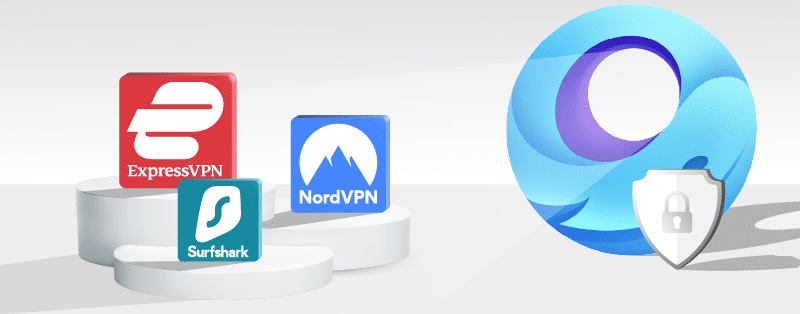
Gameloop is a widely popular PC emulator. It allows you to play mobile games on your computer. It is an offering from Tencent. Hence you can play Tencent games like PUBG mobile, Call of Duty, and Arena of Valor. However, you can also play other non-Tencent games like Garena Free Fire with Gameloop.
Gameloop has some features that have endeared it to gamers globally. For instance, it allows for video and voice chats, boasts an enormous library, and has an anti-cheating system that prevents dishonest gamers from winning using underhanded practices.
Regardless of these benefits, Gameloop also has some downsides. One of such is geo-restrictions. This feature restricts some games to players in certain designated regions. For instance, League of Legends and Grand Theft Auto are not available globally. Specifically, anyone resident in India cannot play PUBG using this emulator.
Furthermore, you could experience lags and high pings. This leads to delays in the response you get while playing the games. Furthermore, Internet Service Providers (ISPs) have targeted people who play games using this emulator.
Fortunately, you can eliminate most of these challenges when using a Virtual Private Network (VPN). Find below the best VPNs you can pair with Gameloop for a flawless experience.
Top Recommended VPN for Gameloop
A VPN is software designed to improve your security. Connecting to a VPN server tightens your security and makes other benefits available, too. Here are our top recommended VPN providers.
ExpressVPN
Overall score: 9.8
- 3,200 servers across 105 countries
- Works with streaming platforms
- AES 256-bit encryption
- Supports private protocol, Lightway
- Money-back guarantee
30-day money-back guarantee
ExpressVPN is the very first VPN service we recommend for use with Gameloop. This position is not by chance. ExpressVPN is an industry leader and has been recognized as one of the best in the market. Therefore, we are confident in recommending this service.
Firstly, ExpressVPN has about 3000 servers in 120 locations globally. It covers all the locations you may want to switch to if you want to change your location. You can rightly expect each one of these servers to be speedy. The service connects you with the fastest one in your location of choice. Additionally, it supports peer-to-peer file sharing and torrenting.
DDoS attacks are prevalent on online gaming platforms. More so, you could also have malicious entities target you as you use the internet. However, ExpressVPN eliminates this challenge. It uses the standard AES 256-bit encryption method. It supports strong security protocols, including its proprietary creation known as Lightway. It tops these off with a reliable no-log policy.
You can download, install and use ExpressVPN apps on 5 devices simultaneously. It has apps for and supports iOS, macOS, and Android mobile devices. In addition, you will be able to download and use its apps for your Linux and Windows computers. Finally, you can download its apps for routers to have broader coverage.
NordVPN
Overall score: 9.6
- 8,700+ servers available in 129 countries
- Connect up to 10 devices simultaneously
- Great security features
- Verified no-logs policy
- Unblocks streaming platforms
30-day money-back guarantee
Second on our recommendation list is NordVPN. This provider has a long history of excellent service provision. It ranks highly on most VPN lists. You can trust it to work perfectly for Gameloop.
Firstly, NordVPN has 5200+ servers in over 59 countries. The servers make sure you do not run out of options when it comes to switching locations. For example, if a game is restricted in your location, you need only connect to a NordVPN server with no restrictions. You’ll be home free.
Additionally, NordVPN has wonderful speed. Its upload and download speeds are excellent. Also, it has low ping time, ensuring that you experience zero lags as you play.
NordVPN fares well when it comes to security. It is one of the services that employ the AES 256-bit encryption mechanism. In addition, it also has DNS and IPv6-leak protection mechanisms, obfuscated servers, Tor over VPN servers, and so on. You can even get a dedicated IP address for an extra payment. NordVPN has its headquarters in Panama. This region has rather strong privacy policies. This ensures that your data does not fall into the wrong hands.
This provider’s services do not come cheap. However, all things considered, you get excellent value for your money. In addition, NordVPN gives you a 30-day money-back guarantee. Within this window, you can use the service and request a refund if unsatisfied with the quality of services you get.
Surfshark
Overall score: 9.5
- 4,500+ servers in 100+ countries
- Allows unlimited simultaneous connections
- Integrates stealth mode
- Multihop feature available
- Webcam protection from unauthorized apps
30-day money-back guarantee
Surfshark is not in the league of the two VPN providers just discussed. It is slightly lower on the ladder. Nonetheless, it is a fantastic service you can use for Gameloop. We recommend it for its speed, unblocking abilities, and fantastic security features. You will have no regrets about using this service.
This provider has crossed the 3000 VPN server mark. At the moment, it has about 3200 servers in various locations. These servers are speedy and reliable. Surfshark ensures that whatever games you play with Gameloop does not lag. Of course, VPNs routinely experience slower speeds. However, Surfshark’s is so minimal you’d hardly notice.
One other area we laud Surfshark for is its security features. It uses the standard military-grade encryption features to secure users’ traffic. In addition, it has a kill switch, CleanWeb, for eliminating ads and malware and private DNS and leak protection. Furthermore, it has a camouflage mode and a NoBorders mode that hides the fact that you are using a VPN.
This provider has apps for the various device types. You can download and use it on any computer you have and play Gameloop without interruptions. In addition, you can download it on mobile devices for any purpose you desire. Do not worry; Surfshark does not limit the number of devices you can connect per time. Similarly, it has affordable plans you can take advantage of for a seamless gaming experience.
CyberGhost
Overall score: 9
- 9,300+ reliable servers in 100 countries
- 45-day money-back guarantee
- Strict no-log policy
- Tough security features
45-Day Money-Back Guarantee
CyberGhost is one of the oldest VPN providers in the industry. It has more than 15 years under its belt. Nonetheless, it is no pushover. This provider has remained consistent in its delivery of unimpeached service. We highly recommend it for use with Gameloop.
You will find about 8000 CyberGhost servers if you choose the service. This is the highest of all the providers on this list. When you get on a plan, you are allowed access to all of these servers. Thus, not only can you play Gameloop games, you can stream content on any number of platforms with no issues whatsoever.
On the security front, this VPN service also thrives. It uses the standard military-grade encryption system. In addition, you will find an automatic kill switch, and the provider supports OpenVPN, IKEv2, and WireGuard protocols. Furthermore, CyberGhost prevents DNS and IP leaks. Spectacularly, it has a special breed of servers known as NoSpy servers. These are perfect for evading ISP throttling.
This service is relatively affordable, regardless of the features it packs. It also gives users a generous 45-day money-back window. More so, it gives a one-day free trial window to first-time subscribers. You will find apps for the major device types. Additionally, you can connect 7 devices at the same time to one CyberGhost account.
Proton VPN
Overall score: 9.4
- 17,250+ servers in 125 countries
- Free version available
- Strong security features
- Reliable no-logs policy
- Allows Perfect Forward Secrecy
30-Day Money-Back Guarantee
ProtonVPN is an easy-to-use, secure VPN service that comes highly recommended. It is probably the most security-focused of all the VPNs on this list. Beyond that, the provider has other features that Gameloop gamers will love.
This provider is an offering from the same company that developed ProtonMail. Hence, you can expect airtight security when you use the service. It secures your traffic with military-grade encryption, supports powerful security protocols, has a kill switch, and allows split tunneling. In addition, its location in Switzerland allows it to abide by its no-log policy.
You get access to over 1200 servers when you use ProtonVPN. The servers are super fast and can get around any geo-restrictions while you play games on Gameloop. Additionally, streaming is also allowed on its Plus servers. Additionally, you can also engage in peer-to-peer file sharing and torrenting.
This provider has a free version. This has limited features but lasts indefinitely. If you choose the paid version, you get a 30-day initial period to use the service and request a refund if unsatisfied with the quality. One thing to note: ProtonVPN has one of the cheapest plans of all the providers on this list. You will be getting a bargain if you use the service for Gameloop.
PrivateVPN
Last but certainly not the least on this list is PrivateVPN. This provider gives you a mid-tier offering. However, its cheap plans more than makeup for any lapses. Specifically, if you want to use it for Gameloop, you can.
PrivateVPN has just a little over 200 servers in 60 countries. Some of these servers are positioned in high-traffic areas such as the United States and the United Kingdom. This means that you can connect to any of these locations if the games you want to play on Gameloop are blocked in your country.
The service is also great in terms of security and privacy. PrivateVPN protects your data with military-grade AES 256-bit encryption. This provider has its headquarters in Sweden. Although this country is part of the 14-eye network, you should not be worried about your privacy. PrivateVPN maintains an unimpeachable no-log commitment. On the security and privacy fronts, PrivateVPN makes sure you have nothing to worry about while playing games with Gameloop.
The service offers you unlimited bandwidth and speed. You can also connect as many as 10 devices to one PrivateVPN account. Cross-platform compatibility is also a plus because the service has apps for any device you want to install Gameloop on. This service gives you a 7-day free trial window, in addition to its standard 30-day money-back guarantee option.
How To Set Up and Use a VPN for Gameloop
You can easily set up a VPN for use with Gameloop. Follow the steps below to get things started.
Sign up with a VPN service
Above, we have recommended some fantastic services. You can select any of them and pay for a plan. This is pretty straightforward.
Download the VPN’s Android application on your computer
Bear in mind that you have to download the Android version of your selected VPN service. This would be like you are installing the VPN on a mobile device. This is crucial and is the only way the VPN will work for Gameloop.
Open the APK on Gameloop
Open Gameloop on your computer. You will find three dots on your right; that is the menu icon. Click on it and select local APK installation. First, install the APK you had downloaded in the previous step above. Then, just browse to where you had saved the file and double click to have it installed.
Confirm Completion
This step verifies if you successfully implemented the installation process. Just go to the “Me” tab. This space shows all the applications you have integrated with Gameloop. The VPN should show there now. Click on it, and select the VPN server and location you want to use.
Select the games you want to play and get started.
Factors To Consider When Choosing a VPN for Gameloop
There are various VPN offerings in the market these days. You need to be careful to select only the ones that will work excellently. This is a guide to pay attention to when selecting a VPN service to use for Gameloop.
Available Servers
The number of servers a VPN service has is often indicative of its prowess. Thus, the more servers a provider has, the better for you.
Speed
Gaming is speed-reliant. Hence, before choosing any VPN service, you need to be sure that the provider equips its servers with impeccable speed. Admittedly, VPNs routinely reduce users’ speed somewhat. However, the best ones ensure that the speed difference is not quite noticeable. You should go for these types of providers.
Security and Privacy Features
You need to be safe while using online systems. A VPN’s primary job is to improve your security. Ensure that any provider you choose has stellar security features.
Cost
The advice here is simple: settle only for VPN services you can afford.
Frequently Asked Questions About the Best VPNs for Gameloop
Will I get into trouble for using a VPN for Gameloop?
No. VPN use is legal in most jurisdictions. Similarly, most countries do not have any problems with Gameloop. However, some of the games you may want to play using Game loop could have regulations against VPN use. In that instance, you could get banned from playing the game if it discovers that you are using a VPN.
Is it possible to use a free VPN for Gameloop?
Theoretically, yes. However, it is not practical to do so. Firstly, in most cases, free VPNs do not work perfectly. They typically have speed, bandwidth, and data restrictions. You will be unable to enjoy gaming if your speed lags. Furthermore, there might be security threats that accompany free VPNs. These providers sometimes retain users’ data and sell those off to third parties. In such a case, your data could fall into the run hands, leaving you exposed.
Can I use a VPN for other functions outside Gameloop?
Yes. A VPN serves other functions aside from enabling you to have a wonderful gaming experience. Primarily, it cinches up your security, ensuring that you are not attacked. Also, you can use a VPN to bypass geo-restrictions on various streaming platforms. Thus, you can unblock content on Hulu, Netflix, BBC iPlayer, and various other platforms using your VPN.
Conclusion
Gameloop offers you a way to play your favorite mobile games on your computer. However, as discussed, there are some challenges you could experience while using the software. Thankfully, a VPN solves most of them. In this review, we’ve looked at the best VPNs you can use for Gameloop. So, select one, download, install and start gaming!
Join the TechRobot Newsletter
Actionable tips on online security, the best VPNs, unblocking guides, and special offers — straight to your inbox.