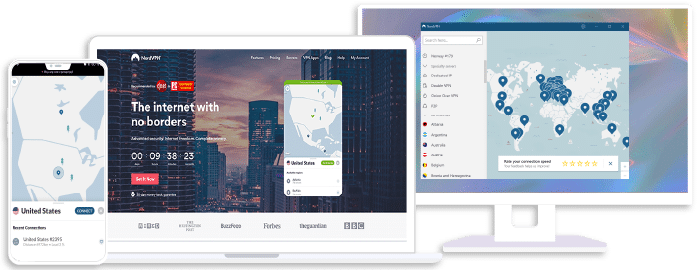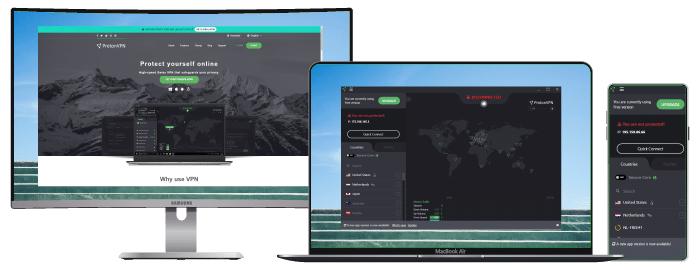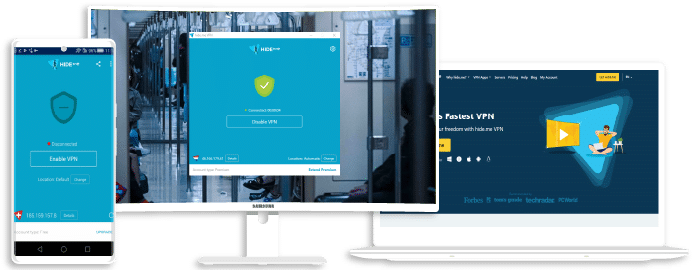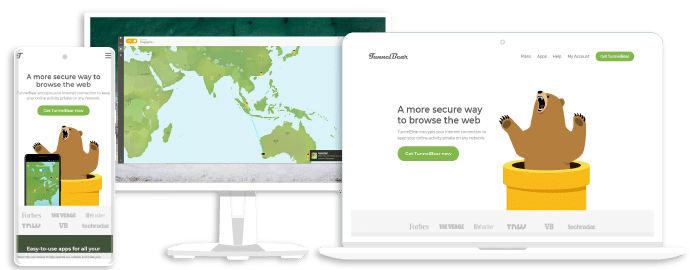Best Free VPNs for BitTorrent
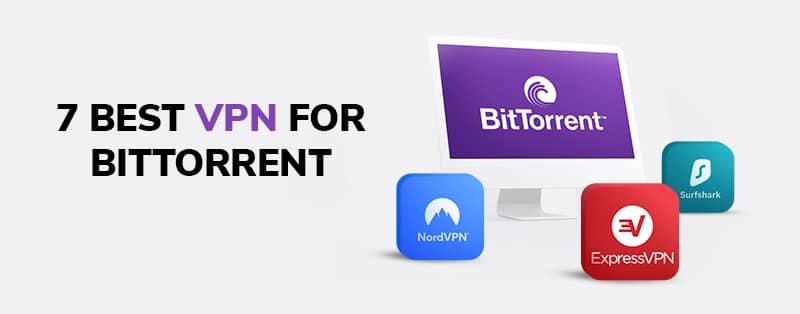
Torrenting can leave you exposed to many dangers online, such as malware, hackers, and viruses, even though it is a very convenient method of P2P sharing. This is why it is essential to use a Virtual Private Network (VPN) to stay protected.
However, it’s not an easy task to find a reliable free, safe VPN that works perfectly for BitTorrent. So even though you don’t want to spend a few bucks on a premium VPN service, it doesn’t mean all hope is lost.
This article will discuss the best free VPNs for BitTorrent, and others that are great for P2P file sharing and point out a few risk-free options that you could try.
Best Risk-Free VPN Services for BitTorrent
Free VPNs sound great because, well, they won’t cost you any money to use them. However, they have certain restrictions that you will have to bear. On the other hand, paid VPN services offer faster internet speeds, unlimited bandwidth, no-log policies, and an overall enhanced browsing experience. This is why paid VPNs are still better options.
However, somewhere in the middle of paid and free VPN services are risk-free VPNs. Risk-free VPNs let you use all the premium VPN features you want potentially for free. These VPNs have money-back guarantees.
This arrangement is excellent because you get premium services, and even though you pay to subscribe, in the end, it seems like you used the VPN for free. Let’s take a quick look at two of the best risk-free VPN services before jumping right into the completely free options:
ExpressVPN
Overall score: 9.8
- 3,200 servers across 105 countries
- Works with streaming platforms
- AES 256-bit encryption
- Supports private protocol, Lightway
- Money-back guarantee
30-day money-back guarantee
ExpressVPN is the best risk-free VPN provider for BitTorrent. The company operates over 3000 servers in 94 countries. Its servers are optimized for fast speeds, which is vital for torrenting.
ExpressVPN is equipped with military-grade AES 256-bit encryption. It also has built-in support for OpenVPN, L2TP/IPSec, and PPTP protocols. In addition, there is WebRTC leak protection, private DNS servers, and Perfect Forward Secrecy, which the VPN uses to ensure your safety on BitTorrent. ExpressVPN also has a kill switch and offers split tunneling features.
All ExpressVPN servers support P2P sharing activities on uTorrent, BitTorrent, and other popular torrents like Bitport.io, Vuze, and Deluge. In addition, the servers give you the ability to bypass geo-restrictions and unblock content online.
With this VPN, your ISP will be unable to monitor and record your torrenting activities. Additionally, ExpressVPN maintains a strict no-log policy.
ExpressVPN client apps are available for Android, iOS, Windows, macOS, and Linux devices. Additionally, there are several subscription packages you can choose from, and a single account allows you to have up to five simultaneous connections.
Finally, you can use ExpressVPN risk-free for 30 days, and if you’re not satisfied with the service, there’s a money-back guarantee that ensures you get a complete refund.
Exclusive offer for Techrobot readers: $2.79/month (Save 79% + 4 Months FREE)
30-day money-back guarantee
NordVPN
Overall score: 9.6
- 8,700+ servers available in 129 countries
- Connect up to 10 devices simultaneously
- Great security features
- Verified no-logs policy
- Unblocks streaming platforms
30-day money-back guarantee
NordVPN has the right balance of security and fast internet connections, making it a tremendous risk-free service for BitTorrent. The company’s headquarters is in Panama, and it operates 5000+ servers in 60+ countries. Although not every server is optimized for P2P sharing, NordVPN’s server recommendation tool makes it easier to connect to a suitable server to torrent files.
NordVPN has Double VPN servers which route your traffic through two separate VPN servers for enhanced security. In addition, it supports IKEv2/IPSec and OpenVPN protocols for more private and secure connections. And thanks to Nordlynx, NordVPN’s version of WireGuard, it provides lightning-fast connections.
In addition, NordVPN has military-grade AES 256-bit encryption which protects your BitTorrent traffic from eavesdropping and monitoring. This VPN also provides several VPN features such as a kill switch, DNS leak protection, Onion over VPN, and CyberSec.
NordVPN has a strict no-log policy which means that the VPN provider doesn’t store data about your activities. So, you can connect to BitTorrent anonymously with a new IP address, download or upload all the files you want, and the VPN ensures there’s no trail left behind or saved.
NordVPN is available for iOS, Android, Windows, macOS, and Linux. With its 30-day money-back guarantee, you can choose different VPN plans to use risk-free because you are assured of a complete refund. However, with one active subscription, you can connect up to six devices simultaneously.
Best offer: $3.96/month (Save 70%)
30-day money-back guarantee
Best Free VPN Services for BitTorrent
Now, let’s take a look at the best free VPNs on the market that are excellent for BitTorrent:
Proton VPN
Overall score: 9.4
- 17,250+ servers in 125 countries
- Free version available
- Strong security features
- Reliable no-logs policy
- Allows Perfect Forward Secrecy
30-Day Money-Back Guarantee
ProtonVPN is the top free VPN for BitTorrent. The Swiss-based company protects your privacy, provides fast internet connections, and bypasses geo-restrictions. ProtonVPN operates more than 1200 servers in 55 countries, but you only have access to servers in three locations as a free user.
All the servers on ProtonVPN’s network are optimized for fast connections and P2P sharing, so they are all suitable for BitTorrent. But, unfortunately, torrenting isn’t supported on the free servers.
ProtonVPN is equipped with AES 256-bit encryption to ensure the integrity of your BitTorrent traffic. It uses 4096-bit RSA for key exchange and SHA384 for authenticating messages. Additionally, this VPN has a kill switch, Tor over VPN, and DNS leak prevention. Also, this VPN provider has a strict no-log policy.
ProtonVPN has various subscription options, and one active plan allows you to connect up to ten devices simultaneously, but as a free user, you are limited to one device. The VPN is available for Windows, macOS, iOS, Android, and Linux, so you can protect any device you use BitTorrent on.
The free plan doesn’t have any speed or data limits, and one great thing is that when you sign up for the free plan, you get a 7-day trial to access all the premium features. If you decide to upgrade to a paid plan, you get a 30-day money-back guarantee as well.
Best offer: $2.49/month (Save 64%)
30-Day Money-Back Guarantee
Hide.me
Hide.me offers a very reliable free version of its VPN service that works perfectly for torrenting on BitTorrent. Moreover, it’s easy to sign up, so you wouldn’t have to fill in any personal or financial information.
Hide.me has 1900 servers in 75 countries, but as a free user, you are limited to only five server locations. Unfortunately, this means that you could experience slow speeds if you’re connecting to any of the free servers from outside Europe or North America.
Additionally, all of Hide.me’s servers are optimized for torrenting, except those located in the US. So, if you want to access an index on BitTorrent that’s only available in the US, you may need to switch to a P2P-friendly server along the way to open your client. For free accounts, there are no speed restrictions. However, there is a 2GB per month data cap.
Hide.me uses military-grade AES 256-bit encryption to ensure that no third party can monitor your online activities. This VPN is also equipped with an automatic kill switch and IP leak protection.
Furthermore, Hide.me has built-in support for other VPN protocols such as OpenVPN, WireGuard, and IKEv2/IPSec. The Malaysia-based provider also maintains a strict no-log policy.
Hide.me is available on Android, iOS, macOS, Windows, Linux, and routers. To access the premium features, you’ll have to purchase a subscription. Any plan you choose has a 30-day money-back guarantee.
Best offer: $2.07/month (Save 79% + + 5 months free)
Windscribe
Windscribe is another completely free VPN service that is perfect for torrenting. However, like most free services, there are certain limitations for free users. You can sign up for this service without providing any personal details, and that gives you 2GB of data monthly.
However, your monthly data allowance can be increased to 10GB if you provide an email address. Additionally, if you engage Windscribe on Twitter, you get the opportunity to extend your data allowance by 5GB.
Windscribe operates servers in 60 countries, but your access is restricted to servers in 10 countries with a free account. A large number of these servers are P2P-friendly, but they don’t offer the fastest speeds. In addition, during busy periods, you’d likely experience slower speeds because of congestion.
As a free user, Windscribe protects your traffic with AES 256-bit encryption. Additionally, a built-in ad blocker, DNS leak protection, and IP masking keep you anonymous. This VPN supports split tunneling, so you can secure your activity on BitTorrent while you use your regular network for other activities.
Windscribe is a Canada-based service. However, it has a strict no-log policy in place, so it doesn’t save your data or pass it on to government authorities.
This VPN is available on Windows, macOS, Linux, Android, iOS, and other platforms. A free account allows you to connect to as many devices as you want. However, there are various paid plans available. These plans have a 3-day money-back guarantee.
Best offer: $4.08/month (Save 60% + 1 month free)
TunnelBear
TunnelBear is an outstanding beginner-friendly free VPN that is excellent for those new to torrenting with a VPN. It offers a wide range of P2P-friendly servers across the world that you could use for BitTorrent. The company has a network of servers in over 20 locations accessible to a free user.
Connecting to a server is as simple as a single click, and the VPN provider recommends servers for torrenting.
Free users have a data cap of 500MB of free data monthly. This is a minimal amount of data that could be exhausted in a single session on BitTorrent. However, tweeting the company gets you an additional 1GB of free data. Also, you’ll need to tweet each time you need a data top-up.
TunnelBear is also a very secure VPN. It uses AES 256-bit encryption to safeguard your traffic. Its other security and privacy features include GhostBear and VigilantBear, which disguise your traffic and act as a kill switch.
This VPN is compatible with Windows, macOS, Android, and iOS. A free account allows you to connect up to five devices.
Best offer: $3.33/month (Save 67% + TunnelBear apps & priority customer support)
Hotspot Shield
Coming up next on our list is Hotspot Shield. This is one free VPN that offers a generous amount of data and fast internet speeds. Hotspot Shield operates a broad server network spread across 80 countries. Unfortunately, free users can only access the US server.
Free users are allocated 500MB per day, which means you get about 15 GB in a month. However, since many video torrent files on BitTorrent are over 500MB, it is more suited for downloading documents and music.
Hotspot Shield is one of the fastest free VPNs, but in terms of P2P sharing, its performance is average at best. It uses its proprietary Catapult Hydra protocol to ensure you get the best speeds and security while on BitTorrent.
Additionally, Hotspot Shield is equipped with AES 256-bit encryption and malware-blocking technology. It also has a kill switch, but it doesn’t support port forwarding, which is essential for seeding. Finally, although the VPN provider has a no-log policy, it still collects some information about your activities for the period of your connection.
Hotspot Shield is compatible with Windows, macOS, Android, iOS, and other devices. With a single account, you can connect up to 5 devices, but just one can be connected on the free plan.
Best offer: $7.99/month (Save 38% + Free)
How To Set Up a Free VPN For BitTorrent
You don’t need to be a tech expert before you can get started using a VPN to access BitTorrent from anywhere in the world. Here are easy steps you can follow:
Choose a Free VPN Service and Sign Up
First off, you’ll need to decide which free VPN meets your requirements. We’ve listed the best options on the market, so go ahead and make a choice.
Once you’ve made your choice, go ahead to visit the VPN provider’s website to create a free account.
Download and Install the VPN
Next, you will need to download and install the VPN provider’s client app compatible with your device. After that, you’ll find various links on the provider’s website, or you can visit your device’s app store.
You shouldn’t download apps from third-party websites because they could have malware or viruses.
Connect to a VPN Server
After installing the VPN on your device, the next step is to connect to a VPN server. The free VPNs that work for BitTorrent all have a variety of servers you can choose from.
Check Your VPN Connection
Before you visit BitTorrent to start torrenting, you need to ensure your VPN connection is solid to avoid data or IP leaks. You can do this by checking your new IP address.
Visit ipleaks.net or type “what is my IP address?” in your browser’s search bar. If the result shows your actual IP address, there’s an issue with your connection. Therefore, you shouldn’t download a VPN app.
Frequently Asked Questions About Free VPNs for BitTorrent
Is a VPN important for BitTorrent?
Yes, it is, and we highly recommend it, especially if you want to access restricted content or improve your internet security. VPNs unblock tons of content and provide top-tier protection and privacy features.
Is a free VPN ideal for torrenting?
Although great free VPNs work perfectly for BitTorrent, they are pretty limited with speed and bandwidth limits. Additionally, they also tend to have fewer servers available. So for torrenting, your best bet is risk-free VPNs like ExpressVPN and NordVPN.
Is torrenting illegal?
No, torrenting isn’t illegal. It is legal to download the BitTorrent protocol. However, shared copyrighted content is illegal. Additionally, a couple of countries have shut down torrenting sites, including China, Malaysia, and Italy.
Conclusion
Torrenting without a VPN is a risky business. Your Internet Service Provider (ISP), government authorities, malicious characters, and other people using p2p file sharers can easily access your activities and identity.
A VPN provides the best form of protection and also improves your experience on BitTorrent. Although paid VPN services are more reliable, we have discussed the best free VPN services for BitTorrent to help you choose the right one.
Join the TechRobot Newsletter
Actionable tips on online security, the best VPNs, unblocking guides, and special offers — straight to your inbox.