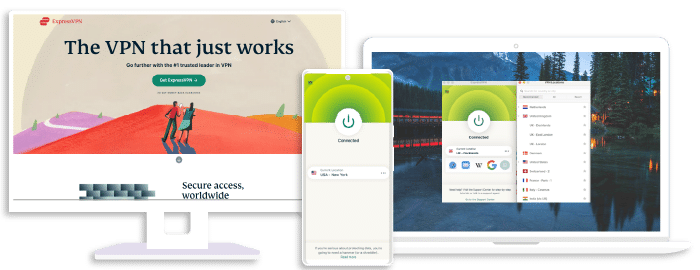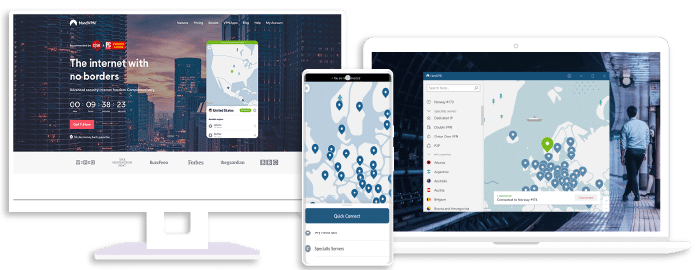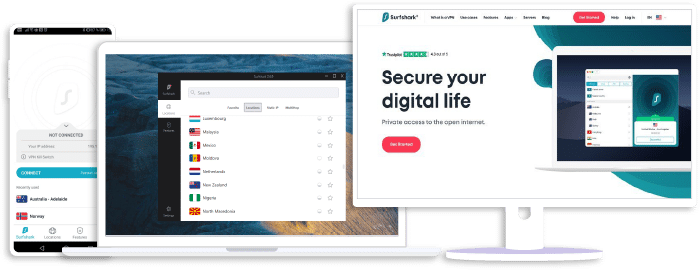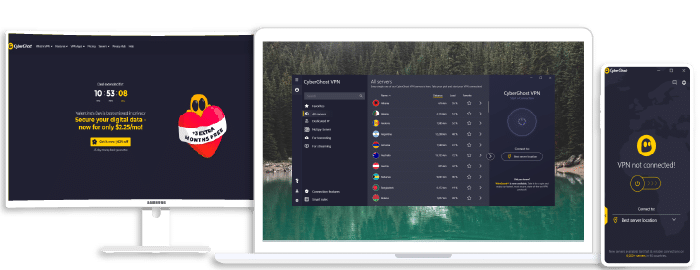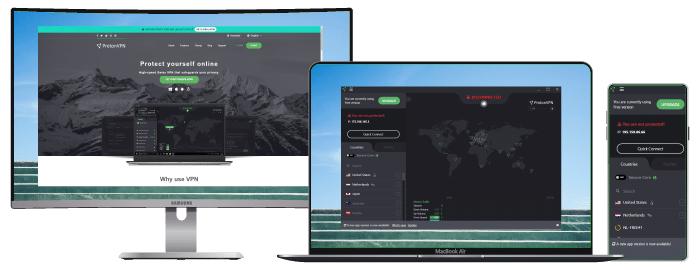5 Best VPNs for Call of Duty: Warzone in 2026 (PC, PS4, Mobile & More)

Call of Duty: Warzone is one of the best action-packed games among battle royale game fans. However, with so many players online, servers could get overcrowded, which causes low framerates and high pings. Also, it could get pretty annoying when you completely lose your internet connection due to DDoS attacks.
One thing that makes CoD: Warzone a fun game is the ability to enjoy multiplayer gameplay. Unfortunately, you may not be able to connect with other players or friends in different regions.
However, there is good news. With a gaming VPN (Virtual Private Network), you can experience stable, speedy connections and protection from cyber-attacks. Additionally, a VPN lets you connect to players across the world and grants you unlimited access.
In this article, we’ll be discussing the best VPN services for Call of Duty: Warzone that will improve your gaming experience.
5 Best VPN Services For Call of Duty: Warzone
A VPN is a guaranteed way to get past certain issues with online gaming, many VPN services work with online games like Final Fantasy, Fifa, or even Oculus Quest, but it is very important you stick with the best in the business.
To make it easier for you to choose the best VPN for CoD: Warzone, we have made a detailed list of 5 top-class VPN providers on the market:
ExpressVPN
Overall score: 9.8
- 3,200 servers across 105 countries
- Works with streaming platforms
- AES 256-bit encryption
- Supports private protocol, Lightway
- Money-back guarantee
30-day money-back guarantee
In the world of cybersecurity, ExpressVPN is the king of all VPNs. It is our top choice for Warzone, because of its incredible internet speeds, top-tier security, and beginner-friendly apps for all the devices you play the game on.
ExpressVPN is based in the British Virgin Islands and has over 3000 servers in more than 90 countries. So many servers are great for CoD: Warzone because it helps you get past geo-restriction and connect with players worldwide. Its servers are optimized for speed and gaming. In addition, ExpressVPN has unlimited bandwidth.
Furthermore, ExpressVPN also offers robust security. It is equipped with the AES 256-bit encryption protocol that protects your data while you play the game. It also supports VPN protocols such as OpenVPN and IPSec, and it uses perfect forward secrecy. In addition, you also get other security features with this VPN, including an automatic kill switch, an adblocker, and DDoS protection.
ExpressVPN maintains a strict no-log policy. Furthermore, its TrustedServer technology ensures that your data isn’t saved on a hard drive. Additionally, this VPN also offers DNS leak protection, so you can rest assured that it won’t expose your personal information as you play the game.
ExpressVPN app is available for all the platforms such as Android, iOS, Windows, macOS, Linux, Playstation, and Xbox. You’ll need a subscription to use the app. In addition, you can connect up to 5 devices simultaneously with one paid account. Lastly, there is a 30-day refund guarantee on all plans.
Exclusive offer for Techrobot readers: $2.79/month (Save 79% + 4 Months FREE)
30-day money-back guarantee
NordVPN
Overall score: 9.6
- 8,700+ servers available in 129 countries
- Connect up to 10 devices simultaneously
- Great security features
- Verified no-logs policy
- Unblocks streaming platforms
30-day money-back guarantee
Our number 2 recommendation is another outstanding VPN provider that will improve your Call of Duty: Warfare experience. NordVPN operates a broad server network with servers that are optimized for gaming. In addition, it has a reliable security system, unblocking abilities, and other useful VPN features.
NordVPN has over 5700 servers located in 60 countries. It uses its proprietary NordLynx protocol to provide ultra-fast internet connections, which is important for playing Warfare smoothly. There is also no bandwidth limit, and the servers also make it possible to switch CoD servers and unblock content on the game.
This VPN uses military-grade AES 256-bit encryption to encrypt your gaming traffic, making it uncrackable to hackers and other third parties. It is also equipped with CyberSec, a feature that protects you from hacking, malware, and phishing. In addition, NordVPN provides a kill switch and protection from DDoS attacks by malicious players.
NordVPN has a strict no-log policy. To further enhance your privacy and security, it uses a Double VPN feature that encrypts your data twice before sending it out.
This VPN offers various subscription plans starting for as low as $4.92/month for a year. With one active plan, you can connect six of your devices, and any plan you choose comes with a 30-day money-back guarantee.
NordVPN app is available for Android, iOS, Windows, macOS, Linux, and other devices. So, regardless of the device CoD is installed on, you can experience unrestricted access, high-speed connections, top-notch security, and enhanced privacy.
Best offer: $3.96/month (Save 70%)
30-day money-back guarantee
Surfshark
Overall score: 9.5
- 4,500+ servers in 100+ countries
- Allows unlimited simultaneous connections
- Integrates stealth mode
- Multihop feature available
- Webcam protection from unauthorized apps
30-day money-back guarantee
The third VPN on our list doesn’t have as long a history as the first two, but it is a great gaming VPN for Call of Duty: Warfare. Surfshark is a VPN provider that is based in the British Virgin Islands. It operates over 3200 servers located in more than 65 countries.
Surfshark servers are optimized for speed, and they don’t have bandwidth limits. With its Wireshark protocol, you’re sure to experience even faster internet speeds. If there’s content you can’t access or purchase, clans you can’t join, or friends you can’t play with because of geo-restrictions, Surfshark’s NoBorder mode will fix such issues immediately.
Surfshark comes with the AES 256-GCM encryption protocol that protects your data traffic from interception. It also supports VPN protocols, including OpenVPN, which provides speedy and reliable connections. Furthermore, other security features include Camouflage mode, MultiHop, and a kill switch.
With Surfshark, you don’t have to worry about your privacy on CoD. The company maintains a strict no-log policy and has protection against WebRTC, IP, and DNS leaks. Additionally, Surfshark has private DNS and split tunneling abilities.
Surfshark is available for Android, iOS, Windows, macOS, Linux, Playstation, and other devices. As we mentioned earlier, this VPN is not expensive. Additionally, a single paid account allows you to connect as many devices as you’d want simultaneously. And if you’re not pleased with their services, you could request a refund within the first 30 days of your subscription.
Best offer: $1.99/month (Save 87% + 3 Months Free)
30-day money-back guarantee
CyberGhost
Overall score: 9
- 9,300+ reliable servers in 100 countries
- 45-day money-back guarantee
- Strict no-log policy
- Tough security features
45-Day Money-Back Guarantee
CyberGhost is another great gaming VPN you should consider. It offers an extra layer of privacy and security and optimized gaming servers, which are excellent for CoD: Warzone.
The Romania-based VPN provider runs more than 6900 servers in over 85 countries. Thousands of these servers are gaming-optimized, which makes them perfect for Warzone. The servers provide lightning-fast speeds and unlimited bandwidth for stable connections and less lag. Additionally, these servers allow you to bypass geo-restrictions and unblock tons of content.
This VPN uses a military-grade 256-bit encryption protocol with 2048-bit RSA keys and MD5 HMAC authentication. In addition, CyberGhost supports L2TP, IKEv2, and OpenVPN protocols. Its other security features include an ad blocker and a kill switch.
CyberGhost maintains a strict no-log policy, meaning that the VPN provider doesn’t save your data on its servers or hard disks. In addition, its masking technology hides your IP address and lets you connect to different regions to play with international players without restrictions.
CyberGhost app is available for PlayStation, Xbox, Android, iOS, macOS, Windows, and other devices. The apps have simple user interfaces and don’t require so much expertise to use them. In addition, CyberGhost has 24/7 customer service you could reach out to in case of any issues.
CyberGhost has a variety of subscription plans available. Its cheapest plan costs less than $3/month. Finally, one subscription plan allows for up to seven simultaneous connections, and each plan has a 45-day money-back guarantee.
Best offer: $2.55/month (Save 83% + 2 months free)
45-Day Money-Back Guarantee
Proton VPN
Overall score: 9.4
- 17,250+ servers in 125 countries
- Free version available
- Strong security features
- Reliable no-logs policy
- Allows Perfect Forward Secrecy
30-Day Money-Back Guarantee
Last but certainly not the least on our list is ProtonVPN. This VPN has been on the scene for a couple of years, and its reputation has grown since then. ProtonVPN is based in Switzerland, and it has a server network of more than 1200 servers in over 50 countries.
Although it operates fewer servers than other providers on our list, ProtonVPN completely unblocks Call of Duty: Warzone. Its servers provide ultra-fast internet connections. Furthermore, ProtonVPN uses Secure Core, which reroutes outgoing traffic through different VPN servers. And while you enjoy the game, you don’t have to worry about data being recorded and shared, thanks to their serious no-log policy.
ProtonVPN also guarantees your safety while you play CoD with friends or clan members. It is equipped with AES 256-bit encryption to protect your traffic from snoopers. It also has a kill switch, an adblocker, DNS leak protection, and split tunneling support.
ProtonVPN is highly compatible with major devices, including Android, iOS, Windows, PlayStation, and Xbox. You can set the app up in no time at all, and it is easy to operate.
This VPN has a completely free version, but it has very limited features. The best way to use ProtonVPN for CoD is to purchase a plan. The cheapest plan costs about $4/month. With a single subscription, you can have up to 10 simultaneous connections. Lastly, you could get a refund if you choose to end your subscription within the first 30 days of subscribing.
Best offer: $2.49/month (Save 64%)
30-Day Money-Back Guarantee
What To Consider Before Choosing a VPN for Call of Duty: Warzone
It’s not always easy to choose the right VPN provider for CoD: Warzone. With so many VPNs on the market these days, you need to know what exactly you should look out for in a VPN before choosing to subscribe to it.
Here are a few things you should consider before choosing one:
1. Server Network With Optimized Servers
Call of Duty: Warzone has regional blocks in place, which means that players in certain regions can’t interact with others or can’t access some items or content. This is why it is very important for the VPN you use to have an extensive server network.
With so many servers worldwide, you could easily connect to a server in a region you prefer and play the game. This gives you access to players and other items. It also means that you’ll have few cases of congestion or slow connections.
Additionally, the servers need to be optimized for gaming. This assures you of a seamless gaming experience.
2. Security
You need to take your security seriously, even if you’re playing Warzone alone. A simple IP leak can compromise the security of your entire device. Therefore, ensure that you use a VPN with the best encryption standards and other security features. The best VPNs use AES 256-bit encryption, double encryption, a kill switch, and more.
3. Device Compatibility
Call of Duty: Warzone is available on multiple platforms, so it only makes sense that the VPN you choose is also available for them. Also, choose a VPN supporting multiple simultaneous device connections, so you won’t spend extra to protect other devices you own.
4. Speed
It is no longer news that secure VPNs cause your internet speed to reduce to an extent. This is because of the security protocols in place, server locations, and sometimes, your device type. However, some VPNs are faster than others, especially if their servers have been optimized for speed and high bandwidth.
Since a game like CoD requires lots of data sent back and forth between your device and their servers, fast connections are important. Choose a VPN that offers almost the same speed you get from your Internet Service Provider (ISP).
5. No Data Limits
Lastly, you should choose a VPN that offers unlimited bandwidth if you want the best CoD: Warfare experience. As a multiplayer game, it uses so much data for each session, and with data limits, your gameplay can be interrupted.
How To Set Up and Use a VPN to Play Call of Duty: Warzone
Setting up a VPN for CoD: Warzone is a simple task. The VPN services on our list have done their best to make the whole process as hitch-free as possible. Although the actual setup process for each VPN might differ, here are some basic steps you’ll follow:
- Choose a VPN Provider
Your first step is to choose a VPN provider that meets your requirements. ExpressVPN is our top recommendation because of its outstanding service and features.
- Sign Up and Purchase a Subscription Plan
Next, visit the VPN provider’s web page to sign up and purchase a subscription plan. There are many payment channels, depending on the VPN provider. Also, there should be a refund policy in case you choose to cancel your subscription.
- Download and Install the VPN
While you can easily download the VPN onto PC and mobile devices, you’ll need to use a router or PC connection to use the VPN on consoles. You can download the apps directly from the VPN’s website or on your device’s app store.
- Sign In and Connect to a Server
Next, log in with your VPN account credentials. After that, you can connect to servers in any region you want or let the VPN do so automatically. Of course, it would be best if you connected to a server nearby for faster internet speeds.
- Launch Call of Duty: Warzone
With your VPN active, you can launch the game and begin to enjoy an improved gaming experience!
Frequently Asked Questions about Best VPNs for Call of Duty
What can I do if my VPN isn’t working with Call of Duty: Warzone?
Most problems come from using a low-standard VPN or a free one. If you use a high-quality gaming VPN, you won’t have any problems. However, you may attempt to fix the problem by logging out of your current server and selecting another one. A new IP address and a full rewiring of your traffic should allow you to rejoin your CoD lobby.
You should also ensure that your VPN app is up to date. When an update is ready, you’ll typically get a message, so all you have to do is click on it to get it installed.
Will I be banned for using a VPN while playing Call of Duty?
Almost certainly not. Nothing in CoD’s regulations suggests that you should not use a VPN. It is also perfectly OK if you do not use a VPN to cheat at the game.
However, the game’s anti-cheat engine may mistakenly identify your VPN as a third-party cheat tool. To get around this problem, you could wish to use a VPN that has obfuscated servers. An obfuscated server hides that you are using a VPN.
Does a VPN work for Call of Duty Mobile?
Yes, it does. All of the VPNs listed above provide applications for the most popular mobile devices. However, you must be cautious to avoid being blacklisted. To reduce the chances of a ban, connect to a VPN’s obfuscated server.
Can I use a VPN to resolve being banned from Call of Duty?
Yes, you can. However, it is likely that you were banned because you violated COD’s rules and regulations. Using a VPN to breach rules or cheat is not nice, so be sure to check out the rules before using a VPN. In order to avoid getting banned again, open a new Call of Duty account. Use a VPN to disguise your IP address. You should be able to create a new account now that this has been bypassed.
Conclusion
A VPN is your best bet if you’re interested in playing Call of Duty: Warzone without lag, security risks, and geo-restriction. It lets you connect to different regions, play with plays worldwide, prevent DDoS attacks, and have unlimited bandwidth.
If you’re not sure which VPN to use, go through our recommended services and make a choice. They are the best VPN services out there, and they guarantee a better gaming experience.
Join the TechRobot Newsletter
Actionable tips on online security, the best VPNs, unblocking guides, and special offers — straight to your inbox.