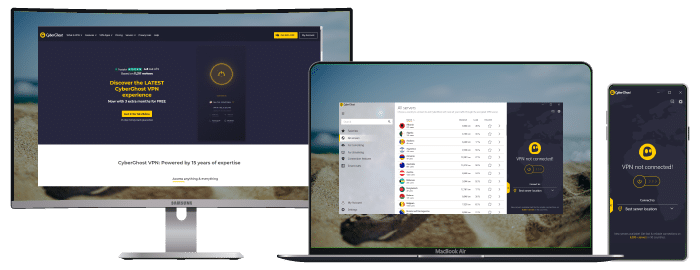7 Best VPNs For Dedicated IP or Static IP (Tested and Trusted)

VPNs (Virtual Private Networks) are frequently used because of their secure data transmission and anonymity. With state-of-the-art encryption protocols, VPNs guarantee that no hacker or other third party has access to your information. Also, you can connect to secure servers located around the world, which gives you different IP addresses that hide your real IP.
When you connect to a server, you could get different IP addresses (Dynamic IPs), IP addresses that you share with other users (Static IPs), or you have a dedicated IP address that only you use. Many VPN providers use dynamic IP addresses, but not many can have static or dedicated IP addresses.
This article will show you the highly recommended VPNs for static or dedicated IP addresses and point out the benefits and disadvantages of static/dedicated IP VPNs.
Top Recommended VPNs For a Static IP or Dedicated IP
As mentioned, a majority of VPN providers use IP addresses that all their users share. This is good for several reasons, but on the other hand, you could be sharing an IP address with hackers, fraudsters, and other malicious characters. Such issues are taken care of by a static/dedicated IP address from a VPN service.
If you’re considering what VPN would be the perfect choice for static or dedicated IP addresses, here are the top recommendations you should consider:
NordVPN
Overall score: 9.6
- 8,700+ servers available in 129 countries
- Connect up to 10 devices simultaneously
- Great security features
- Verified no-logs policy
- Unblocks streaming platforms
30-day money-back guarantee
NordVPN is the best option for a static IP address and a dedicated IP address. The company is based in Panama and operates more than 5400 servers in 59 countries. NordVPN’s basic plans give users a static IP address that other users share. However, you can pay a little extra to get a dedicated IP address limited to the US, the UK, Germany, and the Netherlands. It will cost you $70 per year to get a dedicated IP from NordVPN. To pay for one, you’ll have to purchase any subscription plans and go to the member’s area to select the dedicated IP add-on.
This VPN is also perfect for unlocking content on streaming services such as Netflix, Hulu, and Amazon Prime. All NordVPN servers have unlimited bandwidth and excellent speeds, which are important for streaming and torrenting.
In terms of privacy and security, NordVPN uses the best encryption protocols to protect your traffic. It also has Double-VPN servers for enhanced encryption, and its CyberSec feature blocks ads, monitoring, and malware traps. On NordVPN’s apps, you also get a kill switch feature to protect you from leaks.
NordVPN maintains a strict no-log policy, so you are assured that there’s no record of what you do while connected to a static or dedicated IP address. With a single account, you can connect up to six devices simultaneously. A 30-day money-back guarantee also covers every NordVPN subscription plan. The VPN can be installed on major platforms, and there is 24/7 customer support via live chat.
Best offer: $3.96/month (Save 70%)
30-day money-back guarantee
Surfshark
Overall score: 9.5
- 4,500+ servers in 100+ countries
- Allows unlimited simultaneous connections
- Integrates stealth mode
- Multihop feature available
- Webcam protection from unauthorized apps
30-day money-back guarantee
Surfshark operates over 3200 servers in 63 countries that provide fast and reliable connections. The VPN offers static IP addresses from five countries for which you do not have to pay extra. However, Surfshark does not offer dedicated IP addresses.
This VPN has a high-security standard. It is equipped with AES 256-bit encryption, DNS and IPv6 leak protection, an automatic malware scanner, and a kill switch. Surfshark also uses OpenVPN, IKEv2/IPSec, Shadowsocks, and WireGuard protocols.
Surfshark’s apps are available on Android, macOS, iOS, Windows, and Linux devices. You can also configure the VPN to work on routers. There is no limit to how many devices you can connect simultaneously with one account. You can purchase a Surfshark plan for as low as $2.94 monthly. Regardless of the subscription plan you purchase, there is a 30-day refund policy in place in case you don’t like the VPN.
Surfshark apps and services are easy to use, but there’s 24/7 customer support available through email and live chat if you encounter difficulties regarding the app.
Best offer: $1.99/month (Save 87% + 3 Months Free)
30-day money-back guarantee
CyberGhost
Overall score: 9
- 9,300+ reliable servers in 100 countries
- 45-day money-back guarantee
- Strict no-log policy
- Tough security features
45-Day Money-Back Guarantee
CyberGhost offers high-speed internet, strong security, and the possibility of using a dedicated VPN IP address (at an extra cost). To keep your anonymity intact, CyberGhost uses a token system to give dedicated IP addresses. This means that the company has no idea which IP is assigned to you, and you use the token to connect to their app. You’ll need the token to activate a new CyberGhost app, or for reinstallation, so you mustn’t lose the token.
This provider operates more than 7100 servers in 90 countries. The servers are fast and stable and are excellent for unblocking streaming services like Hulu, Netflix, and Amazon. Also, you get unlimited bandwidth. CyberGhost uses its “No Spy” servers to bypass geo-blocks and reduces the chances of interference.
CyberGhost is equipped with AES 256-bit encryption, leak protection, wifi protection, an ad blocker, and a kill switch. It also uses OpenVPN, WireGuard, IKEv2/IPSec, and L2TP VPN protocols. Additionally, The company also doesn’t keep logs of users’ activities online.
The VPN is available on macOS, Windows, Android, iOS, Linux, and game consoles. However, you’ll need to purchase a plan to use any of CyberGhost’s features. You can get one for less than $3 monthly, and with any plan, you can simultaneously connect up to seven devices. There is also a 45-day money-back guarantee at your disposal.
Best offer: $2.55/month (Save 83% + 2 months free)
45-Day Money-Back Guarantee
PrivateInternetAccess
Private Internet Access offers dedicated IP addresses that use the best encryption protocols. It operates over 35,000+ servers in 77 countries, capable of unblocking popular streaming platforms like Netflix, Hulu, and Disney+. The servers are also excellent for torrenting.
PIA keeps your connection secure, and thanks to their strict no-log policy, you don’t have to worry about your data being logged. You’ll need to use a token (that you alone have access to) to access and use the dedicated IP service.
In terms of security, PIA uses the AES 256-bit encryption alongside other VPN protocols. It also has DNS, IP, and WebRTC leak protection. There is also an automatic kill switch to keep you safe if your connection to the VPN servers gets cut off for some reason.
PIA works excellently on Windows, macOS, Android, Linux, iOS devices, and other platforms. Its subscription plans cost from as low as $3.33per month to $39.95 per year. A 30-day money-back guarantee covers any plan you opt for, so even though PIA doesn’t offer a free trial, you can still test the VPN’s features to see if they meet your needs.
Best offer: $2.11/month (Save 83% + 2 months free)
VyprVPN
VyprVPN owns all its 700 servers and operates in 65 countries. Although this VPN provider didn’t make it to the top list, it is still an effective option. It offers dedicated IP addresses through its business plan only, but you still get over 300,000 shared IP addresses with the other plans.
Although VyprVPN’s Business Cloud plan is expensive, it is a great choice for businesses and organizations looking to stick with one IP address without compromising security.
VyprVPN provides all the usual features you would find on other VPNs like a kill switch, split tunneling, and DNS leak protection. It also uses Chameleon Technology, which is excellent for bypassing geo-blocks and firewalls, including the Great Firewall of China.
With a single account, you can have up to 5 simultaneous connections. And if you change your mind about using VyprVPN, you can request a refund within the first 30 days of subscribing.
VyprVPN has apps available on Windows, macOS, Android, iOS, routers, TVs, and set-up tutorials for Blackberry, Synology NAS, and other devices. You can also reach VyperVPN’s 24/7 support via live chat.
Best offer: $1.67/month (Save 87%)
PureVPN
PureVPN is quite well-known for its fast speeds and top-quality security. It has 6500+ servers in 141 countries. You can get dedicated IP addresses in the US, the UK, Germany, Australia, Canada, Hong Kong, Malta, and Singapore. However, you’ll have to pay extra fees to use this service.
This VPN provides online security through military-grade AES 256-bit encryption, a kill switch, PPTP, L2TP, SSTP, IKEv2, and SSL protocols. PureVPN also offers DDoS Protected Dedicated IPs, NAT Firewall protection, and Secure Remote Access VPN.
PureVPN is great for unblocking content on streaming platforms like Netflix and Hulu. The company claims that they don’t keep logs of personal data, so you don’t have to worry about being monitored.
This VPN is available on Windows, Linux, macOS, iOS, and Android devices. PureVPN is also available for Android TVs, Amazon Fire TV, and Amazon Fire Stick. Also, you could download browser extensions for Firefox and Chrome.
You can connect five devices simultaneously with one account. They can all enjoy the dedicated IP address feature. After purchasing a subscription, you can get a refund within the first 31-days. There is also customer support available to tend to any questions or issues.
Best offer: $2.91/month (Save 82% + 3 months free)
Windscribe
Windscribe offers only static IP addresses as a paid feature. When you subscribe to the static IP service, the VPN assigns the same IP address to you each time you log on to their server. However, you’ll be sharing the IP address with other users.
Even if you get to share your static IP address, it won’t be with many users who typically use normal VPNs. Windscribe offers two options for static IP addresses. A basic static IP plan uses a commercial IP address. However, there’s a more expensive option that offers you an IP address associated with a residential address.
Windscribe is generally ideal for getting through censorship and geo-restrictions you’ll typically face online when trying to access streaming services. It also handles torrenting with ease. Static IP addresses are available in 13 countries, but the broader VPN network includes servers in 60+ countries.
This VPN’s apps are available for Windows, macOS, iOS, Android, Ubuntu, and other platforms. You could also get more value with browser extensions available for Firefox, Chrome, and Opera.
Windscribe offers paid subscription plans for $9 if you want to pay monthly and $4.08 a month if you purchase the annual plan. You could also customize a plan that suits your needs. There is also a limited free plan that provides 10 gigabytes of data monthly, which you can use to test the VPN.
Best offer: $4.08/month (Save 60% + 1 month free)
Advantages of Static IP and Dedicated IP
There are several benefits of a static or dynamic IP which includes the following:
1. Effective Online Banking
Every time you log on to your banking apps or websites, your location gets sent to the bank servers’ data. So, if you’re connected to a VPN that only offers dynamic IP addresses, your bank would find it suspicious that it appears you’re logging in from different locations within a short time.
With a dedicated IP, your banks would be able to see that the same person logs in frequently at a specific location, but they won’t know your real identity.
2. Authentication
One thing about using VPN IP addresses is that you share an IP address with so many other users. This means that you’ll have to go through verification processes like Google’s reCAPTCHA occasionally. However, you could remedy that issue with a static or dedicated IP address.
3. Bypass Geo-Blocks
Although several VPNs assure users of bypassing geo-blocks, several streaming platforms like Netflix, Hulu, and Amazon can detect and block VPN IP addresses. A VPN with a dedicated IP address feature allows you to access geo-restricted content without ending up on a blocklist.
4. Gaming
Online games group players based on their region. With a VPN connection, you would be switching between different regions and IPs that could affect your clan membership or other players you could interact with in a game. You could also experience slow speeds.
However, a dedicated or static IP address from a VPN maintains a stable game connection the same as you get with your real IP address without leaving you vulnerable to attacks and other risks online.
5. Remote Access
Remote access is very important for work and school activities. However, when you log in to work or school service with your real IP, you are exposed to tracking, spying, and cybercriminals. However, a dedicated IP address makes it a more secure and easy process.
Disadvantages of Static IP and Dedicated IP
There are benefits to using a static or dedicated IP VPN service like we’ve pointed out, but we must also point out some disadvantages:
1. Possibility of Being singled Out
It is great to have the option of your own secure IP address, but it means that your data traffic doesn’t get mixed up with other users with the same address. You could be easily singled out or monitored, which makes you. However, with dynamic IP addresses, your data packet gets lost in the mix with many others.
2. Higher Cost
Apart from the cost of the subscription plans, some VPN providers will charge some extra bucks for providing you static or dedicated IP addresses.
Frequently Asked Questions About the Best VPN for Dedicated IP or Static IP
Why do I need a dedicated IP VPN?
You need a dedicated IP VPN if you’re interested in online banking, gaming, and streaming geo-restricted content frequently. For example, in terms of online banking, a dedicated IP VPN prevents you from triggering a fraud alert when you use a VPN to access the app.
Dedicated IPs come in handy if you want to access a server or device remotely. Also, it allows you to enable two-factor authentication to enhance your security.
How much does a dedicated VPN cost?
Although you’ll need to purchase a subscription plan to use a VPN, you’ll also need to buy Dedicated IP addresses separately. You may have to pay $1.99 to 12.50 per month to get access to dedicated IP addresses. If you’re interested in a VPN that offers dedicated IP addresses, you can choose from any of the providers on our list.
Are Static IPs faster than regular IPs?
Yes, they are. Static and dedicated IPs are faster than regular IPs. This is because, unlike shared IP addresses, you have one all to yourself, so you won’t have to worry about sharing bandwidth as well. This means that you don’t have to be concerned about lags and buffering if you’re using a dedicated IP VPN service. So, it is perfect for streaming, downloading, and file sharing.
Are dedicated IPs safer than shared IPs?
Yes, they are. Dedicated IP VPNs are safer and more secure than regular IP addresses from VPNs. Their security level makes them perfect for remote access, online banking, two-factor authentication, and bypassing geo-restrictions on online platforms.
Can I get a dedicated or static IP address from any VPN?
No, you cannot. Regular VPNs typically allow users to share IP addresses. However, not every one of them can offer you a static IP address if that’s what you want. Nonetheless, all the VPNs on our list offer static or dedicated IP addresses, so you can go through the list to choose one that meets your needs.
Conclusion
Using a static or dedicated IP address has its perks and disadvantages. However, it is still important for several activities such as online banking. Many VPNs don’t offer static or dedicated IP addresses, but NordVPN is the best choice if you’re interested in such services. It is fast and highly secured. Other VPN Providers we’ve mentioned are also good options if you don’t want to compromise your safety for easy access to certain services.
Join the TechRobot Newsletter
Actionable tips on online security, the best VPNs, unblocking guides, and special offers — straight to your inbox.
Related Posts
- How to Use Two VPN Connections at the Same Time
- What Is IP Spoofing & How Do You Prevent It?
- How to Get a Denmark IP Address from Anywhere (in 2026)
- How to get a Korean IP address from Anywhere (Updated 2026)
- How to Get a Netherlands IP Address from Anywhere (in 2026)
- How To Get a Norwegian IP Address From Anywhere (in 2026)
- How to Get a Belgian IP Address from Anywhere (Updated 2026)