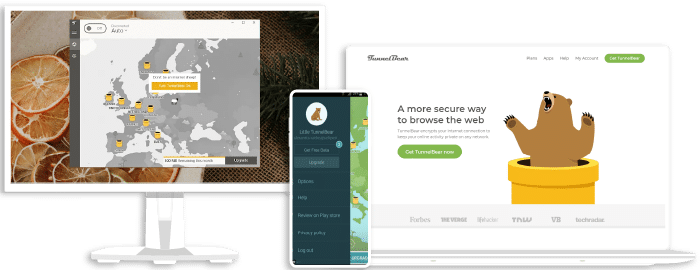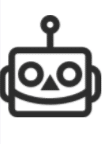Our TunnelBear review for 2026 rigorously examines one of the most competitive VPN services on the market. Founded in 2011, TunnelBear offers premium features for free and provides genuine physical servers covering the globe.
So, how good a VPN is TunnelBear? Read on as our experts identify and analyze the full range of features available on TunnelBear and explain why you should consider TunnelBear as your first or next VPN.
TunnelBear – Server Coverage
Our rigorous TunnelBear VPN review confirmed more than 2,000 servers that allow users to browse in 48 countries. This used to be 49 countries but, like several other VPN services, TunnelBear was forced to drop India from their offerings. Considering free users can access all servers, this is an impressive offering.
We know there are bigger server networks out there, such as Nord VPN, but our TunnelBear review confirmed that the TunnelBear servers are physical ones rather than virtual servers. TunnelBear also boasts a very well-distributed server network.
The TunnelBear server network offers massive coverage of Europe, Asia, and also includes the UK and many parts of North America. We were particularly impressed with free access to Australia and New Zealand servers considering how difficult it is to find reliable free coverage in those regions.
Pros and Cons – TunnelBear Review
Are you too busy to read our full TunnelBear VPN review? Not to worry – we’ve broken down this VPN service into an easy-to-digest pros and cons list for your complete convenience.
Pros
- Full-featured free account
- Unblocks DAZN & Netflix
- Over 2,000 servers from 48 countries
- Independently audited
Cons
- Zero P2P support
- No dedicated streaming servers
Speed and Performance for TunnelBear
A VPN will always slow down your internet speeds, so our reviews of TunnelBear tested to see how much our internet speeds were reduced when connected to a VPN. How good is TunnelBear at maintaining your speeds? We were pleased to note that our connection only averaged an 8-10% reduction in speed compared to the industry average of around 15-25%.
TunnelBear also offers a feature called Closest Tunnel that lets users instantly connect to the fastest available server. During our TunnelBear review, we maxed out our download speeds at 300mb/s and averaged around 50mb/s.
We also tested both the unlimited plan and the free TunnelBear account. Surprisingly, and most impressively, we confirmed no difference in speeds. Unlike some VPN services that cap their free account, the speeds appeared to be the same when compared to the premium service.
TunnelBear Safety and Security Features
Sure, some users use a VPN purely to stream geo-locked content but ultimately the main purpose of TunnelBear is to ensure users can access the internet safely. So is TunnelBear safe? TunnelBear certainly is safe with AES-256 encryption of your traffic using SHA-256 hash authentication.
A danger when using a VPN is the service dropping out and TunnelBear offers a kill switch to protect against this. Called Vigilant Bear, the kill switch will cut your internet connection in the unlikely event your connection to a TunnelBear VPN server is disrupted.
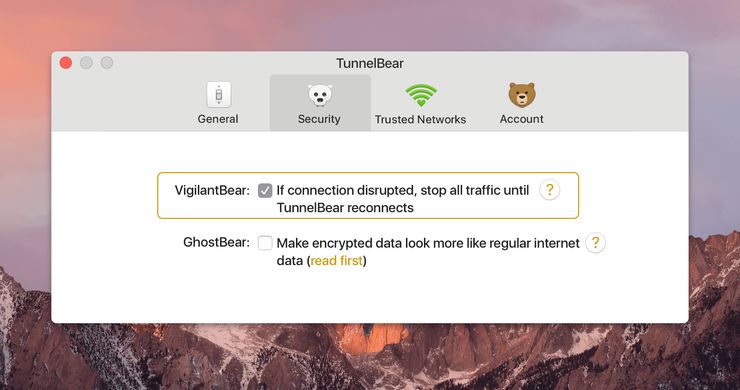
TunnelBear offers several tunnelling methods with OpenVPN and IKEv2. Our tests confirmed that OpenVPN was the better protocol as it is significantly difficult to detect and all TunnelBear apps and extensions can leverage OpenVPN.
IKEv2 is only available on the Windows and iOS apps mostly because it is particularly useful for quickly switching between mobile data and public WiFi networks. TunnelBear always chooses the fastest protocol except on macOS and Android devices which can only access OpenVPN.
Related: Best VPNs for Remote Workers & Freelancers to Work from Anywhere
Premium or Free?
Unlike so many other VPN services, TunnelBear VPN doesn’t really offer premium features because the free and paid accounts are almost identical. The differences instead lie in the data allowance with free users being restricted to a minimum of 500MB while premium account holders have unlimited access.
Otherwise, both accounts have all the same features including VigilantBear, Ghost Bear, and both accounts even boast much the same internet speeds backed by the same high-grade security protocols.
Anonymity and Privacy Features of TunnelBear
Straightaway, TunnelBear did impress us with their actions with recent changes to privacy laws in India. TunnelBear previously offered Indian servers but has now closed them purely because the Indian Government demanded VPN services begin collecting specific customer data.
This move is very much in line with the strong privacy policy in place at TunnelBear. The VPN service clearly outlines the purpose of every cookie and any instant of data collection from customers of which there is practically no logging – only minor non-personal records, such as data usage, to meet Five Eyes compliance.
As a Canadian-based VPN, TunnelBear falls under the Five Eyes Alliance which is comprised of states that are well-known for mass surveillance – including Canada. This is a potential red flag in years to come if the organization chooses to increase its already stringent view on domestic privacy.
Our TunnelBear VPN review confirmed that the service does not collect IP addresses, DNS queries, or any data on your traffic whilst connected to a TunnelBear VPN server. Whether it’s your banking information or that embarrassing tweet, your traffic is not recorded by TunnelBear.
Customers also benefit from IP and DNS leak protection but sometimes you need to make sure these security options are turned on within your settings. TunnelBear also owns its DNS servers and they are very effective at blocking IPv6 traffic. In short, TunnelBear VPN is effective at hiding your identity online.
We were able to confirm during our TunnelBear VPN reviews that the privacy policy is Cure53 certified and TunnelBear allows regular independent auditing of its security and practices to ensure the policy is being met.
Platforms Supported at TunnelBear
TunnelBear offers a VPN service on many different platforms including laptops, smartphones, and even routers. Users can download the TunnelBear desktop app for Windows and macOS devices like MacBooks and your average laptop. Smartphone users can equally download an app for both iOS and Android devices.
TunnelBear Extentions
For those who just need protection while browsing the internet, TunnelBear offers two browser extensions. Available on both Chrome and Firefox, these extensions are compact and can be quickly added to your internet browser. The Chrome extension benefits from the TunnelBear Blocker.
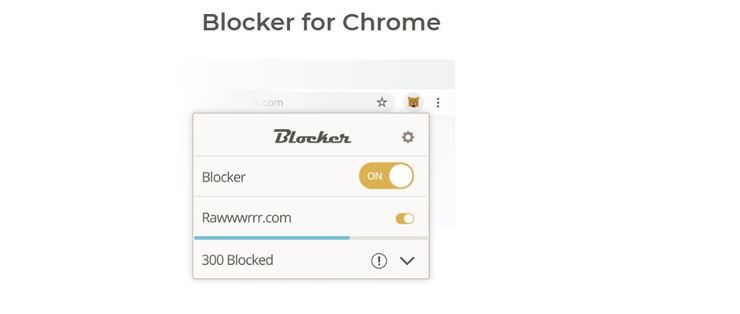
How good is the TunnelBear blocker? By blocking pesky ads and preventing online tracking web page loading times were notably faster. The other benefit we noted during our TunnelBear VPN review is that Linux – which doesn’t have a supported desktop app – can access the VPN via a browser extension.
We also found during our TunnelBear Chrome extension review that Opera users can also download the Chrome extension using the Chrome extension add-on first.
Streaming and Torrenting Using TunnelBear
For our reviews of TunnelBear, we needed to test this service’s ability to stream geo-locked content. Some VPN services promote their streaming capabilities as the main selling point but TunnelBear doesn’t have any streaming support. This doesn’t mean you can’t stream – in fact, we were able to unblock Netflix, HBO Max, and even the notoriously difficult DAZN.
However, we could never get Disney+, BBC iPlayer, or Amazon Prime to work – in some cases, we accessed the platform but our video streams were quickly blocked. No streaming support means that finding a reliable server can be a bit hit and miss and you’ll just need to flip through servers until something sticks.
But is Tunnebear a good VPN for torrents? The answer is no. Our TunnelBear review found no dedicated P2P servers and in most cases, we actually found the VPN throttled our speeds when trying to access a P2P network using apps such as uTorrent.
If you are going to torrent frequently, we would recommend you look to another VPN service that offers substantial P2P support such as IPVanish.
GhostBear
TunnelBear provides an additional feature for those who live in countries with strict censorship laws. GhostBear disguises your traffic patterns so that it is difficult for government agencies to tell the difference between your regular traffic and traffic using a VPN.
Quick Tips – TunnelBear Review
Those new to using a VPN might find it all a little bit daunting at first. TunnelBear is incredibly simple to use but we’ve still got a few quick tips to make sure you get the most out of this VPN.
- Try before you Buy – One of the biggest advantages of checking out TunnelBear is that the free version has all the same features as the paid version. This means you can get the full experience and decide if you wish to buy later. Best of all, if you don’t need a VPN too often, the 500MB limit may be enough for you.
- Your needs – Consider your needs when choosing an app. Running the TunnelBear app all the time on your mobile is perfect for quickly accessing public WiFi. But at home, you may want to use an extension on your PC so that you can play online games without having to toggle your VPN to fix your slower ping.
- Be a ghost – If you live in a jurisdiction with strict internet laws that block VPNs, make sure to turn on the GhostBear feature to become less detectable and hopefully you’ll improve your experience.
Plans and Pricing for TunnelBear
So, how much does TunnelBear cost in 2022? Firstly, TunnelBear is free, in contrast to some of the bigger VPN service providers like Surfshark. Our TunnelBear free review did confirm limitations which are not present when you upgrade to a paid plan. Teams and Unlimited are the two more paid account types on offer.
Teams is the dedicated business account that is aimed at multiple users and will cost the payee $5.75 per user, per month. The Unlimited account type only costs $4.99 per month for a single year, $3.33 per month if you sign up for three years, and $9.99 if you wish to only subscribe for one month at a time.
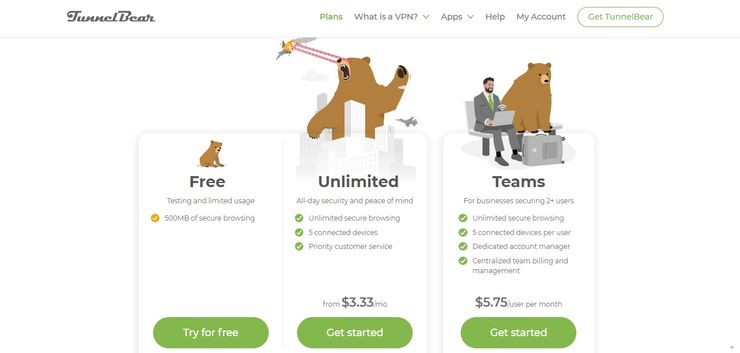
Our review of TunnelBear free confirmed a restriction of just 500MB of data initially, but we have noted that over time some accounts may be given more data – as much as 1.5 GB or even 2.5 GB. Both the paid accounts and the free account access all the available servers from the 48 countries that TunnelBear operates in.
Once users have reached their data allowance on the free account, they’ll need to wait until the data resets at the end of the month. Unlimited plan users will receive an unlimited data allowance, priority customer service, and can use TunnelBear on 5 devices simultaneously. The Teams plan also receives a dedicated account manager and additional tools.
User Experience
VPN services these days either look like one another or have an overly techy look that frankly is becoming a little stale. Not TunnelBear though – instead, we get a delightful collection of bears in various outfits and bear-related puns litter the platform.
For example, you appear as a sheep on the VPN map when unconnected but are then transformed into a powerful bear that tunnels up through the country you have chosen to connect to. This may seem like a small addition but it certainly adds to the appeal of using TunnelBear regularly.
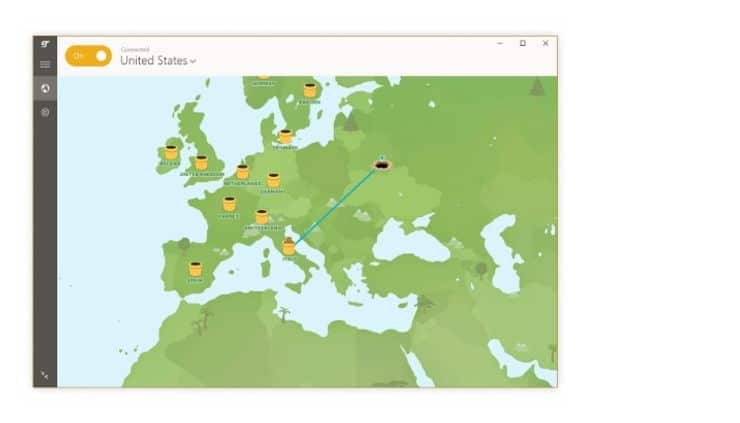
During our TunnelBear app review, we had no problem navigating the very simple menus and found that all the features were accessible. It was sometimes worth checking that our preferred settings were turned on – as we reverted to default on some occasions. Despite a lack of streaming servers, we typically found a working server within two or three attempts.
Recommendations and Conclusion
TunnelBear is a no-log premium VPN service with a ton of great security and privacy features such as GhostBear for traffic masking. The free service is a bit limited at anywhere from 500 to 2,500 MB but for the most casual of users, that may well be enough.
At as little as $3.33 TunnelBear offers features and server coverage worthy of a higher price point, making this VPN a legitimate competitor against the biggest VPN companies. However, a lack of P2P support and dedicated streaming servers may turn users away.
FAQ – TunnelBear Review
Does TunnelBear hide your IP address?
Yes, TunnelBear is very effective in hiding your IP address and a kill switch function will ensure you don’t reveal your IP during an outage.
Who owns TunnelBear?
Since 2011, TunnelBear VPN has been owned by US internet security powerhouse McAfee but the company maintains its headquarters in Canada.
Which VPN is the best?
The best VPN really comes down to personal preference, so long as the service is safe, secure, and reliable. TunnelBear is certainly a contender for the title of best VPN.
Is TunnelBear a no log VPN
TunnelBear has a very strict and transparent no-logging policy and our reviews of TunnelBear confirmed that it is a no-log VPN service.
Can TunnelBear be used for Netflix?
Yes, during our TunnelBear review, we were able to successfully watch Netflix while connected to many different servers.
Does TunnelBear slow down internet?
All VPN services slow down your connection to the internet. The connection speeds were better than the industry average during our reviews of TunnelBear.
Join the TechRobot Newsletter
Actionable tips on online security, the best VPNs, unblocking guides, and special offers — straight to your inbox.