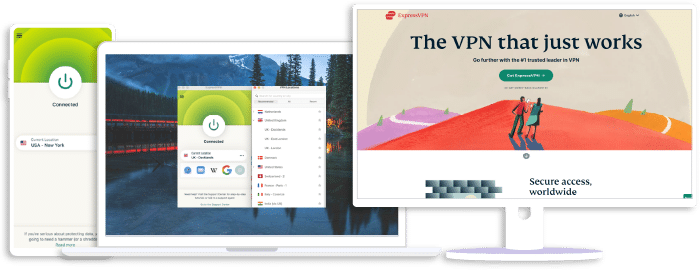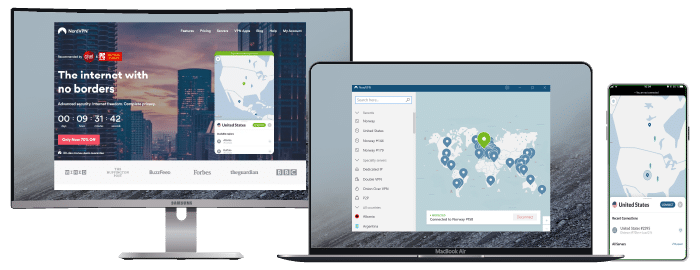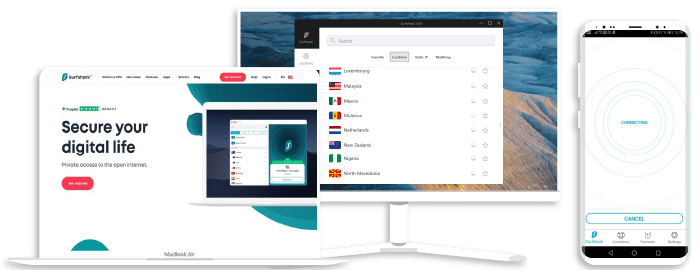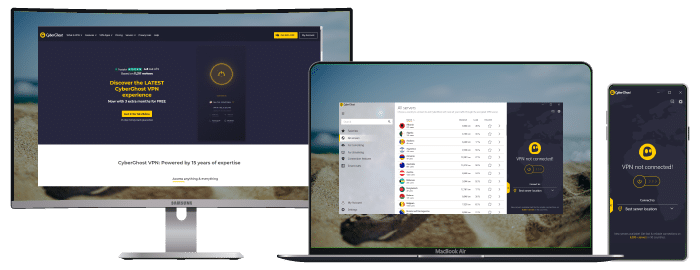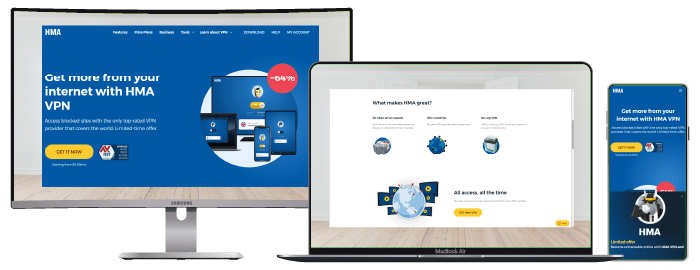Best VPN Extensions For Microsoft Edge: Protect Your Privacy
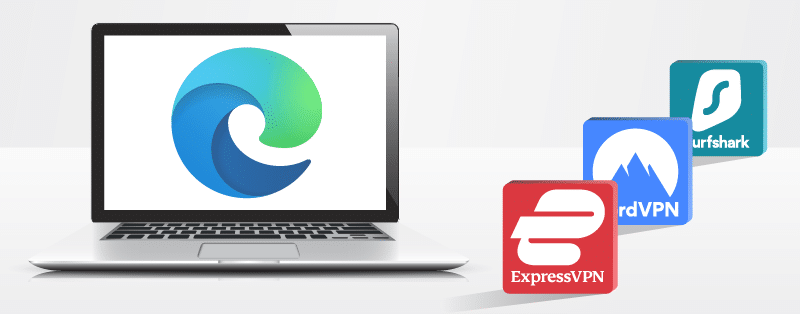
Browsers are helpful for a long list of online activities, including browsing, online shopping, research, reading, etc. These days, there are several web browsers that you can use to surf the web as you like, and Microsoft Edge is one of the most popular choices.
The latest version of the Microsoft Edge browser is Chromium-based. Unfortunately, despite its security and privacy measures, the Edge browser is faced with similar online threats and restrictions that exist on the internet. For example, you may be exposed to WebRTC attacks, or you may encounter geo-blocks on streaming platforms.
The best way to deal with these issues is to use an Edge VPN extension. This extension helps encrypt your data, enhances your security, and helps you access platforms across the globe. This article will point out the best options, so stick with us.
Best VPN Extensions For Microsoft Edge
VPN or Virtual Private Network Extensions are very similar to VPN applications. However, they are lightweight, and they have limited functions. For example, some VPN extensions don’t protect all the traffic on your device, don’t support multiple protocols, or give full access to their servers. Nonetheless, here are the best VPN extensions out there that are available for your Microsoft Edge browser:
ExpressVPN
Overall score: 9.8
- 3,200 servers across 105 countries
- Works with streaming platforms
- AES 256-bit encryption
- Supports private protocol, Lightway
- Money-back guarantee
30-day money-back guarantee
ExpressVPN is the best VPN provider available. It provides a wide array of VPN features that’s available via VPN software and browser extensions. Thanks to its Microsoft Edge browser extension, you can instantly turn on VPN protection for your browsing activities.
This VPN has over 3000 secure servers in 94 countries. These servers are optimized for high-speed connections, and they don’t have any bandwidth or speed limits. You can connect to any ExpressVPN server with the edge extension from anywhere in the world. Also, these servers can help you bypass geo-restrictions on the internet.
ExpressVPN’s Edge extension also helps you remain anonymous. When you connect to any of its servers, it changes your browser’s location data to match your new IP address from the VPN server. Furthermore, the extension always redirects you to the most secure HTTPS version of any website you visit, even when you’re not connected to ExpressVPN.
ExpressVPN uses AES 256-bit encryption to protect your traffic. It also has WebRTC blocking, which prevents websites from discovering your actual IP address and location. Its other features include a strict no-log policy, split tunneling, a Network Lock kill switch, and so on.
You need to install ExpressVPN on your PC before the extension can work. However, the app is available for major operating platforms, and the Microsoft Edge extension is compatible with Windows and Mac. Also, ExpressVPN supports five simultaneous connections, and it offers a 30-day money-back guarantee.
Exclusive offer for Techrobot readers: $2.79/month (Save 79% + 4 Months FREE)
30-day money-back guarantee
NordVPN
Overall score: 9.6
- 8,700+ servers available in 129 countries
- Connect up to 10 devices simultaneously
- Great security features
- Verified no-logs policy
- Unblocks streaming platforms
30-day money-back guarantee
NordVPN is another top-tier premium VPN provider that offers an excellent browser extension for Microsoft Edge. Its Edge browser extension is easy to use and gives you access to enhanced speed, security, privacy, and unblocking abilities.
This VPN is designed with the latest and most effective technology that allows you to browse, stream, or download without your speed dropping. Additionally, there’s no speed or bandwidth limit, so there’s no restriction to your browsing experience.
NordVPN operates 5000+ servers in 60 countries. This extensive server network allows you to experience smooth and reliable VPN connections from wherever you’re located. These servers also come in handy for bypassing geo-blocks on international platforms such as Netflix US, Hulu, HBO, BBC iPlayer, and more. Furthermore, you can use the ‘Quick Connect’ feature on the extension to connect to the nearest and least congested server automatically. Alternatively, you can search for a particular country you have in mind.
This browser extension cloaks your IP address so that it’s impossible for anyone to keep tabs on your browsing activities or intercept your data traffic. NordVPN also protects you from ads and malware. It comes with a feature called CyberSec, which blocks access to malware-hosting sites. Furthermore, the NordVPN proxy extension allows you to disable the Edge browser’s WebRTC protocol, which could expose your actual IP address when you least expect it.
NordVPN’s browser extension secures only the traffic on Edge, so other connections will use your actual IP address unless you connect to the VPN software.
Best offer: $3.96/month (Save 70%)
30-day money-back guarantee
Surfshark
Overall score: 9.5
- 4,500+ servers in 100+ countries
- Allows unlimited simultaneous connections
- Integrates stealth mode
- Multihop feature available
- Webcam protection from unauthorized apps
30-day money-back guarantee
Surfshark is one of the best budget-friendly providers for anyone interested in an Edge browser extension that gets the job done without costing too much. This is one VPN provider that protects your browsing experience no matter where you are or what you want to do.
This VPN browser extension comes in handy for bypassing restrictions you may encounter at work, school, or other online platforms. Thanks to its unblocking ability, you can use Surfshark to bypass geo-restrictions on streaming platforms such as Amazon Prime Video, Netflix, Hulu, HBO, and many others.
Surfshark has 3200+ servers in more than 65 countries. These servers are optimized for speed, and some of them have 10Gbps ports. In addition, Surfshark allows you to choose a server in any location you have in mind, or you can let it automatically connect to the fastest server available.
Surfshark uses AES 256-bit encryption to protect the traffic between your Microsoft Edge browser and the web. Its browser extension is also equipped with features such as CleanWeb (an adblocker), cookie pop-up blockers, and WebRTC blocks to ensure that your privacy isn’t compromised. Surfshark also has a no-log policy.
Apart from its browser extension, Surfshark also has apps that are compatible with popular devices. Moreover, you can enjoy unlimited simultaneous connections with one subscription, and you can try the VPN risk-free for 30-days.
Best offer: $1.99/month (Save 87% + 3 Months Free)
30-day money-back guarantee
CyberGhost
Overall score: 9
- 9,300+ reliable servers in 100 countries
- 45-day money-back guarantee
- Strict no-log policy
- Tough security features
45-Day Money-Back Guarantee
CyberGhost VPN Chrome extension is another VPN browser extension that we recommend for your Microsoft Edge browser. The company has been outstanding over the years, so you’re sure to get remarkable services. Furthermore, CyberGhost’s Chrome VPN extension is a free version of the VPN service. This means that you get most of the VPN features that are on the apps. For example, the extension helps you hide your actual IP address and replaces it with another one from its server network.
This free VPN add-on gives you access to eight servers in the United States, Germany, the Netherlands, and Romania. You can connect to any of these servers to stay a step ahead of government bans and geo-restrictions. As a result, they can bypass rigid blocks and censorships for you to experience the internet without limitations. Also, CyberGhost offers unlimited bandwidth and speed, so you no longer have to bother about data caps and data throttling.
Furthermore, the extension automatically connects you to the fastest servers nearest to you, or you can choose a particular location yourself. Even better, you don’t need to have a CyberGhost account to use the VPN extension. Simply add it from the Chrome Web Store, and you’re good to go.
CyberGhost blocks any attempt by third parties to monitor your data traffic. In addition, this add-on can provide WebRTC protection for your Edge browser to prevent your IP address from exposure. CyberGhost also has a no-log policy to ensure you have total privacy.
Best offer: $2.55/month (Save 83% + 2 months free)
45-Day Money-Back Guarantee
HideMyAss
HideMyAss (HMA) may not be as effective as the VPNs we mentioned already, but it’s still an excellent choice for your Microsoft Edge browser. You can add this VPN extension to your browser via the Google Web Store. You can spoof your location to bypass geo-restrictions on websites and anonymously access all your favorite content from anywhere.
The browser extension allows users to connect to servers in only five locations. This is a tiny number, but they work as they should, providing fast internet connections and unblocking content. However, the HMA VPN extension may not be as fast as others or even a VPN software, but you can stream videos, download files, and browse like you want to.
HMA Chrome extension comes with an Auto Disguise feature that can automatically turn on HMA for the top priority sites. Also, you can instantly hide all your browser tabs with the press of a button. Furthermore, HMA protects you from malware attacks, intrusive ads, WebRTC leaks, and other threats.
Using HMA VPN Proxy on your Edge browser is just like using a typical VPN app. However, this add-on only protects your browser’s traffic. Third parties may still monitor your activities outside the browser because browser extensions can’t encrypt the data from other programs. If you’re interested in complete VPN protection on your device, you can upgrade to HMA VPN. The app gives you access to more than 190 countries, an automatic kill switch, IP leak protection, and tons of other great VPN features.
Best offer: $2.79/month (Save 75%)
Hide.me
The last VPN extension we recommend for you is from Hide.me. This is also a Chrome extension, but as we said, you can use extensions from Chrome Web Store on the latest version of Microsoft Edge browser. One main attraction to this VPN extension is that it’s free for as long as you want to use it.
Hide.me operates more than 2000 high-speed servers globally. These servers are also excellent for bypassing regional blocks on websites. With servers in popular locations like the US, Canada, Netherlands, and Germany, you can easily enjoy all your favorite content from the convenience of your location. Additionally, you can make the most of Hide.me’s SOCKS server to ensure you don’t suffer IP leaks.
Not only is Hide.me fast and great at bypassing geo-restrictions, but it also provides unlimited data and speed, excellent for streaming on popular international platforms such as Netflix, Hulu, and HBO.
Furthermore, Hide.me provides ultra-secure protection for your Edge browser. It comes with WebRTC and QUIC blocks, which further protect you from data leaks. Hide.me also maintains a no-log policy so you can rest assured knowing your data isn’t stored on a server or sold. Hide.me’s VPN Extension is effective and offers a bunch of valuable features. However, you may need to upgrade to a paid plan to gain access to all its servers.
Best offer: $2.07/month (Save 79% + + 5 months free)
Tips For Choosing The Best VPN Extension For Microsoft Edge
Here are some tips for what you should be looking out for in any VPN extension you use for your browser:
Security and Privacy
You must ensure you have the best standards of security and privacy for your browser. This ensures that sensitive information such as login credentials and payment details are accessible by unauthorized third parties. However, not all VPN extensions can boast of their security and privacy measures.
The best option is an extension with robust protection against IP leaks, WebRTC leaks, ad blockers, anti-malware protection, and several other features that improve your online safety. Furthermore, ensure the VPN provider maintains a no-log policy. This guarantees you your privacy.
Speed
The best VPN extension for your Edge browser should provide fast internet connections. Although VPN connections tend to reduce browsing speeds, that’s not the case with the top-tier options. The best VPN extensions give you access to high-speed servers worldwide that are excellent for streaming videos, downloading files, and browsing other content on the internet. Also, it’s to your advantage if the provider offers unlimited speeds and bandwidth.
Server Network
Any VPN extension you’re considering should provide you access to servers in multiple locations. This makes it easier for you to hide your actual IP address and unblock geo-restricted sites on the internet. Even if the extension doesn’t give you a long list of servers, the available ones should be located in popular locations that unblock multiple services.
How To Set Up a VPN Extension for Microsoft Edge
The setup for web extensions on browsers is straightforward. Unlike the process you need to follow with VPN software, you can set the extension up in less than five minutes. Here’s a general guide you can follow:
1. First, ensure you’re using the latest Microsoft Edge browser on your computer. This makes it a lot easier to find VPN extension options that work because, with the latest version, you can add extensions from the Microsoft Store or the Chrome Web Store.
2. Open the Microsoft Edge Browser.
3. Find the VPN extension on Microsoft Store and add it to your collection. Alternatively, you can install the VPN extension from Google Web Store. However, you must note that you can only install from the Chrome Web Store if you’re using the updated version of Microsoft Edge.
4. To add extensions from Chrome, you’ll need to click on “Allow extensions from other stores” on top of Chrome Web Store’s page. Then, confirm the changes on the next pop-up by clicking on “Allow.” Now you can install the extensions you want by clicking on “Add to Chrome.”
5. After installing the extension, the VPN’s logo will appear on the browser’s toolbar. Click on it, and then follow the prompts to sign in.
6. You can configure extra security features such as WebRTC blocks through the extension’s settings panel.
7. Next, connect to a VPN server and start browsing.
Frequently Asked Questions
Why do I need a VPN browser extension?
It would be best to have a VPN browser extension because it’s like a simplified version of a VPN. It makes it easier for you to connect to servers, disconnect, change locations, and adjust other settings from your browser’s toolbar.
VPN extensions also offer improved privacy and security features, including location spoofing, WebRTC blocking, and so on.
Will a VPN extension hide my browser history?
Unfortunately, no, it will not. Your browser history is stored within the Microsoft Edge app, and connecting to a VPN cannot affect it. However, you can choose to delete the history yourself.
Also, your Internet Service Provider(ISP) and other third parties keeping an eye on your internet connection might interfere with your browsing history. However, VPN extensions encrypt your browsing traffic, making it impossible for unauthorized parties to know what sites you visit and what you do.
Are VPNs Safe?
It depends. Thanks to their valuable features, the best providers protect you and ensure you have the best experience online. But, on the other hand, there are many VPNs, especially free providers, that don’t use the latest security tools, and they also save your data which could leak or get sold.
Conclusion
Browser extensions are lightweight tools that provide security and privacy for your browsing, just like a VPN. However, not all of them perform like VPN apps or provide top standard features. This is why you need only the best for your Edge browser. This article covers the best options available, so you have to choose one.
Join the TechRobot Newsletter
Actionable tips on online security, the best VPNs, unblocking guides, and special offers — straight to your inbox.
Related Posts
- Best Free VPN Extension for Firefox
- Best Free VPN for Safari in 2026
- 6 Best Free VPN Providers for Chrome (to Unblock Any Website)
- 7 Best VPNs for Microsoft Edge: Fast, Secure, and Verified Services
- 7 Best VPNs for Puffin Browser 2026 (Browse Freely & Securely)
- Best VPNs for Tor Browser (& Onion Over VPN) in 2026
- 5 Best VPNs for Brave Browser: VPNs That Actually Work in 2026