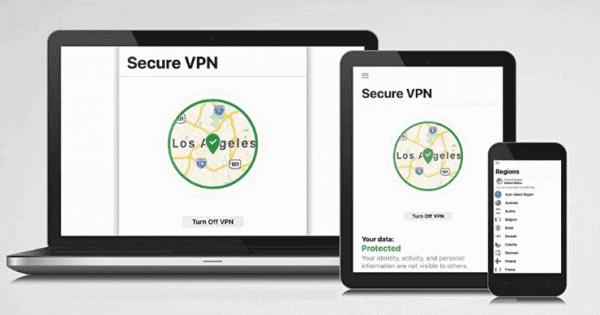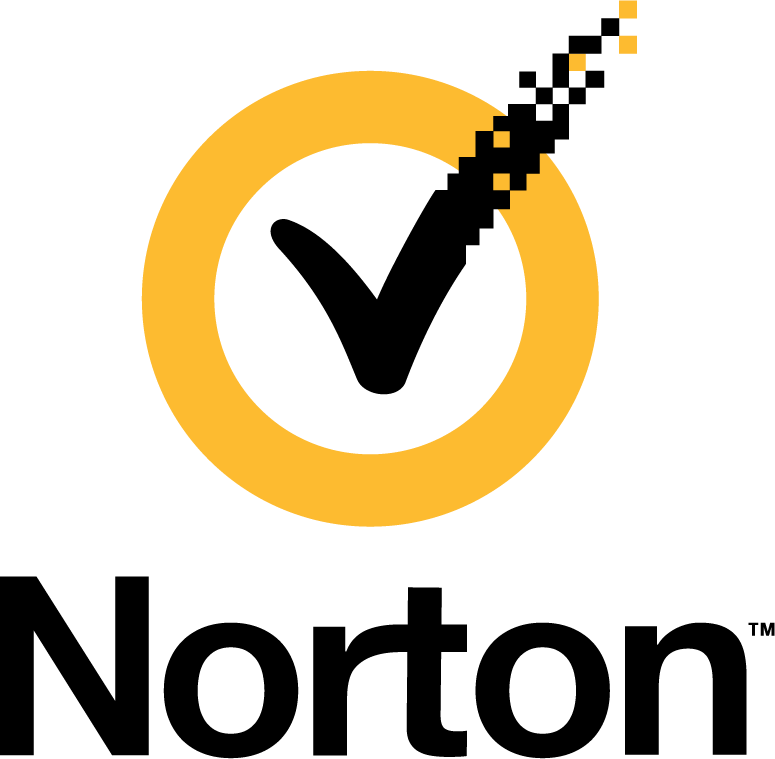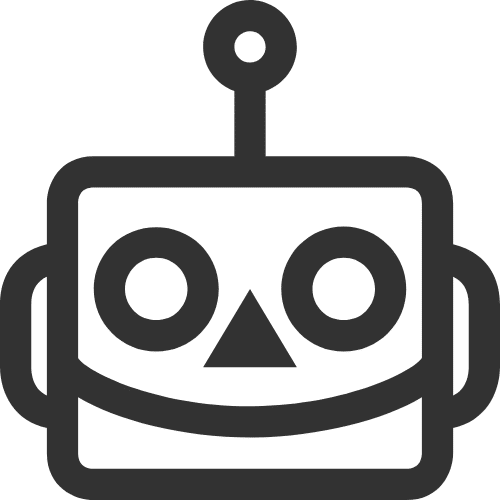Norton VPN has big shoes to fill. Affiliated with NortonLifeLock, the VPN is under immense pressure to live up to expectations associated with one of the biggest names in cyber security. The competitive pricing structures and intuitive interface are definitely a step in the right direction. However, the security and privacy features are what make a VPN flourish or fall short.
With its industry rivals bringing on their A-game, it’s interesting to see if Norton is rising to the challenge and outdoing the competition. So, is Norton VPN good? Join me as I take a closer look at the VPN to see how well it fares in various aspects.
Norton – Server Coverage
Presently, Norton VPN servers are available in 31 countries. Given most of its competitors double or even triple that number, the VPN has a lot of catching up to do! Take ExpressVPN, for instance, which has servers in 94 countries. It’s no secret that the more countries a VPN is present, the easier it is for you to locate a server near you and get faster speeds.
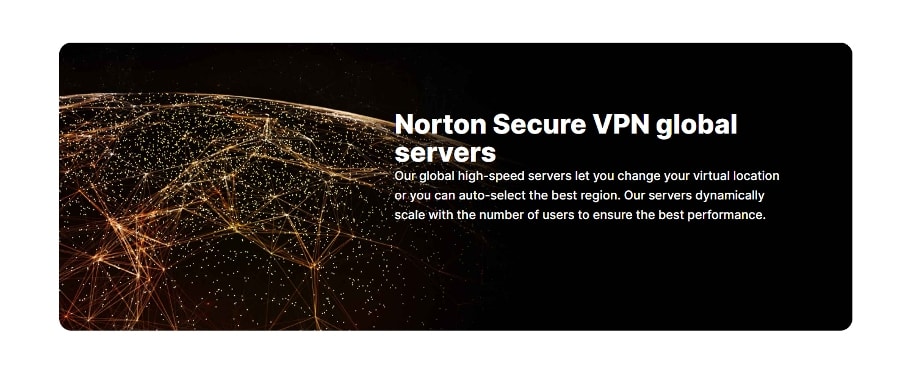
As for the actual number of servers, I couldn’t find any information on the official website while compiling the Norton VPN review. Stats from alternative sources speculated the number of servers to be plus or minus 2,000. It’s definitely a reasonable number to work with, but the fact is other VPNs have way more servers than that. The good thing is the VPN’s servers are well distributed across the globe. A significant number of servers were picked up in countries like the US, Hong Kong, Australia, France, Germany, and the UK. I was also impressed to notice quite a few in Africa, an area neglected by most VPNs.
While continuing to review Norton VPN, I found that the operator is big on server virtualization. Approximately 80% of its servers comprise virtual servers. In this case, software mimics the functionality of a physical server. It’s certainly a smart strategy for the company where cost and space-saving are concerned. For users, a virtual server means reduced downtime and quicker recovery in the case of a disaster.
Pros and Cons – Norton Review
Before I dive deeper into the Norton Secure VPN review, how about a quick rundown of the network’s pros and cons?
Pros
- Up to 10 simultaneous device connections
- Enhanced insecure network detection feature
- Intuitive interface
- Reliable Kill Switch feature
- 7-day free trial
- 60-day money-back guarantee
- AES-256 encryption
- Affordable pricing
- In-built ad-tracking blocker
Cons
- Limited server coverage
- Relatively slower speeds
- Possible data collection
Speed and Performance for Norton
There’s a direct correlation between a VPN’s speed and resultant performance, making this a vital section of my evaluation. The speed tests I conducted while putting this Norton Security VPN review together revealed the VPN offers average speeds. Like with any other VPN, speed varies based on factors like location, encryption strength, VPN protocol, and the connection used. Moreover, speed is also affected by the proximity of a user to the server.
To conduct the Norton VPN speed tests, I used a baseline speed of 300Mbps for both uploads and downloads. As you know, the only way to test out a VPN’s speed is by first ascertaining the speed of your internet connection before connecting to the VPN. Speed will always drop after connecting to a VPN, but the question is, by how much?
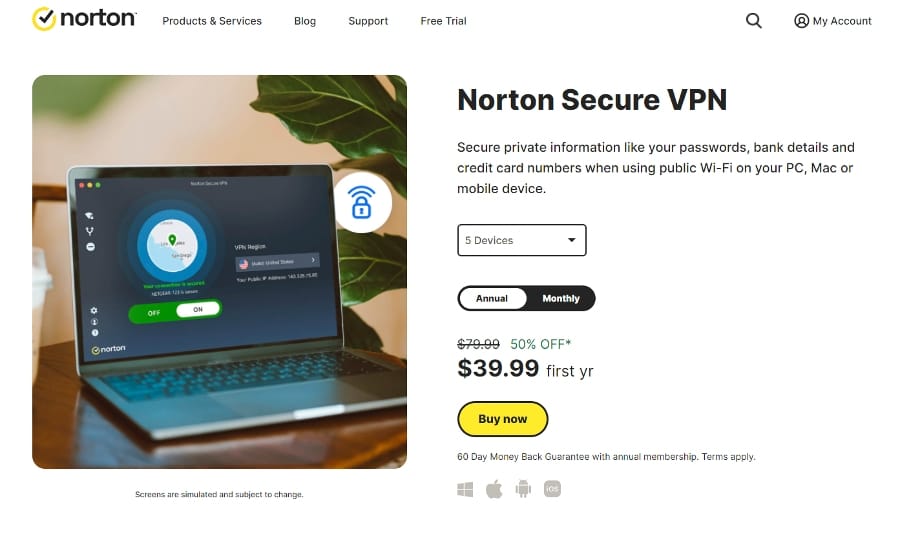
On average, Norton speed loss was pegged at almost 60%, depending on the country. The US reported an approximate 40% speed drop, which is considered average. I experienced minor buffering but could still watch a couple of videos without any problems. Connecting to a Japanese server revealed a speed drop of 90%. As a result, websites took slightly longer to upload, and frequent buffering was imminent during HD video streaming.
I noticed the speed loss was better if you use the Auto-select region feature. When I used this feature, only a 14% decrease was picked up in Ohio. The Norton VPN review found that the VPN doesn’t allow you to select an individual server owing to the server selector. You can choose the country, or the VPN auto-selects the server for you. I don’t doubt this contributed to the inconsistencies I picked up during the speed test.
Norton Safety and Security Features
Securing your data has to be one of the critical functions any VPN should afford users. Otherwise, what’s the point of getting one in the first place? Anytime you’re browsing the net, your data is at risk of being intercepted by hackers or authorities looking to censor your online activities. A good VPN should help minimize, if not eliminate, such challenges. Let’s look at the security features I uncovered and answer the topical question— is Norton VPN safe?
Bank-grade encryption
Norton VPN uses AES-256 encryption, also termed bank-grade encryption. As the name implies, this is the standard level of encryption used by many banks. It’s one of the most trusted security systems globally, known to provide the strongest level of protection from intruders.
Kill Switch
A Kill Switch, one of the most innovative security features in the VPN market, makes Norton secure. This tool comes in to save the day if your VPN connection fails. When this happens, the feature automatically blocks your data from leaking outside the VPN tunnel. As a result, your location is kept hidden, so kudos to Norton for taking a step in the right direction!
Integrated Ad-blocker
An Ad-blocker is a welcome feature that prevents and blocks random ads from popping up on the webpage. Besides being intrusive and annoying, some ads pose a threat to users. For example, you may unintentionally click the ad and end up triggering malware that provides access to your financial information.
Note that this in-built ad-blocker comes with the Norton VPN app. Though you can’t customize it, this Norton Secure VPN review can confirm it certainly does the job by showing you a history of ads blocked.
Split Tunneling
Split Tunneling is another revolutionary feature used by most leading VPNs and works by dividing your internet traffic. Norton recently introduced the feature, and it allows you to select the apps to secure via the VPN tunnel and which ones to connect normally. I’m happy to report that the function did work as advertised during my Norton VPN review.
Anonymity and Privacy Features of Norton
After securing data, a VPN should protect your online privacy. This Norton Secure VPN review picked up the coveted no-log policy. Quite frankly, any serious VPN must possess this function. Such a policy ensures user anonymity by guaranteeing that none of your browsing activities are recorded or stored. But even with the no-log policy in place, I understand the VPN’s claims aren’t entirely true. Apparently, Norton does gather some administrative data like device names and types. But in the VPN’s defense, any data collected is meant to safeguard users.
To clarify, the VPN won’t keep a record of the sites you visit or any items you download. But this Norton VPN review determined that it does log your IP address. I can understand how this can rub most people the wrong way, considering the VPN is registered in the US, a country that shares surveillance data.
If it’s any consolation, tests I did to ascertain any leaking of your IP address confirmed that your DNS information is well-hidden. To put users at ease, Norton would benefit from publishing regular transparency reports— kind of like what Express VPN does.
Platforms Supported at Norton
I’m pleased to see Norton supporting a couple of popular and major platforms. This review of Norton Secure VPN found that you can use the VPN with Android, iOS, macOS, and Windows devices. That should allow plenty of users to enjoy safe on-the-go browsing. Testing the VPN on the mentioned platforms revealed no issues.
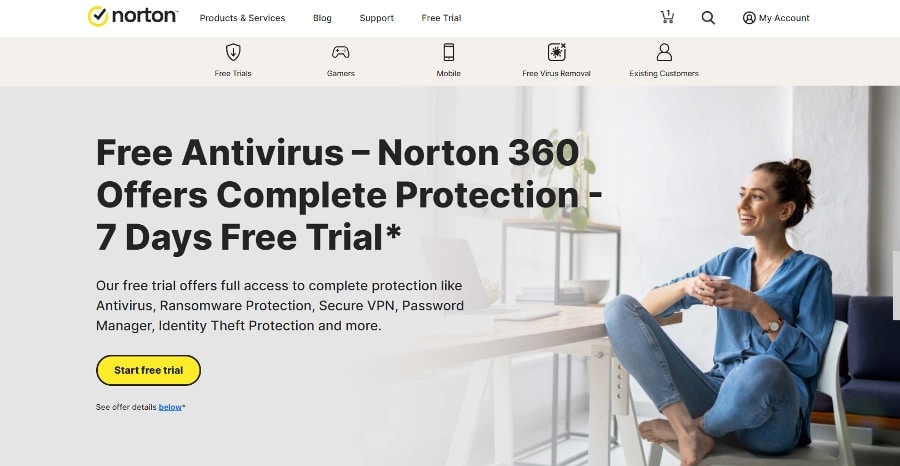
Unfortunately, as I continued to review Norton Secure VPN, I found that platforms like Linux and Chromebook weren’t compatible. Also, if you’re hoping to use Norton for gaming, that won’t be possible because the VPN doesn’t support gaming consoles like Xbox and PlayStation.
Router and Browser Platform Additions
This Norton Security VPN review found that the VPN doesn’t support routers. Hopefully, this will change in the near future because the VPN is missing out on a sizeable niche. Furthermore, there weren’t any browser extensions for Chrome, Safari, and Opera supported by Norton. Again, that might cost the VPN several clients looking to enjoy extra features found on browser extensions.
The closest thing to a browser extension I found on Norton’s official support page is the Norton Password Manager browser extension. The feature allows you to access, manage, and secure your passwords. This Norton VPN review discovered you can download this feature on Chrome Web Store, Microsoft Edge add-ons page, and Mozilla Firefox add-ons page.
Streaming and Torrenting Using Norton
I wouldn’t be too presumptuous when I say some users solely buy a VPN for streaming and torrenting. If that’s you, you’ve probably waited for this section of the Norton VPN review where I give you the latest scoop. Users will be pleased to know that Norton does allow streaming on platforms like Amazon Prime, but you can’t access Disney+, BBC iPlayer, and Hulu.
Users can stream Netflix for the US, although you won’t get access to all of the content. Also, the VPN doesn’t allow you to change the Netflix region. If you’d like to enjoy more content, you’re better of trying out other VPNs like CyberGhost.
Norton also now supports torrenting and introduced P2P support to show its solidarity. That’s an interesting development from previously being against the service. Because this is a relatively new development, the P2P file-sharing function is only limited to Windows. But it will soon be available on more platforms, so be on the lookout. Despite introducing torrenting, I still wouldn’t put Norton down as the best VPN for the activity.
Other Special Features
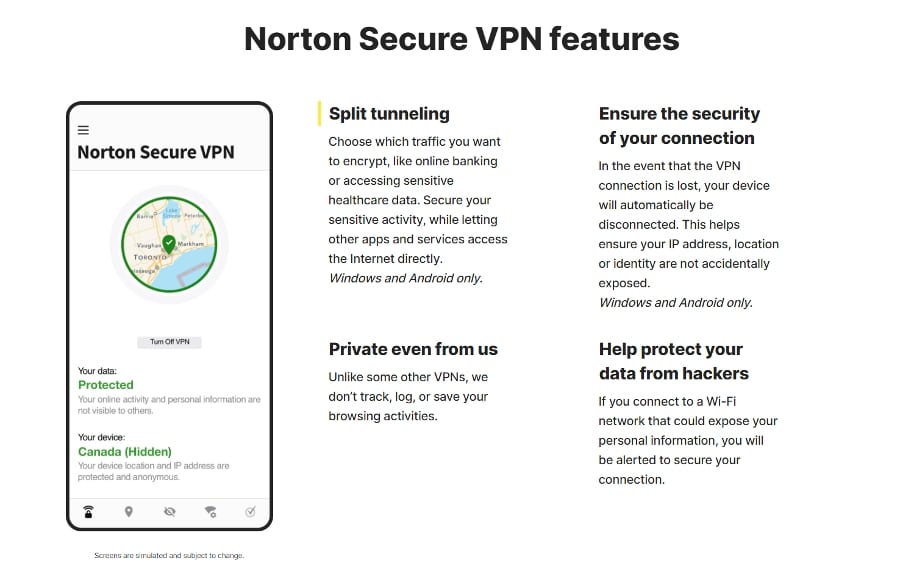
Norton impresses with one exciting new feature known as the Compromised Network Detection. The function checks out the network you’re connected to sniff out any signs of tampering. This feature is on the ball where detecting content manipulation or SSL stripping is concerned. Once any security breaches are picked up, you immediately receive a warning signal. The action you decide to take after the warning is in your hands. However, note that this remarkable feature can only be enjoyed by Android and iOS users presently.
During my Norton Security VPN review process, I also uncovered a Wi-Fi security feature. The concept is pretty much the same as the Compromised Network Detection feature. It checks your Wi-Fi to ensure you’re not signed to an unsafe connection. You’re likely not to receive any warning signals with your home Wi-Fi, assuming it’s secure. But you’ll find the feature quite handy if you frequent places with public Wi-Fi or if you’re a fan of mobile hotspots.
Quick Tips – Norton Review
Here’s a snippet of the main points covered in my Norton VPN review 2022 for your quick perusal.
- Simultaneous device connection: Maximum of 10
- Number of servers: +/- 2,000
- Number of countries with servers: 31
- Ad-blocker: Yes
- Free version: Yes
- Subscriptions: Annual and monthly
Plans and Pricing for Norton
Norton offers competitive pricing putting it within reach of customers who love a good bargain. The VPN has multiple pricing plans, allowing you to pick a package that doesn’t break the bank. During my Norton VPN review, I found you have the option to go for a monthly or annual subscription plan, depending on your preferences. Each plan offers more or less the same features. The major difference lies in the number of devices you can connect.
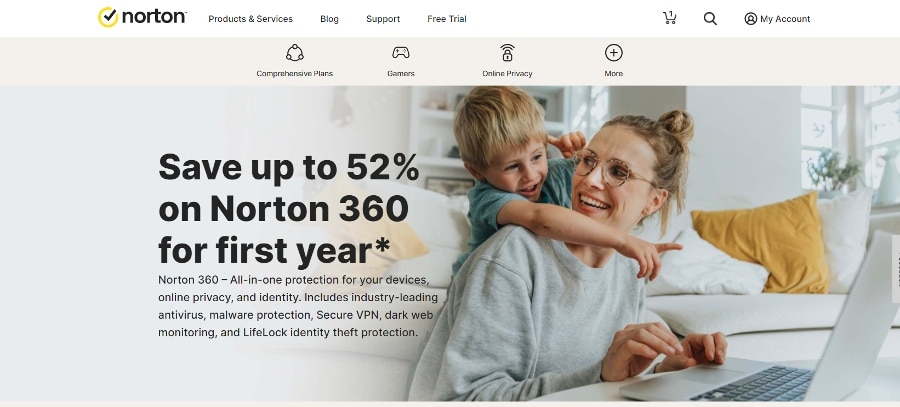
The lowest monthly subscription is $4.99 if you wish to connect only one device. You’ll pay $7.99 to connect five devices and $9.99 for 10. By the way, my Norton VPN review confirms that 10 is the maximum number of devices you can connect simultaneously. As mentioned, you can choose to renew any of these plans monthly or yearly. Of the three plans mentioned, the 1-year plan for one device is the cheapest. Norton bills you $29.99 per year for this plan.
To increase its competitive edge, Norton allows you to purchase the VPN separately or coupled with an antivirus suite. You’ll naturally notice a spike in the subscriptions if you opt for the latter. Based on this Norton VPN review, you’re looking at paying $49.99, $99.48, or $299.88 yearly, depending on the package you pick.
User Experience
If there’s one thing Norton did very well was to design an intuitive interface that doesn’t present a steep learning curve. That should spike some interest from new users looking to try out a VPN for the first time. The interface is pretty much the same on the desktop and mobile platforms. You don’t have to change much if you’re running multiple devices on various operating systems.
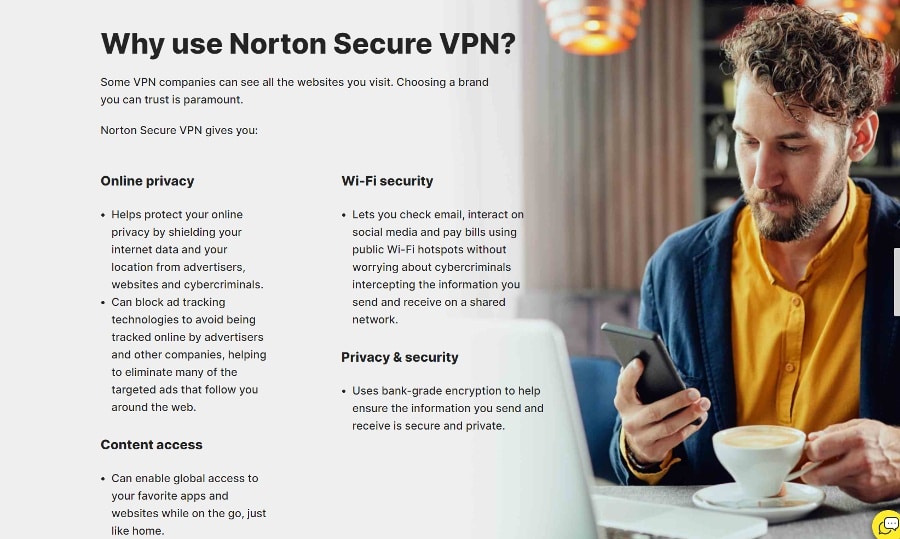
Another impressive thing my Norton VPN review noticed is you won’t struggle to install the VPN. To use the VPN on the desktop, simply visit the official website and download the installation wizard. Alternatively, Android and iOS users can download the Norton VPN app from Google or Apple Store, respectively. If you require any assistance, Norton has a highly-rated customer service team on standby to help you out.
Recommendations and Conclusion
Norton VPN stems from NortonLifeLock, a well-established internet security company. Such notable affiliation has its upsides where reputation and trust are concerned. But it also comes with a lot of pressure as users expect more from the VPN. I’ll admit the VPN fares considerably well at providing the core service. It has the necessary features required for users to browse safely and privately.
But given the market is filled with brilliant VPNs offering top-notch features, I can’t help but feel Norton is barely scratching the surface in terms of innovation. Though the VPN certainly gets the job done, there’s still a lot of room for improvement, especially in terms of supported platforms and streaming capabilities.
FAQ – Norton Review
Is Norton VPN any good?
If you’re looking for a basic VPN that keeps your data and location secure, Norton is up for the task. Although it can offer more, it has the necessary security features like Kill Switch and Split Tunneling.
Can you be hacked while using a VPN?
If governments can be hacked, a VPN is barely enough to guarantee your device’s security from hackers and other threats. Be that as it may, your network is significantly safer when you use a VPN.
Does Norton slow down your computer?
No, it doesn’t. The Norton Secure VPN software is exceptionally light and will unobtrusively run in the background. Any VPN connection will slow down your internet connection, though Norton falls within reasonable thresholds.
Is Norton Secure VPN safe?
Yes, Norton has the backing of one of the largest and most reputable internet security companies. By association, users can trust the VPN.
Which free VPN is safe?
Norton is hands down one of the best free VPNs, boasting decent speeds, extensive server coverage, and notable safety features. You can use the VPN for free during the 7-day trial. There’s also a 60-day money-back guaranteed period.
Join the TechRobot Newsletter
Actionable tips on online security, the best VPNs, unblocking guides, and special offers — straight to your inbox.