Are Software Updates and Patches Necessary?
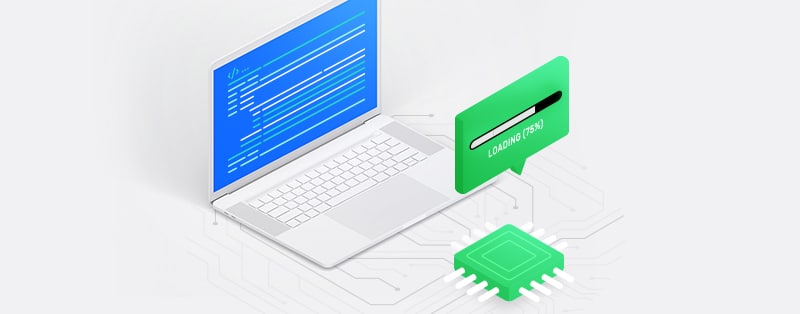
How do you handle notification pop-ups on your PC, particularly those prompting for a software update? You are likely to receive several such notifications every month. But what is it you do whenever you receive such prompts to “install available updates?” Do you merely click the “remind me later” button, or do you immediately install the new patches?
Your computer working with no apparent glitch might make you see such updates as unnecessary. Some PC users make it a point to decline update notifications repeatedly or turn it off entirely! If you fall within this category, we are glad that you’re reading this article. Installation of updates for your devices is crucial, and we shall be showing you why.
What are Software Updates (and Patches)?
Software updates, also called “patches,” are tweaks in the Operating System of a device or the application framework of software that’s already in use. Unlike a fresh software installation, updates allow the introduction of new features to the software. It also facilitates the correction of software bugs and blocking of vulnerability holes that could be easy for hackers to exploit.
At the design stage of every software, engineers are initially more particular about functionality. Programmers only cross-check the correctness of the source code and the presence of security loopholes after the completion of software design. It does not necessarily mean that software engineers are a careless set of people; the fact is far from this. Writing the code of software can be compared to drafting the manuscript of a book. After completion of the manuscript, the writer then meticulously proofreads and edits. Nonetheless, it is quite rare that the book publisher would not find some need for corrections or adjustment.
Most PC Operating Systems come with an Automatic Update capability. If your computer comes with this capability, please turn it on. Automatic Updates save you the trouble of acknowledging every update before installation.
Software updates generally come in three forms, which are:
Rectification of Identified Bugs
Bugs are unintended errors in the software’s source code. Such errors may cause the application to malfunction. Fixing this sort of mistake often involves designing a software patch. A software patch is a fragment of code that corrects a vulnerability.
Whenever application software for PC crashes or malfunctions, an error message usually comes up on the user’s screen. This message often contains a code that helps the manufacturer identify the error. A prompt then comes up, requesting the user’s permission to send a message to the software manufacturer regarding the error. For such reports, software manufacturers keep a log of all error messages from the software users. The users’ feedback helps the software company know the software bugs to give priority in the next patch.
Correction of Security Vulnerabilities
Before the launch of commercial software for public use, it is often subjected to various tests. One of the most prominent tests is security-related tests. This series of tests check for likely security cracks that hackers might want to exploit. Such tests often involve cybersecurity analysts that are whitehat hackers. Whitehat hackers are software programmers that try to compromise the security features and firewalls of software to ascertain its ability to withstand cyber-attacks.
After such tests and commercial release of the software, online hackers may still manage to identify loopholes in the software’s security framework The company’s software programmers will then develop security patches to plug the loopholes.
Introduction of a Minor Feature
Software updates are not made available to software users entirely because of errors and faults. There may be situations where the software company wants to introduce a new feature. If the improvement necessary is minor, the software company creates an update to that effect. Nonetheless, manufacturers would release an outrightly new version if the update is major.
Are Software Updates (and Patches) Necessary?
Are you still in doubt about the necessity of keeping your software up-to-date? This would be an excellent time to change your perception. Software updates are not limited to the Operating System and application software on our PCs. Smartphones, wireless routers, and IoT devices may equally need software updates. So, you have your answer – software updates (patches) are essential!
To back up our claim, we shall be taking a quick look at the reasons why software updates are necessary.
Top Four Reasons Why Software Updates are Important
There are several reasons why software updates are essential. We shall, however, divide them here into four categories.
1. Rectifies popular software crashes
Windows Operating System usually has a chronological timeline of version releases. This tends to be the case with several other software companies. These deadlines often result in the release of half-baked software to the public. The blue screen crash message of Windows 8 is a famous example; it was mostly corrected after the prescribed update from Microsoft was installed by users.
So, if a program you’ve been using starts crashing all of a sudden, trying to install the available updates for that particular program would rectify the problem.
2. A plug to the security cracks in the software’s framework
Usually, as soon as new software or versions are released, they receive unofficial tests from hackers. Hackers test the software’s abilities by tearing down and reverse engineering the source code. They do this to assess the most comfortable access inlets to crack the software.
Some hackers do this for criminal purposes. That is, to compromise the infrastructure of multinationals or to harvest the personal information of individual users. Some hackers (whitehat hackers) go as far as whistle-blowing on software companies that churn out insecure programs for commercial use. Occasionally, cybersecurity analysts may notify the source company about the security vulnerabilities in the said program.
Often, the software company will create patches to fill in the potential security loopholes.
Failure to install security updates leads to the software becoming susceptible to security breaches. Common examples of such security breaches are ransomware attacks and botnet recruitment.
A botnet involves a hacker taking control of your PC or device (usually without your knowledge) and using it in a coordinated attack to perpetuate a DDoS attack. A ransomware attack, on the other hand, involves hackers locking your PC or device. You then receive a message asking for a ransom payment (usually in Bitcoins). In some cases, paying the ransom does not assure your regaining access to the locked device or resources.
3. Protects your data
Hackers are prolific for operating covertly. A hacker who gains access to your PC via a software vulnerability will likely surf through the data and information. They search for the juicy parts that can be easily exploited for their gain. These include personal information like your financial account details, the saved passwords, and usernames. Imagine a security vulnerability that allows a hacker to turn on the location of your smartphone automatically. Access to such features exposes your digital footprint, which hackers may log and sell on the dark web.
When software users install patches as and when due, hackers will meet brick walls when trying to assess their data.
4. Protects those who share local and network resources with you
More often than not, a security breach on a single device can compromise a private local network. If you are one to share resources with other users on a local network, your security indirectly affects other users. “How is this possible?” you may ask. Internet users may ignorantly install malicious software on their PC while assessing media online or while visiting an insecure website. It becomes easy to spread such malware to family, friends, and even colleagues.
Keeping your software updated protects you from such malicious attacks.
Conclusion
Updating your firewall, antivirus software, and Operating System would not make you wholly insulated from cyber attacks. But, the effect of a little carefulness on your part will go a long way.
So, the next time you receive that notification for an update on your PC, kindly accept and install. That may be your only saving grace from the daily multiplying cyber threats.
Join the TechRobot Newsletter
Actionable tips on online security, the best VPNs, unblocking guides, and special offers — straight to your inbox.