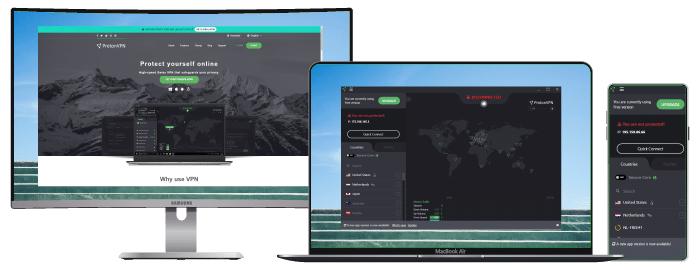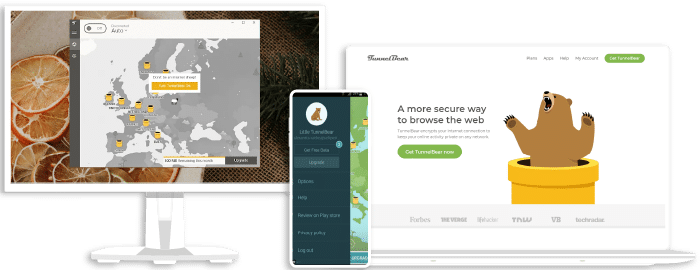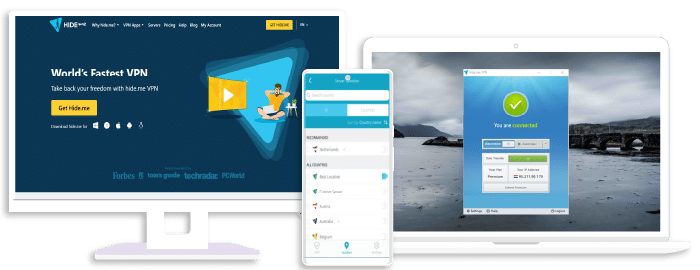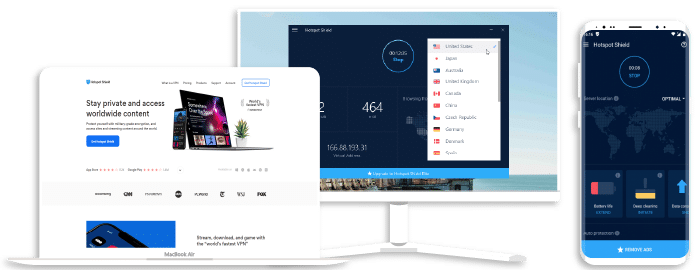Best Free VPN for Samsung Smart TV in 2025 (Fast & Safe Options)

Since the invention of smart TVs, with just a few clicks, you can access unlimited content from your favorite media streaming services, all from your TV. Samsung Smart TVs give you direct access to popular streaming services like Netflix, Hulu, and YouTube—right from your TV screen. To protect your privacy and unblock geo-restricted content, using a free VPN for Samsung Smart TV is a smart solution.
✔️ ProtonVPN – Best overall free VPN with unlimited bandwidth and no-logs.
✔️ TunnelBear – Easy to use and reliable for light streaming (500MB/month).
✔️ Hide.Me – Great for bypassing geo-blocks with decent speed and privacy.
✔️ Windscribe – 10GB/month and solid for unblocking Netflix and YouTube.
✔️ Hotspot Shield – Fast connections with basic free plan features.
💡 Tip: Samsung Smart TVs don’t support VPN apps natively. Use a Smart DNS feature or install the VPN on your router for the best results.
🔐 Risk-free option: ExpressVPN offers a 30-day money-back guarantee and works seamlessly with Samsung TVs.
Best Free VPN for Samsung Smart TVs
Many people opt for a free VPN for Samsung Smart TVs because they are practical and thrifty for users on short trips outside their regular location or for use within a short period. If you’re particularly looking for a free VPN for TV, some options in this category may suit your needs. While it’s true that some free VPNs are quite good, they can’t be compared to paid, premium VPNs. This is especially important for users seeking a VPN for smart TVs, where reliability and speed are crucial.
Here are the best free VPNs for Samsung TVs:
Proton VPN
Overall score: 9.4
- 15,800+ servers in 125+ countries
- Free version available
- Strong security features
- Reliable no-logs policy
- Allows Perfect Forward Secrecy
30-Day Money-Back Guarantee
ProtonVPN is without a doubt the best free VPN for Samsung Smart TV services. The features it offers are similar to that of paid VPNs. ProtonVPN utilizes OpenVPN and the IKEv2 protocol with AES-256 encryption. In January 2020, it became the first-ever VPN service to have its source code released on all platforms and have its services audited by an independent security organization.
ProtonVPN gives you a personalized online privacy and security experience as you surf the web. Your information is adequately protected, and its fantastic speed makes it a popular name among gamers. For your Samsung TV, ProtonVPN delivers excellent features, just as available on Android, iOS, macOS, and Windows.
Best offer: $2.99/month (Save 64%)
30-Day Money-Back Guarantee
TunnelBear
Overall score: 8.4
- Offers a totally free version
- Available in 26 countries
- AES 256-bit encryption available
- Relatively reliable speed
Like many other highly-rated free VPNs, TunnelBear stands out gracefully. The Canada-based service uses the AES-256 encryption on all devices, except iOS 8 devices or earlier versions of iOS, which runs on the AES-128 encryption. All this is in a bid to ensure maximum online privacy for users.
By using this free VPN for Samsung Smart TVs, TunnelBear works well in bypassing and unblocking restricted content. It effectively helps you access blocked streaming services by changing your original virtual location to another virtual location so that your identity is hidden and protected.
It offers you up to 500MB of data every month to access your preferred sites while you enjoy anonymity. If you feel like you need a more substantial amount of data, you may choose to purchase more data or wait another month to get more data.
For versatility and ease of access, TunnelBear is available on Android, iOS, Windows, and macOS. It’s ideal for users who want to remain protected, even on the go, as they shuttle between locations.
Best offer: $3.33/month (Save 67% + TunnelBear apps & priority customer support)
Hide.me
Overall score: 9.1
- Advanced IP Leak protection available
- 2,600+ servers in 91+ countries
- AES 256-bit encryption
- Offers a completely free version
Hide.Me is another free yet reliable VPN service. The quality of the service it offers doesn’t reflect that it costs users nothing. Your access to its main features remains regardless. With averagely sufficient high-speed servers located strategically across more than 72 locations, Hide.Me users can unblock content in almost any location without stepping away from the comfort of their homes or offices.
When you use Hide.Me, geo-restriction problems are quickly taken care of. No matter your location, you can connect to your favorite streaming sites without the fear of being exposed online. It hides your IP address to prevent you from being tracked by the government or any other person. This is great news for Samsung TV users, With Hide.Me, your information is secure against cyber attacks and other risky activities. Hide.Me works well as a free VPN for Samsung Smart TV to enjoy your favorites on Amazon Prime, HBO, Hulu, Spotify, YouTube, and Netflix. There are Android and iOS versions of the mobile app, and there’s also the Web app and browser extensions for PC users. Setting up Hide.Me is simple. Once you download the app on your preferred device, select the country of your choice, and click the “connect” button.
Best offer: $2.07/month (Save 79% + + 5 months free)
Hotspot Shield has an unshakeable reputation for quality service and excellent customer support. It is one of the oldest and most used VPN services in the world. Its simple setup on mobile apps gives it an edge over many VPNs, and that’s why a lot of people opt for it. Hotspot Shield users are guaranteed a seamless streaming experience once they are connected through the VPN service.
Hotspot Shield’s reputation goes beyond just being used to access restricted content and geo-blocked content from your Samsung TV. In 2010, it was used by Arab protesters to bypass government restrictions and communicate on sites they had been restricted from. In 2012, it became a life-saving service as it actively protected users against the Flashback virus, a cyber attack that infected over 500,000 Mac users. This goes to show the efficacy of the VPN against whatever malware the internet may throw at you.
Hotspot Shield is a good recommendation for users who need a free VPN for Samsung Smart TV that can give you the basic but necessary features of a VPN service, such as hiding your identity and giving you access to Netflix, Hulu, and more.
Best offer: $7.99/month (Save 38% + Free)
Windscribe
Overall score: 8.3
- Available in 60+ countries
- Unblocks geo-restricted platforms
- Offers a free version
- Blocks ads and malware
Windscribe users are treated to a fantastic service as a free VPN for Samsung Smart TV. The provider offers its users 10GB worth of data per month, a feat that other free VPNs cannot boast of. With that amount of data, it becomes easy to enjoy quality streaming time, especially on your Samsung TV. Although you’re limited to just ten servers, you can still enjoy your internet activities without giving away your location or private information. To register, all you need is an email and your password.
Windscribe makes use of AES-256 encryption for assured security and privacy protection. As long as you’re connected to one of the servers on Windscribe, accessing locked content becomes easy.
Best offer: $4.08/month (Save 60% + 1 month free)
Finding the Best Risk-Free VPN for Samsung Smart TV
Trying to decide between a risk-free VPN or a completely free VPN for a Samsung Smart TV? Risk-free VPNs are paid VPNs that allow their users to enjoy all their features and offer them a 100% money-back guarantee.
For those seeking the best options for a free VPN for Samsung Smart TV, it’s important to distinguish between risk-free and completely free VPNs. Risk-free VPNs are more reliable than the completely free ones as the latter usually compromise on quality in order to offer a free service.
Here are the best risk-free VPNs for Samsung Smart TV.
ExpressVPN
Overall score: 9.8
- 3,000+ servers across 105 countries
- Works with streaming platforms
- AES 256-bit encryption
- Supports private protocol, Lightway
- Money-back guarantee
30-day money-back guarantee
When it comes to picking the best VPN for Samsung Smart TV, ExpressVPN leads in all ramifications. For those looking for a VPN for Smart TV, ExpressVPN is our #1 recommendation. It has the highest number of servers and gives you a reliable and affordable solution for accessing restricted content online from your Smart TV. Additionally, ExpressVPN is a great option as a VPN for smart TVs due to its extensive server network. Blocked content from other countries is open to you anywhere in the world once you connect through ExpressVPN. With over 3,000 servers from more than 105 different countries, your access to content is guaranteed.
If you’re concerned about its security features and online privacy prowess, rest assured that its 4096-bit CA, AES-256-CBC encryption helps to keep your traffic safe and secure. You can browse on your Samsung TV from anywhere in the world without the fear of being tracked or traced. It also offers a no-logs policy that ensures your online activities are not saved or logged on to a central server.
For unblocking restricted streaming services, ExpressVPN comes out on top because it gives unlimited access to media services like YouTube, Netflix, Amazon Prime, Hulu, HBO, Spotify, and many more. Besides having access via your Samsung TV, ExpressVPN also has mobile apps available on Android and iOS and desktop apps for Mac, Windows, and Linux, keeping all your devices safe. You can also connect through web apps on your preferred browsers.
ExpressVPN offers you a 100% risk-free 30-day money-back guarantee should you decide to discontinue its use in the first 30 days of registration.
Exclusive offer for Techrobot readers: $3.49/month (Save 73% + 4 Months FREE)
30-day money-back guarantee
NordVPN
Overall score: 9.6
- 8,700+ servers available in 129 countries
- Connect up to 10 devices simultaneously
- Great security features
- Verified no-logs policy
- Unblocks streaming platforms
30-day money-back guarantee
Another highly-rated risk-free VPN is NordVPN. It ranks in 2nd place after ExpressVPN when it comes to top-notch services, affordability, and reliability. As expected, NordVPN guarantees your safety and privacy online as you use your Samsung Smart TV. They never sell your data or frustrate you with unwanted and intrusive ads. You can enjoy maximum anonymity while gaining access to blocked content from different countries. With over 7,000 fast servers across 118 countries, you can access content in virtually any location you want.
NordVPN makes use of the SHA-512 HMAC authentication to provide you with maximum security online. It also uses the military-grade, well-proven AES-256 encryption standard. It combines the use of OpenVPN and Internet Key Exchange v2/IPsec protocols to give you unlimited access to geo-blocked content.
When it comes to streaming on Samsung TV, NordVPN provides one of the fastest connections, and the ability to connect to more than one device at a time gives it a unique experience. It means that you can share your premium VPN service with trusted friends and families while still enjoying your preferred streaming services.
Despite featuring a simple user interface, its class can’t be questioned, especially when it comes to customer support. Customer support is one of the most important aspects of running an excellent service, and in this aspect, NordVPN comes out with a distinction. Its risk-free 30-day money-back guarantee reassures you of its commitment to serving you.
Best offer: $2.99/month (Save 74% + 3 months FREE!)
30-day money-back guarantee
Do Free VPNs Work on Samsung TVs?
Free VPNs can work with Samsung Smart TVs, but they require some setup—especially since Samsung TVs don’t natively support VPN apps. Most free VPNs don’t support routers or Smart DNS, which makes it difficult to use them directly on a Samsung TV. They also tend to have limited bandwidth, slower speeds, and fewer servers—making them a poor choice for streaming services like Netflix, Hulu, or BBC iPlayer. For the best experience, it’s recommended to use a premium VPN that supports Smart DNS or can be installed on your router.
Paid VPNs are much better than free VPNs; however, if you’re not interested in trying out a risk-free VPN, a free VPN for Samsung Smart TV can come in handy, especially if you just need a simple service to access your favorite streaming content. These VPNs may not be as secure as the paid ones, but they are usable.
Key Differences Between a Paid and Free VPN for Samsung Smart TV
- Security: Paid VPNs are more secure than free ones because of their mode of revenue generation. Users pay for the services they render, and this money helps the providers to run their business. Free VPNs, however, mainly generate their revenue from intrusive ads paid for by major companies. They collect and sell user data for targeted advertisements.
- Speed: Free VPN servers are always overloaded, and this affects the speed a lot. The overload is because there are only a few servers available on a free plan. When numerous users come on the plan, it becomes frustratingly slow. Paid, risk-free VPNs have a more extensive selection of servers, which rules out slow speed for you.
- Reliability and customer support: Paid, risk-free VPNs are always a more reliable choice because they invest heavily in security features to remain competitive and relevant. Unlike free VPNs, paid VPNs hardly collect your user information, and they do not sell them out since that’s not their primary mode of generating revenue. The customer service support for paid VPNs is also better because they attend to fewer people and are more professional due to the competitive market.
Features to Look Out for in A Free VPN for Samsung Smart TV
There are several features to look out for when searching for an excellent free VPN; these features will guide you and help you make a wise choice among the available options.
- Connection speed: This is essential because, without a good connection speed, you won’t enjoy any VPN service. Slow VPNs defeat the purpose of getting a VPN in the first place, so you should select a service with swift connection speed.
- The number of servers: A larger number of server locations ensures that everybody is attended to. With the numerous servers available, lagging, buffering, and slow speed become a thing of the past.
- Customer Support: It is not uncommon to find users who run into some challenges while trying to access a VPN service. This is where the need for fantastic customer support is essential. They can help you through without hitches and restore the service to you ASAP.
- Connection among multiple devices: This makes it possible to continue enjoying VPN services on more than one device simultaneously. Look out for a VPN with this feature so that all your other devices can be protected, and you can use it on the go.
- No-logs policy. Most free VPNs would rat out their users’ data in exchange for some funding for their business. To avoid stories like this, we recommend that you double-check and confirm that whatever VPN you wish to choose does not store your activity.
Resolving the Challenges with the Best Free VPNs for Samsung Smart TV
While free VPNs can provide some level of security and privacy, they often have limitations such as data caps, fewer server options, and slower speeds compared to paid services. It’s important to weigh these factors against your streaming needs.
For occasional use or light streaming, a free VPN might suffice. However, for heavy streaming in high definition or 4K, a premium VPN with unlimited bandwidth and a larger server network might be more appropriate.
It’s also worth noting that some free VPNs may monetize their services by collecting and selling user data. Always research the VPN’s privacy policy to ensure your data is not being compromised.
In terms of performance, free VPN for your Samsung Smart TV may not always provide the fastest connections due to server load and limited infrastructure. This can impact streaming quality, so it’s advisable to test different servers during off-peak hours for better performance.
Generally, a free VPN for Samsung Smart TV can enhance your viewing experience by providing access to geo-restricted content and protecting your online privacy. Our expertise in the field has shown that while free options are available, they come with certain trade-offs that must be considered.
For further information on optimizing your Samsung Smart TV’s security and streaming capabilities, we recommend exploring additional resources on VPN technologies and smart TV optimization.
✅ Conclusion: Finding the Best Free VPN for Samsung Smart TV
Choosing the right free VPN for Samsung Smart TV can greatly improve your streaming experience while protecting your online privacy. Whether you’re trying to unblock Netflix, Hulu, or BBC iPlayer, using a reliable VPN helps you bypass geo-restrictions and keep your data safe.
While completely free VPNs like ProtonVPN, Windscribe, and TunnelBear offer solid features, they come with limitations such as data caps and fewer servers. If you’re looking for full streaming access, faster speeds, and Smart DNS support, we recommend trying a risk-free VPN like ExpressVPN or NordVPN, which offer 30-day money-back guarantees.
👉 Ready to get started? Choose a VPN from our list and enjoy secure, unrestricted streaming on your Samsung Smart TV today.
Frequently Asked Questions on the Best Free VPN for Samsung Smart TV
We recommend you use a paid premium VPN for Samsung Smart TV. Paid VPN services are usually better than their free counterparts. Since users pay for their services, paid VPN services can raise revenue to provide quality infrastructure for their users. On the other hand, free VPNs find other means to generate revenue, such as selling users’ data. In addition, they impose limits that can make your VPN experience unpleasant. So, it’s better to stick with paid VPNs. However, any of the VPNs above will do if you cannot afford a premium fee for a VPN.
The best completely free VPN for Samsung Smart TV is ProtonVPN. This privacy-focused VPN service has the best security and privacy features when it comes to free VPNs. 256-bit encryption, perfect forward secrecy, zero logging, and secure VPN protocols are some features that keep your connection secure. In addition, its native applications are open-source and have been certified secure by a third-party company. However, in terms of risk-free options, ExpressVPN is the best you can use.
It depends on the free VPN service. Most free VPN services will reduce the quality of your internet connection on Samsung TV. This is because they usually impose limits that affect the speed and quality of your internet connection. In addition, their server network might not be sophisticated enough to retain the quality of your internet connection. On the other hand, the best free VPN services will have minor or no issues maintaining or improving the quality of your internet connection on Samsung TV.
Yes, it is legal to use a free VPN for Samsung Smart TV. However, it entirely depends on the laws of your place of residence. Countries that ban VPN usage are more likely to create legislation that makes VPN usage illegal compared to others.
While a VPN can help bypass many geo-restrictions, some streaming services have advanced VPN detection methods. A high-quality VPN with a range of servers is more likely to successfully unblock content.
You can typically install a VPN app directly from the TV’s app store. If the app is not available, you may need to sideload it using a USB drive or set up the VPN on your router.
Some free VPNs may compromise your privacy by tracking your activities or displaying ads. Always opt for a VPN with a strict no-logs policy and a good reputation for user privacy.
Free VPNs may have slower speeds and limited servers, which can affect streaming quality. For the best experience, select a VPN known for its fast connections and stability.
Not all free VPNs are compatible with Samsung Smart TVs. It’s important to choose one that specifically supports the platform and offers an app for easy installation.
Conclusion
Accessing geo-blocked content while maintaining online privacy is very important. Whether you’re seeking a free VPN for TV streaming, the best free VPN download, or simply the best VPN for smart TV, the options listed here cater to a broad range of needs. With the above VPNs, you will find that you do not have to break the bank to enjoy full protection as you enjoy your Samsung TV. Whether you go for a risk-free service or the basic free VPN, any of our top recommended VPNs will be sure to serve you well!
Click here to read more about the cheapest monthly VPN providers.
Join the TechRobot Newsletter
Actionable tips on online security, the best VPNs, unblocking guides, and special offers — straight to your inbox.
Related Posts
- 5 Best VPNs for MikroTik: A Complete Guide for MikroTik Routers
- How to Choose the Best VPN – Watch Out for These Red Flags 🚩
- Best VPNs for Iran 2025 – Discover Secure Paid & Free VPNs
- The Best VPNs for Hotstar in 2025 (Access Hotstar from Anywhere)
- Find the Best VPN for Paramount+
- Find the Best VPN for HBO Max
- Best Free VPN for Safari in 2025
- 5 Best VPNs for the Dark Web (+How to Access It)
- How To Watch Korean TV Outside Korea (Updated 2025)
- Best VPNs for PUBG Mobile in 2025: Low Ping & Secure