How Does a VPN Work – Understanding a VPN
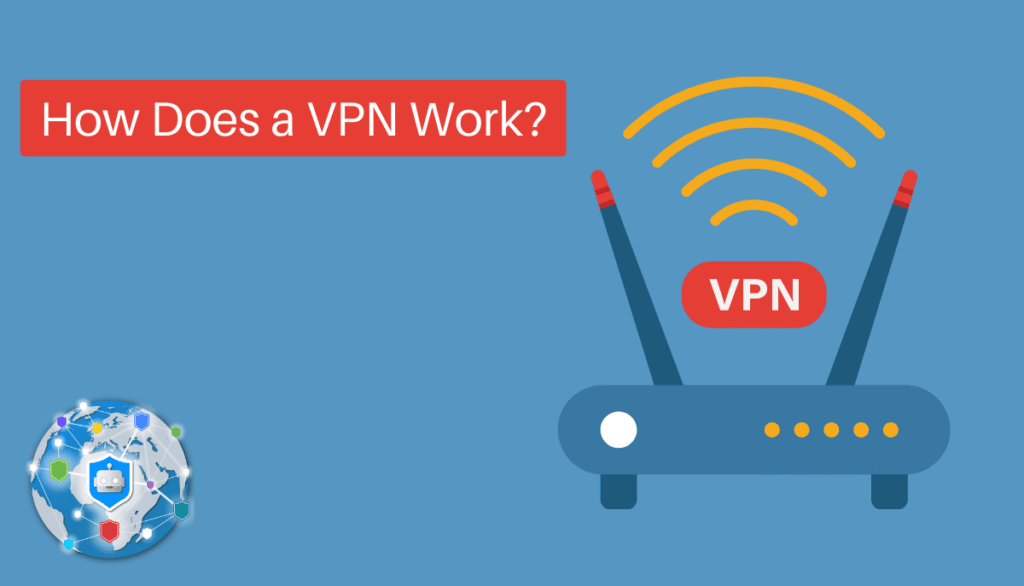
VPNs have become incredibly popular. This is partly thanks to the growing rate of internet censorship worldwide. Many people are no longer interested in abiding by government censorship rules.
In addition, entertainment lovers appreciate the freedom that VPNs give them. Now, you can access content from anywhere in the world. And if you want to stay secure online, VPNs are your go-to option too. So, if you’re active on the internet, you probably use VPNs, at least occasionally.
However, many people don’t understand how VPNs work despite the widespread adoption of VPN technology. This isn’t a bad thing, though, as it exposes the user-friendly nature of most VPNs. But it’s vital to know how VPNs work so that you can maximize their features and benefits.
So, in this article, we’ll explain all you need to know about the workings of VPNs.
What Is a VPN?
Defining VPNs is a great spot to launch into how VPNs work. A virtual private network (VPN) is software that allows you to hide your Internet Protocol (IP) address. This masking ability is vital because third parties track your online activity through your IP address.
So, with a VPN, you can change your IP address and swap it with one from another country or location. For example, suppose you’re in China and cannot access blocked social media platforms. Then, you can connect to a VPN server in the US. This connection will make it seem like you’re browsing from the US, not China.
How Does a VPN Work?
Connecting to a VPN is pretty straightforward. To set up a connection, you only have to take the following steps:
- Subscribe to a VPN service provider such as ExpressVPN
- Download the VPN app and install it on your browsing device
- Now, log in with your username and password
- Check the server location and connect to a server from any country you like
This connection automatically grants you a new IP address and encrypts your network. So, you can start browsing safely and securely. However, this isn’t all there is to know about VPNs.
Instead, some activities and interactions go on once you set this process in motion. We’ll explain in detailed steps how your VPN works below.
Intermediary Functions
Once you connect to a VPN server, it links your device and other servers you wish to connect to. Therefore, your internet connection will be routed through the VPN server before reaching the final destination. This is why it’s vital to choose the nearest server. The farther the VPN server, the slower your connection because of the distance your data will travel before reaching the end destination.
VPN Tunneling
Connecting to a VPN server also creates a secure VPN tunnel for your browsing. This is an encrypted tunnel through which the VPN delivers your data to protect it from third parties. Encryption refers to the process whereby a VPN converts your internet data to unreadable codes that no one can decipher without the decryption key.
VPN encryption typically works through these steps:
- The VPN software on your internet gadget encrypts your browsing data and transfers it through the secure VPN tunnel
- Your ISP facilitates the data transfer but cannot read the data because of the encryption. Your internet data gets to the VPN server, where it’s decrypted and sent to the end destination, such as a website
- The endpoint sends a reply to your data and sends it back to the VPN server
- The VPN server encrypts the data again and sends it back to your device
- Finally, the VPN software on your gadget decrypts the internet data and traffic so that you can read the information and use it
VPN Protocols
VPNs execute encryption and authentication procedures with protocols. Authentication is a step that ensures that your device is connecting to a trusted VPN server. It’s only after this authentication that the VPN encrypts your data.
So, VPNs use several encryption protocols, such as:
- OpenVPN
- Internet Key Exchange Version 2 (IKEv2)
- Wireguard
- Lightway protocol (built by ExpressVPN)
- Layer 2 Tunneling Protocol (L2TP)
- Point to Point Tunneling Protocol (PPTP)
- Secure Socket Tunneling Protocol (SSTP)
These are the most common VPN protocols you’ll encounter.
What to Look Out for in a VPN
You can know how a VPN works by looking at its features. Therefore, you must know what to look for when purchasing a VPN. Sadly, many people don’t know how to select a VPN. But now that you know how a VPN works, you can make better VPN selections.
So, look out for these features when choosing a VPN.
Number of Servers
Multiple servers show that a VPN can get you a new IP address from several countries and locations. This is important because you’ll need to connect to a different country depending on what you want to do with a VPN. So, if you want to unblock Netflix US, you need a VPN with US servers. But a VPN with servers in several countries and continents ensures that you wouldn’t need a new VPN for everything you want to do with a VPN.
Security
You also have to look out for VPNs with solid security architecture. The best encryption levels are those that banks and the military employ, such as AES 256-bit encryption. Any VPN without encryption shouldn’t be an option.
No-Log Policy
If privacy is important to you, you’d only pick a VPN with a reliable no-log policy. How a zero-log policy works is that the VPN service provider doesn’t store your internet connection data. Consequently, this data cannot leak or be sold to third parties.
Kill Switches and IP Leak Protection
VPNs often run the risk of letting your real IP address leak. Such a slip can expose your real location to your ISP and other third parties. This can happen when there’s a drop in your VPN connection. So, excellent VPNs install kill switches to switch off your internet connection if there’s an issue with your VPN connection.
Server Speed
Server distance and encryption can slow VPN connections down. Therefore, it’ll be best to choose VPNs that have a solution to this issue. So, look for fast-speed servers that don’t have buffering and slow browsing problems.
Multiple Device Compatibility
Very few people use only one device or operating system model. For example, several netizens have smartphones and personal computers. In addition, many others use both Android and Apple devices. Therefore, you need a VPN that works on all these devices and operating systems. A VPN that also allows multiple simultaneous connections is an excellent option.
Advantages of Using a VPN (What Do VPNs Do?)
Statistics show that about 39% of Americans use VPNs for work or personal reasons. But, of course, this number wouldn’t be this high if VPN users didn’t enjoy special benefits. So, let’s talk about the advantages of a VPN connection.
Unblocking Restricted Content
Countries, ISPs, and content providers like Netflix, Spotify, and TV channels impose geo-restrictions on subscribers. As a result, people outside certain locations cannot access their materials. Fortunately, you can bypass these geo-blocks and enjoy worldwide content with a VPN.
Guarantee Internet Security
Internet security threats are becoming more frequent. From hackers looking to steal personal data to government-backed hackers attacking corporations, you cannot ignore the need for increased internet security consciousness. So, you can fix your online security issues by getting a solid VPN that encrypts your connection.
Browse Privately
Do you want your internet activities to stay private? Then, it would be best if you had a VPN. ISPs, websites, and governments can see what you do online. That’s why you often see ads for services immediately after you google them. ISPs store your browsing data, including download history, internet history, app data, etc.
Then, they sell or store this surveillance information for targeted use. But with a VPN, third parties cannot detect what you’re doing online. At the most, they’ll see that you’re browsing with a VPN. Thus, you’ll remain an online ghost without digital footprints.
Choose Your Shopping Prices
Regional price discrimination is a thing. Depending on your location, you can pay more or less for an ecommerce product. Ecommerce platforms often fix higher prices for affluent cities and lower prices for less buoyant communities.
So, you may have to pay more for a product simply because you’re living in New York, even if you aren’t wealthy. Such discrimination also happens for media renting platforms such as game sellers. But you can escape all these by connecting to such platforms after changing your location to a more favorable city.
Is It Legal to Use a VPN?
Despite knowing how VPNs work, you may only be able to use this information if VPNs are legal. Therefore, knowing whether it’s legal to use a VPN is essential. Most countries allow their residents to use VPNs for various lawful purposes.
Such countries include the US, several European nations, Israel, and even African countries. Companies and individuals can purchase VPN subscriptions to protect their internet connections and unblock platforms. But every nation draws a line on using VPNs for illegal activities.
So, you can get into trouble for committing crimes with VPNs. Such crimes include:
- Hacking
- Identity theft
- Cyberbullying
- Illegal torrenting
It’s thus vital to understand the VPN laws of your host country and avoid breaching them. Finally, a few countries regulate or ban VPN usage within their borders. Some such countries include China, Russia, United Arab Emirates, North Korea, and Oman. If you’re within these countries, using a VPN can result in heavy fines or stiffer punishments.
Conclusion
VPNs are fast becoming integral aspects of our lives and for good reason. With these tools, we can fully enjoy the benefits of globalization on the internet. So, what better means to fully exploit VPNs than understanding how they work? This article has shown how VPNs transmit data from devices to VPN servers and to target websites.
VPNs are different, though, so after learning how they work and whether they’re legal, round up with the non-negotiable features a top VPN must-have. If you follow the tips above, you’ll get the best VPNs and escape shady companies masquerading as VPNs to steal your data.