How to Delete Snapchat – Your Guide to Social Media Freedom
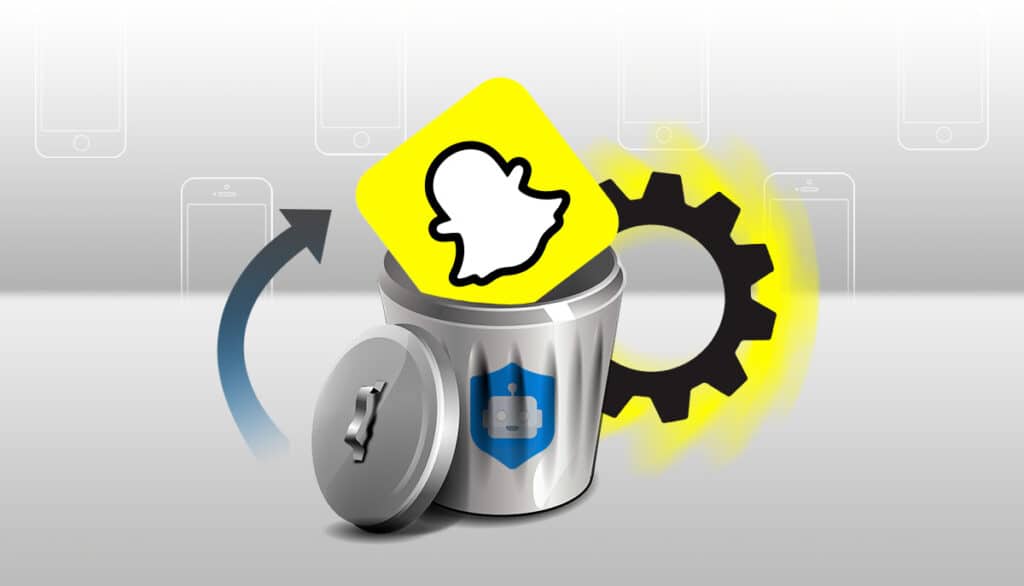
Snapchat is an immensely popular social media platform with over 340 million active users. But how safe and private is Snapchat? Are your snaps truly gone after 24 hours and how might someone track you on the Snap Map?
These are all genuine privacy issues surrounding the platform and sometimes it is just best to leave altogether. Deleting your Snapchat account is fairly straightforward, but our experts at TechRobot want to make sure you do it right.
Read on as we walk Snapchatters through the simple steps of permanently deleting their Snapchat account and provide insights into why it’s a good idea that you’ve decided to remove Snapchat. If you’re determined to hang onto the app, we’ll show you how a VPN can protect you while using Snapchat.
The Basics of Snapchat
You’re probably already aware that Snapchat is a unique social media platform that allows users to send photos and short videos to friends or the public. Content can be heavily edited with filters and other additional features. The main draw to Snapchat is that anything posted will not be available on the platform for longer than 24 hours and content can even be instantly removed.
Snapchat employs some level of end-to-end encryption and other features to prevent the misuse of content but generally, Snapchat suffers from privacy concerns, and, at times, it is far too easy for anyone to track and store your snaps and messages.
Why Should I Delete Snapchat?
Like many other social media platforms, the privacy protocols of Snapchat have been called into question. While many influencers and celebrities are more likely to be targeted than the rest of us, end-to-end encryption is not guaranteed for the videos and images that you send. Cybercriminals could intercept your Snapchat traffic and capture your images and videos.
The whole business model of Snapchat is based on the “disappearing images” feature but it has been proven that forensic experts can recover images that have supposedly “disappeared”. Snapchat also uses your location data to show where you are in the world when you send out a public snap.
Your personal Snapchat data that can be downloaded for your own records can also be compromised and stolen. Accepting random accounts can lead to annoying spam or even phishing scams. As you can see, Snapchat poses many risks to your personal privacy.
Delete or Deactivate – What’s the Difference?
Like Facebook and Instagram, Snapchat has a cooling-off period before your account is fully deleted. When you choose to delete your account, your account will first be deactivated for a period of 30 days. During these 30 days, your account will be closed and neither you nor your contacts will be able to interact.
It is during these 30 days that you’ll need to decide if you wish to keep your Snapchat account. As soon as you pass 30 days, your account will be permanently deleted. This will include your account details, personal settings, location and device data, as well as all your snaps, chats, stories, and memories.
Downloading Your Snapchat Data
Before you consider deleting your Snapchat account, you can check what your personal Snapchat data contains. This data will include your name, number, Memories, Bitmoji, and the list of Snapchatters you have blocked.
Follow these four steps to download and store your Snapchat data.
- Go to accounts.snapchat.com, login, and click on “My Data”. Then, click on “Submit request” from the bottom of the page.
- Next, head to the email account linked to your Snapchat account and you’ll find an email containing a link to your Snapchat data.
- Open the email and use the provided link to download your Snapchat data.
- Your Snapchat data will be downloaded in a ZIP file named “My Data”.
How to Delete Your Snapchat Account
If you have made the decision to delete your Snapchat account, the process to complete this is very simple. The guide below is for Android and web browser users who wish to close their accounts. Those using iOS can easily delete their account from within the Snapchat app.
- Open Snapchat and log into the accounts portal.
- Navigate to the Delete Account page. Enter your username and password, and click continue.
- The account will be deactivated for 30 days, at which point the account will finally be deleted and removed.
- Simply wait 30 days for your account to be deleted.
How to reactivate my Snapchat account
Should you wish to reactivate your Snapchat account once the deletion process has commenced, you’ll need to do so within the 30-day window or else you’ll lose your account forever. To reactivate your account, simply log back into Snapchat. Your account will be reactivated within 24 hours.
Best Way to Use Snapchat Safely
If you simply enjoy Snapchat too much and have weighed up the risk of personal loss or theft of information, there are some tips and strategies you can follow to mitigate some of the risks associated with this social platform.
- Use a VPN: Secure your data and protect yourself from genuine cyber attacks by using one of the best VPNs on the market. This will hide your real location and help prevent attackers from accessing any personal data.
- Turn off location: The whole world doesn’t need to know where you are. Don’t share your location on the Snap Map. Literally, anyone can use your location and any snaps you post to potentially track you.
- Don’t add randoms: Only add friends and people you know. Unknown accounts could be friendlies, but they could also be spam accounts or an account that will impersonate a friendly account to conduct a phishing attack against you or your friends.
How a VPN Protects Privacy While Using Snapchat
Besides simply making it more difficult for talented cybercriminals to intercept your traffic and steal data which may include your Snapchat photos, messages, and account details, a VPN can also be used to perform two other important functions.
Firstly, a VPN can be used to unblock access to Snapchat on networks that have restricted access. Many schools, universities, and public networks continue to do this.
Secondly, Snapchatters can use a VPN to change their location. This is done by spoofing your IP address. You’ll be able to continue to share your location on the Snap Map but you’ll appear elsewhere depending on your chosen server. Users can send a snap in Mexico but appear to be in Canada.
Conclusion
Despite more than 340 million active users, many are still choosing to permanently delete their Snapchat accounts due to growing privacy concerns. Snapchat isn’t as private as the platform proposes and the best way to protect yourself is to remove all traces of your account. This process is simple and after 30 days, your account will be permanently removed.