How to Watch the Leagues Cup 2026: The Ultimate Guide

The Leagues Cup 2024 promises to be an electrifying tournament, featuring top-tier teams from Major League Soccer (MLS) and Liga MX. This annual competition brings together soccer fans from across North America and beyond, eager to witness thrilling matches and unforgettable moments. However, geographical restrictions can sometimes hinder fans from watching their favorite teams compete. Thankfully, a VPN (Virtual Private Network) can help you bypass these restrictions, ensuring you don’t miss a single moment of the action. This article will get you up-to-date on the scheduling of the event and then show you how you can watch the Leagues Cup 2024 using a VPN.
What is the Leagues Cup?
The Leagues Cup 2024 is an annual soccer tournament that brings together elite teams from Major League Soccer (MLS) and Liga MX. This competition, which began in 2019, aims to strengthen the rivalry and collaboration between the top leagues of the United States and Mexico. As a showcase of North American soccer talent, the Leagues Cup offers thrilling matches that captivate fans from both nations and beyond.
Tournament Format
The format of the Leagues Cup 2024 is designed to maximize excitement and ensure high stakes in every match. Here’s a brief overview of how the tournament is structured:
- Group Stage: The tournament starts with a group stage, where teams are divided into several groups. Each group typically consists of four teams, with a mix of MLS and Liga MX clubs. Teams play against each other in a round-robin format, earning points for wins and draws.
- Knockout Rounds: The top teams from each group advance to the knockout rounds. This includes the round of 16, quarterfinals, semifinals, and the final. The knockout rounds are single-elimination matches, where the winner advances, and the loser is eliminated.
- Final: The tournament culminates in a grand final, held at a neutral venue or a predetermined city. The final match determines the champion of the Leagues Cup, who earns bragging rights and a potential spot in other international competitions.
- Third-Place Playoff: Before the final, the two losing semifinalists compete in a third-place playoff to determine the tournament’s third-best team.
This format ensures a blend of group stage strategy and knockout round intensity, making every match critical. Fans are treated to high-quality soccer from the opening match to the final whistle, with each game offering potential drama and unforgettable moments.
With the stage set for an exhilarating Leagues Cup 2024, fans worldwide are eager to watch their favorite teams in action. However, geographical restrictions can pose a challenge for viewers outside the broadcast regions. This is where a VPN (Virtual Private Network) comes into play, allowing fans to bypass these restrictions and enjoy uninterrupted access to all matches.
July 2024 Fixtures
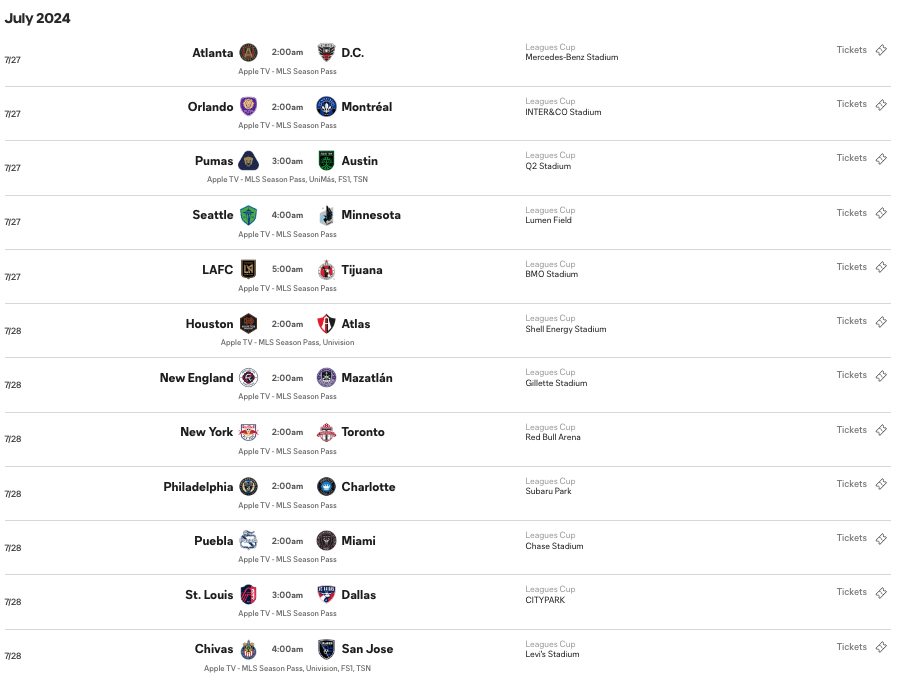
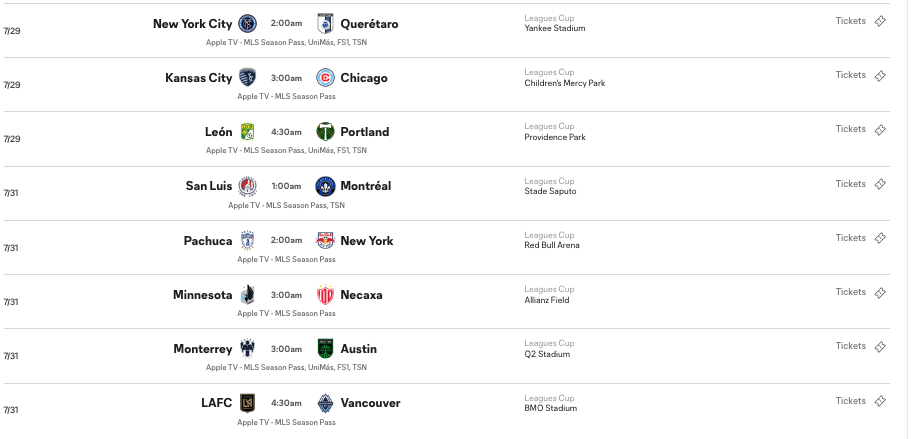
August 2024 Fixtures
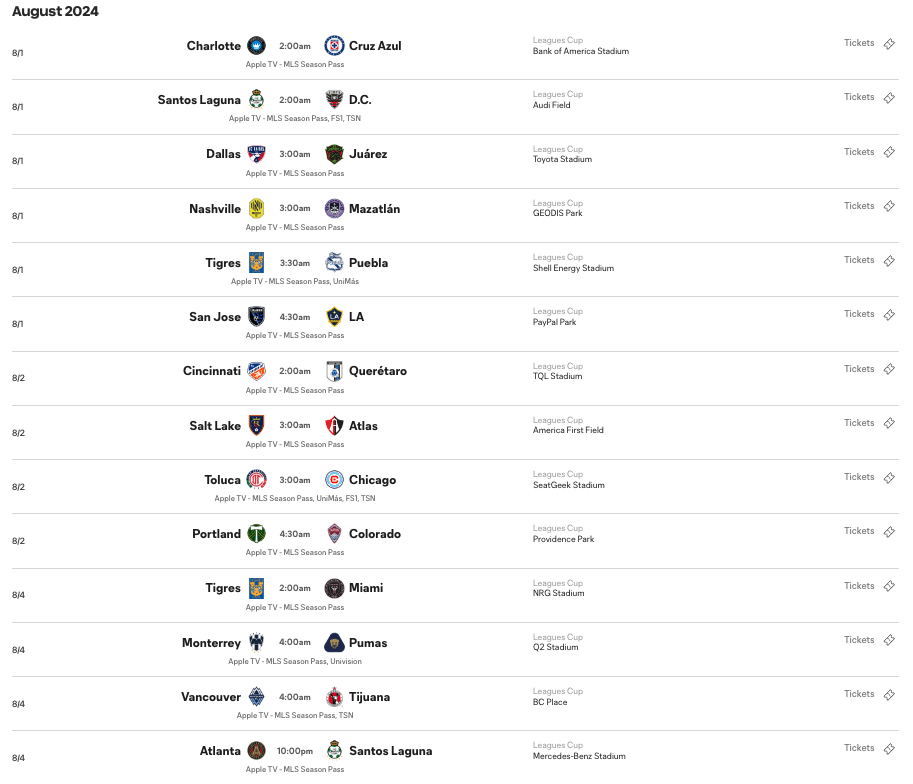
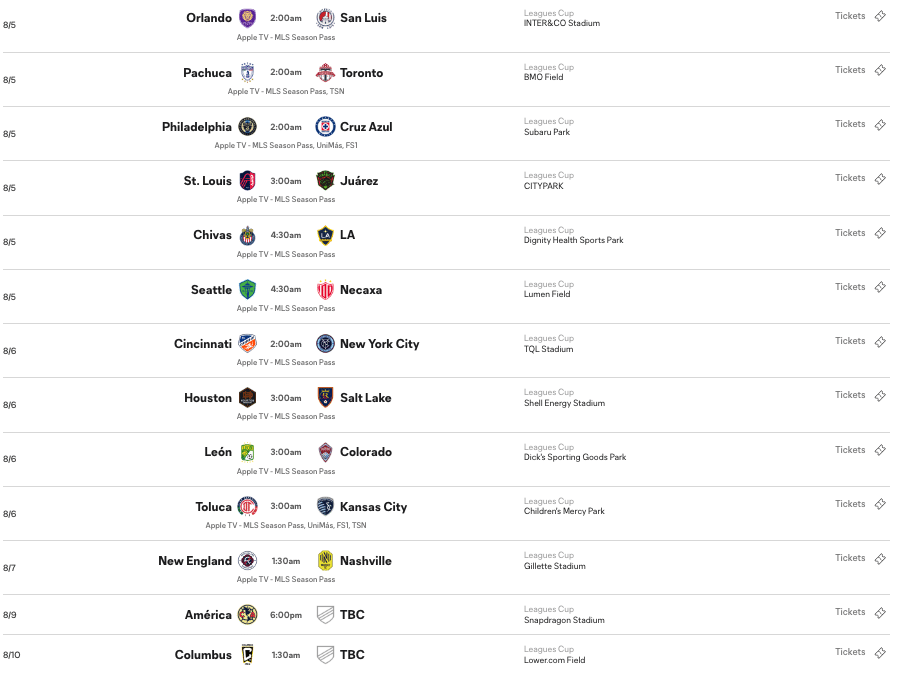
Why Use a VPN to Watch Leagues Cup 2024?
A VPN is an essential tool for soccer fans who want to watch the Leagues Cup 2024 without any limitations. Many streaming services restrict access based on your geographical location. For instance, if you are outside the United States or Mexico, you might not be able to access certain broadcasts. A VPN helps you overcome these barriers by masking your IP address and making it appear as though you are accessing the internet from a different location.
- Bypass Geographical Restrictions: A VPN allows you to connect to servers in different countries, thereby giving you access to region-locked content.
- Enhanced Security: VPNs encrypt your internet connection, protecting your data from hackers and cyber threats.
- Privacy Protection: By using a VPN, your online activities remain anonymous, safeguarding your privacy.
Steps to Watch Leagues Cup 2024 with a VPN
To enjoy the Leagues Cup and all the exciting matches, follow these steps to set up a VPN:
- Choose a Reliable VPN Provider: Select a VPN service known for its speed, security, and server locations. Some popular options include NordVPN, ExpressVPN, and CyberGhost.
- Download and Install the VPN App: Once you’ve chosen a VPN provider, download and install their application on your preferred device—be it a smartphone, tablet, or computer.
- Connect to a Server in the Desired Location: Open the VPN app and connect to a server in a country where the Leagues Cup 2024 is being broadcast. For instance, connect to a US server if you want to access ESPN’s coverage.
- Access the Streaming Service: After connecting to the appropriate server, visit the streaming service’s website or app. You should now have access to the soccer without any geographical restrictions.
- Enjoy the Matches: Sit back, relax, and enjoy watching the thrilling matches!
Best VPNs for Watching Leagues Cup 2024
Not all VPNs are created equal. Here are some of the best VPNs you can use to watch the Leagues Cup 2024:
- NordVPN: Known for its fast servers and excellent security features, NordVPN has a vast network of servers across many countries, making it a great choice for streaming.
- ExpressVPN: With its high-speed servers and user-friendly interface, ExpressVPN is perfect for streaming sports events without any buffering.
- Surfshark: Surfshark allows unlimited simultaneous connections, so you can watch the Leagues Cup 2024 on multiple devices.
- CyberGhost: CyberGhost offers optimized servers for streaming, ensuring you get a smooth and uninterrupted viewing experience.
- IPVanish: IPVanish has a large network of servers and strong privacy features, making it a reliable option for streaming.
ExpressVPN
Overall score: 9.8
- 3,200 servers across 105 countries
- Works with streaming platforms
- AES 256-bit encryption
- Supports private protocol, Lightway
- Money-back guarantee
30-day money-back guarantee
NordVPN
Overall score: 9.6
- 8,700+ servers available in 129 countries
- Connect up to 10 devices simultaneously
- Great security features
- Verified no-logs policy
- Unblocks streaming platforms
30-day money-back guarantee
Surfshark
Overall score: 9.5
- 4,500+ servers in 100+ countries
- Allows unlimited simultaneous connections
- Integrates stealth mode
- Multihop feature available
- Webcam protection from unauthorized apps
30-day money-back guarantee
Proton VPN
Overall score: 9.4
- 17,250+ servers in 125 countries
- Free version available
- Strong security features
- Reliable no-logs policy
- Allows Perfect Forward Secrecy
30-Day Money-Back Guarantee
CyberGhost
Overall score: 9
- 9,300+ reliable servers in 100 countries
- 45-day money-back guarantee
- Strict no-log policy
- Tough security features
45-Day Money-Back Guarantee
Tips for a Smooth Streaming Experience
To ensure you have the best experience watching the Leagues Cup 2024 with a VPN, consider these tips:
- Check Internet Speed: Make sure your internet connection is fast enough to handle streaming. A minimum speed of 5 Mbps is recommended for HD streaming.
- Close Unnecessary Applications: Closing other applications can free up bandwidth and resources, reducing the likelihood of buffering.
- Update VPN and Streaming Apps: Ensure both your VPN and streaming applications are up to date to avoid compatibility issues.
- Select the Right Server: If you experience slow speeds, try switching to a different server within the same country.
- Test Before the Match: Connect to the VPN and access the streaming service before the match starts to troubleshoot any potential issues.
FAQs
The Leagues Cup 2024 is an annual soccer tournament featuring teams from Major League Soccer (MLS) and Liga MX. It’s a highly anticipated event that showcases some of the best talents from North America, with teams competing in a knockout format.
While some streaming services might offer free trials or promotional periods, accessing the Leagues Cup 2024 for free typically requires finding a legal stream that offers such options. Always be cautious of illegal streaming sites, as they can pose security risks.
Using a VPN to watch content is generally legal in most countries. However, it’s important to adhere to the terms and conditions of the streaming service you are using. Some services may have policies against using VPNs to bypass geographical restrictions.
The impact on streaming quality depends on the VPN provider and your internet speed. Premium VPNs like NordVPN and ExpressVPN are optimized for high-speed streaming and should not significantly affect the quality. However, always ensure your internet connection is fast enough to support streaming.
If your VPN connection drops, you may lose access to the stream. To minimize disruptions, choose a VPN with a “kill switch” feature that automatically blocks your internet connection if the VPN connection drops, preventing your real IP address from being exposed.
Join the TechRobot Newsletter
Actionable tips on online security, the best VPNs, unblocking guides, and special offers — straight to your inbox.










