10 Common Internet Security Threats You Need to Know About
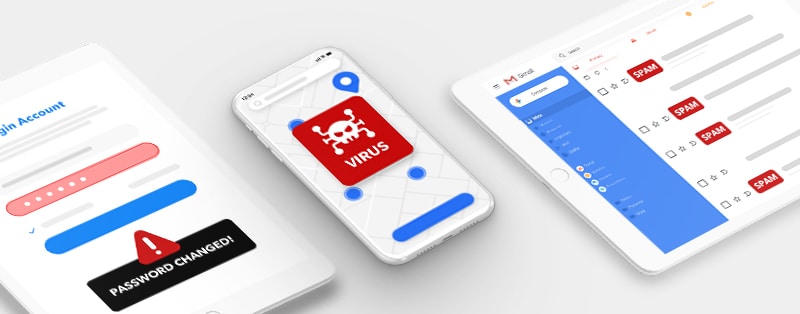
The internet has evolved over the years, and it has become an essential front for communication, information, and many other uses. While the internet has remained a vital part of our lives, many users are vulnerable to attacks on the internet.
These malicious threats have evolved together with the internet as cybercriminals regularly develop new ways and improve on the existing methods to attack devices and steal sensitive data. To keep your device safe from these threats, it’s essential to stay updated on the common internet threats and how to avoid them. In this article, we’ll consider the top ten most common internet threats.
The Most Common Internet Threats
You might be familiar with some of these threats, while some may be entirely new to you. It is vital to remember that you shouldn’t overlook any of these threats because what they were a few years ago is not what they are now. Many have been modified and even enhanced to become more malicious. Find the top 10 threats below.
1. Phishing
This type of cybercrime involves using various tools and tactics to lure individuals into providing sensitive information or performing some actions. In Phishing, the perpetrator poses as a legitimate institution or individual and contacts their target through email or social media to carry out fraudulent activities.
All this is done to get information such as banking and credit card details, account passwords, or to get the target to click a link. The attacker then uses the information gathered to perform financial crimes or identity theft. There are different phishing forms, such as website phishing, email phishing, SMS phishing, and voice phishing.
Phishing emails all have some common features. They are usually disguised as lucrative or eye-catching offers, which look too good to be true. This is to get the attention of unsuspecting victims. For example, the email could contain a message informing the target that they have won a prize or lottery and ask them to click a link or supply other information to claim the prize.
Usually, the cybercriminals will ask their victims to act quickly so as not to lose the prize or will claim that they will suspend the victim’s account. Some phishing emails or messages also contain hyperlinks or attachments that often contain malware. If you receive suspicious emails from unknown senders, do not click the link. Also, ensure you switch on your spam filters to filter out low-quality messages. Do not get deceived or attracted by offers that seem too good to be true, especially those from unknown sources.
2. Spyware
Spyware is one of the most prevalent security threats on the internet. It is one of the oldest security threats on the internet. A lot of people fall victim to this without being aware. Spying has become widespread on the internet as there are many prying eyes monitoring your internet activity and looking to harvest your personal information. Since you might not be aware of being a victim, it is quite challenging to get rid of spyware.
Spyware is a form of malware that can infect a mobile device or PC to gather information on the device while staying hidden, just like a spy. It collects information such as usernames and passwords, bank details, credit card details, and your messages. At times, spyware may be attached to a legitimate program and will get installed on a computer once you install the program.
Spyware can infect your device through security vulnerabilities such as software bugs or backdoors. Some software or hardware have these backdoors, making it easy for hackers to access or install spyware on a device. Also, you can get spyware on your device through phishing and spoofing attacks.
You may be tricked into giving your login credentials or opening an infected attachment or website to get spyware on your device. Spyware creators may often disguise the program as useful software, thereby tricking their victims into installing the software. Even after the victim uninstalls the initial program, the hidden spyware remains on the device. Spyware can also be delivered through Trojans and mobile device apps.
3. Ransomware
Ransomware is another common security threat. It has been in existence for years and has increased in frequency. Ransomware is another form of computer malware that infects a device and blocks the victim from accessing their files. The victim has to make a payment to regain full access to their device.
Some types of ransomware will lock you out of your device while displaying a countdown within which you must pay the ransom. The program then threatens to wipe off your data or encrypt it if the countdown expires. Some ransomware developers will ask for payment via cryptocurrency or through other means.
There are many ways you could fall victim to ransomware attacks. One is through spam or email messages with malicious attachments or links to websites. Once you open the attachment or click the link which appears legitimate, the program gets installed on your device.
Malvertising is another method of infecting computers with ransomware. Malvertising involves using online advertising to infect devices with malware with little user interaction. The users are directed to an ad that is infected with malware. The attackers then use the information gathered to send in a ransomware program without the user’s knowledge.
There are three types of ransomware: scareware, screen lockers, and encrypting ransomware. Scareware is less severe than the other types of ransomware as it usually bombards the device with pop-ups or tries to scare the victim into paying. Screen lockers keep the victim out of their device until he pays a fine. Encrypting ransomware encrypts the victim’s files and threatens to delete them unless the victim pays the ransom.
4. Malware
Malware infections are a huge security breach and have been around for years. It is a broad term used to describe malicious programs that are harmful to various devices. Malware is intrusive and can penetrate computers, mobile devices, and networks while taking over the device’s operations partially. Malware disrupts the normal operations of a computer, network, or mobile device.
Through malware, cybercriminals steal data, encrypt data, or spy on their victims. There are many effects of a malware infection, but some common signs show your device has been infected. One telltale sign is reduced speed. Malware often reduces the speed of a device’s operating system, making it unbearably slow. Another sign is an influx of pop up ads that display frequently and are hard to remove.
At other times, the system may crash repeatedly or display a blue screen known as the Blue Screen of Death. Your browser might also be affected, with strange links opening automatically. There are other abnormal signs which show your device has been infected with malware. There are many ways through which malware can get on your device. It can be through hacked websites, infected downloads, infected software, open networks, malicious messages, or infected applications.
5. Identity Theft
Identity theft comes in different forms, such as credit card theft, tax, social media accounts, loans or benefits, etc. Identity theft is when a cybercriminal steals an individual’s details or personal information, such as name, photographs, social security number, or account details.
This is used to assume the victim’s identity to commit financial crimes and other criminal acts. With the advancements in technology, it has become easy for cybercriminals to steal the details of unsuspecting victims. There have been many instances of significant data breaches and identity theft in recent times, e.g., the Yahoo data breach.
6. Hacking
Hacking is a broad term that refers to the many activities that involve compromising devices or networks and gaining access to perform illegal acts. Usually, hackers target their victims to gather information, steal data, or commit fraud. There are many other reasons for hacking; some hackers have been known to break into devices or networks just for the fun of it. Hacking encompasses many techniques such as viruses, social engineering, browser hijacks, DDoS attacks, or taking advantage of backdoors and software bugs.
7. Virus
A computer virus is a program or malware attached to another file or program that can multiply and damage a target system. Viruses destroy data, log keystrokes, slow down system operations, and cause other damages. Virus is often called malware, but there are distinctions. A virus is a form of malware, while not all malware are viruses. A virus spreads through a host program and then transmits to other systems and replicates itself. A virus requires an action from a user to spread. They spread when the user opens infected websites, links, or attachments.
8. Trojan Horse
Like in the original Greek poem, a trojan horse works through deception and social engineering. It aims to trick unsuspecting victims into installing malicious programs or software. There are different types and uses of trojans. There are backdoor trojans, spyware, zombifying trojans, and downloader trojans.
A trojan horse can act as an independent malware or may be used by a hacker as a means to open the system up to further or future attacks. A trojan horse is used to deliver other types of threats, such as ransomware or spyware. There are many ways through which trojan horses can get on your device. It can be through cracked applications, unknown free programs, infected attachments, shady websites, or through social engineering.
9. Spoofing
Spoofing means pretending to be someone or something else to gain access to devices and networks in order to steal data, spread malware, or perform financial crimes. There are different types of spoofing attacks. There is website/URL spoofing, email spoofing, GPS spoofing, extension spoofing, man-in-the-middle attacks, IP spoofing, and caller ID spoofing.
In email spoofing, for example, you might receive an email appearing to be from a trusted brand or organization, asking you to click a link or supply information. The link might lead to a fake login page used to gather your username and password. Criminals also take advantage of their victims’ curiosity or empathy to carry out attacks. For example, the attacker may disguise as a loved one in trouble to trick people.
10. Tracking and Physical Targeting
Another online threat is tracking and targeting. Criminals often track people through the internet, especially on social media, to gather information about their lifestyle and financial status. The criminals then target the victims physically. The criminals use their knowledge of the victims’ routines and schedules to avoid getting detected. The unsuspecting individual then falls victim to physical and virtual attacks. This is why it is necessary to be careful of what you share on the internet as criminals are looking for easy targets.
Conclusion
We have discussed the top 10 most common threats on the internet in this article. However, you should keep in mind that cybercriminals regularly devise new strategies or improve old methods to carry out their nefarious agendas. Always ensure you stay up to date on cybercriminals’ latest techniques and learn how to protect yourself from these attacks.
Join the TechRobot Newsletter
Actionable tips on online security, the best VPNs, unblocking guides, and special offers — straight to your inbox.