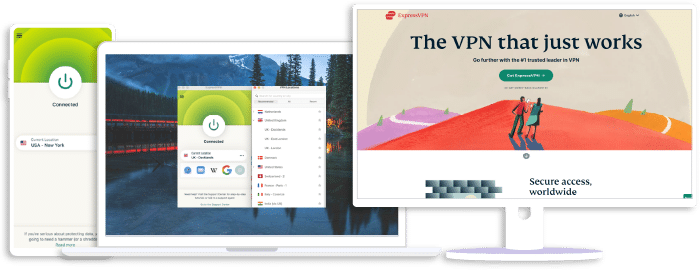VPN Obfuscation: Full Guide For Beginners (Updated for 2026)

VPNs have several interesting features designed to make your internet experience a lot better than without one. They encrypt your data, keeping you safe from hackers and cybercriminals. Furthermore, a VPN is capable of bypassing censorship and geo-restrictions undetected. Have you ever wondered how that happens? Well, there’s this thing called “VPN Obfuscation.” if you’re familiar with VPNs, you may have come across the term.
VPN obfuscation is a method providers use to hide their VPN traffic. It helps them avoid detection and blocks. Normally, most services online or your ISP (Internet Service Provider) can tell what connection is a VPN connection or not. Obfuscation technology makes sure that this isn’t the case. In this article, we’ll give you a complete simple guide on VPN obfuscation.
What Is VPN Obfuscation?
Government authorities, website admins, and ISPs like to monitor user traffic for data analytics and other purposes. By keeping an eye on the traffic, they can filter or block certain content or services. To avoid third parties from spying, many users use VPNs.
Although VPNs are generally safe and effective, your ISP and other services could still block them or the ports they usually use. VPN obfuscation ( “stealth VPN” or “cloaking technology”) helps providers avoid such blocks.
VPN Obfuscation is a method used by VPN services to hide their traffic. Rather than appearing as VPN traffic, obfuscation makes it appear like regular HTTPS traffic to VPN blockers. This doesn’t mean that the VPN no longer protects your VPN network. Instead, it makes it more secure and reliable by cloaking the traffic.
VPN obfuscation is usually implemented alongside OpenVPN. It has a unique signature that ISPs could easily detect sometimes. Governments and ISPs use Deep Packet Inspection (DPI) to detect OpenVPN and also control network traffic. Let’s take a look at how VPN obfuscation works.
How Does VPN Obfuscation Work?
There are various obfuscation techniques VPNs use to hide OpenVPN traffic. Basically, these techniques avoid DPI and firewalls that block VPN by separating VPN-related data from the OpenVPN data packet Header.
Also, VPN obfuscation uses port number 443 for data packets to disguise it. Since HTTPS traffic normally uses that port, your VPN traffic would seem like normal traffic.
Like we mentioned, VPN providers use various methods to provide obfuscation. Now let’s take a look at these methods:
1. Obfsproxy
Obfsproxy works alongside the Tor Project. It was designed to bypass the block on Tor in countries like Syria, Iran, and China. Its obfuscation layer wraps VPN protocol data to protect it from DPI. Obfproxy depends on Pluggable Transports (PT) to manipulate the traffic flow between the VPN client and the VPN server.
It provides a wrapper around your traffic, and it uses a handshake that consists of unrecognizable byte patterns. This simply means that it disguises OpenVPN traffic as HTTPS traffic. Also, If you’re faced with limited bandwidth, Obfsproxy can come in handy because it is lightweight and it doesn’t consume a lot of bandwidth.
However, Obfsproxy is less secure than other obfuscation methods like OpenVPN Scramble and OpenVPN over SSL/SSH because it doesn’t use encryption. Also, setting up Obfproxy is a complicated process for VPN providers and users.
2. Stunnel
This method is used on your VPN traffic to make it appear as TLS/SSL traffic. TLS/SSL encryption is used by HTTPS. So when your VPN traffic gets the extra layer, DPI won’t figure out if your traffic is real HTTP traffic or disguised by the Stunnel software.
3. SSTP
Secure Socket Tunneling Protocol (SSTP) also disguises VPN traffic as HTTPS traffic. It uses SSL encryption and port 443. Government authorities and your ISP would find it hard to tell if you’re using a VPN or you’re connected to the internet normally. Unfortunately, the SSTP protocol is only supported on Windows platforms.
4. Shadowsocks or SOCKS5
A Chinese programmer developed Shadowsocks in 2012 to avoid the VPN block in China. This obfuscation method is open-source and is based on the Socket Secure 5 (SOCKS5) protocol.
Shadowsocks cloaks your VPN traffic to make it look like HTTPS traffic. It provides fast and reliable service with some level of encryption. With OpenVPN, it provides an extra layer of security. However, it is also very difficult to set up this method.
OpenVPN Over SSL/SSH
This method works by implementing SSL/SSH encryption to VPN data. This ensures that DPI can’t detect your VPN traffic. Although OpenVPN uses SSL, it is a unique version of the encryption protocol that DPI can easily see through.
Many providers use Stunnel to implement OpenVPN over SSL. And as we mentioned, setting it up can be a bit difficult because only a few VPNs have built-in support for OpenVPN over SSL.
SSH is a very reliable encryption protocol that is perfect for corporations. However, only a few services offer OpenVPN over SSH by default. The setup process can also be as complex as OpenVPN over SSL.
6. OpenVPN Scramble or XOR Obfuscation
OpenVPN Scramble is a patch for the OpenVPN protocol. It adds obfuscation features to the protocol. This is effective against DFI algorithms, and it bypasses most VPN blocks implemented by ISPs.
OpenVPN Scramble is also referred to as “XOR Obfuscation” because it functions with the XOR encryption algorithm. The XOR cipher is a substitution-based algorithm or a simple additive cipher. It means that the algorithm replaces alphanumeric characters in a data string with another character to cloak OpenVPN traffic.
XOR alone has a lot of weaknesses and security flaws. But when it is paired with OpenVPN, you get a combination of encryption and security.
Why VPN Obfuscation Is Necessary
VPN obfuscation and obfuscated servers are important for several reasons, which include:
Bypassing Government Censorship
In several countries such as Egypt, Iran, North Korea, and China, certain tools block or filter content that you have access to. In China, the “Great Firewall” actively blocks Whatsapp, Twitter, and Facebook.
To get past these blocks or censorship, many people use a VPN. However, your ISP can sniff out your VPN traffic and block it by directly blocking the traffic of a particular VPN server or its ports or by using DPI to identify the OpenVPN protocol.
VPN providers use obfuscation to make their traffic appear normal, so you won’t be detected or blocked while you try to get through restrictions. This is important, especially if some countries see VPNs as illegal tools.
School/Workplace Blocks
Some network admins in schools or at work can detect VPN traffic and set up firewalls to block such traffic. In such an environment, you could be in trouble for using a VPN to bypass the firewall.
Fortunately, VPN obfuscation lets you bypass any firewalls without the admins spotting you because, on their end, your traffic would appear as a normal one instead of VPN traffic.
Accessing Streaming Services
Many people use VPNs because they offer access to most streaming sites. While they might give you access, some of these streaming sites could detect your traffic and block you. Netflix is especially known for its ability to block VPN traffic.
These platforms use DPI, IP blacklisting, and port blocking to prevent VPN access. However, an obfuscated VPN is a great way to gain access to these websites without being detected.
Defeating ISP Throttling
ISP throttling is your ISP slowing down your bandwidth or completely stopping it when you’re consuming a lot of data in a single session. Although ISPs typically do this for regular traffic, they can also throttle your VPN traffic too.
If your ISP can detect that you’re using a VPN and want to prevent you from doing so, they can meddle with your speed to discourage you. However, with VPN obfuscation, your ISP will think you’re a regular user visiting random pages.
Extra Layer of Privacy
If you’re looking for as much privacy as you can get an obfuscated VPN is an excellent choice. It allows you to exercise your online rights without compromising your privacy. VPN obfuscation keeps you safe from government authorities, your ISP, and cyber criminals who would love to know what you’re up to.
Disadvantages of VPN Obfuscation
1. VPN obfuscation uses extra encryptions to secure your data, and this may cause your connection to slow down.
2. VPN Obfuscation requires more resources to implement extra layers of protection.
3. Depending on the speed of your internet connection, your online activities could crash with obfuscation.
Recommended VPN Services With VPN Obfuscation
Many VPN services on the market claim to provide obfuscation services, but they might probably fail at keeping to their word. It could be difficult to find the right VPN provider, but here are some of the best obfuscated VPN providers you should consider:
ExpressVPN
Overall score: 9.8
- 3,200 servers across 105 countries
- Works with streaming platforms
- AES 256-bit encryption
- Supports private protocol, Lightway
- Money-back guarantee
30-day money-back guarantee
ExpressVPN is the best VPN provider for obfuscation in countries like Egypt, Iran, and China. Although it doesn’t have a specific switch for the feature, its obfuscation feature is so effective that it even gets past China’s “Great Firewall.”
At the moment, the VPN service operates more than 3000 VPN servers in 160 VPN server locations in 94 countries. The servers are perfect for unblocking streaming services, and ExpressVPN also has a “MediaStreamer” feature that unblocks almost any content online. With some servers, Obfuscation is a built-in feature. So if you’re in China, you’ll have to use the servers specified for China users.
ExpressVPN maintains a strict no-log policy to protect your privacy further, and its headquarters is located outside the jurisdiction of the 5/9/14 Eyes alliances. The provider also uses military-grade encryption and other reliable protocols such as Lightway, L2TP/IPSec, WireGuard, and SSTP.
ExpressVPN is available on major operating systems, and you’ll need to purchase a subscription before using the service. Although it appears a little more expensive than other VPN providers, it offers top-class services that are worth the cost. All ExpressVPN apps are easy to set up and use. Also, with one account, you could connect up to 5 of your devices at no extra cost, and they all get VPN obfuscation at no extra cost.
You can try out ExpressVPN, and if it turns out that it’s not what you’re interested in, there’s a 30-day money-back guarantee that ensures you don’t lose money. This VPN also offers 24/7 customer service to find out about the exact obfuscated servers or other issues.
Exclusive offer for Techrobot readers: $2.79/month (Save 79% + 4 Months FREE)
30-day money-back guarantee
NordVPN
Overall score: 9.6
- 8,700+ servers available in 129 countries
- Connect up to 10 devices simultaneously
- Great security features
- Verified no-logs policy
- Unblocks streaming platforms
30-day money-back guarantee
NordVPN is another VPN that offers obfuscated servers that can bypass all sorts of firewalls. It even works in countries like China and Russia.
This VPN operates 5000+ servers in 59 countries. Although none of its servers are located in China, NordVPN’s obfuscated servers can allow you to access content within and outside China without any hassle. You need only connect to servers within neighboring Chinese countries for ease of access.
To make it easier for you to use obfuscation, NordVPN has a specific list of obfuscated servers. There are more than 450 obfuscated servers, so it shouldn’t be difficult to find one in a location you want and unblock any geo-restricted content.
Apart from VPN obfuscation, NordVPN also offers useful features like a kill switch, Double VPN, Smart play, and military-grade encryption. It also provides high-speed connections, which makes streaming and other activities more enjoyable. The company has a serious no-log policy, so you can surf the net without them or your ISP knowing what you’re up to.
NordVPN is available on macOS, Windows, and other major platforms. After purchasing a subscription plan, you can easily connect six devices simultaneously. Every subscription plan has a 30-day money-back guarantee.
Best offer: $3.96/month (Save 70%)
30-day money-back guarantee
Conclusion
While you can access some content and services in one part of the world, governments or service providers could restrict those same things in another country. Also, governments and ISPs monitor online activities for various reasons. A VPN used to be a guaranteed way of getting past such issues, but ISPs and governments can block VPN traffic these days, which is why obfuscation features are necessary. This article explains what and how VPN obfuscation technology works and two of the best VPNs for that purpose.
Join the TechRobot Newsletter
Actionable tips on online security, the best VPNs, unblocking guides, and special offers — straight to your inbox.