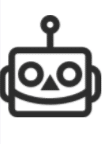Windscribe went through a security breach a few years ago that left them red-faced, so our Windscribe VPN review put the service to rigorous tests. We explore this Canadian-based VPN service and see if it lives up to its promises of overcoming internet censorship.
Is Windscribe still good? Our highly experienced insiders explore every corner of Windscribe including the unique features on offer, overall performance, and success in unblocking geo-locked content. Read on for an honest evaluation by TechRobot.
Windscribe – Server Coverage
When it comes to server coverage, is Windscribe a good VPN? Their coverage is, without a doubt, excellent. During our Windscribe review, we discovered more than 170 servers in 63 countries, including one that provides an IP address for Troll Station in Antarctica – although this is a bit of a gimmick rather than a useful server.
Although this isn’t a large number of servers – other VPN services such as Private Internet Access have more than 30,000 – it nevertheless provides excellent coverage for the vast majority of customers.
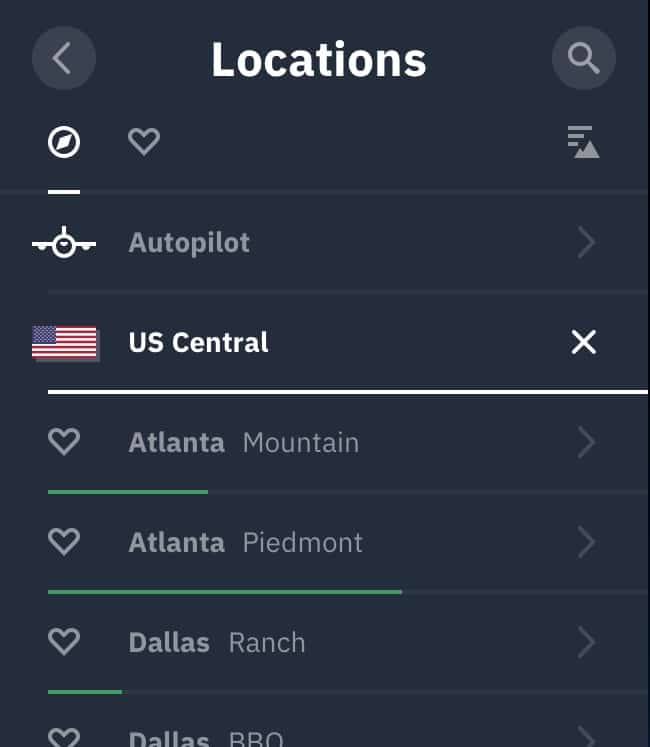
Windscribe servers, with the exception of Fake Antarctica which is actually located in Canada, are situated in their respective nations rather than virtual locations, unlike even some major VPN service providers.
One security disadvantage of being able to provide true geo-located servers is that many of them are rented rather than owned by Windscribe – which means some security is left to third parties.
Pros and Cons – Windscribe Review
We understand that some of our readers are incredibly busy and won’t have time to read the depth of our Windscribe VPN review. For those who need to know whether Windscribe is good but are in a hurry, we’ve got a quick pros and cons list to check out.
Pros
- 170+ servers physically located
- Low-cost Pro account
- Full-featured free version available
- Excellent Ad Blocker
Cons
- 2021 security breach
- Quite slow speeds
Speed and Performance for Windscribe
Several protocols were confirmed during our Windscribe VPN review, and they were nothing out of the ordinary – OpenVPN, IKEv2, WireGuard, and Stealth. During our Windscribe review, the OpenVPN protocol was heavily tested due to its popularity and security benefits.
We connected to several local servers using a consistent 160 Mbps internet connection and, on average, could only reach about 25-28 Mbps. Local servers should have been close to our maximum bandwidth, but they were not even close. As our tests moved to locations much further in distance, we averaged around 18 – 20 Mbps.
We also tested IKEv2, since it is the default protocol at Windscribe, and only noted slight increases in performance. The stealth protocol is an additional protocol based on OpenVPN that is particularly good at circumventing VPN restrictions in countries with strict internet regulations.
Windscribe Safety and Security Features
Windscribe, like most other top VPN services, uses AES 256-bit encryption to provide military-grade protection. A SHA512 algorithm and a 4096-bit RSA key support this encryption even further.
Because your data is encrypted into random characters, any device other than your own will be unable to read it. Every session generates a new key, so even if your old one was cracked, it would be worthless by the time you started a new one.
The Windscribe Double Hop option provides additional protection when using your browser. What is Windscribe Double Hop, and how does it work? It’s the ability to achieve double encryption and increased anonymity in return for slower performance by using a VPN on your desktop and another VPN through a browser extension.
But is Windscribe safe? Back in 2021, Two VPN servers were confiscated in Ukraine, and the recovered disc had an OpenVPN private key that could have been used to impersonate a Windscribe server and intercept communications. Windscribe evidently failed to encrypt this server between 2018 and 2021.
However, this does appear to be an isolated incident in an otherwise clean security record.
Windscribe Free VPN
We did a comprehensive free Windscribe VPN review and were pleasantly delighted to discover that the only limitation is the amount of data you are given – otherwise, the free VPN is very much a near-premium service. You’ll get access to all of the same features as a Pro account, as well as the same performance.
However, at 10 GB, this data allowance will be insufficient for consistent use and only suit casual customers. While this won’t enough for regular VPN use or for consistent streaming, it may suit those who need to get past blocked sites for work or protect themselves while connected to public Wi-Fi networks.
Anonymity and Privacy Features of Windscribe
In our Windscribe VPN review, we uncovered that the service claimed to be a No Logging VPN, which appears to be true. The only logs kept are your monthly bandwidth use and last activity timestamps, which are only used to assess if an account is active.
Where Windscribe is based is an important factor to consider for the future. This service is based in Canada which is a member of Five Eyes and is considered to be a surveillance state.
Windscribe effectively protects users from WebRTC and DNS leaks, as well as providing Port Forwarding, which helps keep your external IP address hidden and defends you against potential DDoS attacks.
In our Windscribe review, we were pleased with how well the service protects your identity and privacy online, as well as preventing tracking. Users can safely use Windscribe on public Wi-Fi knowing their IP and data won’t be accessible, and zero logs ensure that your traffic remains hidden too.
Platforms Supported at Windscribe
Windscribe can be used on eight different device types, as well as both Chrome and Firefox as an extension. Desktop and laptop users can choose to download a dedicated app for either Windows, Mac, or Linux systems.
Users of mobile devices can download the Windscribe app for Android or iOS, and there is also a Huawei-specific version that can be found in the App Gallery. Windscribe is also available for download for FireTV and several routers.
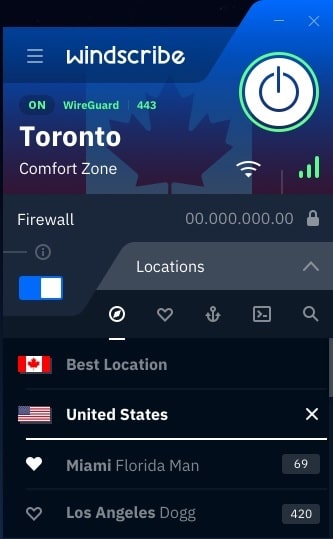
Browser extensions are an excellent option to utilize a VPN if you only need safety when surfing the web. We were also able to download the Chrome extension on the Opera GX browser too.
Windscribe Router
So, what is the Windscribe router? Dubbed the Invizbox 2, this router works with an existing Windscribe subscription. The router has a VPN kill switch, parental controls, the ability to connect to numerous VPN hotspots, and it can easily block ad provider sites.
The Invizbox 2 has its own AES 256-bit encryption and can reach speeds of up to 100 Mbps. Just think of it as a dedicated Windscribe router. The router costs $99 with a monthly subscription, $199 for a 2-year deal, and $149 if you opt for a 1-year subscription.
Streaming and Torrenting Using Windscribe
Getting around geo-restricted streaming sites was a little hit and miss during our Windscribe VPN review. We were able to quickly unblock major streaming services like Netflix, BBC iPlayer, and even Disney+, but it wasn’t without hiccups.
Some servers, for example, allowed us to access the video content at Netflix, but we were very quickly detected, and our stream would be blocked. In a few other instances, we successfully unblocked a stream, but speeds would drop to a standstill and the content would remain in a constant state of buffering.
We liked the ability to quickly enable split tunnelling – this function would let you watch Netflix on a local connection, but you can simultaneously browse the internet while connected to a foreign VPN server.
Windscribe VPN is good for folks who use P2P networks. The service has identified several servers that are excellent for P2P networks, and these servers are always immediately viewable from the status screen.
Windscribe was tested against major torrenting apps, and we found that speeds were very consistent across the board. No one torrent app suffered from throttling or poor speeds. Although you won’t receive the same speeds as larger VPN providers with specialized P2P servers like NordVPN, you will still be able to download large files.
Other Special Features
We looked at the unique characteristics of Windscribe for our free Windscribe VPN review. R.O.B.E.R.T. is the most noteworthy feature offered by this service. R.O.B.E.R.T is Windscribe’s advanced malware blocker that uses a DNS filter.
As server-side domain and IP filtering program that helps defend against viruses and improves surfing performance by blocking trackers and those irritating ads which can make up 50% of a website.
Users can also get a static IP for an extra $2 per month. This is especially useful for those working from home, as some businesses will require employees to have a static IP in order to connect to an office network. A static IP is also far more reliable and stable for communications.
Firewall, the Windscribe VPN free Kill Switch function, is also available to all users. If your connection to a VPN server fails, this function will disconnect you from the internet entirely. This tool worked flawlessly during our Windscribe review; however, we did not receive a notification that we had dropped out during some tests.
Quick Tips – Windscribe Review
It’s always useful to check out a few insider suggestions from Tech Robot. Our experts really know their stuff and have provided two quick-fire tips for using Windscribe.
- Test run – Unlike many major competitors, Windscribe VPN doesn’t offer a small free trial but instead boasts a feature-packed free version. This means you can try all the features you would receive in a Pro account, for as long as you like. If you have concerns about Windscribe, spend some time using the free version first.
- Be aware of the default tunnel – This is a little tip for those looking to optimize their VPN. Windscribe has the IKEv2 protocol set as the default protocol. You may see some sightly faster speeds using IKEv2, but OpenVPN is proven to be far more secure and reliable.
Plans and Pricing for Windscribe
In our Windscribe VPN review, we discovered three alternative plans: monthly, annual, and a unique “Build A Plan.” The monthly plan costs $9.99 per month, while a year-long subscription costs $49 or $4.08 per month. The monthly and annual subscription features unlimited data allowances.
Windscribe is a very inexpensive VPN service when compared to some other VPN providers like Hide.me. Windscribe Pro accounts receive all the same features, so you won’t be locked out of functions because of how much you choose to pay. Even the free version contains the same features and functions.

What is the Windscribe Build A Plan, though? Build A Plan is a unique feature that allows users to customize their service by purchasing one country at a time. This will cost $1.00 per location, with a rather small 10GB of data allotment per location. During our Windscribe VPN review, we did discover that you can get an extra 10GB for $1.00.
User Experience
The ease of use and intuitiveness of the Windscribe platform sets this service apart from some of the biggest names in the industry. Every feature is easily accessible from the dashboard and novice users will have no problem navigating the platform.
We found servers incredibly easy to access Additions such as red flags for servers that can’t handle P2P networks were a welcome addition. The layout of the dashboard is very clear although we did notice a touch of input lag at times.
Recommendations and Conclusion
While the security breach of 2021 has certainly damaged the reputation of Windscribe, the service hasn’t taken a hit. The security features of Windscribe are excellent and it does appear to be an isolated incident.
Windscribe is by far one of the better free VPN services offering loads of premium features with only a 10GB limitation – it’s not loads but it is certainly enough for the occasional user. If customers need unlimited data, then the pro accounts at Windscribe are very affordable.
Similar Products
FAQ – Windscribe Review
Is Windscribe trustworthy?
Windscribe is quite transparent and openly reported its security breach in 2021. Our Windscribe review has determined that this service is trustworthy.
Is Windscribe free safe?
Yes, the free version of Windscribe uses all the same security features as the Pro version. This includes the AES 256-bit encryption.
Which is better Windscribe or NordVPN?
Honestly, it comes down to personal preference. However, NordVPN only offers a free trial while Windscribe can be used for free.
What’s wrong with Windscribe?
Nothing. Windscribe is a very capable VPN service. Read our full review for more details on some of the drawbacks of Windscribe.
Is Windscribe a good VPN for Netflix?
Our Windscribe VPN review determined that the service isn’t the best for Netflix. However, it has proven to be successful at unblocking Netflix in some cases.
Join the TechRobot Newsletter
Actionable tips on online security, the best VPNs, unblocking guides, and special offers — straight to your inbox.