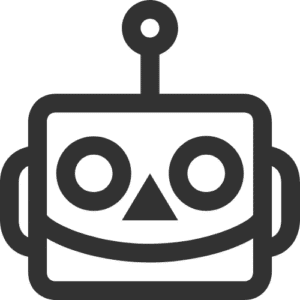If you’re looking for an affordable VPN that allows you to anonymously browse the internet, this PIA VPN review is for you. With a low sign-up fee of just over $2 per month for the 24-month plan, PIA boasts one of the cheapest monthly subscriptions. One would think its low price would compromise the quality of service in the face of competition. But on the contrary, the VPN has been on a consistent growth path since 2009.
In this in-depth Private Internet Access review, I’ll unpack the VPN’s features to help you decide whether or not it’s the best option for your needs.
Private Internet Access Review – Server Coverage
Since its inception, Private Internet Access has made remarkable progress in the industry. It has grown to offer one of the most extensive network offerings. It was acquired by Kape Technologies in 2019, a leading digital security provider that owns ZenMate and CyberGhost. While researching for the PIA VPN review, I picked up how the VPN has loaded server databases virtually covering every corner of the globe.


PIA VPN covers no less than 35,000 servers in 109 locations across 84 countries, which you’ll admit is pretty impressive. As you may be aware, more servers translate to fewer crowds and a better user experience. Your chances of experiencing slow speeds attached to a bogged-down server are minimal.
In case you’re looking for a server near you, this section of the PIA VPN review gives you a breakdown of the different server locations.
- North America: 3 countries (Canada, United States, Mexico) – 22 locations
- Asia: 22 countries (including China, Georgia, India) – 22 locations
- Europe: 43 countries (including Croatia, France, Germany) – 48 locations
- Oceania: 2 countries (Australia, New Zealand) – 4 locations
- Central America: 2 countries (Costa Rica, Panama) – 2 locations
- South America: 5 countries (including Argentina, Brazil, Chile) – 5 locations
- Caribbean: 1 country (Bahamas) – 1 location
- Africa: 5 countries (including Algeria, Egypt, Morocco) – 5 locations
Pros and Cons – A Fair Private Internet Access Review
Before taking this PIA VPN review further, I’ll list a few pros and cons of using this network. You can quickly weigh both sides of the coin and get an unbiased view.
Pros
- Numerous server locations: As highlighted in this PIA VPN review, the VPN has multiple server locations, which means minimal system clogging.
- No-logging: Private Internet VPN takes anonymity to a new level by not keeping records of user data logs.
- Affordable VPN: PIA has low monthly subscription fees compared to many top industry rivals, making it a best–value VPN.
- Secure VPN: PIA uses OpenVPN and WireGuard, two of the most secure protocols for advanced security.
- Kill Switch: If your location leaks for whatever reason, a Kill Switch immediately cuts your internet connection.
- Unlimited Torrenting: This PIA VPN review picked up no bandwidth limitations, which means users can enjoy unlimited torrenting.
- Easy-install desktop apps: PIA is not only compatible with desktop apps but also allows for seamless installation.
- Multiple device connections: The PIA VPN review can confirm how users can connect up to 10 devices simultaneously on a single PIA plan.
Cons
- Average speeds: PIA VPN delivers speeds of between 190-300Mbps, which are lower when compared to some of its competitors cruising in the over 500 Mbps band.
- Limitations when unblocking geo-blocked content: The PIA VPN review confirms that the provider flawlessly unblocks US-only content for users in the rest of the world. However, the same can’t be said about browsing content from countries like Canada, Japan, and the UK when you’re in the US.
Speed and Performance for PIA
So, just how fast is the PIA VPN? Speed has to be one of the deciding factors when choosing a VPN. Nothing frustrates a user more than a clogged-up system with sluggish speeds. That’s especially true if you plan on using the VPN to engage in intense online activities that require high speed, like video streaming. I’ll let you in on a little secret with this Private VPN review— your VPN can only be as fast as your internet connection. In actual fact, slight dips in speed are pretty standard when using a VPN. That means you need a VPN with reasonable speeds from the get-go to avoid further compromising your overall speed once connected to the internet.
As mentioned before in this PIA VPN review, with Private Internet Access, you’re looking at speeds of between 190-300Mbps when using OpenVPN. Though it averages in the same band as other VPNs, PIA can do better. Unfortunately, the speed drops to between 90 and 110 Mbps if you use WireGuard. However, the VPN speed will depend on your location, time of day, and how active the servers are. Be that as it may, further optimization is necessary to improve the PIA VPN speeds.
If you’re to look at it, you can’t discuss speed without mentioning performance, as the two are interdependent. Just as speed drops when using a VPN, so does general performance. Even so, leak tests conducted on PIA show no leaks at all. Download performance in most locations is also pretty good. Overall, the performance test I did when compiling the PIA review reveals the VPN gets the job done.
PIA Safety and Security Features
PIA is pretty big on safety and security, as any noteworthy VPN should be. The last thing any user needs is a VPN that places their internet connection at risk. Even if the VIP connection is compromised, the best VPNs employ the necessary security technology to stay on top of the situation. Here are some of the notable safety and security features I picked up when putting together this PIA review.
Use of world-class security protocols
The best VPNs use the best security protocols to safeguard user data on the platform. As I mentioned before in this PIA review, the VPN employs OpenVPN and Wireguard, two of the best security protocols in the world. At the very least, AES-128 encryption is the default setting used by PIA. However, users can bump up the settings to AES-256 for increased protection from known and unknown security threats.
Data Authentication
In addition to the encryption technology, users can adjust the data authentication and handshake methods as they see fit. That includes RSA-2048 and RSA-4096.
Independent DNS server
Unlike other VPNs, PIA uses its independent DNS server to reduce the possibility of data leaks. But you’re free to change the DNS server to the one you prefer if need be.
Kill Switch Technology
Disruptions in VPN connections are common when using a VPN, and PIA is no exception. When this happens, your actual location is no longer secure and will be leaked. To work around this imminent risk, PIA has a Kill Switch, which I pointed out before in this PIA review. Basically, if the VIP connection drops, your internet connection is immediately suspended until the VPN is connected again.
Dependable Automation Rules
PIA allows you the autonomy to auto-connect or auto-disconnect the VPN on specific networks and network types. That should give you the assurance and confidence you’re using a highly secure and reliable VPN.
Anonymity and Privacy Features of PIA
The whole point of using a VPN is to protect your identity and location, which makes this part a focal point of this Private Internet Access review. That’s why I tend to practice extra diligence when rating VPNs’ anonymity and privacy features. Several features stood out for me, starting with the open-source apps. It’s no secret how bugs and leaks often compromise VPN usage. To get around this, PIA has made all its apps open source. That means developers of the VPN continuously search for bugs and leaks to ensure a private and secure connection.
Furthermore, users have the option to install the Chrome extension to activate more privacy features. When you install the extension, you can block things like third-party cookies and trackers that possibly compromise your connection. While compiling the PIA review VPN, I noticed how the platform doesn’t record browsing logs of any kind. In fact, the platform prides itself on being a verified zero-logging service.
Platforms Supported at PIA
Technological advancements have allowed users to surf the internet while on the move. Top VPNs have kept abreast with the changes by adapting their platforms for mobile compatibility. I’m happy to report that PIA is one such platform that supports both desktop and mobile platforms. PIA took it a step further to design a mobile VPN app that Android and iPhone users can all enjoy.
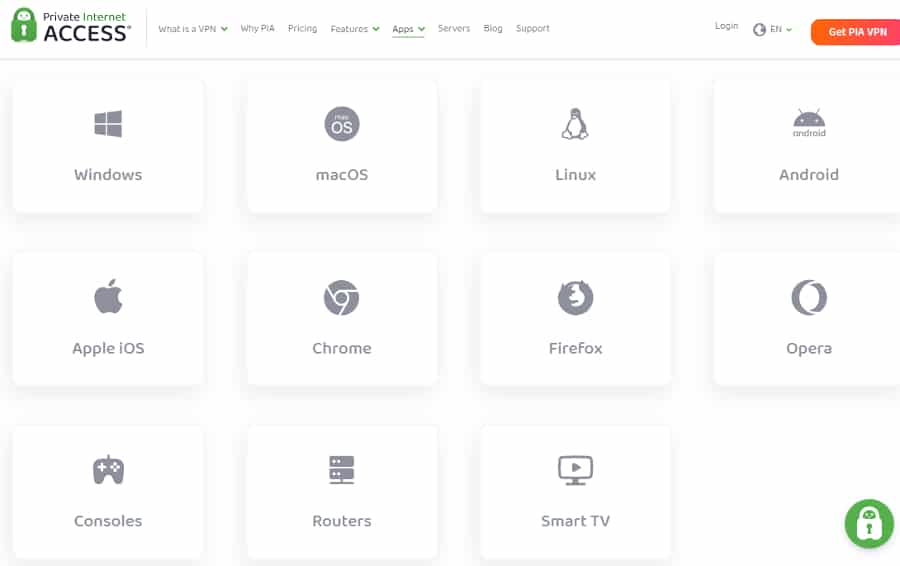
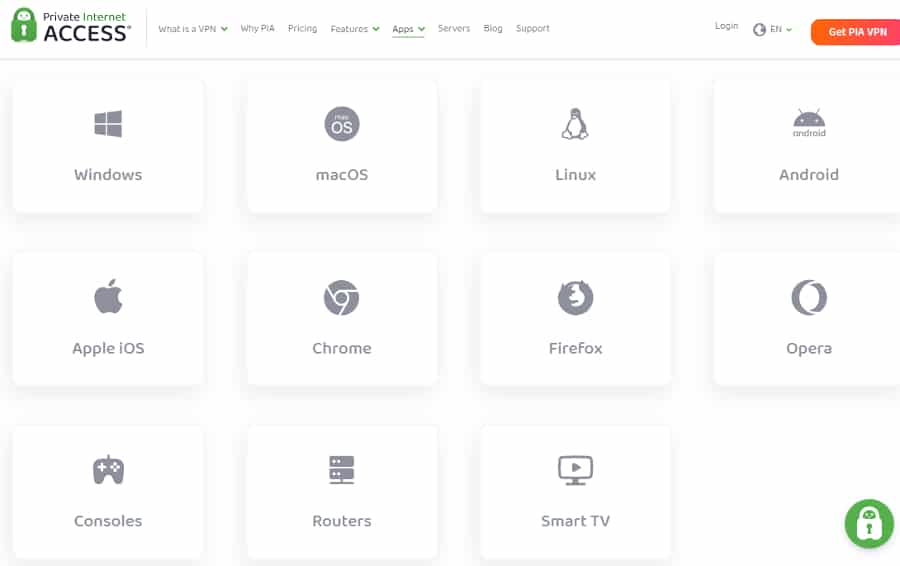
The Android VPN does have a bunch of information to take in when tinkering with the settings. But you’ll be pleased to know that this in no way affects user experience. Using the multiple filters, you can easily navigate your mobile platform with ease. The iOS VPN is quite similar to the Android setup. Both platforms are simple to configure, allowing users to easily set up a custom port or DSN server. The mobile platforms also boast some of the key features present on the desktop, like the Kill Switch explained in previous sections of this VPN review.
In addition to Android and IOS, the PIA VPN also supports Windows, Linux, and Mac platforms. Regular updates that aim to fix bugs are standard on these platforms. With each update, you’ll notice small changes that positively impact your overall user experience.
Router and Browser Platform Additions
When using a desktop with the PIA VPN, adding other browser extensions like Chrome enhances your experience. This extension gives you access to bonus features such as website referrers and blocking location access.
Streaming and Torrenting – Private Internet Access Download Options
Because of the inconsistent speeds previously highlighted in this PIA review, the VPN works best with certain services and then some. Since Netflix is one of the most used platforms when testing for website unblocking chops, I’ll start by assessing its streaming with PIA. Private Internet Access performs pretty well if you’re streaming content in the US. Unfortunately, the VPN struggles to unblock content from other countries like the UK, China, Canada, and Japan. The good news, however, is that PIA easily unblocks content Disney+ and Amazon Prime for users in other countries. In a nutshell, this review for PIA proves the VPN can facilitate streaming, although you can’t unblock every service.
In the same vein, PIA is also capable of torrenting thanks to the peer-to-peer support it enjoys with its numerous servers. As I stated before in the Private Internet Access review, the VPN doesn’t have any bandwidth limitations making it a good candidate for torrenting. Users don’t have to endure connection lags. In addition, a port forwarding feature allowing the incoming internet connection to bypass firewalls also improves download speed for torrents. Even so, I advise you to make use of this function only if you’re familiar with torrenting because it’s a bit of a risky endeavor.
Other Special Features
PIA boasts a couple of additional unique features that make it a desirable VPN compared to its competitors. Here are a few features I picked up when piecing together this PIA review VPN.


Built-in Ad Blocking
PIA uses the MACE feature to block out ads and malicious sites that can jeopardize your VPN connection. Note that these features are blocked out at the DNS level on both desktop and mobile devices.
Advanced Split Tunneling
In its basic sense, Split Tunneling is a special VPN feature that divides your internet traffic by channeling a fraction of it through an encrypted tunnel. The rest of the traffic is routed via a separate tunnel on the open-source network. In essence, you can choose which apps to secure or connect normally. PIA offers the Advanced Split Tunneling feature on both Android and desktop platforms.
Dedicated IP
This PIA review VPN can confirm that, by bumping up your plan, you can get yourself a dedicated IP that only you can access. Aside from added security, such an IP also gives you better connection speeds. In addition, you don’t have to worry about crowded servers, and you can get off any blacklists.
Quick Tips – PIA Review
Here is a snapshot of critical features to note when using the PIA VPN.
- Number of devices for simultaneous connection: 10
- Servers: 35 000
- Server locations: 109
- Countries: 84
- Block Ads: Yes
- Free version: No
- Money-back guarantee: 30 days
- Pricing plans: Three
Plans and Pricing – How Much Does Private Internet Access Cost?
One of the reasons this PIA guide falls under the best VPN reviews is the flexible pricing structure. Users have three pricing plans to pick from, depending on their preferences and pockets. A free version isn’t available, although you have a 30-day money-back guarantee if the VPN isn’t to your liking.
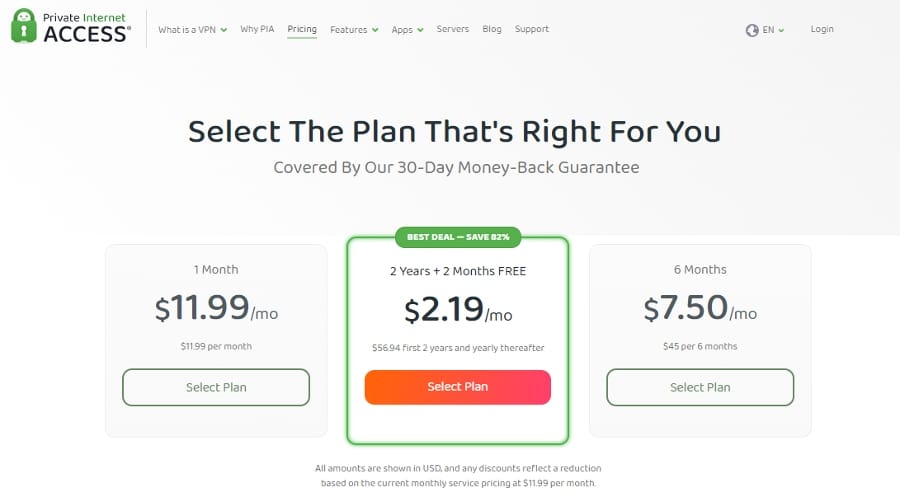
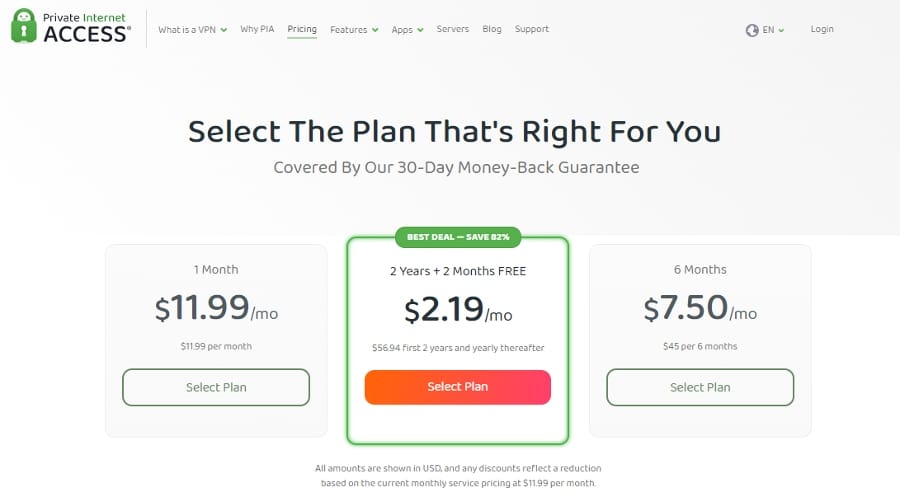
Of the three, the more affordable is the 24-month pricing plan, which starts at only $2.19 per month. The total cost for this plan is just over $50. While you have the option to sign up for just a month, I wouldn’t advise it because it’s not cost-effective. You’ll have to pay $11.99 just for that one month, making it fairly pricy. But if I’m being honest, even the one-month subscription fee is still relatively cheaper than some of its competitors. If you sign for a year, the price is $3.33 per month.
- Monthly: 11.99 per month
- Yearly: $3.33 per month
- Two-year plan: $2.19 per month ($56,94 for the first two years, plus 2 months free)
Generally, the longer you sign up, the more affordable the PIA subscription fee is. Payment methods include third-party gift cards, Bitcoin, PayPal, Visa, MasterCard, and American Express.
User Experience
The PIA VPN offers users an easy-to-navigate platform on both desktop and mobile devices. You’ll enjoy access to a ton of features with ease. As I mentioned before, all the apps are simple to use, allowing you to connect automatically with a simple click. For easy navigation, servers are listed alphabetically, or you can pick one based on latency. Users can rearrange filters such as settings and subscription plans as they see fit. Should you wish to turn off the VPN, you can do so using the Snooze button.
If you find yourself stuck, utilize the available troubleshooting guides, security tips, or 24/7 customer support. The VPN is multi-lingual and accommodates different users around the world. I picked up over 20 languages while piecing together this PIA VPN review.
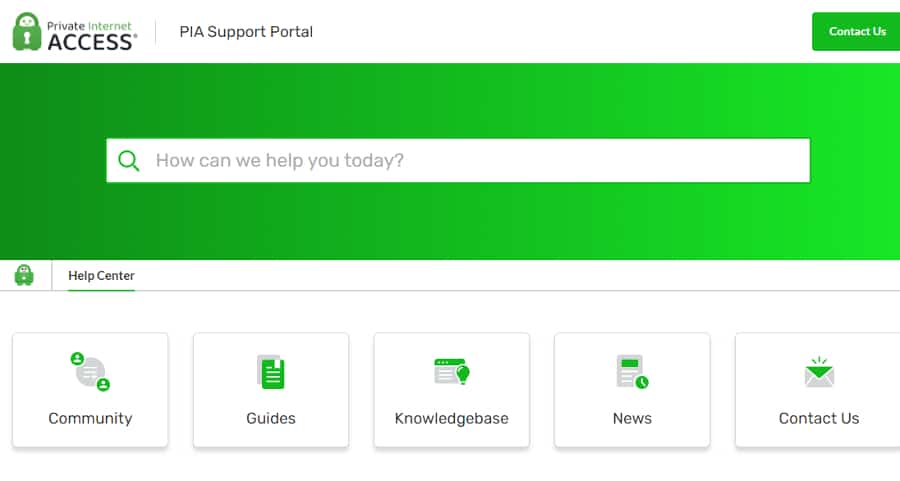
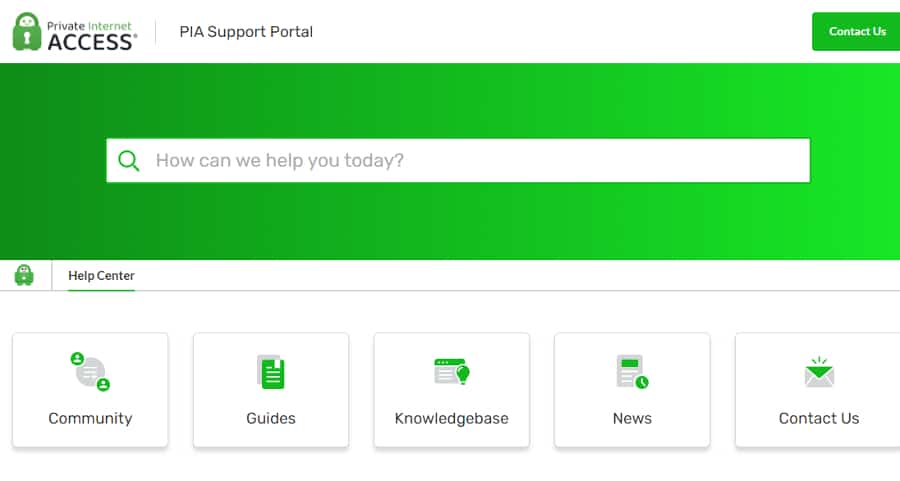
Recommendations and Conclusion
I’ve come to the end of my PIA VPN review 2022 and can conclude that PIA gives users the best bang for their buck. It’s one VPN that does the job and impresses where security, safety, and anonymity are concerned. PIA impresses with several features like ad blocking and Kill Switch, allowing you to use the VPN confidently.
Furthermore, it’s been around for more than a decade, so it’s safe to say the VPN has carved a strong niche for itself. Is it the best private VPN? Maybe not, especially if you look at the inconsistent average speeds. But after all is said and done, I have no issues recommending PIA to any user looking for an entry point to VPNs.
FAQ – PIA Review
Can PIA be trusted?
Yes, it can. PIA has been around since 2009, making it a reputable brand that users can trust.
Is PIA a good brand?
Yes, it is. The reliable and secure VPN is committed to providing an affordable and private, secure connection to users.
Which is better, PIA or NordVPN?
Both PIA and NordVPN impress in different areas. PIA has more server locations than NordVPN. However, NordVPN offers better speeds and unblocks more streaming platforms.
Is PIA good for streaming?
Yes, it is. But users can’t access content from several streaming platforms in some countries.
Does Private Internet Access work with Netflix?
Yes, users can stream Netflix for the US, but not for other countries.