10 Tips to Delete Yourself from the Internet
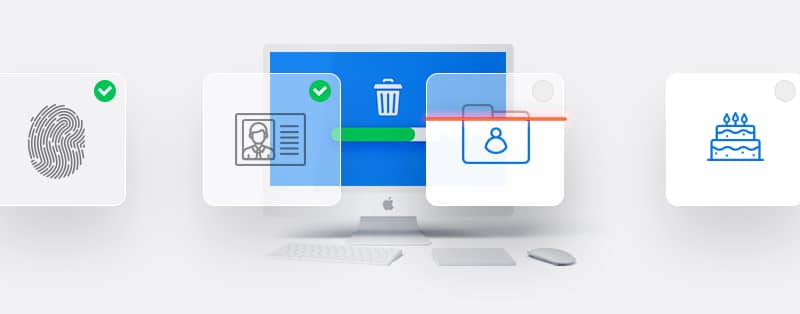
The internet has become complicated and equally dangerous. All the anomalies that it breeds daily can get tiring. The incessant eroding of your privacy by the government and all the people at Silicon Valley are getting you frustrated. Now you wish you were never a part of this craziness, and you want out. You want to erase your tracks online. You are wondering if there is a way you can delete yourself from the internet. Well, there could be a ray of hope for you. This article would run through 10 tips that can help you erase yourself from the internet.
Is It Possible to Completely Delete Yourself Online?
This is a rather tricky question with two correct answers: Yes and No.
Yes, it’s possible to do a Google search of yourself, find out all the accounts and information linked to you online, and start deleting everything you find. Then you can live happily after that.
However, the answer is also no. It’s not possible to completely erase yourself off the internet, and the reason is simple: you are not the only one putting information about yourself on the internet. You have friends on Facebook and other social media platforms who upload images of you at least. Some applications have an extensive database of people’s mobile phone numbers.
Indeed, you can’t delete your information on the government database except you hire a hacker to get you both into trouble later on. Also, the internet is growing and gathering information every day. You don’t even need to use the internet on your devices anymore for it to capture information about you. Step out of your door and into any big mall. There are face recognition systems that would identify you. Your mobile phone’s geotagging is enough to get back all of the information you deleted.
And last but not least, you cannot live in today’s world without the internet. This would mean you want to forfeit all the ease and benefits the internet brings. You wouldn’t love to go back to cold SMS and expensive voice calls. The truth is, you would spend more without the internet. So you really cannot wholly obliterate your cyber-existence.
10 Tips to Erase Your Online Tracks
Now that you have all the necessary information, let’s get right to the tips on how you could almost erase yourself from the internet. Remember, these are tips and suggestions; you have the final say here.
1. Google yourself
It’s always good to know what you are up against. So the first thing you should do is Google yourself. To get a perfect result, put your name in the quotation. If your name is Jeffrey Stones, then you should search your name as “Jeffrey Stones.” If your name is common (like John Smith), you might want to add some additional information like your home address or the town you live in.
When you Google yourself, you might be shocked to discover your name in the most unexpected places. Reasons being that there might be accounts you opened in the past that you have now forgotten about. Take note of all the different places your name appeared, and get ready to get to work.
2. Delete your social media accounts
We highly recommend starting here because this is the first place people usually go to search for you. There are tons of social media networks out there, and if you have been very fruitful with social media before now, you might have a lot of work to do.
Most social media accounts have similar settings and can be deleted in the same way. Most of them give you the option of deactivation also. This means that your account would be kind of hibernated. You won’t appear in search, but old messages you have sent may still be available to the recipients. We will use Facebook as an example. To deactivate:
- Click the account menu at the top right of any Facebook page in your web browser
- Select ‘Settings’
- Choose ‘General’ in the left column
- Choose ‘Manage your account.’
- Select ‘Deactivate your account,’ and then confirm the decision
If you want to delete the account permanently:
- Click the account menu at the top right of any Facebook page in your web browser
- Click “Download a copy of your Facebook data” at the bottom of your General Account Settings
- Choose “Start my Archive”
- When you are done with the archive, click on “Delete Account” and confirm it.
It will take around 90 days for your account to be totally deleted and for you to stop showing in search results. Other social media platforms would work similarly. However, there are some social media platforms where you cannot delete but only deactivate your account. Others don’t give any such option. You might have to change the information on such accounts and delete posts so it stops reflecting your actual data.
3. Delete your gaming accounts
If you are an avid gamer, you must have gaming accounts like Twitch, Minecraft, Roblox, Discord, etc. You would want to delete these accounts, too, especially if you used your real names and details to open such accounts—just Google search how to delete such accounts or visit their FAQs section.
4. Delete all dating profiles
If you were or still are one who patronizes online dating sites, you would have to visit each of these sights and delete your account. There can’t be information about you anywhere on the internet, remember? So delete all your lovey-dovey accounts too. Read their FAQs to know how you could go about it.
5. Delete your website or blog
If you run a website or blog, it has to go too. First, you would have to delete all your posts and then delete the site or blog. If your website was hosted, you would have to communicate with the hosting service you use to stop your subscription and delete your Hostname. Delete all writing sites you belong to, like Medium, Odyssey, and others.
If you have done a guest post or your article has been copied to other websites like Internet Archive, you would have to politely explain your situation to the owner of the blog or site you wrote as a guest writer. Remember, it’s their content, so you can’t enforce anything. For Internet Archive, you can get a legal statement on copyright infringement and ask that your content be deleted there too.
6. Delete your shopping and payment accounts
All your shopping and payment accounts would have to go too. On sites like Ali Express, Amazon, Wish, Walmart, and others, you may have shopping accounts. For payment accounts like PayPal and the likes, you might also have to delete your account. This is where it might start getting tough. These are somewhat useful accounts that make your life much more comfortable to live. But if you want to carry through with it, then you have to delete these too.
7. Ask friend and family
Well, if you have the boldness to ask your spouse to delete your wedding photos from his or her Facebook or Instagram accounts because you want to become the Master or Mistress of Anonymity, then good luck with that. This would be a very difficult one. You don’t have to do it. Your friends and family love those moments, and so they kept them on the internet where they would never disappear. Tread carefully on this one.
8. Get professional help
Getting professional help is one thing you could try. Many sites and services are specialized in deleting accounts and erasing every trace of you on the internet. Sites like DeleteMe allow you to make a subscription so they can delete your name and every account you have from off the web (except social media accounts). There are other services out there that can help you get this done.
These services are mostly paid services. They offer tons of DIY help on deleting your accounts. Also, they keep crawling the web and deleting any information they might find. Staying anonymous is not a once and for all task. Your information would definitely get back on the web sooner or later. If you do not have the patience to keep checking back and deleting, then keep subscribing to these services so they can keep doing the job for you.
9. Delete your mail
This is not a compulsory step. You might still need your Mail. You need it to ensure that all your accounts are deleted. You also need it to open accounts on sites like DeleteMe. You would need a way to interact with the rest of the world. You do not want to be unable to send work emails all because you have some internet apathy. You would need your mail, but if you want to delete it too, it’s up to you.
10. Stay away from the internet
After you have put in all of this effort, it would be rather frustrating to put all your Information back on the internet yourself. Do not get new social media accounts if it’s not extremely necessary. Also, limit your time spent on the internet. Do not feel forms or take any surveys. This could be implicative. Just help yourself by staying off the internet as much as you can.
Can a VPN Help?
It depends on the situation. A VPN cannot help you delete everything you have piled up on the internet. But if you want to significantly decrease the chances of being noticed online or your information being collected, then a VPN can help you achieve that. With a VPN, you can increase your chances of privacy and anonymity in the future.
Conclusion
Deleting yourself from the internet is a lifelong task. If you are not willing to continue trying until the end, then you shouldn’t start at all. These tips are only pointers to where you can begin. Good luck staying internet-free.
Join the TechRobot Newsletter
Actionable tips on online security, the best VPNs, unblocking guides, and special offers — straight to your inbox.
Related Posts
- Cookie Theft: The Silent Cyber Threat You Need to Know About
- Data Breaches: How It Happens and What To Do
- Everything You Need to Know About Mailfence: A Secure Email Solution
- Chinese Hackers Allegedly Take Advantage of a Microsoft Exchange Flaw To Steal Call Records
- How to Use Two VPN Connections at the Same Time
- Which Governments Are Requesting Your Data The Most?
- 5 Safety Precautions for Backing Up Your Data Online
- Free VPNs Leak Your Personal Data: Myth or Truth?
- How to Remove Your Personal Information From Google
- The IoT Attacks Everyone Should Know About