Everything You Need to Know About Mailfence: A Secure Email Solution
In an age where online privacy is more important than ever, Mailfence has positioned itself as a reliable, secure email service that prioritizes user confidentiality. Whether you’re concerned about data privacy, looking for a user-friendly platform, or seeking advanced email features, Mailfence offers a comprehensive solution. In this article, we’ll explore what Mailfence is, its standout features, and how to get started.
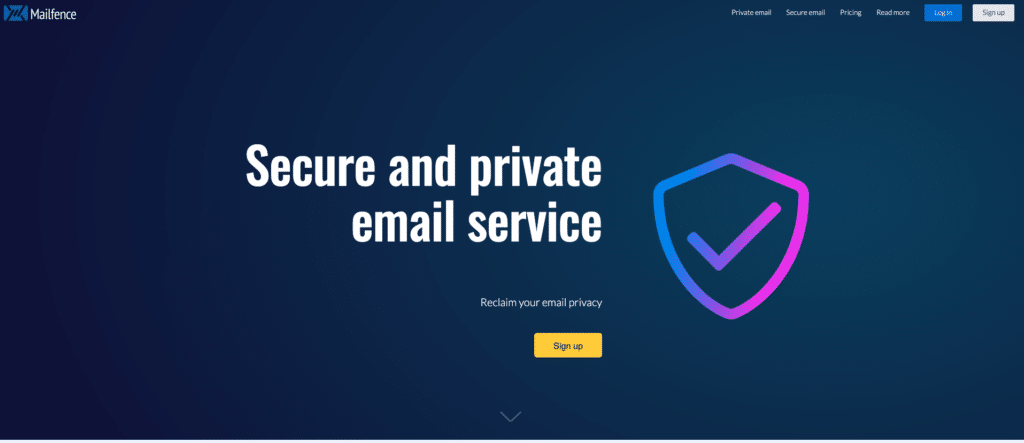
What Is Mailfence and Why Is It Unique?
Mailfence is a Belgium-based secure email service designed to protect users’ privacy. It offers encrypted email communication, ensuring that your messages remain safe from unauthorized access. Unlike traditional email providers, Mailfence is built on the principles of transparency, security, and respect for user data.
One key factor that sets Mailfence apart is its use of OpenPGP encryption, which enables end-to-end security for email communication. This ensures that only the sender and intended recipient can access the email’s contents. For users who value confidentiality, this feature alone makes Mailfence a standout choice.
Mailfence also operates outside the jurisdiction of the United States, adhering to stringent European privacy laws. This means that your data isn’t subject to intrusive surveillance or third-party access, providing peace of mind for privacy-conscious users.
Additionally, Mailfence integrates seamlessly with productivity tools like calendars, document storage, and contact management. Whether you’re an individual or a business, Mailfence delivers a robust suite of features that go beyond basic email services.
Key Features of Mailfence: Privacy Meets Productivity
Mailfence is packed with features that make it a top choice for users who want more than just a standard email platform. From encryption to advanced collaboration tools, here’s what makes Mailfence a leading option in secure communication.
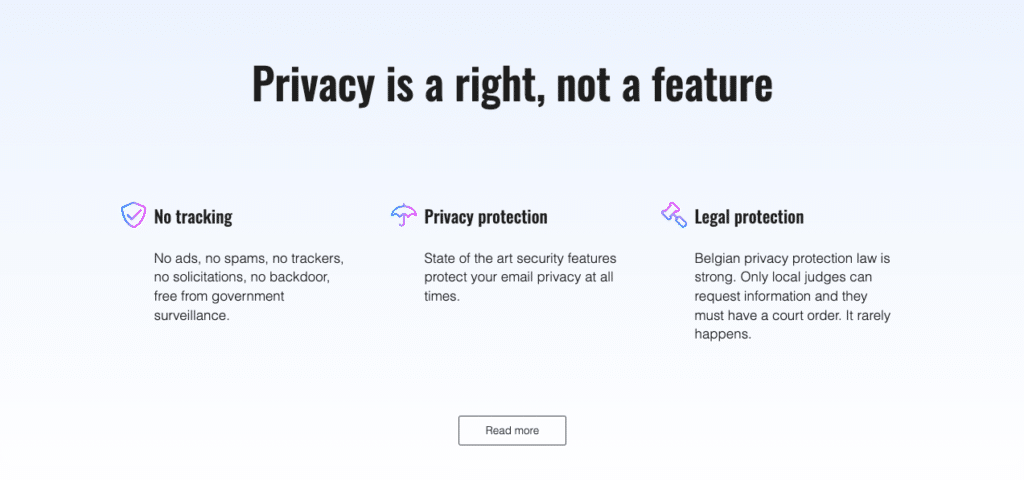
1. End-to-End Encryption:
Mailfence offers OpenPGP-based encryption for secure email communication. This feature ensures that sensitive emails are only accessible to the intended recipient, making it ideal for personal and professional use.
2. Ad-Free Experience:
Unlike many free email services, Mailfence provides an ad-free experience. Users won’t encounter intrusive advertisements, ensuring a clean and distraction-free interface.
3. Built-in Collaboration Tools:
Mailfence includes integrated tools such as calendars, document management, and contact lists. These features allow users to manage their workflows without needing third-party apps, streamlining productivity.
4. Cross-Platform Accessibility:
With Mailfence login functionality available on various devices, users can access their email accounts anytime, anywhere. Whether you’re using a desktop, tablet, or smartphone, the service provides seamless access.
Mailfence stands out as a secure and efficient email platform that balances privacy with functionality, making it a compelling choice for diverse user needs.
How to Use Mailfence for Personal and Professional Needs
Mailfence is versatile enough to cater to both individual and business users. Understanding how to leverage its features can help maximize its benefits.
For personal users, Mailfence provides a secure way to communicate without sacrificing usability. Features like document sharing and group management make it an excellent choice for family communication or organizing events. Additionally, the ad-free experience ensures a clean and user-friendly interface.
Business users can benefit from Mailfence’s robust collaboration tools, which allow teams to work efficiently. The ability to manage documents, schedule meetings, and store contacts within the platform simplifies workflows. Businesses handling sensitive information, such as legal or medical data, also appreciate the platform’s encryption and compliance with GDPR.
Furthermore, Mailfence download options make it easy to integrate the service into existing systems. Whether you’re syncing emails with desktop clients or accessing your account through the Mailfence login portal, the platform provides flexibility and convenience.
By tailoring its features to different needs, Mailfence has become a go-to solution for anyone seeking secure and productive email services.
How to Get Started with Mailfence: Step-by-Step Guide

Getting started with Mailfence is straightforward. Follow these steps to set up your account and explore the platform’s features.
- Create an Account:
Visit the Mailfence website and click the “Sign Up” button. Choose from the free or paid plans based on your needs, and fill in the required details to create your account.
- Access the Mailfence Login Page:
Once registered, navigate to the Mailfence login page to access your account. Enter your credentials to start exploring the platform.
- Configure Your Email Settings:
Personalize your account by setting up your email signature, folder organization, and notification preferences. For added security, enable two-factor authentication.
- Download Mailfence for Desktop or Mobile:
For users who prefer app-based access, Mailfence download options are available. Install the app on your device to manage your emails on the go.
- Explore Advanced Features:
Familiarize yourself with Mailfence’s encryption tools, collaboration features, and productivity integrations. Whether you’re sending a secure email or scheduling a meeting, the platform offers tools to suit your needs.
Mailfence Prices: Differences Between Free and Paid Mailfence Plans
By following these steps, you can quickly set up and start using Mailfence, taking full advantage of its privacy-focused features.
Mailfence offers both free and paid plans to cater to various user needs. Here’s a breakdown of the differences between them:
Mailfence Free Plan:
- Storage: Provides 1 GB of total storage, with 500 MB allocated for emails and 500 MB for documents.
- Features: Includes essential functionalities such as email encryption and digital signing.
- Limitations: Does not support custom domains, POP/IMAP/SMTP protocols, or ActiveSync. Additionally, the free plan is ad-supported.
Mailfence Paid Plans:
- Base Plan:
- Price: €2.50 per month (billed annually).
- Storage: Offers 11 GB of total storage, with 5 GB for emails and 6 GB for documents.
- Features: Supports up to 10 aliases and includes 50 custom filters.
- Limitations: Does not support custom domains or POP/IMAP/SMTP protocols.
- Entry Plan:
- Price: €3.50 per month (billed annually).
- Storage: Provides 40 GB of total storage, with 10 GB for emails and 30 GB for documents.
- Features: Supports up to 50 aliases, custom domains, and includes 50 custom filters. Offers POP/IMAP/SMTP and ActiveSync support.
- Pro Plan:
- Price: €9.50 per month (billed semi-annually).
- Storage: Offers 78 GB of total storage, with 30 GB for emails and 48 GB for documents.
- Features: Supports up to 100 aliases, custom domains, and includes 100 custom filters. Provides POP/IMAP/SMTP and ActiveSync support, along with priority customer support.
- Ultra Plan:
- Price: €29 per month (billed monthly).
- Storage: Provides 225 GB of total storage, with 60 GB for emails and 165 GB for documents.
- Features: Supports up to 200 aliases, custom domains, and includes 200 custom filters. Offers POP/IMAP/SMTP and ActiveSync support, priority customer support, and additional advanced features.
Each paid plan enhances storage capacity and feature sets, allowing users to select the option that best aligns with their requirements.
Protecting Your Data with Mailfence
In today’s digital age, safeguarding personal information is more critical than ever. Mailfence not only provides secure communication but also offers features that help protect your data.
1. Encryption:
Mailfence’s end-to-end encryption ensures that your emails are only accessible to authorized recipients. This added layer of security is invaluable for sensitive communications.
2. Privacy-Focused Policies:
Based in Belgium, Mailfence operates under strict European privacy laws, ensuring that your data isn’t sold or accessed by third parties.
3. Secure Login Options:
Mailfence login supports two-factor authentication, making it harder for unauthorized users to access your account. This feature is essential for maintaining account security.
4. Regular Backups:
Mailfence allows users to back up their data, ensuring that important emails and files are never lost. This is particularly useful for businesses and professionals.
By using Mailfence, users can enjoy a secure communication platform that prioritizes their privacy and data protection.
Why Choose Mailfence Over Other Email Providers?
With so many email providers available, you might wonder why Mailfence stands out. Its unique combination of privacy, productivity, and user-friendly features makes it a top contender.
Unlike free providers like Gmail or Yahoo, Mailfence doesn’t rely on advertising revenue. This means that your data isn’t scanned for marketing purposes, ensuring a truly private experience. For users who value confidentiality, this is a significant advantage.
Additionally, Mailfence offers seamless integration with tools that enhance productivity. Whether you’re scheduling a meeting or managing shared documents, the platform streamlines tasks, making it ideal for both personal and professional use.
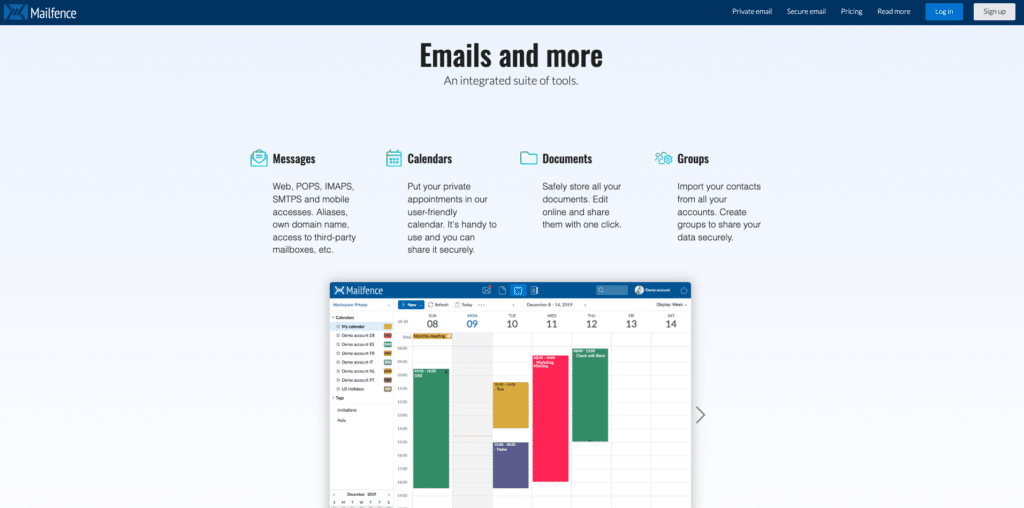
Finally, Mailfence download options and cross-platform compatibility ensure that users can access their accounts conveniently. From the Mailfence login portal to mobile apps, the service is designed for flexibility.
If privacy, functionality, and ease of use are your priorities, Mailfence is a reliable and trustworthy choice for your email needs.
Conclusion: Mailfence
Mailfence is a comprehensive email platform that offers unmatched security, productivity tools, and user-friendly features. For those seeking a privacy-focused alternative to traditional email providers, Mailfence delivers. With its encrypted communication, ad-free interface, and seamless accessibility, it’s no wonder so many users are turning to Mailfence for their email needs.
Whether you’re looking to protect sensitive information, streamline workflows, or simply enjoy a secure and private email experience, Mailfence is an excellent choice. By understanding its features and capabilities, you can decide if it’s the right platform for you.
FAQs About Mailfence
Mailfence is a secure email platform that prioritizes user privacy by offering end-to-end encryption and a suite of productivity tools. It is ideal for individuals and businesses seeking a reliable alternative to traditional email providers.
To access the Mailfence login page, visit the official Mailfence website and click on the “Login” button. Enter your credentials to securely access your account from any device.
Yes, Mailfence download options are available for both mobile and desktop. You can install the app or sync your account with third-party email clients for seamless access to your email.
Absolutely. Mailfence uses OpenPGP encryption to ensure that emails are only accessible to the intended recipients, making it one of the most secure email platforms available.
Yes, Mailfence offers features like shared calendars, document management, and group collaboration, making it an excellent choice for professionals and businesses.
Mailfence operates under strict European privacy laws, ensuring that user data is not sold or accessed by third parties. It also supports two-factor authentication for enhanced security during Mailfence login.
Mailfence offers both free and paid plans. The free plan includes basic features, while premium plans provide additional storage, advanced tools, and enhanced encryption options.
Yes, Mailfence allows users to back up emails and files to prevent data loss. This feature is particularly useful for businesses and professionals handling critical information.
To begin, sign up for a Mailfence account and visit the Mailfence website to access download options. Install the app on your device or configure your account with your preferred email client.
Mailfence stands out for its focus on privacy, ad-free experience, and comprehensive productivity tools. It’s a great choice for users who want a secure and user-friendly email service.
Join the TechRobot Newsletter
Actionable tips on online security, the best VPNs, unblocking guides, and special offers — straight to your inbox.
Related Posts
- Cookie Theft: The Silent Cyber Threat You Need to Know About
- Data Breaches: How It Happens and What To Do
- Chinese Hackers Allegedly Take Advantage of a Microsoft Exchange Flaw To Steal Call Records
- How to Use Two VPN Connections at the Same Time
- 10 Tips to Delete Yourself from the Internet
- Which Governments Are Requesting Your Data The Most?
- 5 Safety Precautions for Backing Up Your Data Online
- Free VPNs Leak Your Personal Data: Myth or Truth?
- How to Remove Your Personal Information From Google
- How Private or Safe Is Your Personal Data in the Cloud?

