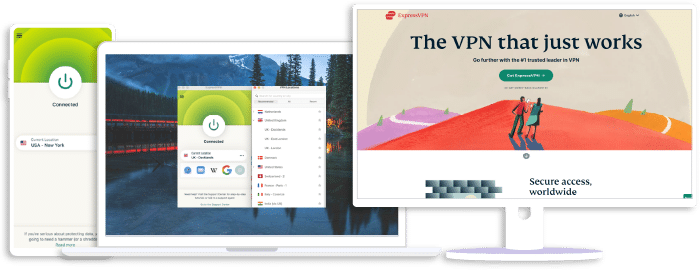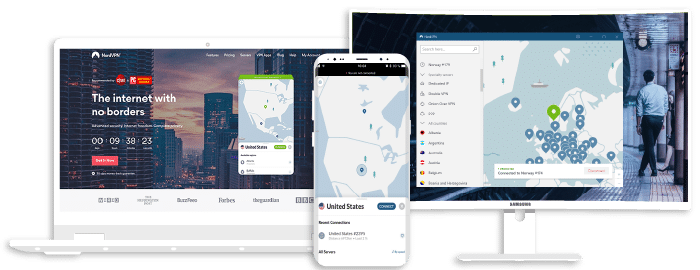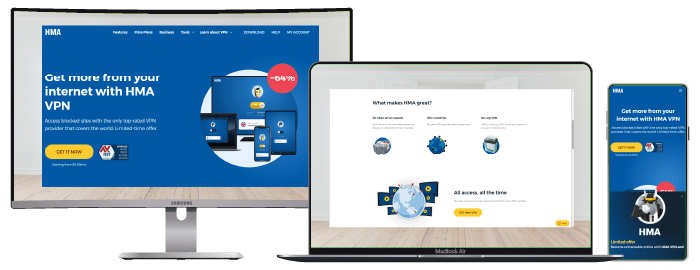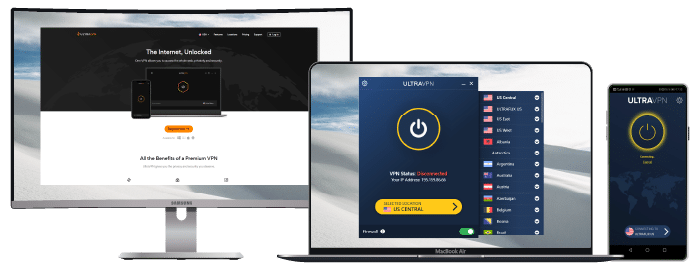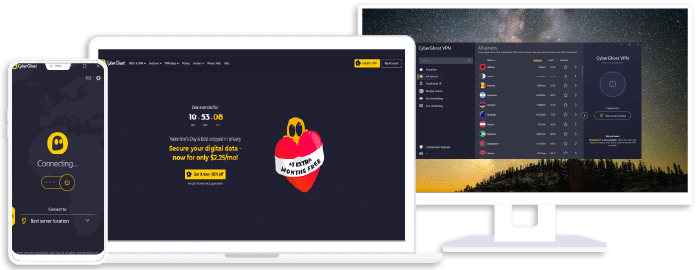5 Best VPNs for Samsung Smart TV (+ Quick Setup Guides)

Besides the regular functions of a television, a Smart TV is integrated with web features that allow users to browse the internet, view pictures, and stream music and video content. Samsung TV uses the Tizen operating system and is now tagged as “Intelligent.”
Platforms available on Samsung Smart TV include Hulu, Netflix, Amazon Prime Video, YouTube, Google Play apps, Samsung browser, and HBO, amongst others. Also, the presence of the Apple TV app on this Smart TV gives you one more perk to look forward to.
Some of the platforms accessible on Samsung Smart TV are geo-censored. Furthermore, quite a number of them require a little touch of enhancement to give you the ultimate streaming experience. You can make use of Virtual Private Networks to ease into accessing content.
This guide reviews in detail 7 top VPNs trusted to deliver comfort via top-notch privacy, security, speed, and content unblocking regardless of what you do on your Samsung Smart TV.
Top Recommended VPNs for Samsung Smart TV
There are so many VPN-options to choose from. This guide relieves you of mental stress by shortlisting 7 of the best VPN providers in the cyber world. Even though they all have specific strengths, they have been confirmed to be effective, most importantly, with Samsung TV.
ExpressVPN
Overall score: 9.8
- 3,200 servers across 105 countries
- Works with streaming platforms
- AES 256-bit encryption
- Supports private protocol, Lightway
- Money-back guarantee
30-day money-back guarantee
ExpressVPN is so great that it easily makes number one on every list. It seems too good to be real, but the good thing is, it is real. With this VPN, you get over 3,000 super-fast servers in 94 countries. Servers in major regions mean watching your favorite episodes via Samsung Smart TV will be no big deal regardless of where you are. ExpressVPN achieves this feat by masking your IP address with a virtual IP, faking your presence in another country. That gives you unrestricted access to the respective content.
ExpressVPN is always a top pick because of its precision and accuracy. Streaming platforms like Netflix, Deezer, Spotify, Amazon Prime Video, YouTube, and Spotify are right in front of you with unlimited bandwidth of data. So you don’t have to worry about how much you are allowed to stream.
This VPN service uses a No-Log policy that promotes anonymity as long as you’re connected. If by any chance, you lose connection with the VPN, ExpressVPN has a “Network Lock” kill switch feature designed to disconnect you from the internet till you regain connection with the VPN.
When it comes to security, every click is a go. The VPN uses the best-in-class Advanced Encryption Standard with 256-bit keys. Also, you get an advanced “Split Tunneling” feature that allows you to channel selected apps via the VPN service. Unselected apps access the internet directly. Finally, they have a 30-day money-back guarantee. That scheme will enable you to request a refund anytime within the first 30 days of subscription.
Exclusive offer for Techrobot readers: $2.79/month (Save 79% + 4 Months FREE)
30-day money-back guarantee
NordVPN
Overall score: 9.6
- 8,700+ servers available in 129 countries
- Connect up to 10 devices simultaneously
- Great security features
- Verified no-logs policy
- Unblocks streaming platforms
30-day money-back guarantee
NordVPN is another superior VPN service that you can readily trust. It has some premium and advanced features that make its services one of the best in the game. This VPN provider has 5,400+ bolt-fast servers in 59 countries worldwide. The servers are rock-steady, and are optimized for streaming. With NordVPN, you get the best-quality streams without throttling.
NordVPN has an advanced “SmartPlay” feature that further aims at helping you access geo-restricted content freely. The SmartPlay feature is inbuilt, and so it works automatically as soon as you get connected to any of NordVPN’s servers.
Furthermore, even though the VPN is excellent for content streaming, it doesn’t compromise privacy and security. As a premium VPN should be, NordVPN does not track or record your traffic and, as a result, cannot share your private data. Also, a kill switch mechanism is integrated such that you get disconnected from the internet if you lose connection with the VPN. The kill switch ensures your Hulu or Netflix or Amazon Prime stream is secured under the umbrella of this VPN from start to end. These features are put together to promote privacy on all fronts.
In light of security, your private data is entrusted to military-grade encryption. It has a Double VPN feature that traffics your data through two servers giving you encryption twice as strong. For more security emphasis, NordVPN uses The Onion Router (Tor) and has a Domain Name System (DNS) leak protection. Another advanced feature of NordVPN is its CyberSec feature. It blocks ads, malware, and phishing attempts to limit unnecessary interruptions while you stream on your Samsung Smart TV.
Best offer: $3.96/month (Save 70%)
30-day money-back guarantee
Surfshark
Overall score: 9.5
- 4,500+ servers in 100+ countries
- Allows unlimited simultaneous connections
- Integrates stealth mode
- Multihop feature available
- Webcam protection from unauthorized apps
30-day money-back guarantee
Surfshark has servers in up to 63 countries, much more than NordVPN. Having over 1,700 servers in those countries makes Surfshark a VPN with quite a reliable number of servers for whatever needs you have. These servers are not just widely spread across 63 countries; they are of top speed. This VPN server has an underlying “NoBorders” feature to ease your access to desired censored content. With these features, you can stream Deezer, Spotify, Amazon Prime Video, Hulu, and Netflix without having to worry about buffer skips and slow connection speed.
Hackers will always try to snoop on you either in a targeted fashion or randomly. If you’re trying to steer clear of these crooks, you can trust Surfshark. Surfshark even protects you from the government and even your Internet Service Provider. This VPN service cannot, by any means, share your private data with a third party. That is because it does not keep tabs on your online activity. Your IP address is also hidden in an extra effort to seal your privacy. To protect you from potential snooping by your Internet Service Provider (ISP), Surfshark has a Camouflage Mode implemented.
The “all effective” AES 256-bit encryption keeps you under a secure shield. Furthermore, Surfshark has an advanced feature known as MultiHop. This feature tunnels your traffic via multiple servers to encrypt your traffic numerous times. Surfshark uses secure protocols, has a kill switch, a CleanWeb feature (adblocker), a Whitelister, private DNS, and leak protection. In conclusion, Surfshark offers you unlimited bandwidth of data to stream and browse your Samsung TV without bounds.
Best offer: $1.99/month (Save 87% + 3 Months Free)
30-day money-back guarantee
HideMyAss
HMA has 1,100+ servers in over 190 countries. The server distribution density is sparse as you get servers widely distributed per region. The distribution density of this VPN is different from that of its premium counterparts— it doesn’t have as many servers, although it has servers in many more locations. It is essential to know that these servers are fast, stable, and hence, reliably efficient.
Furthermore, on efficiency, HMA servers can unblock geo-restricted content. Also, just as a top VPN should be, HMA has a No-Log policy, so no one except you has access to what you do, how much data you expend, and when you transmit from your device via the VPN. You also get the activation of a kill switch if your connection with the VPN drops. This VPN has an IP Shuffling feature that gives your privacy status a massive boost by changing your IP randomly from time to time as you desire.
Another important advanced feature is the Split Tunneling. It allows selected traffic to transmit directly to the web while others transmit via the VPN. Built-in leak protection comes with a military-grade (AES 256-bit) encryption standard trusted to keep your traffic data and connection secure. You also get other forms of protection like the Distributed Denial of Service (DDoS)-attack protection. Finally, you can optimize your device with the VPN such that you get connected to a server the moment you switch on your mobile data or get connected to WiFi. This is one feature you get almost exclusively with HMA.
Best offer: $2.79/month (Save 75%)
Proton VPN
Overall score: 9.4
- 17,250+ servers in 125 countries
- Free version available
- Strong security features
- Reliable no-logs policy
- Allows Perfect Forward Secrecy
30-Day Money-Back Guarantee
ProtonVPN is based in Switzerland. Being a Swiss VPN is an integral part of its ranking because Switzerland is known to have one of the best privacy laws. This VPN has over 1,000 servers distributed across 54 countries. These servers come with top connection speed and are fantastic for streaming purposes. ProtonVPN is great for streaming without restrictions as you get unlimited bandwidth to stream endlessly.
When it comes to accessing censored content, this VPN service does it effectively and gives you access to the various platforms available on your Samsung Smart TV. You get to listen to new albums on BBC iPlayer, Deezer, and Spotify without skips. Further, you are allowed to stream your favorite shows on Netflix, Prime Video, Hulu, and others.
As a Swiss VPN, ProtonVPN is under no legal obligation to track, keep records, or share your private data. It’s called “Private” for a reason, and this VPN understands that. Also, ProtonVPN hides your IP address beyond the reach of third party elements looking to snoop on you and get access to your privacy. This VPN uses a Perfect Forward Secrecy policy that makes sure your data isn’t exposed even if the encryption key gets compromised after transmission.
ProtonVPN uses a kill switch and DNS leak protection. Advanced features like the Always-On feature add to make ProtonVPN just the best fit for you. You also get protocols that have been confirmed to be secure and top-class encryption in the form of the AES 256-bit keys model.
Best offer: $2.49/month (Save 64%)
30-Day Money-Back Guarantee
UltraVPN
UltraVPN claims that it can help you unlock the whole internet. It has 1,000+ ultra-fast servers in over 100 countries. These servers are the elements that give you access to the entire web. They are stable and are readily available for streaming purposes with zero-buffering and no bandwidth restriction.
UltraVPN, as a company, fully understands the essence of privacy and security. To that effect, they have several policies and features to help you attain and maintain an anonymous and secure status. The VPN assigns a faux IP address to your device. That assigned address dominates your device’s real IP address so that your “new” address is what gets you through censored contents. It is also what cyber thieves see, protecting your actual address. In an extra bid to secure your connection, UltraVPN doesn’t keep records of your online activity because such information can be used to identify you.
Regardless of which platform you access on your Samsung Smart TV, either streaming or browsing, UltraVPN makes your connection secure to the peak. It encrypts your data with the military-grade AES 256-bit encryption, and as a result, no hacker can decrypt your traffic data. Also, your activity is surrounded by a virtual Secure Firewall that prevents leakage of data or even infiltration by cyber thieves.
Best offer: $2.99/month (Save 60% + 6 months free)
CyberGhost
Overall score: 9
- 9,300+ reliable servers in 100 countries
- 45-day money-back guarantee
- Strict no-log policy
- Tough security features
45-Day Money-Back Guarantee
CyberGhost has up to 7,000 high-speed servers (the highest number on this list) in 90+ countries. This increases the range of options you have when it comes to locations or the number of servers.
You can be tracked down by hackers as long as they have your IP address. This VPN doesn’t allow that to happen as it veils your address with a virtual one making your virtual address visible to the hackers. There are hundreds of other users using the same virtual IP address as you are, so you can’t be picked out in any way.
Masking your real IP address also makes you appear in another location (the location depends on the server you connect to). Having a “new” location gives you access to location-restricted content like Netflix, Spotify, YouTube, Channel+, etc. So with CyberGhost, you can utilize your Samsung Smart TV to the max regardless of your location.
This VPN’s privacy plan is to make you invisible online. To that effect, it has a No-Log policy. Its kill switch swings into action if, by any means, you lose connection with the VPN. CyberGhost has leak protection protocols and uses the Advanced Encryption Standard with 256-bit keys. That is tagged military-grade encryption, and it is incredibly secure. To cap it all, CyberGhost uses a “WireGuard®” protocol, which is a combined form of the OpenVPN and IKEv2 protocols, which have a stronghold in security and speed, respectively, to give you the absolute best.
Best offer: $2.55/month (Save 83% + 2 months free)
45-Day Money-Back Guarantee
What to Consider Before Choosing a VPN for Samsung Smart TV
You need to consider a series of characteristics before deciding on what VPN to choose. There’s no specific order of hierarchy for arranging these features, but some seem to carry more importance over others. Overall, it’s your decision to make. Here are a few factors to consider before choosing a VPN.
Usability with Samsung Smart TV
Samsung TV uses the Tizen OS. As a result of that, you probably won’t get VPN software that would work directly on the device. On the brighter side, you can install a VPN on any of your mobile devices (Android or iPhone) or your PC and connect the Smart TV to it via WiFi.
Alternatively, you can install your choice VPN on a router and connect the Smart TV to the router.
Server Locations
The locations in which a VPN has servers will determine what censor it can bypass. Not to worry, all the VPNs reviewed here have servers in all major censored regions.
Unblocking Ability and Streaming Efficiency
As long as a VPN has servers in a censor-free location, it can allow access to whatever content available in that location. However, not all servers are optimized for streaming, though. Nonetheless, you can trust that the VPNs here have servers that are superfast and ideal for streaming. Also, note providers who offer unlimited bandwidth of data. They offer the best streaming experience.
Privacy and Security features
If you’re particular about having a secure connection and staying anonymous, you should look out for these features. The must-have ones are No-Log policy and military-grade encryption.
Advanced features
Advanced features are peculiar to individual VPNs. They include NoBorders, DoubleVPN, MultiHop, Whitelister, Split-Tunneling, CyberSec, and CleanWeb.
How to Set Up a VPN for Samsung Smart TV
Setting a VPN up for use on Samsung TV is straightforward even though a direct installation is not possible. Based on the type of Operating System the Smart TV uses, you’ll have to download the VPN on a separate device and afterwards connect the TV to the VPN-enabled device.
- Subscribe: Visit the official website of your desired VPN and choose a subscription plan.
- Download and install: Download the VPN software for your router. Alternatively, you can get a VPN installed on either an Android device, an iPhone, or a PC.
- Sign up: Create an account with the VPN provider and log in.
- Select a server: Navigatethrough the interface and pick a server of your choice.
- Adjust settings and options: Toggle between settings and advanced features to your taste.
- Connect: Connect your TV to the router. If you’re using a VPN-enabled device, switch on the hotspot of the device and connect the TV via WiFi.
- Stream: Launch the platform (Netflix, Hulu, Deezer, etc.) on your Samsung Smart TV and stream endlessly.
Frequently Asked Questions on Using Samsung Smart TVs With VPNs
What do I do when attempting to access applications on my Samsung Smart TV but receive an IP proxy error message?
If this happens, you should use an alternative VPN server to prevent using a proxy IP on your Samsung Smart TV applications. These issues arise as a result of streaming applications routinely detecting and blocking VPNs. Another option is to use a standalone Smart DNS service.
This service allows you to stream content from almost anywhere without having to encrypt your internet traffic. Furthermore, using DNS doesn’t affect your speed. It also helps overcome proxy issues on streaming applications. Unfortunately, streaming services are continuously disabling DNS proxies.
Do Samsung Smart TVs support VPNs?
The answer is no. Samsung Smart TVs do not officially support VPNs. The reason for this is that the Samsung TVs use the Tizen operating system. This operating system doesn’t have built-in support for VPNs. The good news is that there are still methods to utilize any VPN software on your Samsung Smart TV.
Can I use a VPN on my Samsung Smart TV without having to configure my router?
Yes, you may use any VPN software on your Samsung Smart TV without tweaking your router settings. However, it is only possible if you use the virtual router hotspot approach.
Can I use a VPN to watch in 4K on my Smart TV?
Yes, by utilizing a VPN that ensures the quickest internet connection, you may watch in 4K on your Smart TV. Many VPN companies claim to be the fastest, but only a few of them can provide adequate 4K streaming rates.
Can I use a VPN to access Streaming Platforms on my Samsung Smart TV?
Yes, you may utilize a VPN to access applications like Netflix, Amazon Fire TV, or Android TV on a Samsung smart TV. All you need is a VPN that has applications for these services. Installing a VPN on your router is another option. However, that requires some manual configurations.
Conclusion
We have thoroughly reviewed the best seven (7) VPNs for Samsung Smart TV in this guide. Even though Samsung Smart TV OS doesn’t support the direct installation of VPN, it doesn’t mean you can’t access censored content and remain anonymous while you stream and browse on your Smart TV.
Join the TechRobot Newsletter
Actionable tips on online security, the best VPNs, unblocking guides, and special offers — straight to your inbox.