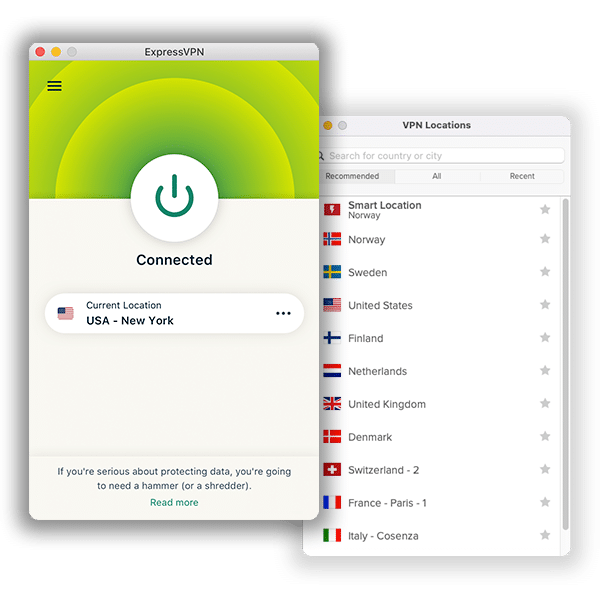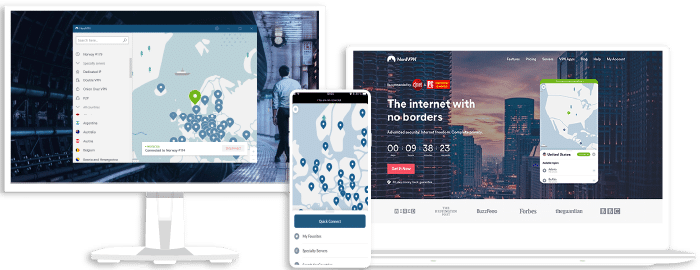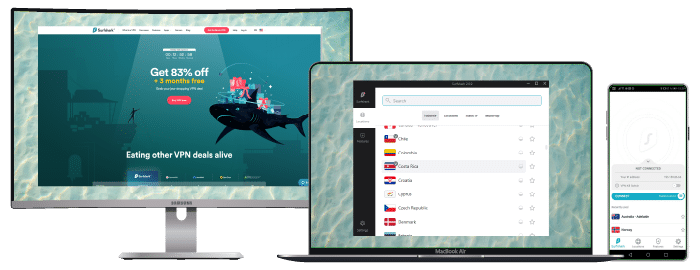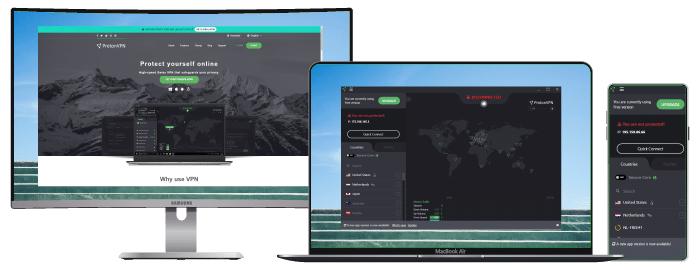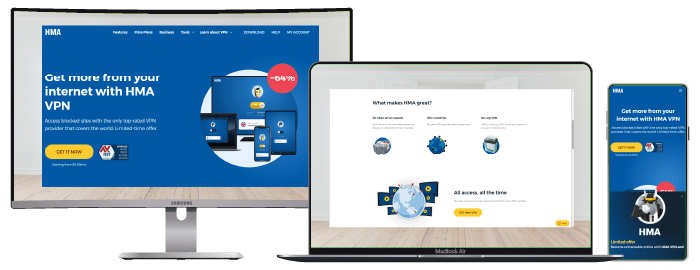7 Best VPNs for Split Tunneling & Why You Need It (in 2024)

The internet can be tricky sometimes. You have to look out for dangers like viruses, malware, hackers, and government agents. In the wrong hands, people could use details about your identity or personal life against you. A VPN helps you deal with such threats.
When you use a VPN, it doesn’t just give you a new IP address to keep your identity hidden, but it also re-routes your data traffic through an encrypted tunnel. With your identity unknown, and your data encrypted, you get the ability to fly under the radar online, protect yourself from risks, and also gain access to restricted content or services.
As crucial as VPNs are for your online safety, you may not always want to send your traffic through an encrypted tunnel. Many people use VPNs for a specific application or content; otherwise, they connect to the internet normally. Split tunneling is an essential tool if you’d like to use your VPN for some apps and not for others.
We’ll show you 7 of the best VPNs for split tunneling and also why you need them.
Top Recommended VPNs for Split Tunneling
Split tunneling is a great feature because it gives you the ability to choose what part of your data traffic is sent through your VPN servers and use your default internet connection. However, not every VPN can offer you split tunneling.
Depending on what VPN service on the market you use, you may get split tunneling on their apps or via your browser extension or no split at all! The VPNs on our list are the best and most reliable out there. So let’s get to it!
ExpressVPN
Overall score: 9.8
- Super-fast servers
- AES 256-bit encryption
- Supports private protocol, Lightway
- Money-back guarantee
30-Day Money-Back Guarantee
ExpressVPN is the best VPN there is for so many of its features, including split tunneling. With more than ten years under its belt, this VPN is reliable and effective. You can use its split tunneling feature on all its VPN applications and browser extensions.
For all the apps or websites you choose to run through its servers, there are more than 3000 servers you can choose from. These servers are located in 94 countries. The broad network is excellent for streaming content online, as well as bypassing geo-blocks and censorship.
ExpressVPN uses top-grade AES 256-bit encryption, SHA-612 HMAC authentication, and a 4096-bit RSA key to secure all your traffic. It also has other security protocols like OpenVPN, Lightway protocol, IKEv2, L2TP/IPsec, WireGuard, PPTP, and SSTP. All these functions protect you from hacks, malware, and data leaks.
The VPN doesn’t keep any log of your data traffic and maintains a strict no-log policy. ExpressVPN operates away from government surveillance and strict internet laws with its headquarters in the British Virgin Islands. Even if you share personal or sensitive data while connected to the VPN, you don’t have to worry because its servers use RAM-only storage.
Its split tunneling feature is available in-app on Android, iOS, MacOS, and Windows, and Chrome & Firefox browser extensions. ExpressVPN has a simple user interface, so you’ll have no problem setting up the feature.
ExpressVPN requires you to purchase a subscription plan. At the moment, when you make a 12-month subscription, the company gives you an extra three months as a special bonus. Regardless of what plan you subscribe to, ExpressVPN offers a 30-day money-back guarantee.
Exclusive offer for Techrobot readers: $6.67/month (Save 49% + 3 months free)
30-Day Money-Back Guarantee
NordVPN
Overall score: 9.6
- Incredibly fast servers
- Great security features
- Verified no-logs policy
- Unblocks streaming platforms
30-Day Money-Back Guarantee
NordVPN is a highly rated VPN that offers you anonymity and protection through several valuable functions. The company has apps on multiple platforms, but its split tunneling feature is limited to its Chrome and Firefox browser extensions.
This means that on your devices, all other NordVPN features are available to you, except split tunneling. So, if you use VPNs for websites, this would be an excellent feature because you only need the browser extension running to use it.
With 5400 servers in 59 countries, NordVPN can tunnel your browser traffic safely and privately. It also uses AES-256 encryption, OpenVPN, and IKEv2. These protect your browser traffic from DNS and IPv6 leaks. Apart from split tunneling, the apps have other security features like a kill switch and CyberSec.
NordVPN maintains a strict no-log policy, so it has no record on your browsing history. This is important for protecting your identity and keeping you safe.
Although you only get split tunneling through browser extensions, you can install NordVPN on iOS, MacOS, Android, and Windows for other of its features. You can easily set up the browser extensions or apps, but you can reach out to the customer care available 24/7 through live chat, chatbot, or email if you have any trouble or questions.
Similar to ExpressVPN, you’ll need a subscription to use NordVPN. There are different offers available, but you could get started for as low as $3.71 monthly. You can connect up to six devices simultaneously on a single plan, and there is also a 30-day cash refund policy if you decide to end your subscription early.
Best offer: $2.99/month (Save 71% + 3 months extra!)
30-Day Money-Back Guarantee
Surfshark
Overall score: 9.5
- Allows unlimited simultaneous connections
- Integrates Stealth mode
- Multihop feature available
- 3,000+ servers
30-Day Money-Back Guarantee
If you are on a budget and still want a VPN with a split tunneling feature, Surfshark is an excellent choice. It provides split tunneling on its Windows and Android apps and web browser extensions for other devices. So, you can select what apps or websites you don’t want to access via the VPN.
Apart from split tunneling, Surfshark also unblocks several restricted contents, provides fast-speed connections, and keeps you protected throughout your experience. It also has several top-quality services that make it stand out from many other VPNs.
Surfshark is equipped with military-grade AES-256 encryption, OpenVPN, IKEv2/IPsec, WireGuard, and Shadowsocks security protocols. It also has a kill switch, DNS/IPv6/WebRTC leak protection, and a NoBorders feature that helps you bypass internet blocks.
Its headquarters at the British Virgin Islands, which means you’re protected from government monitoring. Surfshark has a strict no-log policy that assures users that they don’t store any personal information anywhere.
Surfshark operates more than 3000 VPN servers in over 60 countries. Its app is available on iOS, Windows, Android, macOS, and Linux devices. It offers various subscription plans and special offers. At the moment, you can subscribe for $2.49/month for two years. You can make payments through cryptocurrency if you’d like to remain as anonymous as you can.
You can also take advantage of the 30-day money-back guarantee Surfshark offers. Any issues or queries can be attended to through its customer care via 24/7 live chat and helpful help guides.
Best offer: $2.49/month (Save 85% + 2 months for free)
30-Day Money-Back Guarantee
ProtonVPN
Overall score: 9.0
- Free version available
- Strong security features
- Reliable no-logs policy
- Allows Perfect Forward Secrecy
30-Day Money-Back Guarantee
ProtonVPN also provides website-based, and in-app split tunneling features on Windows and Android. However, it also has apps on other major platforms. They all perform excellently, with split tunneling being one of their only significant differences.
ProtonVPN uses industry-standard AES 256-bit protection and other features like OpenVPN and IKEv2/IPsec protocols, Secure core servers, a connection kill switch, Tor over VPN, and an ad blocker.
This VPN has over 1000 servers in 54 countries. Not as many as other VPNs, but your data traffic is still very much protected. ProtonVPN headquarters is in Switzerland, making it a preferred choice among many customers looking to protect their privacy. It works perfectly on all the major platforms like iOS, Linux, and MacOS, but as we said, split tunneling isn’t available on all platforms.
ProtonVPN is easy to use, so it wouldn’t be challenging to set up your apps and websites as you want. You can contact their customer care if you need any assistance, but they are not available on live chat, so you’ll have to send an email or try out their helpful guides.
You can test run this VPN with its free package, but you only get some of its services. There are paid plans available, and these allow you to connect ten devices simultaneously. Also, these paid plans have a 30-day money-back guarantee.
Best offer: $4.99/month (Save 50%)
30-Day Money-Back Guarantee
HideMyAss
Overall score: 8.5
- Free service trial
- Strong security features
- 256-bit AES encryption
- $2.79/month (save 75%)
30-Day Money-Back Guarantee
HideMyAss is another great VPN, but its split tunneling feature is limited to its Android application only. HMA offers over 1000 servers in 190+ countries. It uses AES 256-bit data encryption, as well as OpenVPN, IKEv2/IPsec security protocols. It also has a Kill Switch that is only supported on Windows, MacOS, and Android platforms.
HMA has had to share its user logs with the government in the past, but it now assures users that it operates a strict no-log policy. It also has DNS, IPv4, IPv6, and WebRTC leak protection in place. Other key features include IP Shuffling and IP Refresh.
HMA is available on Windows, macOS, Android, Linux, and iPhone. The software on all platforms is easy to set up and use. However, there is 24/7 customer support available via Live chat or phone call.
You will need to purchase a subscription plan to use HMA, and any plan you choose allows for five simultaneous connections. Additionally, there is a 30-day money-back guarantee in place without any conditions.
If you need split tunneling on your android devices only, HMA is a great option. It doesn’t mean you miss out on other features if you use different platforms, though. It just provides more flexibility in how you use its servers and other security features.
Best offer: $2.79/month (Save 75%)
30-Day Money-Back Guarantee
CyberGhost
Overall score: 8.8
- 45-day money-back guarantee
- 7,000+ reliable servers
- Strict no-log policy
- Tough security features
30-Day Money-Back Guarantee
CyberGhost has split tunneling features for websites, as well as applications. It has a split-exclude option that lets you decide what web pages you want to run through an encrypted tunnel or your default ISP connection. With the split-include feature, you can pick which applications use the VPN and select different servers. This may not be the very best, but it gets the job done perfectly.
CyberGhost has over 6000 servers in 90 countries, and its headquarters is in Romania. Its servers give you access to major services that typically have a geo-block or other restrictions like Hulu, Netflix, and Amazon Go.
This VPN provider also operates on a no-log policy. Apart from its AES 256-bit encryption, it is also well equipped with a kill switch and protects you from DNS leaks. Other CyberGhost security features include OpenVPN, IKEv2/IPsec, WireGuard, and L2TP VPN security protocols.
CyberGhost Apps are available on Windows, iOS, Linux, Android, macOS, and other platforms. However, you only get to use services like split-tunneling with a subscription plan. They have several options, with the cheapest costing less than $3 monthly. Every plan gives you the ability to connect as many as seven devices simultaneously. However, depending on the plan you choose, you could get a 45-day money-back guarantee.
Best offer: $1.9/month (Save 84%)
30-Day Money-Back Guarantee
Hide.me
Overall score: 9.1
- Advanced IP Leak protection available
- 1,800+ servers in 72 countries
- AES 256-bit encryption
- Offers a completely free version
30-Day Money-Back Guarantee
Last on our list is hide.me. This VPN’s split tunneling feature makes it possible for you to decide what apps traffic you want to send through their secure servers and which you’d want to use with your regular internet connection, giving you the best of both worlds.
Hide.me’s split tunneling feature is available on its Windows, Android, and macOS apps. This VPN advertises itself as the fastest and most secure VPN on the market. It also uses the most advanced security protocols to protect your internet connection through encryption and protects your privacy by hiding your IP address. It is also capable of helping you get past online geo-blocking and censorship.
Hide.me has more than 1900 VPN servers in over 75 countries. It assures you of a reliable connection and a strict no-log policy. Apart from split tunneling, it also has several privacy features: stealth guard, Advanced IP Leak Protection, WireGuard, and IPv6 Support.
It is very easy to install and set up on any device, and with few clicks, you can start using its split tunneling feature. Hide.me is available on Windows, macOS, iOS, Android, and Linux. It is a paid service, but there is also a free plan if you want to take a test run.
Hide.me has several subscription plans, and they sometimes offer bonuses. For example, when you subscribe to a 2-year plan at $4.99 per month, you get an additional two months free. This VPN accepts several payment options, including cryptocurrency. You can cancel your subscription any time you want, but you can get a refund if you do so within the first 30 days of your subscription.
Best offer: $4.99/month (Save 61%)
30-Day Money-Back Guarantee
Why You Need Split Tunneling
Split tunneling is a great tool to have for so many reasons. Some of these include:
It Provides VPN Security When You Need It
Split tunneling allows you to secure specific apps that you use for downloads, torrenting, file-sharing, social interactions, as well as your browser activities. Without a VPN, an insecure connection would expose such apps to several online threats such as hacking, phishing, and malware. But it also allows you to whitelist some apps that may not be suitable for use with a VPN.
It Offers Flexibility with Geo-blocking and Censorship
With a VPN’s split tunneling feature, you have access to many geo-restricted websites and pages when necessary. At the same time, you can also use services that typically block VPN connections by choosing what traffic to route through their servers.
Frequently Asked Questions About VPNs for Split Tunneling
Can I use a free VPN for Split Tunneling?
No, it is not advisable to use a free VPN for split tunneling because of the security risks associated with some free VPNs. For example, many free VPNs collect your data and sell it to third parties. Moreover, they slow down your internet speed and usually cannot get you through certain restrictions.
Most free VPNs also track users by collecting their data and selling them to advertisers who would later use it to display targeted ads at users. Therefore, it is advisable and relatively rather safe to use the premium options.
Is it safe to use Split Tunneling
Yes, it is safe to use split tunneling, but it is less secure than routing all your traffic through a VPN. Some part of your online activity is still exposed and this provides an entry point for hackers and cybercriminals to launch attacks against your data. In addition, many VPNs, especially the free ones, do not come with split tunneling features or even the basic encryption models. Although premium VPN companies’ split tunneling technologies provide a great combination of speed and encryption, it is entirely up to the end-user to determine which programs, websites, or network traffic should be protected or not.
How Does Split Tunneling Work in VPNs?
When you connect your device to a VPN server via a VPN Provider that offers split tunneling as one of it’s features. The split tunneling feature enabled on the VPN essentially splits your internet connection into two. One connection encrypts all of your data using a secure VPN tunnel, and the other allows you to connect directly to the internet.
What is the best VPN for Split Tunneling?
The best VPN for split tunneling is ExpressVPN, as it offers the best tunnel splitting features. ExpressVPN provides exceptional internet security and privacy and fast connection speeds ideal for any type of online activity. In addition, ExpressVPN is perfect if you need to shop online or check your bank details, it is easy to use apps, and its split tunneling feature is available on desktop and mobile apps.
Conclusion
Regardless of why you need to use a VPN, split tunneling gives you control over what traffic you want to run through VPN servers. However, not all VPN providers out there have this helpful feature. We’ve suggested some of the best VPNs for split tunneling available, and we believe they’ll serve you well.