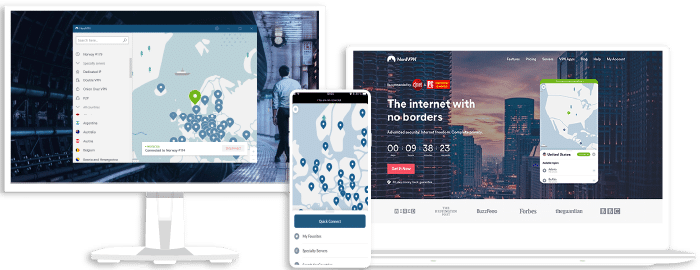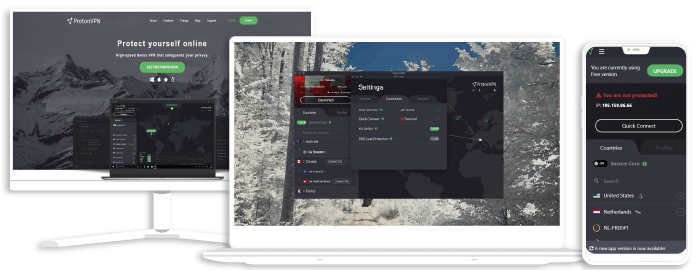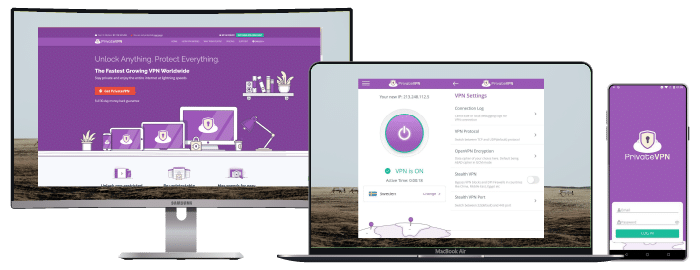Best VPNs for T-Mobile (to Ensure Privacy Anywhere)

T-mobile is a multinational telecom company with its headquarters in Bonn, Germany. In the United States, it is one of the five mobile network providers with the most subscribers (over 74 million). T-mobile also operates in several European countries, including Netherlands, Poland, Hungary, Greece, Croatia, Czech Republic, Austria, and the African continent (Egypt).
T-mobile offers users many attractive packages that include free Netflix and ScamShield deals for various phones. However, even though T-mobile provides top-quality service, there are concerns that their internet user privacy policy is not in the users’ best interest.
The best way to ensure your privacy and keep surfing the web without any restriction is by subscribing to a VPN (Virtual Private Network) service. In this article, we’ll look at some of the best VPN providers for T-Mobile, things to look out for when selecting a VPN, and more.
5 Best VPN Services For T-Mobile
It may be a tough one choosing a VPN for T-Mobile, but here’s a list of the five best VPN services:
ExpressVPN
Overall score: 9.8
- Super-fast servers
- AES 256-bit encryption
- Supports private protocol, Lightway
- Money-back guarantee
30-Day Money-Back Guarantee!
ExpressVPN is the best VPN for T-Mobile, as it has been around for a while. The provider’s headquarters is in the British Virgin Islands, which isn’t a member of the 5/9/14 Eyes alliance, and it maintains a strict no-log policy.
The provider operates a broad network of more than 3000 servers in 94 countries. With your T-Mobile device or plan, you can easily connect to an available server and browse with unlimited bandwidth.
Furthermore, connecting to an ExpressVPN server helps you avoid data throttling, bypass censorships, and allows you to access geo-restricted content. There is a ‘smart location’ feature on ExpressVPN apps that automatically connects you to the best server available.
Using ExpressVPN alongside your T-Mobile provides fast internet speeds, making it the best for unlimited streaming on platforms like Netflix, BBC, Hulu, HBO, and Amazon Prime Video. High-speed connections translate to streaming without lagging or buffering.
ExpressVPN doesn’t just hide your real IP address and location from T-Mobile, but it also uses the best encryption protocols to conceal your data. With AES 256-bit encryption, you’ll be getting military-grade technology, and you’ll be able to bypass firewalls and other restrictions. Other security features you get include a kill switch, perfect forward secrecy, and DNS leak protection.
ExpressVPN apps are supported on major platforms such as Android, iOS, Windows, macOS, and Linux. A single account allows for up to five multiple connections, meaning you can have five devices simultaneously connected and secured with one subscription plan.
Finally, with their 30-day money-back guarantee, you can try out the features ExpressVPN has to offer. If you cancel your subscription, you get a total refund.
Exclusive offer for Techrobot readers: $6.67/month (Save 49% + 3 months free)
30-Day Money-Back Guarantee!
NordVPN
Overall score: 9.6
- Incredibly fast servers
- Great security features
- Verified no-logs policy
- Unblocks streaming platforms
30-Day Money-Back Guarantee!
NordVPN is an outstanding and affordable VPN service for T-Mobile. If you use T-Mobile for online activities that require fast speed, such as gaming, torrenting, and streaming, a NordVPN server will provide an even faster connection.
This service offers more than 5000 servers in 59 countries. You can use the ‘Quick Connect’ feature to automatically connect to the best server when you come online. Also, you can connect to servers that are excellent for specific activities. Under ‘Specialty Servers,’ the categories include Onion over VPN, P2P, Dedicated IP, and Obfuscated servers.
Using NordVPN for T-Mobile protects your data with double encryption, which means that your traffic is run through two servers instead of one. In addition, NordVPN is equipped with AES 256-bit encryption and CyberSec (which protects your browser from malicious websites and ads).
It also has a kill switch that cuts off your internet connection if your VPN connection is compromised, and DNS leak protection prevents loss of privacy if your IP address is exposed. NordVPN also has a no-log policy to assure you that they don’t store information about your browsing activities.
Furthermore, NordVPN servers allow you to connect to streaming services, including Netflix, Amazon Prime, Hulu, HBO, and more. It also grants you access to geo-restricted content and bypasses censorship. NordVPN is equipped with the Nordlynx protocol, which facilitates high-speed connections. In addition to unlimited bandwidth, this provider lets you browse with T-Mobile as much as you want, as fast as you can.
NordVPN apps are available on all major operating platforms. One account supports six devices, meaning you can connect multiple devices simultaneously. There’s also a 30-day money-back guarantee you can use to test the available VPN features easily.
Best offer: $2.99/month (Save 71% + 3 extra months)
30-Day Money-Back Guarantee!
Surfshark
Overall score: 9.5
- Allows unlimited simultaneous connections
- Integrates Stealth mode
- Multihop feature available
- 3,000+ servers
30-Day Money-Back Guarantee!
Surfshark is a great alternative to NordVPN and ExpressVPN. It is fast and less expensive. So whether you’re using a T-Mobile device or you’re subscribed to a plan, Surfshark would work just fine.
With a broad server network of over 3200 servers, you can connect to almost any location and visit different websites or use services. So, if T-Mobile blocks a page you want to see, Surfshark can help you out.
You can also enjoy shows, movies, and sports from Netflix, Hulu, HBO, ESPN, and more. Surfshark servers allow you to bypass censorships and geo-restrictions, so you can easily unblock any content. You also get fast internet speeds to ensure that you don’t experience buffering or lagging. However, the speed depends on how strong your T-Mobile network is, your device, and the distance to the VPN server.
Surfshark uses military-grade AES 256-bit encryption to protect your data traffic. So even if T-Mobile or any third party tried to intercept your traffic, they won’t be able to make sense of it. Other VPN features you get with this provider include MultiHop, NoBorders mode, Camouflage mode, a kill switch, private DNS, and leak protection.
If you’re using T-Mobile in a country with strict internet laws and a habit of spying on online users, Surfshark doesn’t just keep you under their radar, but it also ensures nothing tracks back to your real identity. There is a no-log policy in place, so Surfshark does not record what you do on the internet.
This VPN is compatible with major operating platforms, and a single account allows for an unlimited number of device connections. Finally, Surfshark subscriptions have a 30-day money-back guarantee.
Best offer: $2.49/month (Save 85% + 2 Months Free)
30-Day Money-Back Guarantee!
ProtonVPN
Overall score: 9.0
- Free version available
- Strong security features
- Reliable no-logs policy
- Allows Perfect Forward Secrecy
30-Day Money-Back Guarantee!
ProtonVPN is a Swiss-based VPN company that can protect your T-Mobile traffic. The company has more than 1200 servers in 55 countries, which it manages itself, and they all provide unlimited bandwidth. The servers are suitable for all activities, including streaming and torrenting.
This VPN protects your traffic from surveillance with its Secure Core network. This means that your traffic gets routed through servers in privacy-friendly countries like Switzerland and Iceland. So, even if a server gets compromised, your real IP address won’t be revealed.
ProtonVPN has high-standard encryption protocols, so your personal or sensitive data stays safe. It also uses Perfect Forward Secrecy; this ensures that your encrypted traffic cannot be recorded and later decrypted if an encryption key gets compromised.
Additionally, this VPN service also has premium features such as a kill switch, an adblocker, split tunneling, DNS leak protection, and built-in Tor over VPN support.
ProtonVPN is more than capable of protecting your T-Mobile network and other public WiFi connections. Its headquarters is in Switzerland, which has some of the world’s friendliest internet laws and isn’t part of a surveillance network. ProtonVPN also maintains a no-log policy which means that they don’t monitor or record your internet activities, so they can’t share information about your internet activities with T-Mobile or other third parties.
Related: Best VPNs for Remote Workers & Freelancers to Work from Anywhere
ProtonVPN apps are available on iOS, Android, Windows, Linux, and macOS. The apps are easy to use, and they support various languages including, German, Dutch, French, and Spanish.
There are various affordable plans you can choose from, and they all allow for up to 10 simultaneous connections. ProtonVPN Free is an available option, but you get limited features. Lastly, there is a 30-day money-back guarantee on all premium plans.
Best offer: $4.99/month (Save 50%)
30-Day Money-Back Guarantee!
PrivateVPN
Overall score: 9.3
- Advanced configuration settings
- Unblocks restricted platforms
- Compatible with most device types
- Supports the OpenVPN, L2TP and IPSec protocols
30-Day Money-Back Guarantee!
PrivateVPN is another excellent VPN service that assures users it unlocks any content and protects all traffic. It provides premium VPN services at a low price. This provider operates a relatively small network of 150 servers in 60 countries.
Despite having few servers, you’re still guaranteed fast and reliable connections. PrivateVPN is a great choice if you use T-Mobile for streaming services such as Netflix, HBO, and Hulu. Its servers will allow you to access blocked content on streaming platforms and also bypass any censorship T-mobile or the government may have in place.
PrivateVPN headquarters is located in Sweden, which is part of the 5/9/14 Eyes alliance. However, the company doesn’t share any user information with government agencies and other third parties. In addition to this, PrivateVPN maintains a strict no-log policy which means that all your activities online are not recorded.
PrivateVPN uses 256-bit encryption for more security. However, this may cause you to lose some speed. Other features you get with this service include perfect forward secrecy, a kill switch, IPv6, and DNS leak protection.
ProtonVPN is easy to use, and you can install it on your T-Mobile devices. The apps are compatible with Windows, macOS, Linux, Android, iOS, and a Chrome browser extension.
Before purchasing a plan, you can try out PrivateVPN for seven days. The company’s subscription plans are inexpensive, and each plan has a 30-day money-back guarantee. With a single account, you can connect up to six devices simultaneously.
Best offer: $2.00/month (Save 85% + 24 months free)
30-Day Money-Back Guarantee!
How To Set Up and Use a VPN on T-Mobile
A VPN ensures that your home or work internet connection is secure and private by using encryption. Using a VPN service for your T-Mobile guarantees that your personal information won’t be exposed to spammers and hackers. Connecting to a VPN server masks your IP address and location with a new one, which hides your digital footprints and gives you access to geo-restricted content.
Whether you’re subscribed to a T-Mobile plan or using one of their devices, a VPN is an effective way to protect your internet traffic. The exact setup process for VPN clients may vary but there are basic steps to follow to set up and use a VPN for T-Mobile:
- The first step is to choose one of our recommended VPN services.
- Next, visit the VPN provider’s website to sign up and purchase a plan.
- Finally, download the app from the VPN provider’s website or your device’s official app store.
- After installing the app, delete your browser’s cache and cookies, and restart the browser app.
- Next, launch the VPN and sign in. Next, select and connect to any available server.
- Once you’ve successfully connected to the VPN server, all your traffic becomes encrypted, your IP address is masked, and your location changes. Of course, you can also use other VPN features.
To ensure you have established a successful connection with a VPN server, you can type “what is my IP address?” into your browser’s search bar and hit Enter. Once you’re connected to a VPN, the search result would be a different IP address. Alternatively, you can visit ipleak.net (while connected to a VPN server). This page would display information about your internet connection, and if the details reveal your real IP and location, it means that your VPN isn’t working.
What To Consider Before Choosing a VPN Service for T-Mobile
As you set out in search of privacy and security, here are a few things you should consider before choosing a VPN for T-Mobile:
Top-Quality Security
To keep you safe and ensure that your data isn’t compromised, the VPN needs to use effective security and privacy features. For example, strong 256-bit encryption is the best choice for securing traffic, and a no-log policy ensures that nothing about your internet activity is recorded or shared with third parties.
Fast Connection Speeds
You shouldn’t have to endure slow internet speeds because you need security and privacy for T-Mobile. Although all VPNs slow down your internet connection to some degree, outstanding VPN services will provide high-speed connections such that you can hardly tell you’re using a VPN. This means that you can stream media and download large files fast and without lagging.
Server Network
If you’re looking to access content worldwide and surf the internet freely with T-Mobile, having access to many VPN servers is a great idea. It allows you to connect to different locations, bypass censorship, and access all kinds of geo-restricted content.
Software Availability
T-Mobile offers several devices, so you should choose a VPN provider with apps supported on multiple platforms. Also, this allows you to protect your other devices with one VPN subscription conveniently.
Frequently Asked Questions on the Best VPNs for T-Mobile
Why do I need a VPN for T-Mobile?
Using a VPN for your T-mobile device helps encrypt your internet connection and prevent all forms of cyberattacks. For example, it has security features in place to prevent DDoS attacks and other cybercrimes. In addition, you can easily change your IP address to avoid prying eyes from monitoring your online activities. It will keep you private and anonymous.
Whether you’re connected to a public Wifi or using a home network, a VPN will ensure your online safety. With a VPN, you’ll also have access to geo-restricted content on streaming platforms and other sites. By switching your server, you’ll anonymously access content unavailable in your location because your new IP from the VPN server will fool the platforms’ servers.
Does T-Mobile Block VPNs?
No, there is no reason for T-mobile to block your VPN. The T-mobile company encourages its users to use a VPN to stay protected on the web. If you’re having issues connecting to your VPN, you can restart the app and switch servers or contact your VPN provider for assistance.
Can I use a free VPN for T-Mobile?
No, we don’t recommend the use of a free VPN for T-Mobile. Although it may be tempting to use one, you need to avoid them because of their numerous disadvantages. A lot of them profit from your privacy, so they don’t charge for the VPN service.
For example, your data and online activities may be sold to a third party. Additionally, free VPNs don’t have solid security features to properly prevent online threats. Many of them are also known to spread malware through numerous ads. Furthermore, they can affect your internet speed. So, it is best if you use a premium VPN like ExpressVPN and NordVPN.
Can you set up the T-Mobile FamilyMode with a VPN?
Yes, you can use the T-Mobile FamilyMode app with a VPN connection. However, you need to make sure that the VPN service is turned off for the initial setup of FamilyMode. Once FamilyMode is configured, you can continue to use the VPN.
Conclusion
T-Mobile is one of the largest telecommunications companies in the United States and Europe. However, you can experience more privacy, security, and internet freedom with a VPN connection.
A VPN helps you avoid T-Mobile’s data throttling. It protects your traffic, enhances your privacy, and allows you to bypass restrictions and censorship. We have recommended five of the best VPN services you can use for T-Mobile, and they are guaranteed to work perfectly with your T-Mobile device.