How to Hack Bluetooth Devices: 5 Common Vulnerabilities
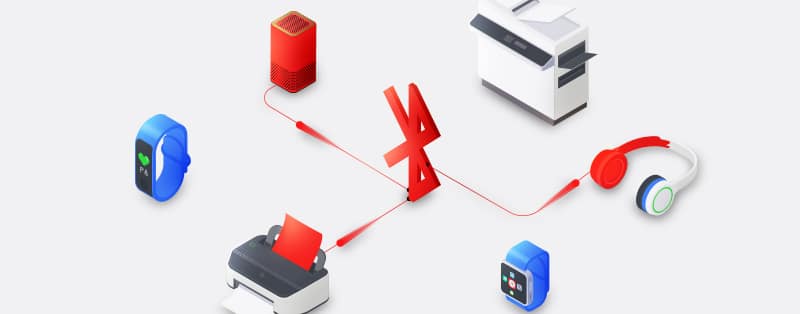
Unlike many tech developments, Bluetooth devices have been around for decades, and they aren’t phasing out. Instead, developers keep modifying their uses. Once, Bluetooth connections were only helpful for file transfers. However, there are now many uses of Bluetooth devices and connections.
Smartphones, laptops, and other gadgets are now of better value because of Bluetooth connections. Furthermore, the hands-free option is becoming a popular means of preventing car accidents. Unfortunately, one could lose valuable items because of the many Bluetooth vulnerabilities out there.
The primary issue is that most people leave their Bluetooth on and are always discoverable. They do this even when they aren’t immediately using a Bluetooth connection. Hackers and cybercriminals then utilize this wireless technology entrance to attack Bluetooth gadgets. So, if you keep important data or files on your Bluetooth devices, you may want to read how your actions endanger them.
Five Common Bluetooth Vulnerabilities
Below, we explore some prevalent Bluetooth-enabled hacks cybercriminals exploit.
- BlueJacking
- BlueSnarfing
- BlueBorne
- Car Whisperer
- BlueBugging
BlueJacking
If you can imagine pirates hijacking a ship, then you can understand bluejacking. As you guessed, BlueJacking is when one Bluetooth gadget hijacks another using spam messages. This Bluetooth vulnerability lets the hacker send unsolicited messages such as adverts to another device.
Like pirates, the BlueJacker is usually close to the Bluejacked device. For instance, they could be as close as the range of ten meters to thirty feet. So, the chances are high that if your Bluetooth device is bluejacked, the culprit is in the same room with you.
Fortunately, this Bluetooth attack doesn’t give the hacker access to your device. Your device documents will also remain safe. So, spam messages are more disturbing than threatening. In fact, many people Bluejack devices as a prank.
However, spamming could be a precursor to more severe hacks like phishing. Cyberstalkers can also exploit it to send abusive or threatening messages. Furthermore, the “hackers,” in this case, don’t even need to be tech-savvy. This is because the steps for Bluejacking a device are pretty straightforward.
How to Avoid BlueJacking
- Switch off your Bluetooth when you’re not using it
- Ignore and delete spam messages once you verify they’re unsolicited
BlueSnarfing
BlueSnarfing is pretty similar to BlueJacking. Firstly, BlueSnarfing allows someone to connect to another Bluetooth device without the owner’s permission. However, this Bluetooth vulnerability is worse because it will enable hackers to steal or compromise files on the Bluetooth device they attack.
For instance, cybercriminals could access your gadget’s calendar, emails, text messages, and contacts. Furthermore, a Bluesnarfer can access your devices’ media files and steal, alter or erase any documents they want. Moreover, an attacker can get more information on your device to conduct further attacks.
With this stolen data, they can launch a more extensive attack on vulnerable devices. BlueSnarfing can even break a connection between two devices to attack one of them.
Bluesniping is an advanced form of Bluesnarfing. Essentially, Bluesniping extends the range at which Bluesnarfing attacks devices. So, instead of a few feet, the hacker can access your gadget from farther distances. So, for example, the attacker can exploit your Bluetooth vulnerability from a mile away.
How to Avoid BlueSnarfing
- Turn off your Bluetooth when not connected to a device
- Remove your Bluetooth device from discoverable when connected to another gadget
- Don’t transfer sensitive information over a Bluetooth connection
- Don’t accept Bluetooth pairing requests from untrusted devices
BlueBorne
The name “BlueBorne” comes from the fact that this Bluetooth vector spreads through the air (airborne) to attack Bluetooth devices. This may well be the scariest Bluetooth vulnerability because it allows the hacker to hijack a device altogether. BlueBorne works by attacking the weakest spot in a network’s security system.
After accessing the first device, the vector now spreads to others on the network through the air. Since it’s airborne, BlueBorne is more contagious and spreads faster. Furthermore, many security structures’ builders didn’t equip them to flag airborne threats. So, they may find it challenging to flag BlueBorne.
The BlueBorne weakness affects a wide range of gadgets. They include laptop and desktop computers, smartphones, IoT devices, etc. Worse still, a hacker doesn’t even need to pair with their target device. Furthermore, the target may have even switched off their discoverable mode. The only requirement is for the target device to be on.
A BlueBorne hack can be used to carry out remote code execution. Similarly, the cybercriminal can efficiently execute man-in-the-middle attacks on the target.
How to Avoid BlueBorne Attacks
- Switch off your Bluetooth when not in use
- Plug application and system vulnerabilities
- Update system and Bluetooth software frequently
Car Whisperer
As this name implies, this Bluetooth vulnerability primarily affects vehicles. The Car Whisperer Bluetooth hack essentially attacks a car’s in-built hands-free system. It tricks the car’s Bluetooth to connect to a computer or a Bluetooth headset. Consequently, the hacker can eavesdrop on the driver’s conversations while driving.
Furthermore, the Car Whisperer can also inject audio into the car through its Bluetooth. So, if you fall victim to this hack, it won’t be unusual to hear someone telling you to drive carefully. This Bluetooth weakness may be the most dangerous because it puts the hacker in the driver’s seat.
However, it’s yet unclear whether the hackers can do more than eavesdrop and contribute to conversations in the car. The Bluehackers exploit the fact that most car manufacturers use simple four-digit security codes for their hands-free systems. This passkey can be as cheap as 1234 or 0000. Moreover, most car makers use this same code. Therefore, it’s not difficult for Bluetooth hackers to hijack the system.
How to Avoid Car Whisperer Attacks
- Connect your car’s system to a Bluetooth phone while driving. This step will protect you because the system only accepts one connection at once.
- Vehicle manufacturers should stop using the same weak security codes for their car’s Bluetooth systems.
BlueBugging
I bet you’ve heard of the NSA or CIA bugging targets’ homes and listening in on their conversation. Unfortunately, that’s precisely what BlueBugging lets cybercriminals do with Bluetooth devices. This Bluetooth weakness was developed right on the heels of BlueJacking and BlueSnarfing.
BlueBugging allows a hacker to create an access point into another’s device. The gadget here could be a computer or a mobile device. This backdoor lets the hacker into the target system. Consequently, they can listen to the target’s conversations. This effect explains the name “BlueBugging.”
A BlueBugger can also establish call forwarding protocols. With this protocol, the hacker will intercept and receive calls meant for the target phone. A bugger may also use Bluetooth headsets for their hacks. Moreover, the hacker can do more than listen to and intercept calls.
They can also read messages, access contacts, and other phone services. In fact, they can view all your devices’ data. Unfortunately, hackers can use a booster antenna to increase their attack range.
How to Avoid BlueBugging
- Update your devices from auto-discoverable Bluetooth options
- Turn off your Bluetooth if you’re not using it
- Don’t go hands-free on devices containing sensitive data
- Avoid pairing requests from unknown devices, especially headsets
General Tips for Protecting Bluetooth Devices
How disheartening it would be if we couldn’t protect our Bluetooth devices from these weaknesses. So, it’s good news that the tips below can protect your gadgets.
1. Turn It Off
Switch on and leave your Bluetooth device on “discoverable” only when you need to pair it with a new appliance. Interestingly when connecting to previously paired devices, you don’t need to turn on your discover mode. If you leave your Bluetooth on without any active connection, a hacker can freely pair with you. With this access, they can execute any malicious plans they have.
2. Maintain a Healthy Distance
Most Bluetooth attacks come from devices within the range of the victim. So, if you’re using your Bluetooth while outside, you may want to stay far from crowds. This is more crucial if you’re transferring sensitive files. Generally, a 10-meter space can offer you some security.
3. Secure Your Files and Devices
First, it’s best not to transfer vital data via Bluetooth. However, if you have no choice in this, it’ll be best to encrypt the data. Furthermore, using current gadgets is necessary. Older devices have older Bluetooth versions that automatically set your Bluetooth on “discoverable.” However, with a newer device model, you’ll have more control over your Bluetooth devices.
4. Don’t Pair Devices in Public
It’ll be best to use your Bluetooth connections at home or in secure spaces. The chances are high that if you avoid public Bluetooth pairings, you’ll escape many Bluehackers. This is because many cybercriminals stalk public areas such as WiFi spots. So, if you try connecting your Bluetooth device here, the hacker may exploit that short period your device is discoverable.
5. Unpair Devices After Use
As long as it’s not your Bluetooth accessory, it’ll help to unpair from a gadget after using it. Furthermore, unpair from devices once someone steals them. Since your device still views them as friendly connections, the thief can exploit them to hack you.
Conclusion
Indeed, Bluetooth device connections endanger our devices. Still, we cannot give them up because of their many advantages. So, our only option is to protect our gadgets from Bluetooth hacks. Fortunately, the information and steps in this article can help you plug your Bluetooth devices’ vulnerabilities. It’s also noteworthy that these aren’t the only Bluetooth vulnerabilities. So, be careful out there.
Join the TechRobot Newsletter
Actionable tips on online security, the best VPNs, unblocking guides, and special offers — straight to your inbox.
Related Posts
- Cookie Theft: The Silent Cyber Threat You Need to Know About
- Chinese Hackers Allegedly Take Advantage of a Microsoft Exchange Flaw To Steal Call Records
- Jailbroken iPhones are More Likely to be Hacked
- 5 Biggest Data Breaches to Hit India in 2023
- Top 10 Hacking Methods in Recent Times
- Top 10 Hacker Groups of Recent Times
- Hackers Dump Stolen FIFA 21 Code Online After Failing to Obtain a Ransom
- Vulnerabilities in Home Routers: Potential Threats from Hackers
- Researchers Discover New DNS Vulnerability With Nation-State Spying Capabilities
- What Is a Zero-Day Attack and How Can You Protect Against It?