How to Use a VPN – A Complete VPN Guide
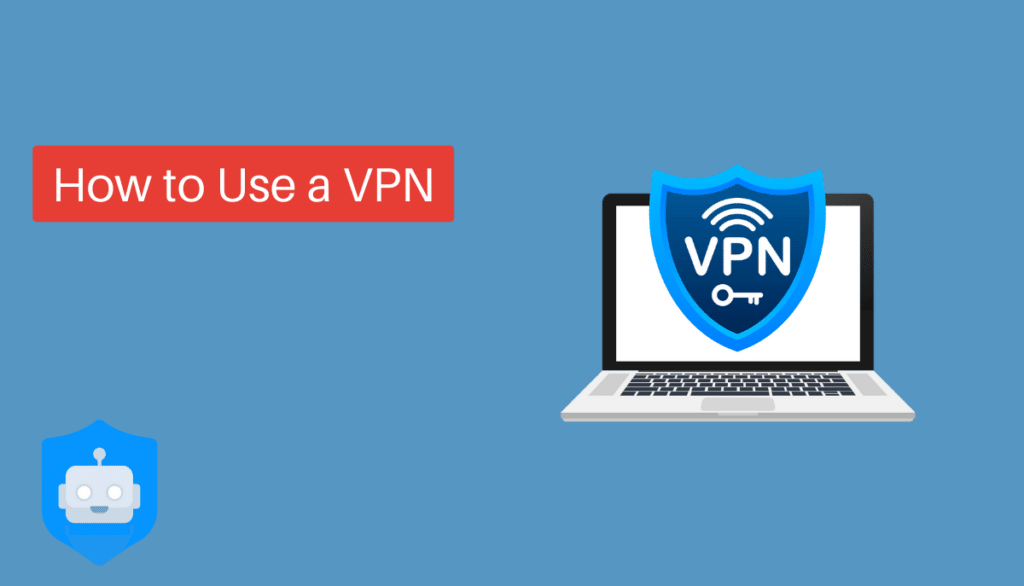
If you are taking the first steps towards better internet security, greater online privacy, and increased control over your network connections, you’ve likely turned to a VPN service for the first time. A VPN service is the best way to take control of your data and best protect you from unwanted trackers, and cybercriminals. But how do you use a VPN?
Using a VPN for the first time is far easier than you might think. Applications are designed to be as intuitive as possible but there are a few different ways you can get yourself set up. At TechRobot, we’ve provided a simple but in-depth guide to follow for those new to VPNs.
We’ll guide you through the initial setup, tell you why you should be using a VPN, and make sure you know exactly how to connect to a secure network and encrypt your data successfully.
What is a VPN?
A VPN – or “Virtual Private Network” – is the extension of a private network over a public network with the purpose of encrypting traffic. In a nutshell, a VPN simply encrypts your traffic, making it significantly more difficult for anyone else to see your traffic. VPNs are used by businesses and everyday internet users to drastically improve online safety and privacy.
Why should I use a VPN?
There is a plethora of reasons any internet user should use a VPN. Companies are now collecting and selling your data, but a VPN will encrypt your traffic and prevent them from doing so. Encrypting your traffic with a VPN is also great for banking security, especially when conducting transactions on public Wi-Fi.
TV fans can access different catalogs of shows and films by using a VPN to stream Amazon Prime, Netflix, DAZN, and many other popular services. This is accomplished by changing your IP address with a VPN to that of another country. A VPN also boasts benefits for gamers, heavy-traffic internet users, and content creators.
Where can you use a VPN?
Anywhere and everywhere. A VPN can be set up or installed on just about any device with an internet connection. This means you can use a VPN on your home router and protect every device that connects to your home network. Additionally, you can install a VPN on your mobile device and always be protected when using the internet on the move.
The best VPN services like ExpressVPN can be installed on routers, iPhones, Android phones, laptops, PCs, PlayStations, Xboxs, and a variety of Smart TVs.
How to set up your VPN
It’s incredibly easy to get started using a VPN. It doesn’t matter whether you’re using an old iPhone or the latest gaming laptop, it only takes a few minutes to download and set up a VPN app. Some further steps may be required for some setups but we have detailed guides such as our guide on how to set up and use ExpressVPN on ASUS routers.
- Firstly, free VPN providers have numerous restrictions. That’s why it’s best to pay for a premium subscription. Head to your preferred provider and register for a subscription.
- Next, consider how you wish to use your VPN. This means deciding whether to install the VPN to a router, download a PC app, or just use the VPN with the mobile app. Apps can be downloaded from the VPN homepage while router installations require more specific steps.
- Simply log into your VPN app to complete the setup – you’ll be all set to use your VPN. If any additional installation is required – like when installing on a router – simply follow the steps provided by the VPN provider or just follow one of our handy guides at TechRobot.
How to use a VPN
The only thing easier than setting up your VPN is actually using a VPN. There are two common ways to use a VPN at home. The first method is to install your VPN on your home router. This method offers encryption on every device that is connected to that network. However, the most popular and easiest way to use a VPN is to just opt for the app.
- Open the VPN app on your chosen device. This could be a smartphone, laptop, tablet, or PC. Enter your credentials and log into your account.
- Select a preferred server and choose to connect. How much choice and control over these connections will vary between different VPN providers and apps.
- That’s it. Your traffic will now be encrypted on that device. You can even hotspot other devices and they’ll also receive that same protection.
It’s also a good idea to explore a VPN app to see if any of the extra features will suit your needs. Most apps have intuitive navigation panes and most features can easily be activated using a toggle button rather than any complex settings.
What to Look for In A VPN
Now that you know the basics of using a VPN, be sure to choose a VPN that best suits your goals. A VPN service provider with plenty of servers across a wide range of countries is likely best for businesses that deal in multiple jurisdictions. Those looking for the best VPN for streaming will need to research which VPN providers are most successful at accessing geo-locked content.
Peer-2-Peer downloads will need to find a VPN service that boasts dedicated P2P servers that won’t slow down your connection when using torrent apps, while gamers will likely want to use a free trial or money-back guarantee periods to see how effective a service is at thwarting ISP bandwidth throttling.
Conclusion
There are so many great reasons to start using a VPN and getting started is far simpler than some users might think. With easy-to-use apps and intuitive interfaces, you don’t need to have any technical skills to protect your traffic and data when connected to the internet from any of your devices.
Use this simple guide and you’ll be able to set up and use any of the best VPN services that we recommend in our VPN reviews section at TechRobot.