SSH vs. VPN: Which Is More Secure?
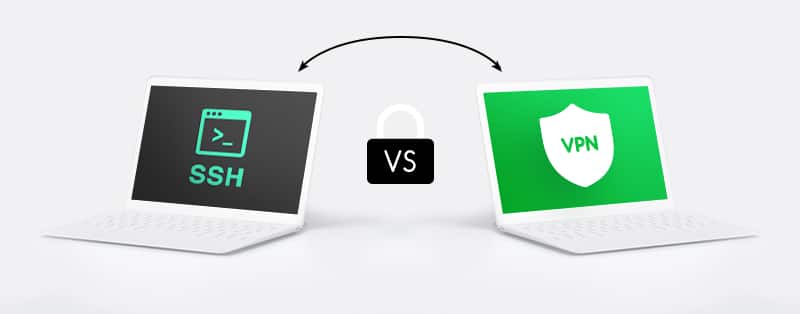
Online security is something that cannot be overemphasized. When you connect to the internet, you’re exposed to several threats that you might not even be aware of. There are several ways to protect yourself, but it is important to look for the most secure method, hence the question: SSH vs. VPN- which is more secure?
SSH (Secure Shell) tunnels and VPNs (Virtual Private Networks) are common terms in cybersecurity. If you’re not very familiar with cybersecurity, both terms might sound strange to you, but this article would help you understand them better.
VPNs and SSH tunnels are security technologies that secure channels for tunneling traffic with encryption, and they fix different problems associated with tunneling. Although they have similar features, they function differently. But, which is more secure? Let’s find out!
What is SSH?
SSH is a cryptographic protocol or program that is designed to allow you to access an unsecured network safely. It works with the client-server principle and connects SSH-supported applications to an SSH server. It is a UNIX-based command interface and protocol. Although SSH uses Linux commands, it can still be performed from Windows, macOS, or Linux operating systems.
SSH is used to secure network services like logins, command lines, and remote commands. You use the shell to access remote devices and run commands, but you can also use the shell to transfer files securely. However, to use SSH, you’ll have to log in to your SSH account to access your data.
Furthermore, with SSH, you can configure different encrypted authentication such as public-key cryptography, and its default port is 22/TCP (but it can be changed for better security). One thing that makes SSH secure is that only those with the correct private key have access to the data you’re transmitting. This protects you from unauthorized access.
SSH uses three types of data encryption:
Symmetric Encryption
Symmetric encryption generates one key that two devices exchange. The devices then use the key for their encryption and decryption processes. It is a fast and lightweight process and SSH uses it for all sessions.
Asymmetric Encryption
SSH uses asymmetric encryption when devices use two different but related keys, public and private, for encryption. The client device involved in setting up the encryption can use the private key to decrypt the data. SSH uses temporal asymmetric keys for the exchange of symmetric keys.
Hashing
SSH uses hashing for validating incoming data packets to ensure they are from the right source. It then uses MAC (Message Authentication Code) and HMAC (Hashed Message Authentication) hashing algorithms to generate hashes.
Hashing algorithms use data packets to create unique hash strings. The devices sending the packets always send them along with their hash values. The recipient devices know the algorithm used and can apply it to the packets. This is done to verify the authenticity of the hash values.
SSH works on an application level, so you’ll have to set it up to protect all your traffic manually. The good thing about SSH not encrypting all your traffic is that your connection speeds don’t slow down, and only some of your programs might need it after all. SSH is easy to install on your devices, but the setup might be complicated if you’re not an expert.
What Is an SSH tunnel?
An SSH (Secure Shell) tunnel is simply an encrypted tunnel that an SSH protocol creates. With its software-based approach, you can protect your data by transmitting your unencrypted traffic over an encrypted SSH channel.
SSH is equipped with solid encryption, and you can configure an SSH client to function as a SOCKS proxy. SOCKS is a protocol that uses a proxy server to transmit data packets from a server to a client. The proxy creates a random IP address before your data gets to its destination. The proxies allow SOCKS to establish TCP and UDP protocol connections through IP addresses.
The combination of SOCKS and SSH sends your traffic through the SOCKS proxy on your device. The SSH client routes it through an SSH, so your traffic seems to be sent from the SSH server.
How To Connect to an SSH Server
To connect to the server, you’ll need to choose an SSH client. On macOS, there’s a default SSH client terminal by default. Linux also has built-in support for SSH, so you’ll just need to start up a terminal. However, for Windows devices, you’ll need to use a third-party client such as PuTTY because Windows-based systems don’t have a default SSH client.
What Is a VPN?
A VPN, short for Virtual Private Network. It is used to establish secure online connections. It encrypts and tunnels your traffic through a remote server, changing your Internet Service Provider (ISP) IP address and location in the process. It ensures you have privacy while you’re online, so nobody can intercept your traffic, monitor your activities, or see your actual location.
These days, a VPN is a critical tool for online security for businesses and personal use. The top-rated VPN service providers use the latest encryption and security protocols. They also offer other useful features to provide the best experience. VPNs are easy to use and less complicated to set up like SSH.
If you’re connected to a VPN, your outbound data is encrypted before it leaves your device for the server. So if someone were waiting to intercept your traffic, it would be impossible to make sense of the data because of the encryption. The VPN server then decrypts your data before it reaches its destination.
While a VPN works on a transport level, SSH works on an application level. This means the VPN automatically routes your traffic through a secure VPN tunnel. Note that with a VPN, a lot depends on the quality of the provider you use.
What to Consider Before Choosing a VPN
Before you start using a VPN, there are a couple of things you should consider:
Free vs. Premium Service
Paid VPNs are the best options that guarantee you’re getting the best security and privacy features. Free VPNs are risky for reasons such as data gathering. Although there are some good free options, you should choose a paid service if you’re serious about your security and privacy.
No-Log Policy
You want to choose a VPN that has a strict no-log policy. Some may keep connection logs or basic sign-up information, but if you don’t mind such, then it’s okay. However, if the VPN collects more than that, you shouldn’t use it.
Security Standards
The best VPN providers on the market use military-grade encryption and offer security features like a kill switch that protects your data if your VPN connection is unstable. Other features that are usually available include anti-malware, obfuscated servers, and more.
User Interface
Most VPN services have a simple user interface, but some are easier to use and have fewer features than others. If you simply want to connect to the internet securely with just one click, there are many VPNs available that you can use.
Server Network
It would make a lot of sense to consider the number of servers a VPN operates, especially if you’re looking to access content that’s only available to specific locations or if you need to bypass government censorship. The more servers you have at your disposal, the easier it is for you to access certain content.
Advantages and Disadvantages of SSH
Here is the most significant advantages and disadvantages of SSH:
Advantages of SSH
Let’s take a look at some of the benefits of SSH:
1. SSH is simple to set up on servers.
2. It does not encrypt all your traffic, so it is helpful if you need to maintain your real identity for an activity online.
3. It is cheaper to run an SSH tunnel than to subscribe to some VPN services.
4. SSH’s encryption can protect you from DNS attacks and data theft.
5. SSH uses a single unified & standardized protocol.
6. SSH makes it easy to manage permission and password sharing, and many web admins use it to manage accounts on their web servers because it supports remote server control.
Disadvantages of SSH
Before you decide to use SSH, it’s good to be aware of its disadvantages, which include:
1. SSH might be challenging to set up for users that are not tech-savvy.
2. Because SSH operates on an application level, only traffic from your applications gets encrypted. This means that any application on your device you want to protect will have to be configured separately for the SSH tunnel. On the other hand, a VPN connection automatically encrypts all your traffic, and some let you choose which apps you don’t want to encrypt through the VPN.
3. SSH uses the only TCP, which makes it easy for ISPs and servers to detect its traffic
4. It doesn’t have protection against DNS leaks.
Advantages and Disadvantages of VPN
Here is the most significant advantages and disadvantages of VPN:
Advantages of Using a VPN
Some of the advantages of VPNs are:
1. A VPN automatically encrypts all the traffic from your device or router network.
2. It can implement either UDP or TCP, and it uses ports that are not easily detected or blocked.
3. VPN services operate servers in multiple locations, so you get to choose which server is best for you and change your virtual location.
4. VPN software is easy to use without any experience. You can easily change your IP address and implement encryption with one click.
5. Most VPNs have multiple features that guarantee your security and privacy while you’re connected to the service.
6. Premium VPNs allow you to connect multiple devices simultaneously with a single account, so it saves you some money.
7. You can use a VPN for various activities such as streaming geo-restricted content, torrenting and bypassing censorship.
Disadvantages of Using a VPN
Just like SSH, VPNs also has a couple of disadvantages you should be aware of, such as:
1. Using some free VPN services can be dangerous. They may keep logs of your activities online and share them with third parties, and they may not have solid encryption protocols.
2. Also, subscribing to a VPN can be more expensive than using SSH.
Which is More Secure Between SSH and VPNs?
Both VPNs and SSH tunnels can provide you with almost the same level of security if you configure them correctly. However, there are still certain aspects where they differ. For example, SSH is typically more difficult to configure, and it requires some level of expertise. There are also no providers for SSH.
If you’re a business owner trying to protect your business network, a VPN is a more secure choice because all your traffic passes through a single channel of encryption. But if you want to secure your private network, then both are great options.
Meanwhile, it is a straightforward process to use a VPN. There are many VPN services you can choose from, and they protect all your data traffic. However, it is possible to use SSH tunnels and a VPN together, but it can cause really slow connection speeds.
Conclusion
SSH tunneling and VPNs are very secure technologies. SSH only protects some of your traffic, while a VPN encrypts all your data. They both come in handy depending on your needs and experience with both tools. In our opinion, VPNs are a better option than SSH tunneling. VPNs are easier to use, and they serve more purposes than SSH.
Join the TechRobot Newsletter
Actionable tips on online security, the best VPNs, unblocking guides, and special offers — straight to your inbox.
Related Posts
- The Best VPN Services (Updated January, 2026)
- NordVPN vs. Surfshark: Which is the Best VPN for You?
- NordVPN vs. ExpressVPN: Which Is the Best VPN in 2026?
- ExpressVPN vs. Surfshark | Which is the Winner?
- XNXubd VPN Browser APK Review 2026
- CyberGhost Vs. Private Internet Access
- NordVPN Vs. Private Internet Access
- IPVanish vs. NordVPN
- VPN vs. HTTPS: What’s the Difference?