As a relative newcomer to the VPN market, Trust.Zone adopts a customer-centric approach in most of its services. Though still struggling to scale up its infrastructural base, it still provides available services at pocket-friendly and flexible prices. Since individual users’ VPN requirements hinge on several factors, many varying reviews are in the mainstream about the overall quality of Trust.Zone VPN.
Forthwith, to prevent getting misguided by the several available reviews online, I decided to make some findings about Trust.Zone VPN. This review is a compilation of the facts and figures I was able to unearth.
Overview
Trust.Zone is a VPN provider headquartered in Seychelles, getting it out of the 14 Eye countries’ legal precinct. Its services will work immensely well for a VPN newbie using the Windows platform.
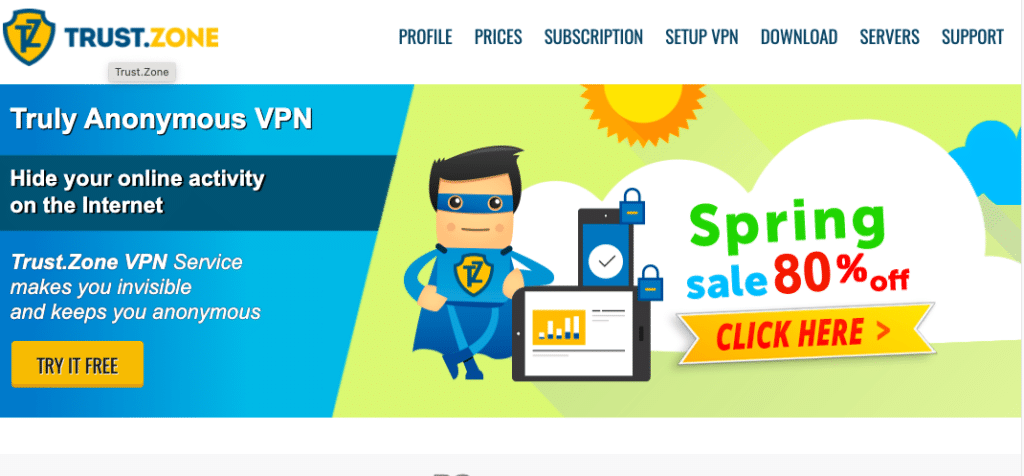
With a lean server network, Trust.Zone still strives to keep up with the standards of the VPN industry. It has similar security features as other established VPN providers, thus, there is an assurance of your online security and anonymity. Trust.Zone does not hoodwink potential subscribers into using its services. You get to test Trust.Zone using a 3-day free trial or a 10-day money-back offer.
Overall, Trust.Zone is a fair bet; so far, it meets your requirements. Suppose you are looking to stream Netflix, with up to five simultaneous connections, Trust.Zone would make a suitable plug.
Server Coverage
Here abides the most conspicuous drawback of Trust.Zone. With top contenders like NordVPN, CyberGhost, and Surfshark boasting server counts of 5530, 6000, and 3200 respectively. PIA VPN has a whooping 13640 VPN servers, but Trust.Zone runs its services on a paltry population of 200 servers.
Majority of Trust.Zone servers are fast-speed servers, thus making them suitable for video streaming and P2P file sharing. These servers cut across the globe in 99 locations and 38 countries, with a physical presence in Africa, Asia, Europe, North America, and Australia.

On its homepage, Trust.Zone boasts of a server infrastructure that they call ‘Double VPN.’ This feature is a likely indication that some of its servers are virtual. Virtual VPN servers are software-based and make it possible to have multiple virtual servers on a physical server. Such virtual servers can be configured to behave like operating from a remote location different from the physical server.
Virtual servers can be a concern if you are particular about the location through which you want to channel your traffic. For example, when you are trying to evade geo-blocking restrictions with a VPN.
Speed and Performance
Trust.Zone may not offer a robust server network; however, it supports an unlimited speed on all connections. We tested out Trust.Zone speed by taking advantage of the 10-day money-back offer. After connecting to a Hong Kong server, we got an 80Mbps from a 100Mbps LAN connection. While a link to a Trust.Zone US server yielded speeds of 70-75Mbps, which is no bad result for a VPN with limited infrastructure.
With connection speeds as good as these, P2P BitTorrenting and video streaming on Netflix and similar platforms come easy. We can only vouch for Trust. Zone’s speed rate as far as we were able to test. If you encounter speed lags, follow the steps in the next section.
If nothing, Trust.Zone performs excellently well concerning privacy. With an on-demand allocation of static IP addresses in all available locations, user data is effectively protected from DNS leaks and WebRTC.
Are you experiencing speed lag on Trust.Zone?
Whenever you experience speed lag over a VPN connection, our first recommendation would be to change your server. In cases where you manually connected to the VPN server or automatically connected to a server with overload traffic, the ping time may be so low that it causes connection timeout. Henceforth, it would help if you tried connecting to a server physically close to your location.
Occasionally, the VPN protocol may be the cause of the connection lag. If your online activity is not protocol-specific, you should endeavor to shuffle between the VPN protocols available on Trust.Zone.
Safety and Security Features
The bedrock of using a VPN is to foster the safety, security and privacy of internet users. Trust.Zone strives to pay its dues by providing the following security features. These are the outstanding security features that reliable VPN providers make available to users.
Kill Switch
The Kill Switch comes in handy whenever connection disruptions occur on the part of your ISP or local network hardware. VPN connection downtimes are very rare. So, the Kill Switch halts all data transfer when your device experiences a disruption in its VPN connection. This prevents the exposure of your actual IP address and other personal information.
Warrant Canary
Trust.Zone strongly discourages its users from using the VPN service for illegal activities. But in cases where users are being flagged for potential prosecution, a Warrant Canary notifies the user of such development. No specifics are tabled during such notification to prevent Trust.Zone from getting involved in an information disclosure litigation.
Multiple encryption technologies
In addition to the 256-bit AES encryption that Trust.Zone supports, you also get to try out OpenVPN, and L2TP, thus, broadening your scope of choice. Though AES encryption is the best so far, some online services may only grant you access if you use either L2TP or OpenVPN.
DNS Leak Protection
The DNS Leak protection feature provides multiple layers of cloak for your actual IP address. You are thereby protecting your identity.
To ascertain that all Trust.Zone’s features work; I ran online tests to try to breach the security features. They all turned out to be efficient.
Anonymity and Privacy Features
Trust.Zone refers to itself as the “truly anonymous VPN.” And yes, the privacy that this provider offers is undeniable.
As earlier mentioned, Trust.Zone accepts payments via Cryptocurrency. This mode of payment is anonymous, meaning even your VPN provider is ignorant of your identity. Trust.Zone encourages its users to pay using these anonymous channels by offering a 10% discount on all crypto payments.
The user data privacy policies that apply in Seychelles makes it impossible for Trust.Zone to log user data. Forthwith, it operates a strict no-log policy.
With Trust.Zone, your ISP will merely be in the know of your VPN usage. However, ISPs will be unable to have access to your browsing history and data. Hence, you can surf the internet without the fear of your details getting monitored.
In certain countries – the 14 Eyes Countries, local authorities are empowered by law to request users’ browsing history from internet service providers. But since Trust.Zone is domiciled in Seychelles; it evades such rules. Thus, ensuring user privacy. However, there are reports that cybercriminals hide under such features to perpetrate illegal acts anonymously.
Platforms Supported
To maximize the 10-day money-back offer I subscribed for, I tried Trust.Zone out on multiple devices. I had to ascertain that Trust.Zone works well on all devices it claims to support. For devices I did not have, colleagues who have them assisted in trying out Trust.Zone.
Our trials revealed that Trust.Zone supports all iOS devices, Android, several Linux variants like Ubuntu, Mint 17.1, and Manjaro. Suppose you are running an old Windows like XP, no worries, as Trust.Zone has got you covered. The app works with computers running on Windows XP right on to Windows 10. You may, however, have to configure an OpenVPN client app manually to use Trust.Zone on macOS.
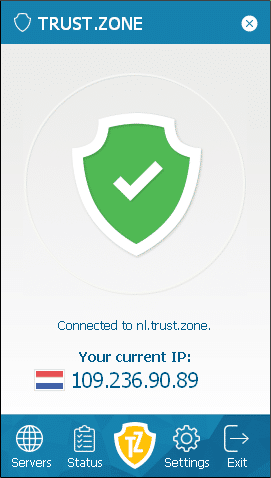
You can also install extensions for Mozilla Firefox and Google Chrome Browsers for added protection while browsing.
Installing a Trust.Zone VPN app on individual Internet-enabled devices in your home may be a little arduous. So, Trust.Zone has made the task easy. You can install the Trust.Zone firmware on your DD-WRT, Roqos Core, Tomato, or Asus Merlin wireless router. This installation method will provide automatic protection for all devices that connect to the wireless router.
Are you into media streaming and online gaming? We have good news for you! With just a single Trust.Zone subscription, you get to protect your SmartTV, Xbox, PlayStation, and Amazon Fire TV.
Streaming and Torrenting
Users with a premium Trust.Zone subscription claim they can stream videos using the VPN. However, geo-blocked services like US Netflix are said to have occasional glitches.
However, the P2P file-sharing capability of this VPN is reported to be top-notch. It is nonetheless expedient to connect to a server with a fast ping time for optimal results.
Plans and Pricing
A two-year standard subscription for Trust.Zone comes at $47.99. A one-year plan is priced at $39.95 (billed yearly), culminating to approximately $3.33 monthly. You can also settle for an $8.88 monthly subscription.
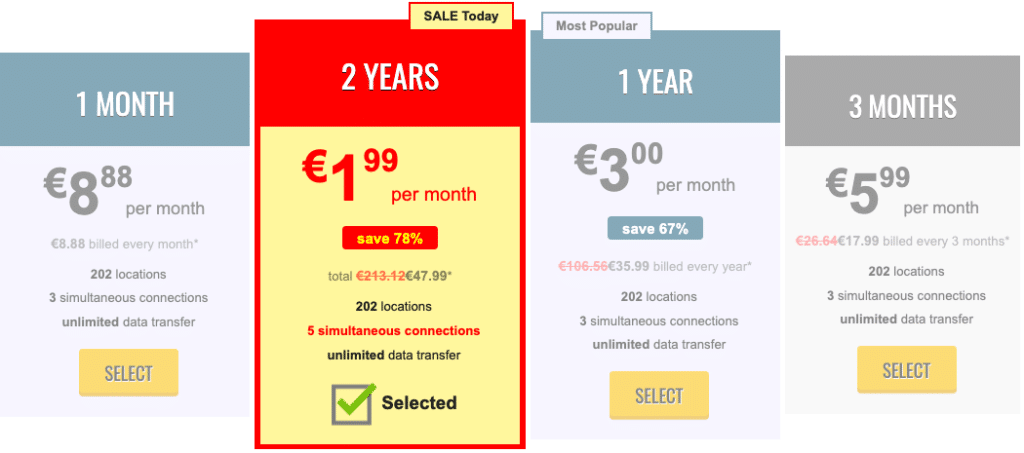
Trust.Zone allows a 3-day limited free test with a 1GB data cap. Besides the data cap limitation on the free trial, beneficiaries have access to just 110 servers and a single device connection. Unlike other providers that mostly allow a 30-day offer, Trust. Zone’s money-back guarantee spans only 10-days.
Besides the standard subscription, some dedicated features come at an added price. For example, you can get to add three different devices to the five simultaneous connections allowed on standard subscriptions. Also, DDoS protection or dedicated static IP address comes with an added charge – all at quite nominal prices.
Trust.Zone accepts payments via Bitcoin and other cryptocurrency platforms, with a 10% discount to encourage users to utilize these secure channels. Alternative payment channels which Trust.Zone allows include PayPal, VISA and Mastercard credit cards, and PayPro Global.
User Experience
Trust.Zone has a relatively straightforward website and explains what the provider offers at first glance.
Application Interface and Accessibility
For a tech-savvy user or VPN pro who is using Trust.Zone on all the platforms, navigating the site would not be a challenge. But for VPN newbies, using Trust.Zone on media like a wireless router, Linux, or macOS will be a hassle. The trouble arises because some of these platforms do not have custom-made apps but have manual configuration guidelines on Trust. Zone’s official website.
Customer Support
Unlike most other reliable VPN providers that provide, at least, a live chatbot; Trust.Zone only provides support via email. You have to wait for at least 24-hours to get feedback for your complaint via email. You don’t want that to happen when you are working remotely and have a work deadline.
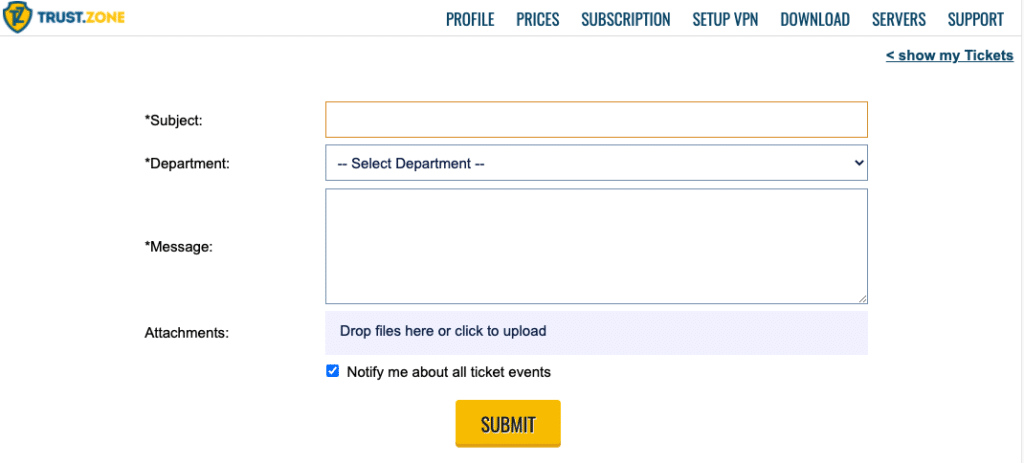
Does Trust.Zone Work in China?
The Chinese government, in March 2018, began an elaborate crackdown on specific categories of online services. With the help of expensive technology infrastructure, popularly called the Great Firewall of China, internet usage is mostly censored. Similarly, it becomes harder to access local Chinese content from remote locations.
The Great Firewall has indeed successfully blocked the services of a handful of VPN providers like CyberGhost. However, Trust.Zone can easily bypass the geo-restrictions of Chinese online services. To achieve this feat, Trust.Zone advises its users to connect via their servers closest to China (those in Hong Kong).
True to the recommendation, all our test connections of Chinese services via Trust. Zone’s Hong Kong servers yield a 95% success. The Japanese IP address and Trust. Zone’s DNS Leak Protection can effectively help internet users bypass China’s Geo-restrictions.
Does Trust.Zone Work in Japan?
Trust.Zone is a good choice for Japanese users. Trust.Zone has servers in Japan so that users can get a Japanese IP address. In our experience Trust.Zone´s Japanese server worked great with accessing Japanese TV abroad. Not all VPNs work with this, so this is something we really appreciate. This means you can watch shows like Japanese Netflix, Japanese Hulu, Japanese Amazon Prime, AbemaTV and similar channels when you are outside Japan.
Also, since Trust.Zone is a VPN that is a decent choice for China, this will also be important for Japanese users, since many Japanese users visit China from time to time.
Pros and Cons
When it comes to VPN services, there is no one-size-fits-all provider. Each VPN provider comes with peculiar strengths and drawbacks. Below are those that apply to Trust.Zone VPN.
Pros:
- One-Click connect, and easy to install apps
- Accepts anonymous payment
- Auto Location selection
- Supports multiple connection ports (21, 22, 80, 443, 1194)
- Auto-reconnection after connection downtime
- Bypasses US Netflix Geo-block
Cons:
- Few servers: Perhaps, if Trust.Zone upscales its server infrastructure; it would provide reliable services like ExpressVPN, NordVPN, and other top-contenders.
- Just five simultaneous connections
- No real-time customer support
Conclusion
If all other VPN providers were restricted to just 200 servers, hardly any will perform as well as Trust.Zone. It maximizes all available resources by stretching them to permissible limits. Trust.Zone comes with one of the best security and privacy features at affordable prices. As a plus, it can help you access China. In general, Trust.Zone impresses us with the performance, even though it is a pretty small VPN compared to some other products.
Join the TechRobot Newsletter
Actionable tips on online security, the best VPNs, unblocking guides, and special offers — straight to your inbox.

