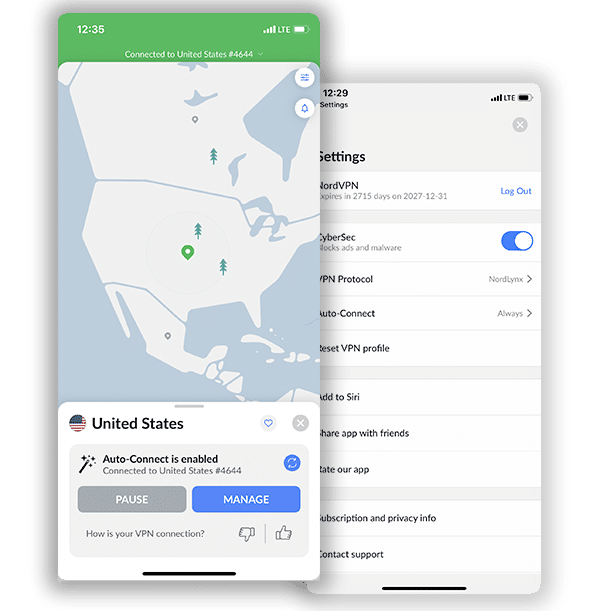VPN for Imagine with Meta AI outside the US
As AI tools continue to grow in popularity worldwide, Meta has released a new AI tool at the end of 2023, a so-called “AI image generator”. The tool was named ‘Imagine with Meta AI’ and allows users to generate images from descriptions (‘text-to-image’). What makes Imagine with Meta unique compared to similar competitors is that the tool is completely free to use, although a Meta account (Facebook, Instagram or email) is a prerequisite. Currently, this tool is only available in the US. However, access to Imagine with Meta from any place in the world can be made possible with the help of a VPN so we decided to test Imagine with Meta AI using NordVPN. But first, some background on AI image generation and Meta’s version of the tool.
Best offer: $2.99/month (Save 71% + 3 months extra!)
30-Day Money-Back Guarantee
What is Imagine with Meta, and how does it work?
Imagine with Meta is a standalone generative AI tool that currently creates various images with user-generated descriptions (known as prompts). It stands out from the crowd by its ability to allow creative freedom at no cost, which sets it apart from its competitors, such as DALL-E from OpenAI.
Accessibility for Imagine with Meta
For now, the new AI tool is free to use, which sets it apart from its competitors. However, the new free AI image generator is only available in the US. There is a possibility that the availability will be extended to more regions; but for now, it is limited to only one region, creating a problem for many users worldwide who are eager to test it.
Can you access Imagine with Meta with a VPN?
Yes, you can access this free AI image generator with a VPN. A VPN can change your location, so in this case you need to connect to a server located in the US. This is a solution for those who are outside the US but wish to explore the possibilities offered by Imagine with Meta.
Imagine with Meta in test
When we tried to log in to Imagine with Meta AI without a VPN, we immediately got a message that “Visualize with Meta” is not available in our region yet.

When we used NordVPN and created a connection to a server in the US, we just reloaded the page and we were in. The setup once you get in is standard; you type your prompt in a text box and can then generate the image without further ado.
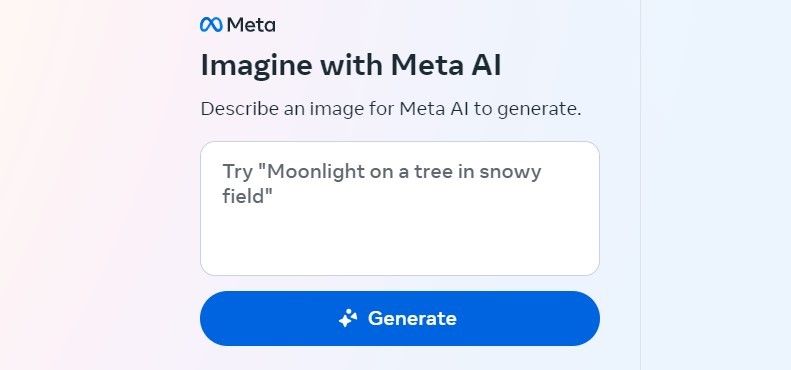
Imagine with Meta AI vs. DALL-E 2 from OpenAI
When we did some quick research online, it was highlighted that the main difference between Imagine with Meta AI and DALL-E from Open AI is that the first is free (with VPN of course if you are outside the US), while the second costs a credit per image you generate. One credit costs about 0.13 USD, so we’re not talking about large amounts.
Still, we decided to do a little test while we were logged in by giving the same prompt to both tools and seeing what happens. Our description was “Futuristic city on mars” and below you can see the results and judge for yourself what the differences are:
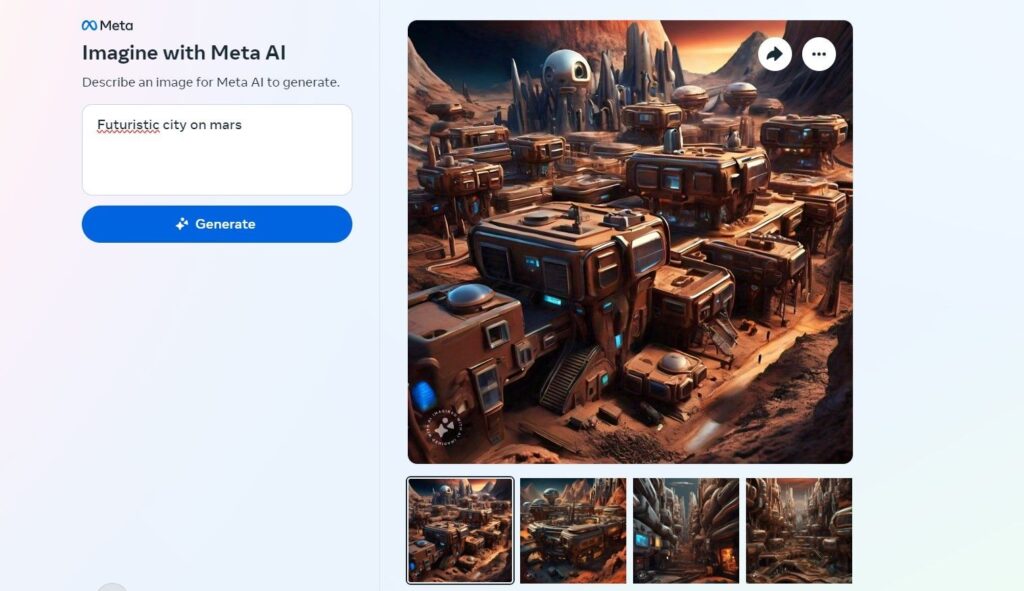
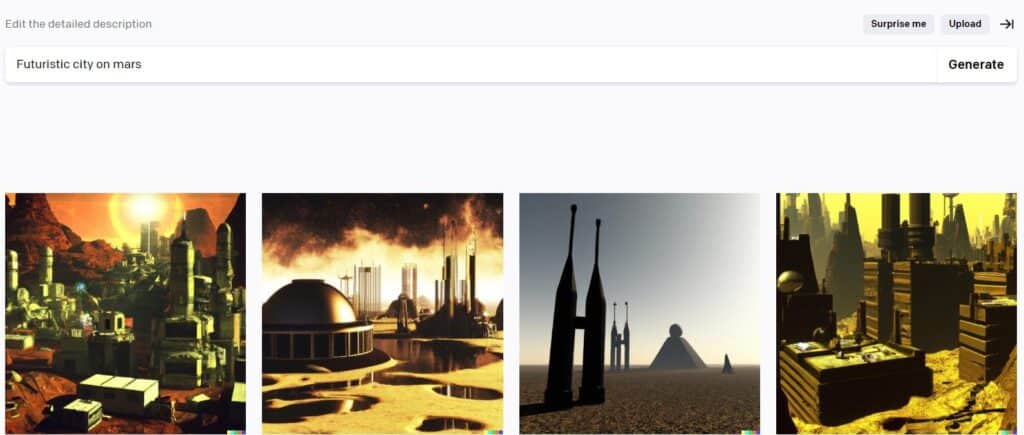
Summary
Imagine with Meta AI represents an exciting development in the field of AI-generated images over the past year. Although the tool is currently limited to users in the US, we can conclude that the use of a VPN once again solves the problem of geographical restrictions, opening up global availability. Over time, we can certainly expect Imagine with Meta to become available to even more users worldwide, further democratizing access to AI-generated images.
Best offer: $2.99/month (Save 71% + 3 months extra!)
30-Day Money-Back Guarantee