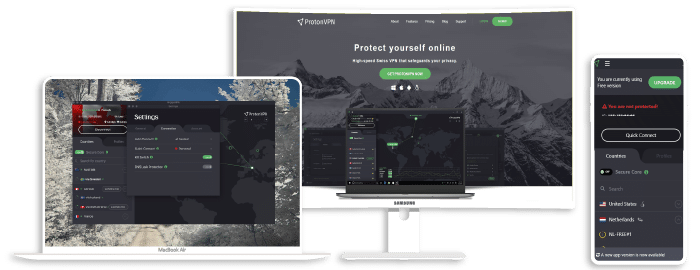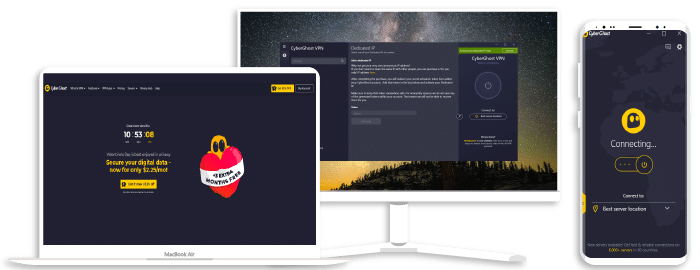Best VPN to Unblock Ziggo GO Outside the Netherlands

Ziggo is a multinational telecommunications company that provides several services, including an online television service called Ziggo GO. It has millions of users and is one of the biggest operators in the Netherlands.
Ziggo GO allows users to watch live TV programs and stream popular video content from PCs, laptops, tablets, mobile phones, Chromecast, and Apple TV. It offers a wide variety of great channels (about 200), but a lot of the content is available in specific regions only.
If you wish to watch the channels in other places, you’ll need to use a Virtual Private Network (VPN). A VPN allows you to bypass geo-restrictions and unblock all the content you usually might not have access to. We’ll be looking at some of the best VPN services you could use for Ziggo, so stick with us.
5 Best VPN Providers to Watch Ziggo GO Outside the Netherlands
There’s quite a number of VPN providers you can use for Ziggo, but they don’t all offer the same quality of service. Here are five of the best VPN providers you can subscribe to:
ExpressVPN
Overall score: 9.8
- Super-fast servers
- AES 256-bit encryption
- Supports private protocol, Lightway
- Money-back guarantee
30-Day Money-Back Guarantee!
Starting off our list is the well-known ExpressVPN. This provider has been on the market for quite some time, providing high-speed internet connections that come in handy for Ziggo GO.
With its headquarters in the British Virgin Islands, ExpressVPN operates over 3000 servers in 94 countries, including the Netherlands and other locations where Ziggo GO is accessible. This extensive server network allows you to enjoy connecting to all the channels on Ziggo GO from anywhere.
ExpressVPN servers provide blazing-fast internet speeds that let you watch live TV or stream content on Ziggo GO without buffering or lags. It also offers unlimited bandwidth, so even if your Internet Service Provider (ISP) engages in data throttling, you have nothing to worry about.
ExpressVPN allows you to bypass the geo-restrictions Ziggo has in place, so even if you’re not in the Netherlands, you can watch Nat Geo, Discovery, TLC, Nickelodeon, MTV, Fox, and other channels available exclusively to those in the Netherlands.
Other than making content available, this VPN provider also protects your traffic with AES 256-bit encryption, perfect forward secrecy, a kill switch, DNS leak protection, and other features. In addition, ExpressVPN has a no-log policy, which means there is no record of what you watch on Ziggo GO.
There are apps available for Android, iOS, Windows, macOS, and Linux devices. With a single subscription, you can connect up to five devices simultaneously. In addition, all ExpressVPN’s plans have a 30-day money-back guarantee.
Exclusive offer for Techrobot readers: $6.67/month (Save 49% + 3 months free)
30-Day Money-Back Guarantee!
NordVPN
Overall score: 9.6
- Incredibly fast servers
- Great security features
- Verified no-logs policy
- Unblocks streaming platforms
30-Day Money-Back Guarantee!
This is another VPN provider with a robust security system and a variety of features. NordVPN headquarters is in Panama, and it operates over 5000 servers in more than 60 countries.
The large server networks allow for enhanced performance, and they are specialized to suit your needs. You can easily choose to connect to any server that supports HD streaming or large volume downloads in the Netherlands and use Ziggo GO.
NordVPN’s Double VPN service routes your data through two VPN servers to make it hard for your activities to be monitored. It is also equipped with AES 256-bit encryption, CyberSec, a kill switch, and DNS protection. NordVPN’s no-log policy assures you that the company does not record your activities.
NordVPN has a Smart Play feature that helps you get through geo-restrictions and unblock contents on Ziggo GO. Apart from unblocking content, this VPN also provides ultra-fast connections with its Nordlynx protocol.
This VPN provider has apps available on all major platforms, including iOS, Android, Windows, macOS, and Linux, so any device you use, Ziggo GO is definitely covered. There are various affordable plans you can subscribe to, and each subscription lets you connect up to six devices simultaneously. If you are not satisfied with their services, you can cancel your subscription within 30 days for a refund.
Best offer: $2.99/month (Save 71% + 3 extra months)
30-Day Money-Back Guarantee!
Surfshark
Overall score: 9.5
- Allows unlimited simultaneous connections
- Integrates Stealth mode
- Multihop feature available
- 3,000+ servers
30-Day Money-Back Guarantee!
Surfshark may not be as old as other VPN providers on our list, but it is still an excellent service to use for Ziggo GO. The company’s headquarters is in the British Virgin Islands, and it has 3200+ servers in over 65 countries.
The company’s servers unblock lots of content worldwide, so it will work excellently for Ziggo GO. You have to connect to a server in the Netherlands where you can access HBO, Fox, Disney, and over 200 other channels. Its fast connection speeds make watching live TV or streaming other video content very convenient and interesting.
Surfshark is also a very secure VPN service. It uses AES 256-bit encryption to protect your traffic and other features, including NoBorders mode, MultiHop, Camouflage mode, private DNS, a kill switch, and IP leak protection.
Along with high-speed internet, Surfshark also provides unlimited bandwidth. This means that you can watch whatever you want on Ziggo GO as fast you like, without worrying about data throttling. The company also maintains a strict no-log policy.
Surfshark apps are compatible with most operating platforms, including iOS, Android, macOS, and Windows. One thing that makes this provider stand out is that you can connect an unlimited number of devices to one account with any subscription plan. Finally, the company offers a 30-day money-back guarantee.
Best offer: $2.49/month (Save 85% + 2 Months Free)
30-Day Money-Back Guarantee!
ProtonVPN
Overall score: 9.0
- Free version available
- Strong security features
- Reliable no-logs policy
- Allows Perfect Forward Secrecy
30-Day Money-Back Guarantee!
Another outstanding VPN provider is the Swiss-based company, ProtonVPN. It has an excellent track record for ensuring privacy and the ability to bypass restrictions.
It operates over 1200 servers in 54 countries. A sizable number of ProtonVPN’s servers are located in Europe and North America. Over 50 of these servers are located in the Netherlands. So, you can conveniently stream with Ziggo GO from anywhere in the world. Its servers can get past geo-restrictions and provide access to all the channels and live TV.
ProtonVPN has an innovative feature called Secure Core. This feature routes the data traffic from your device through multiple servers before it reaches its destination. So although this provider doesn’t have the fastest connection, it offers reliability.
In order to protect your traffic, this VPN manages its server network. All its servers use AES 256-bit encryption, which is considered to be uncrackable. In addition, it uses 4096-bit RSA for key exchange and SHA384 to authenticate messages. Other ProtonVPN security features include a kill switch, Tor over VPN, and DNS leak prevention.
ProtonVPN offers a couple of affordable subscription plans. Any plan you subscribe to lets you have up to ten simultaneous connections. Each plan also has a 30-day money-back guarantee, so you don’t lose money if you decide to end your subscription early.
ProtonVPN has simple, user-friendly apps available on Windows, macOS, iOS, Android, and Linux platforms. So you just need to find an app that’s compatible with the device you have Ziggo GO on.
Best offer: $4.99/month (Save 50%)
30-Day Money-Back Guarantee!
CyberGhost
Overall score: 8.8
- 45-day money-back guarantee
- 7,000+ reliable servers
- Strict no-log policy
- Tough security features
30-Day Money-Back Guarantee!
This is the last premium VPN service on our list, but it is still an excellent choice for Ziggo GO. CyberGhost operates from its headquarters in Romania. It operates more than 7300 servers in 91 countries, including the Netherlands. So wherever you are trying to access Ziggo, this VPN has you covered.
Additionally, CyberGhost servers support fast internet connections so you can avoid buffering and lags. Its server network is one of the most extensive you’d find, and they are specialized for streaming, P2P file sharing, torrenting, and more. These servers are stable no matter what you use them for.
CyberGhost allows you to access the channels on Ziggo GO with ease. You can stream live TV, Fox, HBO, and others. Other VPNs may not be able to bypass restrictions, but this provider can bypass geo-restrictions and unblocking content fast.
In terms of security, CyberGhost is still one of the best. It uses military-grade AES 256-bit encryption with 2048-bit RSA keys and MD5 HMAC authentication and various security protocols such as OpenVPN TCP/UDP, L2TP/IPSec, and IKEv2. It also has a kill switch, DNS and IP leak protection, and split tunneling features.
To further enhance your privacy, CyberGhost maintains a strict no-log policy, which means that it won’t keep records of what you watch on Ziggo GO. However, it still collects information necessary for signing up.
You can download CyberGhost on Windows, macOS, Linux, iOS, Android, and other platforms. Purchasing a subscription gives you access to all of its VPN features. One account allows you to connect up to 7 devices simultaneously, and if you decide the VPN doesn’t meet your requirement, there is a 45-day money-back guarantee.
Best offer: $1.9/month (Save 84%)
30-Day Money-Back Guarantee!
How to Set Up and Use a VPN for Ziggo GO Outside the Netherlands
Ziggo GO app verifies every user’s IP address before granting access. It is one of many streaming platforms to use geo-restrictions to control access to their content. However, A VPN allows you to disguise your location. we’ve pointed out the best VPN providers on the market; now, let’s go discuss setting up and using a VPN for Ziggo:
1. Sign Up with a Provider
To get started, you’ll need to register with a VPN provider. You can choose any of the outstanding services on our list above. In addition, their websites list the different subscription packages available, as well as payment options. Your choice should meet all of your requirements.
2. Download and Install
Once you’ve successfully signed up, you can download the VPN app directly from the provider or through your device’s app store. Our recommendations discussed earlier have compatible apps for most operating systems.
3. Launch the Application
The next step is to run the VPN app you downloaded. The VPN providers we’ve discussed all have easy-to-use apps, so you just have to follow the prompts that you see the first time you use the app. You can also adjust the settings the way you like, but you shouldn’t toggle them if you’re new to using VPNs.
4. Connect to a Server
Go through the list of servers available, and locate those in the Netherlands. Then, connect to any one of them.
5. Access Ziggo GO
Once you connect to a server in the Netherlands, you can now enjoy Ziggo GO as you’d like.
What To Consider Before Choosing a VPN Service for Ziggo GO
Accessing Ziggo GO from anywhere in the world is possible with a VPN connection, but there are some things you need to consider before using a VPN:
Availability of Servers
The most crucial factor in a VPN provider should be servers available in the Netherlands. The VPN provider should operate servers in different locations in the Netherlands. This gives you options to choose from if you’re experiencing slow speed or congestion on one server.
Additionally, an extensive server network allows you access to other geo-restricted content and services in different locations you might be interested in.
Speed
Speed is essential for streaming, and it’s also an important part of VPN connections. So, it would be best if you looked out for a VPN provider that offers reliable high-speed connections. In addition, it makes it easier to catch up with all your favorite movies and shows.
However, the speed of your VPN connection depends on the type of your device, operating system, and distance to the server. This means that if you’re trying to connect to a server in the Netherlands and you’re far away, your connection will be slower than someone in a neighboring country. Nonetheless, our recommended VPN services would allow you to stream without buffering or lagging.
Security
If you intend to use a VPN for Ziggo GO only, it’s still crucial for it to provide top-quality security. Every VPN claims to hide your real IP address and change your location, but then again, those claims can sometimes be spurious.
The best VPN providers for Ziggo GO use military-grade encryption, protects your IP leaking, and have other security features, including a kill switch, split tunneling, whitelisting, and an adblocker.
Device Support
Choose a VPN provider that has apps that are compatible with your devices. The premium services on our list all have apps that work excellently on most operating systems.
Subscriptions
The price for VPN subscriptions depends on the provider. There are those VPN providers that are considered expensive and others that are budget-friendly. However, the yearly plans are usually cheaper because of the discounts you get.
Furthermore, any VPN you consider should offer free trial periods or refunds. This allows you to test the VPN features before making a decision.
Also, look out for VPN services that offer multiple connections. If there is more than one device you use Ziggo GO on, a subscription plan that allows for multiple simultaneous connections is the best choice. This saves you some money.
Customer Support
Access to customer care service through email, phone calls, live chats, or phone calls is necessary if you face issues such as setting up the VPN, finding a server, or you’re still receiving an error message from Ziggo GO about your connection. However, with any of the apps we’ve recommended, you can easily contact customer support and resolve any issue quickly.
Frequently Asked Questions on Best VPN to Unblock Ziggo GO Outside the Netherlands
Is it illegal to use a VPN to unblock Ziggo GO?
No, it’s not against any rule or regulation to use a VPN to access Ziggo GO. Geoblocking is a tool that broadcasters and their partners use to ensure that they are adhering to the licensing and distribution regulations that apply to the material they provide. If you use a VPN to access the service, they can’t do anything about it.
Why can’t I access Ziggo GO when using a VPN?
There’s no one cause of this issue. However, restarting Ziggo GO may help you resolve it. Restart Ziggo GO to see whether the problem has been resolved. Also, there are instances when a certain streaming service is blocked by a particular server. Thus it is important to try another server before giving up.
Additionally, you may want to try getting rid of your cache. This could solve the issue, because your cache may expose your real location data.
Will my VPN affect the speed of my internet connection?
Yes, VPNs will affect your internet speed. However, your internet won’t be slowed down if you’re using a reputable VPN provider. If you’re looking for a VPN service, you will want to ensure it has a wide network to avoid data throttling or traffic congestion. Also, you should read the reviews to confirm its high connection speed.
Can I use a free VPN to access content on Ziggo Go?
Yes, theoretically you can. However, the downside is that you may have to deal with a lot of bandwidth and speed limits, restricted servers, and other shortcomings.
Suppose you want to watch Ziggo Go programs when overseas, you will need more than the free data VPNs provide monthly. Many free VPNs give 500 megabytes to 10 gigabytes of data per month. In addition, if you don’t have access to locations where Ziggo Go is unblocked, the free VPN can’t help you.
Furthermore, a free VPN does not provide you with the same security and privacy level as a paid VPN. Therefore, it’s better to use a paid VPN than a free one.
Conclusion
Ziggo GO is one streaming platform that offers tons of awesome content to its users. But, unfortunately, only people living in the Netherlands typically get access to the service.
The good news is that VPNs provide access to Ziggo even if you’re not in the Netherlands. What’s more, we have listed five of the best VPN providers you can choose from. So, it’s up to you now: choose a VPN and continue to enjoy Ziggo GO!