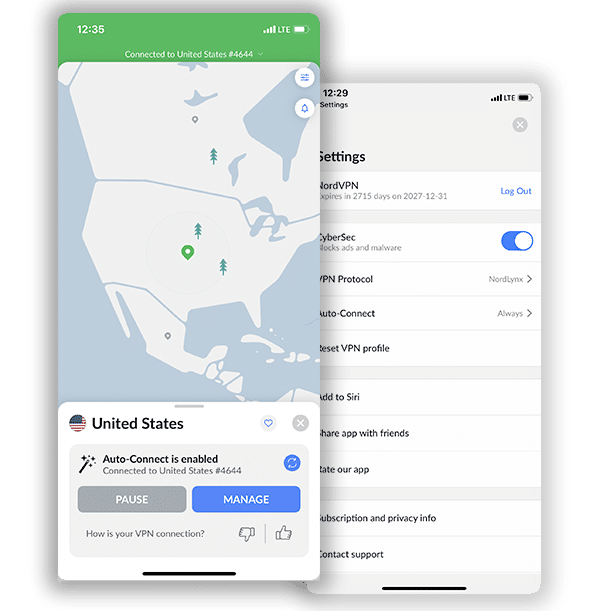Does NordVPN Work with Amazon Prime Video? (Updated for 2024)

Amazon Prime is one of the foremost streaming platforms globally. It has titles and offerings exclusive to it. It is currently available in no less than 242 countries in the world. However, just like most streaming platforms, Amazon Prime employs geo-restrictions. This can be such a letdown for those traveling out of the country, whether for brief spells or permanently. However, you can deal with this challenge using a VPN.
NordVPN is one of the best in the market. In this review, we put it to the test, looking to see if it can unblock Amazon Prime. Our findings are revealed below.
Why Do You Need a VPN for Amazon Prime?
Amazon Prime utilizes geo-restrictions on its platforms. This way, it carves out specific video content for the countries on its list. However, unlike other streaming platforms, you can view the content meant for each country, even those outside of your location. Still, you will be unable to gain access to the videos.
A VPN helps you get across this challenge. Since platforms like Amazon Prime use geo-restrictions to bar access, changing your location could fix the problem. Hence, what a user has to do is connect to a VPN server located in the country they need access to. For instance, if you want to access Amazon Prime US, you connect to a server in the United States. This spoofs your location, earning you access to the otherwise blocked content.
Amazon Prime has become aware of this route users take to beat its detection. Hence, it regularly detects VPN users and blocks them. It takes only the best in the game to still grant you access to Amazon Prime regardless of your location. NordVPN is one of such providers. Generally, NordVPN can get around the geo-blocks on Amazon Prime, delivering content to you at blistering speed.
Does NordVPN Unblock Amazon Prime?
If you are in the country you need to access its content, you would not need a VPN. It is typically when you are abroad that geo-blocks become an issue. However, NordVPN is up to the task.
This VPN can unblock both Amazon Prime US and UK. You only need to connect to a server in any of the two locations to get started. The delivery you will get will be fast and clear. You do not have to worry about lags while streaming your favorite show on the platform.
One snag you might experience is that you would need a desktop to access Amazon Prime using NordVPN. This is especially the case if you are looking to access Amazon Prime UK or Amazon Prime US. The VPN app’s mobile versions will allow access to servers in Germany and some others in France.
This problem, it appears, is not unique to just NordVPN. Amazon Prime does appear to have challenges working efficiently with mobile devices. This means that switching providers may not guarantee you the reprieve that you need.
How to Unblock Amazon Prime with NordVPN
Now that we have ascertained that NordVPN does indeed unblock Amazon Prime, what remains are the steps to doing so. The directions are simple and straightforward. This is in tune with NordVPN’s simple interface. You should be able to get started with no hitches at all. Here are the directions.
1. Get on a NordVPN Subscription
There are a few of them available. Ideally, you ought to go for the offer that best suits your budget. This makes sure that you can keep up with future payments.
2. Download and install the VPN app
The best location to find a NordVPN app is on the provider’s website. It has several of those available for the various devices in the market. You should find one that is a perfect fit regardless of your device’s model.
Perchance you do not, the next best option is to download from your device’s app store. This is one way of ensuring that the app you download is not infested with malware.
Once you download the app, you can go ahead to install it. The directions for installation are straightforward; just follow the prompts, and you will be fine.
3. Decide on the Location to Access
You should already have a country you need to access its library.
4. Connect to a Server
To do this, go to the list of countries on the left-hand side of the screen. Tap on the country of choice. The servers in that location will then be visible. Click on any server you want, and you will get connected.
In some cases, the provider might suggest the best server in a location for you. It is at your discretion to accept or decline.
5. Return to the Amazon Prime Website
Go to the Amazon Prime website of the region you have in mind. The offerings for each location will be available. Click on any to start streaming.
Why Choose NordVPN for Amazon Prime?
There are quite a number of providers in the market these days. In the typical fashion of providers, they always promise to unblock geo-restrictions, Amazon Prime’s included. However, in some instances, the assertions by these providers are merely empty boasts. This is not the same with NordVPN. This provider can reliably grant you access to Amazon Prime regardless of your location. Even beyond that, it has some really cool features that make it a strong contender. Here are some of them:
Extensive Server Count
NordVPN has more than 5000 servers at last count. These servers are strategically placed in 59 countries. This is a sizable number by any standards. The fact that they are spread out across the world means that you can access whatever region you want.
Thus, if you are looking to break through the restriction on any platform, it will be fairly easy. Furthermore, with the large number, you would not have to grapple with lags. This is because users would not cluster on a few servers as the case sometimes is with other providers.
Stellar Speed
We have touched on this a bit in the preceding subheading. NordVPN is one of the fastest VPNs out there. It delivers content, whether in HD or not, with blistering speed. Users often find that they have no complaints regarding the provider’s speed when they use the platform. Even more so, recently, it introduced its unique VPN protocol known as NordLynx. NordLynx has improved surfing speed beyond what usually was obtainable.
Reliable Security Features
NordVPN is a top of the shelf provider. Thus, it goes over and beyond to secure its users. You will find the popular security features such as the AES 256-bit encryption model, support for great security protocols, and an available kill switch. However, even beyond that, this provider boasts of other security features that keep you safe. These include its Obfuscated server option, the NoBorder feature, and split tunneling feature, as well.
Great Pricing
All of this provider’s features will not matter if its subscription plans are out of your reach. You will be glad to know that this is not the case for NordVPN. It has subscription offers that cater to most users. Although its pricing is a little above the average, you can still get by. Furthermore, it gives users a 30-day money-back guarantee. You can test Amazon Prime with it to be assured it works.
Can a Free Provider Unblock Amazon Prime?
The short answer is No. Paid VPNs often find it difficult to break through the top-tier encryption systems on Amazon Prime. This is the case even though they have great facilities and use the latest technological offerings. It is hardly imaginable that free providers can then break NordVPN’s systems. This is even as it is commonly known that free providers often have subpar facilities.
However, even if, hypothetically, a free provider grants you access, it is still a bad idea to access Amazon Prime with any such. For one, your security could be compromised. Some free providers have been discovered to mine and sell their users’ data to third parties. They get away with this sort of action because users don’t pay for their services.
Furthermore, you can almost bet that the service will be slow and frustrating. Many users hop on the freebies offered by these unpaid VPNs. Hence, their servers often become clogged, delivering content really slowly. This can lead to a frustrating experience. More so, lags can make you vulnerable to attacks. When your internet connection drops, the VPN stops functioning, and you are then exposed. Hackers can access your data in that instant.
FAQs on using NordVPN with Amazon Prime
Here are some frequently asked questions.
Does changing my Amazon location unblock foreign content?
Yes, it does. However, changing location is not a permanent solution for accessing foreign content. Amazon tracks usage patterns and changes in IP address, so it does not matter where you change your location to – the block will remain in place for most users.
Moreover, if you keep changing your IP address every time you want to access content on Amazon Prime, you’ll have to contact customer service, and your account may get blocked. The best way to get Amazon Prime abroad is using a VPN like NordVPN.
Do I need a new Amazon account when starting out with a NordVPN?
No, you do not need a new account. You do not need to set up or subscribe for a new account through NordVPN, as it’ll allow you to use your existing account. While Amazon Prime is often supported and accessible worldwide, it isn’t always the case.
NordVPN works by blocking four versions of Amazon Prime. Ensure you are connected to a NordVPN server that’ll help you unblock the version you need. You can also contact the 24/7 customer support team to get help when necessary.
Is it safe to use NordVPN?
Yes, you can safely use NordVPN. With the service, you can even use a public Wi-Fi hotspot without having to worry about hackers getting your private information. Just make sure that all the features that can be disabled, like CyberSec, are enabled while you use the VPN.
Will using a VPN affect the streaming quality of Amazon Prime Video?
Yes, but not significantly. Using a reliable VPN will only marginally slow down your internet speed, but it is enough to notice if you are running a speed test. Most VPNs will work just fine for streaming videos, as long as they meet the requirements for speed necessary to stream HD video. The speed reduction depends on the distance to the VPN server and the number of devices connected to the server. A good VPN will have high-speed servers close to where you reside.
Conclusion
A VPN is one sure bet of getting through Amazon Prime’s restrictions, regardless of your location. Of all providers, NordVPN ranks quite highly. If you follow the directions here, you should have no challenges accessing your favorite shows and videos wherever you may be.
Related Posts
- Bridgerton Season 3: Release Date, What to Expect & How to Watch
- How to Watch Doctor Who – Season 14
- How to Watch Hacks – Season 3 with a VPN
- How to Watch Giro d’Italia in 2024: Your Essential VPN Guide
- Where to Watch Colin from Accounts Season 1
- Where to Watch Summer Love Island 2023 from Anywhere for FREE
- Where to Stream Young Sheldon Season 6
- Find the Best VPN for Comcast Xfinity
- Where to Watch “I’m A Celebrity” – Live and Streaming on ITV with a VPN
- Find the Best VPN for Paramount+