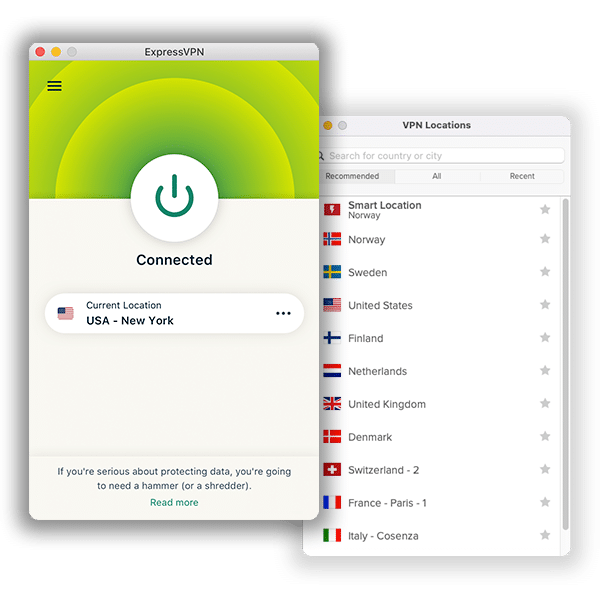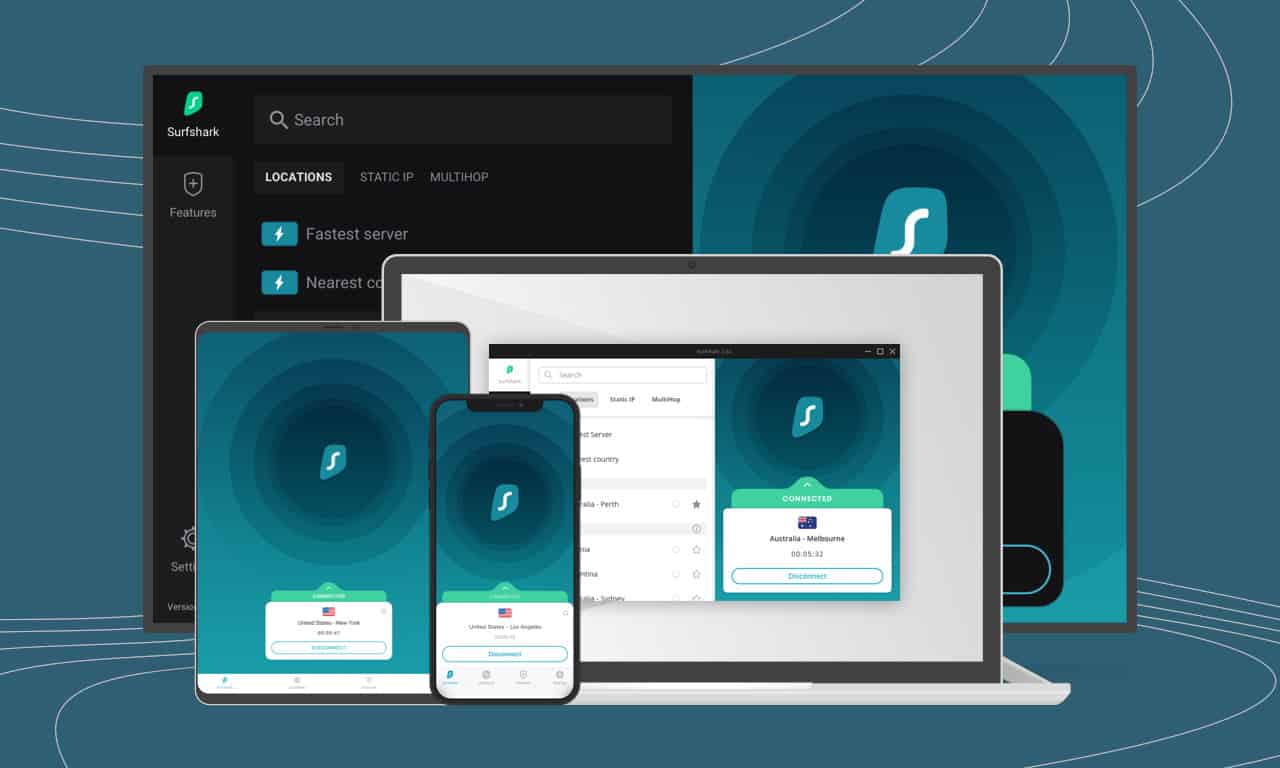Where to Watch “I’m A Celebrity” – Live and Streaming on ITV with a VPN

Starting on Sunday, the 6th of November, reality TV fans have been able to watch I’m a Celeb once again. The series is back for its 22nd season but some viewers will need to know how to watch the new season of I’m a Celebrity Get Me Out of Here outside the UK.
Read on as our experts at TechRobot provide all the insights into watching I’m a Celebrity when you’re not in the UK. We provide our recommendations for the best VPN services that’ll let you access flawless streams of I’m a Celebrity Get Me Out of Here.
All You Need to Know About Watching on ITV
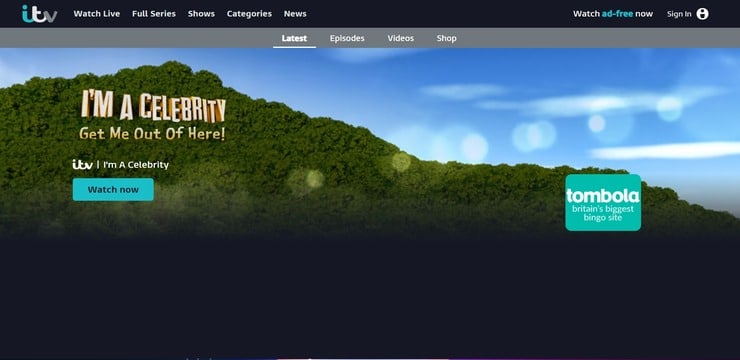
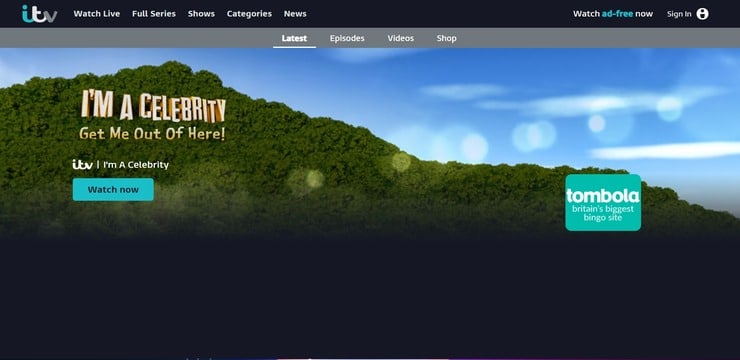
ITV boasts six live channels and a plethora of British and international films and TV shows. The channel is famous for such programs as Coronation Street, The Only Way is Essex, the 2022 FIFA World Cup, and the global sensation Love Island.
Multiple channels are available in the UK, but the most popular way to watch ITV programs including I’m a Celebrity Get Me Out of Here is via the ITV Hub App. The app contains all six channels and a solid library of box sets and films.
The 22nd series of I’m A Celeb (UK) kicked off on the 6th of November 2022 and contestants will once again return to Australia. Episodes will continue to air every single day until the eventual finale, so viewers can expect nightly episodes for around 3 weeks or so.
How to Watch ITV
To watch I’m a Celebrity Get Me Out of Here (UK), there really is only one option. The show is broadcast by ITV, and this is an exclusive UK channel. ITV doesn’t hold international rights in many other countries, so the channel can only be viewed in the UK.
How to Watch ITV on Firestick
You can watch I’m a Celeb outside the UK using a Firestick. Amazon is very forward-thinking, and Firestick devices can use a VPN to watch I’m a Celeb online.
- Search and download the ITV Hub app from Fire TV apps.
- While in Fire TV apps, go ahead and download your chosen VPN app.
- Log into your VPN app and choose an appropriate UK server.
- Log into ITV Hub and watch I’m a Celeb online.
How to Watch ITV on AppleTV
ITV Hub is available on the App Store as a free app and will let Apple TV users watch I’m a Celeb with a VPN.
- Access the App Store from within your AppleTV device and download ITV Hub. Log into your ITV account.
- To set up your VPN, you’ll need to either do so via SmartDNS, use a mobile hotspot, or simply install the VPN to your router.
- The VPN on your router is the best method as your AppleTV will just need to connect to that device to watch I’m a Celeb online with a VPN.
How to Watch ITV on Samsung Smart TV
Like many other TV apps, ITV Hub can be downloaded on most Samsung Smart TVs.
- Select “Apps” from the dashboard and then search for ITV Hub to download the app.
- Samsung Smart TVs don’t really support VPN usage, so you’ll need to either set up DNS on your Samsung device, use a mobile hotspot, or simply install your VPN to your home router.
Choosing a VPN for Watching ITV Abroad
To get the best possible experience when choosing to watch I’m a Celeb with a VPN, you’ll want to choose one of the best VPN services possible. TechRobot is the trusted source for VPN recommendations because we never skirt around the truth and always back up our findings with proven evidence.
ExpressVPN
Overall score: 9.8
- Super-fast servers
- AES 256-bit encryption
- Supports private protocol, Lightway
- Money-back guarantee
30-Day Money-Back Guarantee
ExpressVPN is the best mobile VPN provider. If you want to watch I’m a Celeb while on the go, ExpressVPN servers are not only reliable but boast military-grade encryption that ensures your mobile hotspot is secure when watching ITV Hub.
NordVPN
Overall score: 9.6
- Incredibly fast servers
- Great security features
- Verified no-logs policy
- Unblocks streaming platforms
30-Day Money-Back Guarantee
Speed is important when aiming for full HD streams. NordVPN beats most of the competition on VPN speeds because there is minimal slowdown when compared to your regular ISP connection. This means your HD stream of I’m a Celeb will be as good as if you were accessing it from a local server instead of abroad.
Surfshark
Overall score: 9.5
- Allows unlimited simultaneous connections
- Integrates Stealth mode
- Multihop feature available
- 3,000+ servers
30-Day Money-Back Guarantee
UK streaming platforms have a knack for detecting VPNs and preventing the server from accessing streams. However, since SurfShark has over 300 UK servers, there is no way ITV can stop them all.
Accessing ITV with a VPN
The ITV Hub app can only be accessed from within the UK. This is all well and good for UK viewers but not so much for those abroad. Whether you want to watch I’m a Celeb in your country or you’re a British resident traveling abroad, you’ll need to use a VPN to access the program.
Firstly, the ITV Hub app can be downloaded on multiple devices including smartphones, laptops, game consoles, and TVs. Registering for an ITV account is free, and you’ll need to do so. Next, choose one of the best VPNs for streaming and pay for a subscription.
To access ITV and watch I’m a Celeb live, just log into ITV Hub at 21:00 GMT (17:00 ET, 14:00 Pacific) and use your preferred VPN to connect to a UK server that will spoof your IP address. Spoofing your IP address will allow you to trick the ITV Hub app into thinking you are physically located in the UK when you are not.
Free VPNs vs. Paid VPNs Online
While the ITV Hub app may be free, the best VPN services are not. It is possible to watch I’m a Celeb with a free VPN, but the restrictions are rather significant. Free VPN services are generally slower than their paid counterpart and high-quality free VPNs are few and far between.
Hide.me offers free UK servers but you’ll be restricted to a 10GB monthly data allowance. This is far from enough data to regularly watch live streams and the free servers aren’t as reliable as the paid ones – this means you may sometimes struggle to watch I’m a Celeb live.
However, watching I’m a Celebrity with a paid VPN service provides far more reliable servers with faster speeds and little to no data restrictions. Paid providers offer servers that are designed to get around geo-locked platforms and you’ll often find other additional perks like superior security features.
Conclusion
Using a VPN, almost anyone can watch the new UK series of I’m a Celebrity Get Me Out of Here. It’s entirely free to sign up for the ITV Hub app and our recommended VPNs like ExpressVPN can ensure flawless live HD streams of every single episode.
Related Posts
- Bridgerton Season 3: Release Date, What to Expect & How to Watch
- How to Watch Doctor Who – Season 14
- How to Watch Hacks – Season 3 with a VPN
- How to Watch Giro d’Italia in 2024: Your Essential VPN Guide
- Unlock the Secrets of Grey’s Anatomy Season 20 with VPN: A Must-See Guide for Fans Worldwide
- Where to Watch Colin from Accounts Season 1
- Where to Watch Summer Love Island 2023 from Anywhere for FREE
- Where to Stream Young Sheldon Season 6
- Find the Best VPN for Comcast Xfinity
- Find the Best VPN for Paramount+