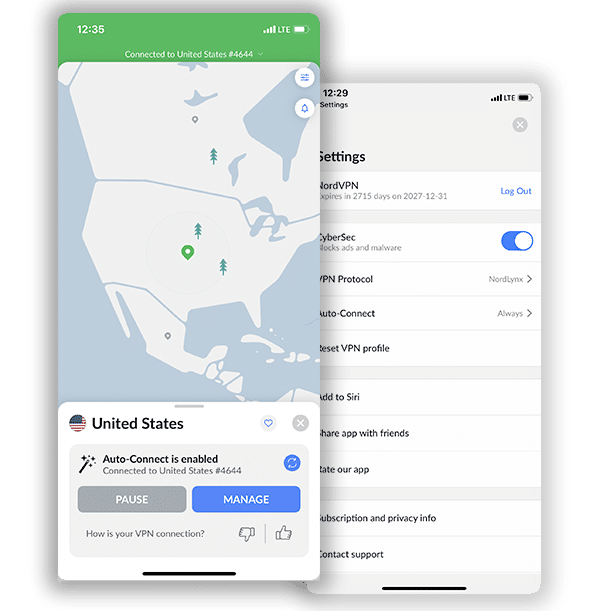How to Set Up and Use NordVPN on Asus Router (in 2026)

NordVPN’s recognition as an elite VPN service provider is a testament to its excellence and efficiency in ensuring its users have the best tool to secure their devices when using public or private internet connections. Apart from its excellence in security and privacy, it is also a powerhouse in unblocking streaming and gaming platforms limited to users by using geo-restriction technology.
Its six-device simultaneous connection limit per user account prevents users with more than six devices from taking advantage of its abilities. However, using it with a router opens up the possibilities of protecting more devices. This article guides you in setting up NordVPN on a specific brand of routers–Asus.
Setting Up NordVPN on Asus Router
NordVPN supports Asus routers. In fact, if you’re looking to get a router, NordVPN encourages you to get Asus routers because most of them are compatible with its software. Before a router can be compatible, it has to support VPN protocols like OpenVPN and allow NordVPN to operate as a “Client” and not as a “Server.”
Fortunately, most Asus routers pass this test. If you have an Asus router and want to be sure it supports OpenVPN, you can check the user manual or check its settings. However, it is essential to note that if you have a router from an ISP, it is most likely not compatible with VPNs. Here are some of the Asus router models NordVPN supports: RT-N18U, RT-AC66U, RT-AC86U, RT-AC87U, RT-AC3200, RT-AC5300, RT-AX3000, RT-Ax86U, and RT-AX88U.
There are a couple of ways you can use NordVPN on Asus Routers. You can either use pre-configured routers or configure the router yourself.
Setting Up NordVPN on a Pre-Configured Asus Router
Pre-configured routers are routers that come with the VPN software pre-installed. They are usually expensive, but they offer little or no setup. This is especially helpful to users that are not technically savvy when it comes to setting up VPNs. All you need is a NordVPN subscription and a pre-configured router to take advantage of the benefits of using a top VPN service provider’s solution.
NordVPN is in partnership with a company that provides pre-configured routers to users. FlashRouters offers pre-configured Asus routers to anyone that can afford it. You can check this page to find out more if you’re interested in getting one.
Setting Up NordVPN on an Unconfigured Asus Router
In order to use NordVPN with an Asus router that did not come pre-configured, you will need to configure it yourself. Let’s take a look at the step-by-step process of setting up NordVPN on an unconfigured Asus router.
1. Get a NordVPN subscription. The first thing you need to do is get a subscription if you don’t already have one. Without a subscription, the whole process of configuring the router is a complete waste of time.
2. Download the OpenVPN configuration file(s) of the server(s) you want to make a connection with. You can search NordVPN’s site for the configuration of the server you want if you have a specific one in mind or let NordVPN recommend a server for you. NordVPN recommends downloading OpenVPN UDP configuration files if you want a faster connection.
3. Log in to your router. You will need to know your router’s IP address to log in and get access to its settings. In most cases, your router’s IP address is 192.168.1.1, but that is not always the case. Checking this page on NordVPN’s website will help you find it. Once you type your router’s IP address in your browser, you should come across a pop-up window or a page asking for your username and password. If you have not seen or changed your router’s credentials before, the default for both the username and password is usually “admin.” Otherwise, check the user manual or contact the retailer.
4. A successful login will take you to the control panel of your router. On the left sidebar menu, you should see a “VPN” tab. Click on that tab.
5. At the top of the page, you should see a “VPN Client” tab. Click on it.
6. At the bottom of the page, you should see an “Add Profile” tab. Click on it.
7. A pop-up window should come up. Click the “OpenVPN” tab, fill in the details, and import/upload the OpenVPN configuration file you downloaded in step 2 above. Note that the “Username” and “Password” required here are your NordVPN credentials.
8. Don’t click on the box beside the “Import the CA file or edit the .ovpn file manually” and select “OK” after you have filled in all the details and uploaded the configuration file.
9. If you’re using AsusWRT-Merlin firmware, NordVPN recommends you set the “Accept DNS Configuration” tab to “Strict.” You will also need to fill out the “Custom Configuration” field with the following:
remote-cert-tls server
remote-random
nobind
tun-mtu 1500
tun-mtu-extra 32
mssfix 1450
persist-key
persist-tun
png-timer-rem
reneg-sec 0
#log /tmp/vpn.log
10. Next, you need to use NordVPN’s DNS servers. Select the “WAN” tab on the left sidebar. Then choose “No” in the “Connect to DNS Server automatically” tab under “WAN DNS Setting” section. You will also need to fill in 103.86.96.100 and 103.86.99.100 under “DNS Server1” and “DNS Server2,” respectively.
11. Depending on your firmware, select “Apply” or “Activate” to start the VPN service. You should see either a blue checkmark or a green “ON” button that confirms the active connection. You can also verify the connection by visiting or refreshing the NordVPN homepage and checking the IP address at the top. It is important to note that you can only make a connection to one server at a time. If you need to change the server, deactivate the connection, download the OpenVPN configuration of the server you intend to use, upload it, and activate the connection.
These eleven steps are all it takes to set up NordVPN on an Asus router. If you follow all the steps accurately, you should have NordVPN protecting all devices connected to your Asus router within minutes.
For advanced users that might want to activate NordVPN’s Kill Switch feature, follow these steps:
1. Under the “VPN Client” tab, go to “Advanced Settings” and select “Redirect Internet Traffic: Policy Rules.”
2. You should see a “Block routed clients if tunnel goes” option. Move over to it and enable it.
3. Then add your network under the “Rules for routing client traffic through the tunnel” section. Use the following template:
Description: all devices (you can use this to describe the devices you want to protect)
Source IP: 192.168.1.0/24 (change it if you have a contrasting network or subnet mask)
Destination IP: (leave this option blank)
Iface: VPN
Why Should You Use NordVPN on Your Asus Router?
Using NordVPN with your Asus router gives you access to its outstanding features. This is among many other reasons why you should use it on your router. Let’s take a look at some of these reasons.
1. All-Around Security and Privacy
NordVPN’s security features protect you from traps set by malicious entities. It has a CyberSec feature that keeps you away from known malicious sites. Industry-standard 256-bit encryption, secure VPN protocols, a Kill Switch, Double VPN, DNS leak protection, Tor over VPN, and perfect forward secrecy are other features that enable your devices to have a secure connection to the internet.
Using a router allows you to go beyond the limit and protect as many devices as your router permits. Its No-Log policy, a cryptocurrency payment option, and its Panama headquarters all ensure that you can enjoy your secure internet connection without worrying about privacy.
2. One-Time Setup
The setup process in using NordVPN with an Asus router might be more technical than other devices with custom applications, but it doesn’t require you to repeat the process each time you want to use it. The only time you will need to re-configure your router is when you need to change the server.
3. Bypass Geo-Restrictions
NordVPN’s presence in about 59 countries means you can bypass whatever restrictions streaming, gaming, and other sites have put in place to prevent you from accessing them based on your location. Netflix, BBC iPlayer, Amazon Prime TV, and Hulu are popular examples of sites NordVPN easily bypasses.
4. Multiple Connections
Whether pre-configured or self-configured, routers with NordVPN installed automatically keep every device connected to them secure. So that means despite NordVPN having a limit on the number of devices you can have simultaneous connections on, you can go beyond that limit. However, this depends on how many devices your router can support at a time.
Available Subscription Packages For Your Asus Router on NordVPN
NordVPN offers a variety of deals ideal for every kind of user on the market. These subscription plans include:
1. 3-year plan
This is the longest plan available, and it offers a great discount that makes it a top pick among customers. It comes at $3.49/month, which saves you up to 70% of the total price. In addition, for just $125.64, this plan offers you unlimited protection, access to outstanding offers and bonuses, and unbeatable unblocking abilities for 3 years.
2. 2-year plan
The 2-year plan offers similar value as the 3-year plan does. However, with a price tag of $4.99/month, you get to save 58% of the original cost. In total, you’ll only need to pay $119.76 for the 2-year plan to gain access to all the stellar features NordVPN is known for.
3. 1-year plan
The 1-year plan costs $6.99/month and a total of $83.88 yearly. This plan saves you 41% of the original price. Even though the plan lasts for just a year, it is just as effective as the other two we’ve already mentioned, and you won’t be missing out on any NordVPN feature.
4. 1-month plan
This plan is popular among people who are new to VPN services, or those not ready to commit to an extended plan. It costs $11.95/month, and you still get to enjoy all of NordVPN’s security and privacy features. However, the drawback to this plan is that many people tend to renew their subscription after it ends, and if you continue to renew that way, it would cost you a lot in the long run.
Also, if for any reason you decide to terminate your plan earlier than expected, NordVPN offers a 30-day money-back guarantee that covers all the subscription packages.
Frequently Asked Questions About How to Set Up and Use NordVPN on Asus Router (in 2026)
Although free VPNs work for major operating systems, there is a great probability that the free VPN you’re interested in might not be available for your router. In addition, the free options that have support for router configuration don’t provide the best quality of service.
For example, free VPN services offer very few servers that are likely to be congested because of other users trying to connect. This can cause your connections to lag and be unstable.
Furthermore, you cannot trust free VPNs to ensure your safety and privacy. They usually have weak encryption, ads, and activity trackers. Free VPNs collect and trade users’ data to third parties. This is why it is essential that you only use a premium VPN like NordVPN. The top-tier VPN has the best security and privacy standards.
At first glance, VPN passthrough may seem like a strange thing. However, it is just another name for split tunneling. With this feature, you can choose which websites will send their traffic through the VPN server. This allows browsing at the highest speeds. However, it would help to let all the websites that handle sensitive information run through the VPN’s encrypted tunnel.
Furthermore, you can use VPN passthrough on your Asus router to enjoy access to local and international content at the same time. For example, if you were in the UK and you wanted to keep watching your favorite British shows on HBO and also explore Netflix US’s library, you can connect to a NordVPN US server and use VPN passthrough.
No, it is not. NordVPN is safe for your router. As long as you set up the VPN and your router correctly, you will have no issues at all. Ensure that you follow the correct process to set up NordVPN on your router. You can check out our guide to get started.
Conclusion
NordVPN’s support for router models running Asus stock firmware allows users to take advantage of its benefits. It provides pre-configured Asus routers for users who can afford to buy them and do not enjoy the technical setup involved in using its software with routers. On the other hand, users who are technically proficient and prefer complete control over the setup process can follow this guide.
Join the TechRobot Newsletter
Actionable tips on online security, the best VPNs, unblocking guides, and special offers — straight to your inbox.