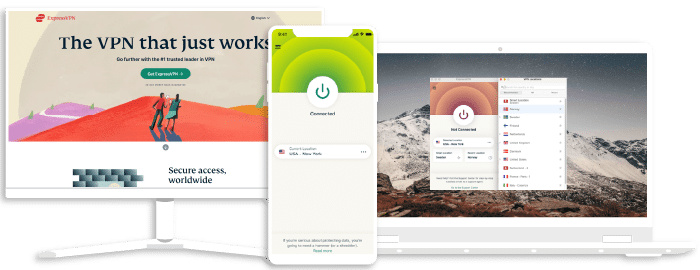What Is a DNS Leak & How Do You Prevent It?

Visiting websites on your device is just as easy as typing the web address into the URL bar, and in no time, you’re on the webpage. Well, on your end, it’s as simple as that because you don’t have to memorize the numbers or alphanumeric codes that make up the IP address you need. Simply put, while you only need a web address, your computer looks out for Internet Protocol (IP) addresses. It is in this behind-the-curtain process that a DNS (Domain Name Server) comes in handy.
DNS leak is often discussed when internet security arises, but the average person may have only a little idea about what it means or see it as a small problem. However, the reality is that a DNS leak could be a serious issue, and even if you have nothing to hide, you should be concerned.
This article will help you understand what a DNS leak is all about, and we’ll show you how to check for leaks and how you could prevent them from happening.
What Is a DNS?
Every device connected to the internet has a unique identifier that could be in the form of numbers, or alphanumeric codes. It is this identity that we call an Internet Protocol (IP) address. It’s like cars with their registered number plates. So when you access a website, you’ve connected to its IP address. However, it’s only in special cases that you’ll have to type in an IP address to visit a webpage.
To ensure you don’t have to remember every website’s IP address, a Domain Name System (DNS) translates the web address you type into the corresponding IP address. The DNS is made of servers and systems that link domain addresses to the correct IP addresses. The entire process of connecting a domain address to an IP address is called a DNS lookup. Apart from serving as the internet’s form of a phonebook, DNS also records your digital trail.
When you connect to the internet, your Internet Service Provider (ISP) uses its DNS resolvers for your queries. These resolvers locate the right IP address of the website you want to visit and load the page for you. This means that your ISP has access to your IP address and all your internet activities. This is why many people use VPN to hide their real IP address so their ISP cannot trace their activities to them.
VPNs also provide added security for users, but they are not invincible. Just as a public DNS server could experience DNS leaks, so could VPNs. When these leaks occur, your private information could be compromised. Let’s discuss DNS leaks in more detail so you’ll get a clearer picture.
What Is a DNS Leak?
As we said, your ISP has access to all the information on their DNS servers. So they can monitor and analyze the information at their disposal as they please. A DNS leak refers to the exposure of your IP address and the activities associated with it. It could occur without a VPN or while you’re connected to a VPN server.
When a DNS leak occurs, your traffic could be monitored, stored, and used for different purposes. A leak indicates a security problem that affects your online privacy greatly. Your ISP or third parties could cause DNS leaks. Without an encrypted or secure connection, the connection between your computer and your ISP’s public DNS servers could be an open channel.
DNS leaks could occur without your knowledge. Bear in mind that once your real IP address is exposed, there’s not much you could do about it. However, it is possible to check for DNS leaks and prevent them from happening, and we’ll be talking about that later in this article.
How Does DNS Leak Occur?
There are so many reasons why you could suffer a DNS leak. However, the main reasons include:
A VPN Without DNS Protection
When you use a VPN that doesn’t offer DNS leak protection, your DNS requests are likely exposed or sent to a third party.
VPN Provider’s DNS Protection Isn’t Solid
It is not very simple for a VPN to ensure solid protection against DNS leaks. So the problem might lie with the quality of protection your VPN provider offers. Robust protection isn’t always cheap and is limited to a couple of top-rated VPN providers.
VPN Connection Drops
With some VPNs, you’re not protected against frequent disconnections, and even if your connection drops, you may not get a notification. When such disconnections happen, your device connects to your ISP’s DNS servers, meaning your real IP and all your activities are now exposed.
How To Check for DNS Leaks
If you’re not using a VPN to protect your internet connection, you might already be exposed to DNS leaks because your data isn’t encrypted, and as we mentioned, there may be nothing you can do if your data is already leaked. However, you can run a DNS leak test to know if you’ve been exposed.
If you’re using a VPN service, you could check for a DNS leak by following these steps:
- Disconnect your VPN
- Visit any of these websites: dnsleaktest.com, ipleak.net, or dnsleak.com.
- Your ISP IP address, ISP’s name, hostname, and location will be displayed on any of the web pages.
- Then you can go back to your VPN to reconnect and choose any location you prefer.
- Once you’ve connected successfully, return to any of the DNS leak checking pages you used, and re-run the test. This time around, you should be looking at a different IP address, internet provider’s name, and location. If it’s still your original details that are being displayed, your VPN has a DNS leak.
If your results show that your DNS data is safe, that’s great news! To be on the safe side, you should run these tests from time to time. However, it’s better to prevent DNS leaks from happening altogether. If you’re wondering how you could prevent a leak, keep reading to find out.
How To Prevent DNS Leaks
Although you may not tell the moment a DNS leak occurs, it is possible to protect yourself. Here are a couple of tested and trusted ways you can prevent a DNS leak from occurring:
Use a VPN
A Virtual Private Network (VPN) is a secure and reliable way to cloak your ISP IP address and encrypt the data communication between your device and DNS servers. However, it is still possible for your ISP or browser servers to access your original IP address, which in turn causes DNS leaks.
So before subscribing to a VPN service, make sure it’s not a free VPN (very important) and check to see that it has a guaranteed DNS leak protection feature. You should also ensure that you’re using the correct configuration to avoid disconnection or other errors.
Additionally, the best VPN services operate their DNS servers, which your ISPs cannot detect. If your VPN client doesn’t have DNS servers, you could end up connecting to your ISP’s servers.
Switch Default DNS servers
If you’re not using a VPN, changing your default DNS servers is a good way to prevent DNS leaks. However, make sure you use a safer and trusted DNS server. Great options are Cloudflare’s DNS servers or Google’s DNS servers.
Clear DNS Caches
Your DNS cache saves information about your browsing history. In the wrong hands, your ISP could monitor all of your activities. So you must clear your DNS cache frequently.
VPNs With DNS Leak Protection
There are so many VPNs available these days, but not all of them provide DNS leak protection features. To help you decide which VPN you could use to protect your privacy, we’ve narrowed the list down to just two VPN services:
ExpressVPN
Overall score: 9.8
- 3,200 servers across 105 countries
- Works with streaming platforms
- AES 256-bit encryption
- Supports private protocol, Lightway
- Money-back guarantee
30-day money-back guarantee
ExpressVPN is the best VPN on the market at the moment. The VPN provider operates over 3,000 servers in 90+ countries. It uses military-grade encryption and also offers fast connections. More importantly, ExpressVPN has DNS leak protection.
Even better, ExpressVPN provides a DNS leak test tool. The tool works by sending your requests to some of their sites to check for their servers’ IP addresses. ExpressVPN is available on major platforms, and it is easy to use. You’ll need to purchase any of their subscription plans to enjoy their services.
Exclusive offer for Techrobot readers: $2.79/month (Save 79% + 4 Months FREE)
30-day money-back guarantee
NordVPN
Overall score: 9.6
- 8,700+ servers available in 129 countries
- Connect up to 10 devices simultaneously
- Great security features
- Verified no-logs policy
- Unblocks streaming platforms
30-day money-back guarantee
NordVPN is another excellent choice for DNS leak protection. It uses AES 256-bit encryption to secure your communications and also maintains a no-log policy. NordVPN has 5000+ servers in more than 59 countries.
This provider offers DNS leak protection that is very easy to use. According to the company, the feature is turned on by default. But to be sure, you could check the VPN client’s settings to see if the “DNS leak protection” feature is activated.
NordVPN is also available across multiple platforms, and you’ll need to subscribe to a plan before using the VPN.
Best offer: $3.96/month (Save 70%)
30-day money-back guarantee
Conclusion
A DNS leak is a clear sign that your privacy is compromised. This means that your activities could be intercepted and monitored. As we’ve shown you, even if you use a VPN, there are different reasons why a DNS leak could occur. We’ve also highlighted some ways you could prevent a leak from happening. Remember, even if you feel you’re an open book, it is important to stay safe online.
Join the TechRobot Newsletter
Actionable tips on online security, the best VPNs, unblocking guides, and special offers — straight to your inbox.