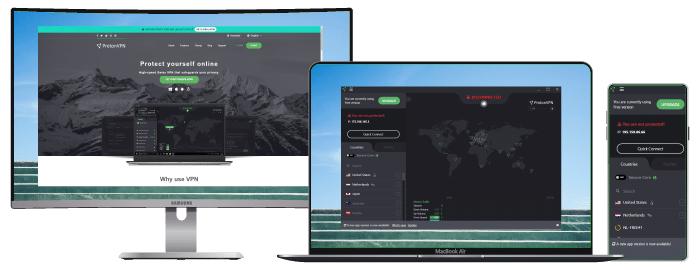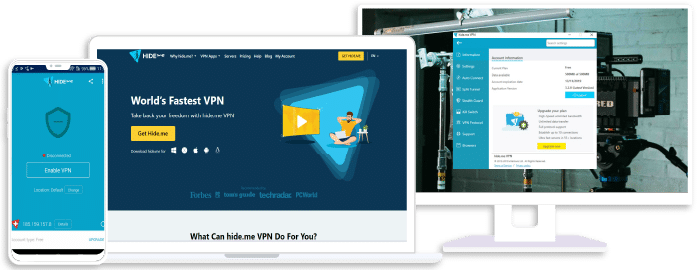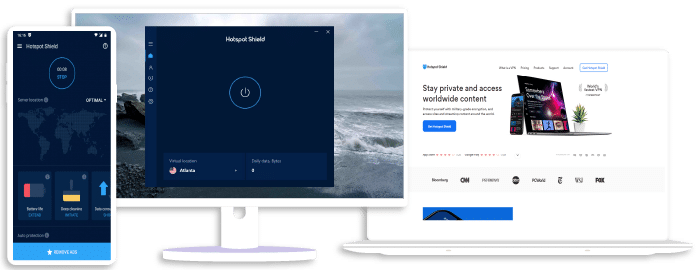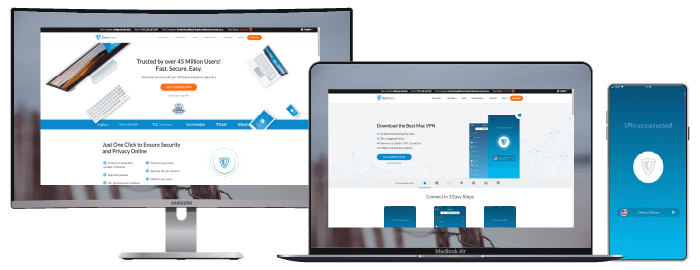Best Free VPN Extension for Firefox

Firefox is undoubtedly one of the safest web browsers on the market today. Despite its substantial disadvantages over Google Chrome, Mozilla’s Firefox browser remains a popular choice among millions of users. This is mainly owing to its security characteristics since it runs on a free and open-source operating system.
To unblock any prohibited website in your country and protect your online safety and privacy, you should use a VPN. Using a Firefox browser extension saves you the stress of navigating your VPN app.
When looking for the best Firefox VPN service, however, there are a lot of alternatives to choose from. Choosing the ideal one might be confusing. This article examines the best free VPN extension you can use with your Firefox browser.
Risk-Free Firefox VPN Extensions
The thought of utilizing a free VPN may entice you. However, it’s important to remember that a free VPN Firefox extension isn’t secure as a paid or risk-free one. Therefore, it’s wise to consider the risk-free VPN possibilities before signing up for a free VPN extension or service.
ExpressVPN
Overall score: 9.8
- 3,200 servers across 105 countries
- Works with streaming platforms
- AES 256-bit encryption
- Supports private protocol, Lightway
- Money-back guarantee
30-day money-back guarantee
ExpressVPN is one of the finest VPNs for Firefox right now. It is popular for its speed and ability to unblock things. It safeguards your Firefox traffic. Also, it protects the rest of your device. Unlike most other VPN extensions for Firefox, ExpressVPN provides a real VPN service, not just a proxy.
It has more than 3000 servers in 94 countries. . In addition, these servers unblocks and gives unlimited access to Netflix, Disney+, Hulu, BBC iPlayer, HBO Max, and a slew of other streaming providers.
It is simple to set up in minutes, unlike other Firefox VPN extensions or add-ons. You can switch it on, start geo-spoofing, and adjust your settings straight from the add-on.
WebRTC blocking, location spoofing to over 90 countries, and HTTPS Everywhere support are all available with this add-on. In addition, you get 256-bit encryption, a zero-knowledge DNS solution, and a kill switch on the security front, among other features.
The ExpressVPN Firefox extension does not keep any information. There will be no tracking of your IP address, browser history, traffic destination, traffic metadata, or DNS queries.
Above all, it offers a 30-day money-back guarantee. So if for any reason you are not satisfied with the VPN extension on your Firefox browser, you can ask for a refund. Also, one subscription allows you to connect up to five devices simultaneously.
Exclusive offer for Techrobot readers: $2.79/month (Save 79% + 4 Months FREE)
30-day money-back guarantee
NordVPN
Overall score: 9.6
- 8,700+ servers available in 129 countries
- Connect up to 10 devices simultaneously
- Great security features
- Verified no-logs policy
- Unblocks streaming platforms
30-day money-back guarantee
NordVPN is one of the world’s fastest VPN services. The VPN’s extension for Firefox connections is also fast and reliable. Its speed is reliable enough for high-definition video streaming, torrenting, and online browsing.
NordVPN Firefox extension also has a large network of 5,200 servers spread across 60 countries. These servers provide speed and security. Furthermore, unlike most other VPN browser extensions available today, it has also undergone independent third-party audits.
Panama is home to NordVPN. VPN providers do not need to record or disclose any of their data in Panama. There are no agreements requiring it to exchange data with other nations. Panama is a fantastic VPN jurisdiction and a “privacy haven.”
Unlike many other VPN extensions, NordVPN has greater performance and can get beyond China’s massive firewall. In addition, it will unlock any kind of content while also providing you with internet security and privacy.
The NordVPN Firefox add-on has WebRTC leak prevention. This feature aids in hiding your true IP address. It also includes CyberSec. This is an excellent ad-blocker and anti-phishing function.
The NordVPN Firefox extension is an excellent alternative for people seeking online anonymity. In the case of a connection loss on your Firefox browser, NordVPN’s kill switch hides your real IP address.
It also owns and operates its own DNS servers. This ensures that there is the proper handling of your internet queries individually for optimum privacy.
If you’re still not certain of what NordVPN offers, it has a 30-day money-back guarantee. This allows you to test the service without risk.
Best offer: $3.96/month (Save 70%)
30-day money-back guarantee
Recommended Free Firefox VPN Extensions
If you want a completely free VPN extension to use with your Firefox browser, there are many to choose from. Nevertheless, not all of these VPN services offer you safety and privacy. The following are the best free Firefox VPN extension:
Proton VPN
Overall score: 9.4
- 17,250+ servers in 125 countries
- Free version available
- Strong security features
- Reliable no-logs policy
- Allows Perfect Forward Secrecy
30-Day Money-Back Guarantee
NASA-grade encryption, a reliable kill switch, and strong leak prevention are all features of this VPN extension. Moreover, it employs WireGuard, IKEv2, and OpenVPN tunneling techniques. These techniques provide fast browsing and YouTube viewing.
ProtonVPN, unlike many other free VPN extensions, does not place any data or bandwidth limits that can slow you down. Unfortunately, ProtonVPN’s Firefox extension free edition only gives you access to three VPN server locations. These locations are The United States, Japan, and the Netherlands.
ProtonVPN extension has a private DNS network as well as DNS leak prevention. Furthermore, it does not keep any records of your internet activities that could identify you. ProtonVPN Free only stores the timestamp of your most recent successful login attempt. It gets reset each time you connect to the VPN.
ProtonVPN Firefox extension offers a powerful kill switch. If your VPN connection stops for some reason, the extension will stop all traffic in your Firefox browser. This prevents your IP address from leaking.
Privacy-friendly Switzerland is home to ProtonVPN. Apart from being strict on privacy, Switzerland has no data retention laws. It does not belong to the Fourteen Eyes alliance. This implies that jurisdiction-wise, ProtonVPN is based in one of the world’s best countries.
Hide.me
Hide.me’s Firefox extension has an auto-connect option to keep you safe at all times. Hide.me VPN boasts over 2000 servers in 40 different countries. This is a lot for a VPN. With servers located throughout most of Europe, Asia, and the Americas, the server extension selection is extensive.
Features such as strong IP, DNS, and WebRTC security keep you anonymous. Furthermore, it employs military-grade AES-256 encryption. This is rather common in the VPN world.
The VPN extension for Firefox offers a no-log policy. Additionally, there is a kill switch feature. This service also includes the WireGuard protocol, which improves speed significantly.
This VPN Firefox extension is based in Malaysia. The country may not be the first place that comes to mind when thinking about privacy. Yet, it does not have any data retention rules. Additionally, it is not a part of the Fourteen Eyes alliance.
Hide.me VPN Firefox extension is ideal for torrenting. There are extra features like a SOCKS5 proxy and split tunneling. More importantly, there would be no advertisements.
Hide.me VPN is compatible with a number of different online streaming providers. Netflix (US, UK, Japan, etc.), DAZN, BBC iPlayer, Disney+, and others are among them. Furthermore, enabled devices can stream in HD and 4K thanks to a broad range of fast tunneling protocols.
Best offer: $2.79/month (Save 75%)
Hotspot Shield
This is an excellent Firefox VPN extension for unblocking famous websites millions of people across the globe use. Moreover, it is the most cost-effective method of protecting oneself online.
Hotspot Shield extension employs AES-256 encryption and the Catapult Hydra Protocol to safeguard your devices. Its blisteringly fast speeds are also ideal for streaming services. It’s ideal for watching videos on the go.
For Firefox users who wish to unblock major streaming services like Hulu, BBC iPlayer, and Amazon Prime Video, the extension is a must-have. It has its servers in over 80 locations, allowing it to provide secure connections and unblock geo-restricted content.
It incorporates an internet traffic kill switch to prevent the true IP address from getting out. You will have a fully working VPN wherever you are. You won’t have to bother thinking that you are compromising your privacy while utilizing public Wi-Fi.
Finally, the Hotspot Shield Firefox extension is easy to use. Unlike many other Firefox VPN add-ons, you don’t need to establish an account to use the service.
Best offer: $7.99/month (Save 38% + Free)
ZenMate
This Mozilla VPN extension comes with a lot of useful features. Zenmate VPN protects your data while you use public Wi-Fi networks. Public Wi-Fis are known to be a haven for hackers and other cybercriminals. Zenmate VPN extension has two high-security encryption options: 128-bit and 256-bit. Thanks to their robust VPN encryption, they keep you secure when using public Wi-Fi.
If you connect to a server closer to your actual location, Zenmate VPN extension gives the fastest connection speeds. However, you may notice a delayed connection time or buffer when connecting to distant servers.
It’s also quite handy since it connects with a single click. Also, this free Firefox proxy extension guards against malware, tracking, and WebRTC leaks. It has a kill switch built into it. It’s meant to shut your internet access if you lose your internet connection.
ZenMate is a German company. They adhere to a rigorous zero-log policy regarding your browser history. So you don’t have to worry about your personal information falling into the wrong hands.
ZenMate VPN Firefox extension will not let you down if you’re looking for a way to unblock the most popular streaming services. It contains specific streaming and optimized profiles for each platform.
Best offer: $1.99/month (Save 85% + 3 months free)
Windscribe
Windscribe is a desktop program and browser extension that works together to prevent advertisements, trackers, and restore access to prohibited material. Also, it helps you protect your online privacy. The extension creates a strong first impression. This is due to a modern layout inspired by the new v2.0 desktop and mobile applications.
WireGuard, IKEv2, and OpenVPN compatibility with strong AES-256 encryption keep all your tunnel traffic secure from snoopers. Its stealth technologies strive to mask your VPN use. This potentially enables you to access the internet even in countries that actively restrict VPN traffic.
With this Firefox plugin, you get different connection modes, a secure link generator, the ability to remove all social network icons and stop tracking. It’s also nice to note that there is a frequent update of the extension.
Limiting IPv6 traffic is a method used to minimize the risk of data leaks. Others include sending DNS queries over the tunnel that the VPN server handles and potentially utilizing a firewall to deny all internet access if the connection fails.
The system does save certain connection information such as username, VPN extension server connected to, time of connection, bandwidth consumed during the session, number of devices connected. Note that this information gets stored in the VPN server’s RAM. Hence, it gets deleted when the session ends.
Best offer: $4.08/month (Save 60% + 1 month free)
How to Set Up a VPN in Firefox
Following your selection of a VPN, the steps on how to set up the VPN extension on Firefox are:
1. Some extensions for browsers steal personal information, browsing history, and install malware. As a result, carefully choose your VPN service and download the extension from legitimate sources. For example, the VPN company’s website is a legitimate source.
2. Go to the VPN provider’s website and create an account.
3. Then, download the Firefox extension. Alternatively, go to addons.mozilla.org and look for your VPN provider.
4. Install the browser extension.
5. Click on the VPN button and log into your account.
6. Choose a server.
7. When the connection is established, clear your cache and cookies.
Frequently Asked Questions
Is it safe to use a VPN Extension with Firefox instead of the application?
Yes,it is. However, It’s worth noting that some VPN browser extensions lack the same level of protection as VPN applications. It’s entirely safe to use a VPN browser extension on Firefox as long as you’re utilizing a trustworthy VPN.
A good VPN extension for Firefox will secure your online identity and your IP address, by encrypting your data. It also prevents hackers and other third parties from tracking your online behavior, including which websites you visit and what you do while there.
What’s the Difference between a VPN Extension and a VPN app?
VPN browser extensions vary from traditional VPN applications in a few ways. Firstly, they vary from the entire program in terms of functionality. It’s also a proxy, not a full-fledged VPN.
VPN add-ons are lightweight. Compared to a VPN client, using an add-on consumes fewer resources due to its lightweight design. A VPN add-on will simply encrypt your browser traffic, but a standalone app will enable you to pick which applications and websites to encrypt.
Can I use a VPN for Firefox on my Mobile Devices?
This might be a little difficult. Although there are a few Firefox mobile extensions available for Android, many good VPNs do not support mobile extensions. Similarly, iPhones do not support add-ons and extensions. You might still need to install a VPN application on your device and utilize split-tunneling to solely secure your browser. This guarantees your safety and your privacy more on your mobile device.
Conclusion
Firefox is a fantastic privacy-conscious browser. Although, there can be an enhancement with the addition of a few extensions.
The natural best option for Firefox extensions is to use premium VPNs that provide risk-free services. If you must utilize a free VPN, then choose from any of the free VPNs discussed above.
Join the TechRobot Newsletter
Actionable tips on online security, the best VPNs, unblocking guides, and special offers — straight to your inbox.
Related Posts
- Best Free VPN for Safari in 2026
- Best VPN Extensions For Microsoft Edge: Protect Your Privacy
- 6 Best Free VPN Providers for Chrome (to Unblock Any Website)
- 7 Best VPNs for Microsoft Edge: Fast, Secure, and Verified Services
- 7 Best VPNs for Puffin Browser 2026 (Browse Freely & Securely)
- Best VPNs for Tor Browser (& Onion Over VPN) in 2026
- 5 Best VPNs for Brave Browser: VPNs That Actually Work in 2026