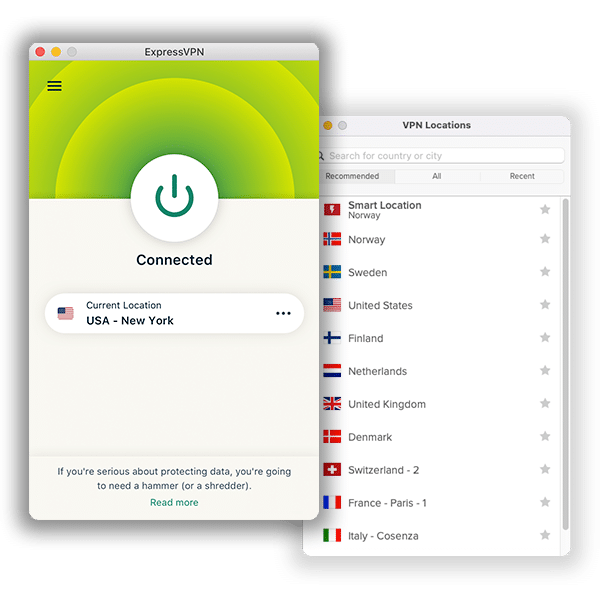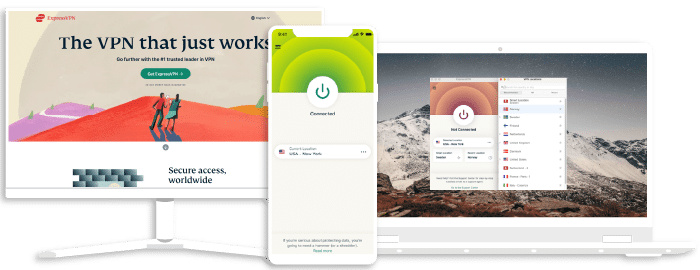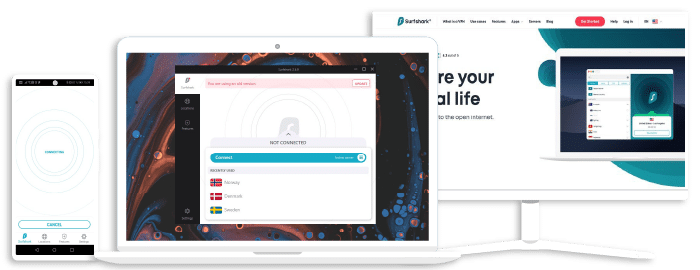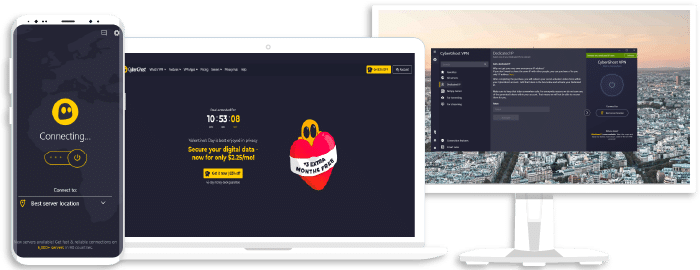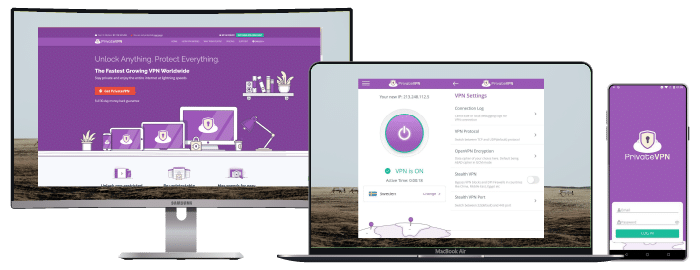5 Best VPN for Steam (That Still Works in 2024)
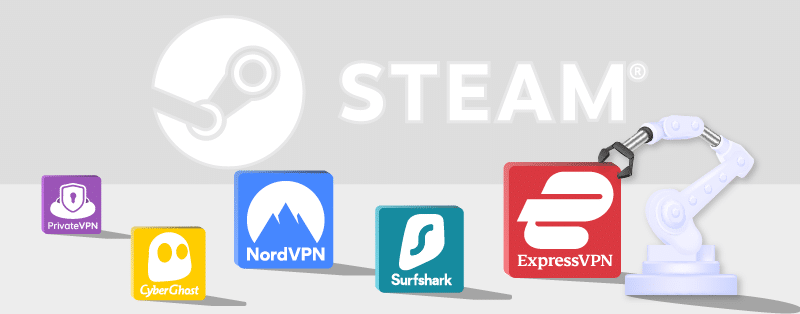
Steam is to gamers what Netflix is to content streamers. It is the one-stop shop for everything games. It was launched in 2003 by the gaming company Valve. At the moment, it has over 150 million active users. Gamers are so fascinated by Steam because they can buy, sell, store and play games on the platform. It provides gamers with an interactive community of like-minded individuals that they can keep in touch with to discuss games. Some of the popular games on the platform include Shadowverse, FIFA,Dota 2, Final Fantasy, Paladins, Path of Exile, Planetside 2 etc.
Unfortunately, Steam comes with some challenges. First, it is not available globally. Also, the library accessible in the countries where it is available varies. Hence, you can find some games on Steam in one country and not find the same games in another country. The different game version also means that the pricing for the games differs.
In addition, gamers generally face unique challenges with online games such as lags, targeted cyberattacks, and intentional throttling by Internet Service Providers.
You can eliminate most of these challenges if you choose to secure your traffic with a VPN. This review looks at the best VPN options to consider for Steam.
Top Recommended VPNs for Steam
After carefully going through the list of VPN providers available, here are our top recommendations if you need a fantastic experience.
ExpressVPN
Overall score: 9.8
- Super-fast servers
- AES 256-bit encryption
- Supports private protocol, Lightway
- Money-back guarantee
30-Day Money-Back Guarantee
Starting off our recommendations is industry leader ExpressVPN. This provider ranks highly on our list because its unique blend of features makes it an almost-unbeatable choice. You will get unbridled speed, fantastic security features, and great unblocking abilities when you use this service for Steam.
First, when it comes to unblocking abilities, ExpressVPN has a large server base. It currently boasts 3000 servers in 94 countries and 120 locations. Connecting to servers in any of these locations makes it look like you are located in that secondary location. Thus, you can trick Steam into allowing you to download a Steam version unavailable in your original location.
The servers are also very speedy. VPNs routinely reduce users’ speed. However, that is not the case with ExpressVPN. This provider even has a speed test option on its apps. You can compare your speed on the VPN to be sure you are not suffering from lags or buffering.
One other thing: ExpressVPN takes security seriously. It uses the military-grade AES 256-bit encryption mechanism to protect its users. In addition, it has a kill switch, allows for split tunneling, and implements an unimpeached no-log policy.
Yes, ExpressVPN is a little pricey. However, you will be getting exactly what you paid for, and even more when you use this service. There is also a 30-day money-back window if you want to use the service for a short while and request a refund.
NordVPN
Overall score: 9.6
- Incredibly fast servers
- Great security features
- Verified no-logs policy
- Unblocks streaming platforms
30-Day Money-Back Guarantee
Our second recommendation is NordVPN. This provider is a strong contender for the best all-around VPN. It has everything you need to make sure you have only the best experience as you use Steam. If, for any reason, you do not want to go for ExpressVPN, this should be your next bet.
This provider is Panama-based. Panama is one of the friendliest countries when it comes to data privacy. Hence, you can rest assured that the authorities will not request your data. On the off chance that they do, NordVPN implements a strict no-log policy. Thus, it neither gathers, stores, nor shares your online data. This is in addition to the other security features the provider has, including the AES 256-bit encryption standard, a kill switch, split tunneling features, obfuscated servers, dedicated IP servers, and so on.
This provider has about 5200 servers in 59 countries. You can connect to any of the servers to encrypt your network and also evade geo-restrictions. Thus, if you want to download a different Steam version or just want a cheaper one, connecting to a NordVPN server allows you to.
NordVPN is a relatively affordable VPN provider. You can download and install it on Android, IOS, Linux, Windows, and macOS devices. You have a connectivity limit of 6 devices. NordVPN has a 30-day money-back guarantee. This means you can use NordVPN, cancel your subscription within the first 30 days, and be entitled to a full refund, no questions asked.
Surfshark
Overall score: 9.5
- Allows unlimited simultaneous connections
- Integrates Stealth mode
- Multihop feature available
- 3,000+ servers
30-Day Money-Back Guarantee
The third on our list is Surfshark. This provider is relatively new compared to the others on this list. However, it gives every other VPN on this list a run for their money. You should consider this VPN for use with Steam.
This provider makes sure that geo-restriction is the last thing on your mind when you use Steam. Its 3200+ servers give you enough options if you want to unblock games on the platform. Similarly, Surshark is a great option to unblock restricted content on other platforms such as Netflix, Hulu, BBC iPlayer, Amazon Prime, and the likes. The servers are fast, secure, and without bandwidth limits.
This provider also has above-standard security features. This includes the AES 256-bit encryption standard, a kill switch, NoBorder mode, Camouflage Mode, and so on. So if you want to play Counter-Strike or Dota 2 on Steam, you can rest assured you will not be the victim of DDoS attacks. This provider has its headquarters in the British Virgin Islands, noted for its friendly privacy policies. In addition, Surfshark implements a no-log policy. It does not store, retain or share your online data with third parties.
This provider allows you to connect an unlimited number of devices with just one account. Thus, apart from the device you play Steam games on, you can download the Surfshark app on others without experiencing lags or buffering on any.
CyberGhost
Overall score: 8.8
- 45-day money-back guarantee
- 7,000+ reliable servers
- Strict no-log policy
- Tough security features
30-Day Money-Back Guarantee
Taking fourth place on this list is CyberGhost. This VPN service provider has been around for 15 years and counting. Thus, it knows the inner workings of the VPN industry. More importantly, it has all the features you need to have a fulfilling experience playing games on Steam. We strongly recommend this service.
You will find a whopping 7300 server strength when you sign on to CyberGhost. This is a higher server count of all the providers on our list. You get unlimited bandwidth and data. The servers are also superfast. All of these come together to make sure you have a buffer-free experience as you play games on Steam. You can also unblock popular streaming sites such as DAZN, Netflix, Hulu, Amazon Prime, BBC iPlayer, and so on.
Expectedly, this provider eliminates any security worries you may have while you play games on Steam. It uses the military-grade AES 256-bit encryption standard to protect its network. In addition, there is an automatic kill switch, DNS and IP leak prevention mechanism, and available OpenVPN, IKEv2, and WireGuard protocols. As a result, you will be safe from DDoS attacks, hacks, and any other form of interference.
This provider is quite affordable. With $6.39 per month, you can get a 6-month subscription plan. You also are entitled to a 45-day money-back guarantee window when you pay for a plan. This provider has apps for all the popular device types. It also allows you to install the service on a router so you can cover a lot more devices.
PrivateVPN
Overall score: 9.3
- Advanced configuration settings
- Unblocks restricted platforms
- Compatible with most device types
- Supports the OpenVPN, L2TP and IPSec protocols
30-Day Money-Back Guarantee
PrivateVPN is an average VPN service you can trust to work perfectly for Steam. Truly, this provider lags in some key areas. However, it also shines in others. Specifically, it has super affordable plans that ensure you don’t break the bank while trying to get on a VPN subscription.
This provider just has a little over 200 servers in 63 counties. This is a really small number. However, you should know that PrivateVPN covers all the crucial locations. Thus, you will definitely find a server to connect to in whatever location that you want. Additionally, this provider works hard to ensure that you have only the best speed as you play DCS World or Brawlhalla, or Planetside 2 on Steam.
One other thing to consider is PrivateVPN’s security features. The provider uses the AES 256-bit encryption method to encrypt and secure your servers. It also has a kill switch that automatically comes on whenever your VPN connection drops. You will further find DNS and IPv6-leak prevention mechanisms on the platform. This provider has its headquarters in Sweden. The country is part of the 14-eye network. However, PrivateVPN maintains a no-log policy, so it cannot share your data.
PrivateVPN allows you a 7-day free trial window before you will be required to pay for a plan. There is also a 30-day money-back guarantee window within which you can request a refund.
Factors To Consider When Choosing the Best VPN for Steam
We considered several factors before arriving at the list we had above. Find these criteria below. They will be helpful if you need to decide on the exact VPN provider to settle for.
Speed
You need lightning-fast speed if you are going to play games on Steam. Lags will make you uncomfortable throughout the entire process. In addition, they could also make you lose matches. Imagine having to wait for several minutes for your network to come on while playing Path of Exile, Lost Ark, Counter-Strike, or DCS World. Your opponent will defeat you during this wait. Thus, check out how fast a VPN is before subscribing.
Security
Security is a huge consideration when playing online games these days, whether on Steam or elsewhere. Cybercriminals are often on the prowl for vulnerable netizens to exploit. There are even some specific security challenges that come with some of these games. More so, some opponents could maliciously attack you. Therefore, you need to be protected to forestall such attacks. Hence, make sure your VPN provider has the standard military-grade encryption mechanism. A kill switch, split tunneling feature, and obfuscated servers are additional features you may want to contemplate.
Obfuscation Technology
Obfuscation technology hides the fact that you are on a VPN service. This makes it harder for Steam to discover your VPN use. Unfortunately, this option is not popular on many VPN services.
Cost
The last consideration we believe you should pay attention to is cost. Signing up to Steam is free. However, you may have to pay to play some of the games on the platform. Hence, only consider providers that have affordable pricing options. Consider also if the provider gives discounts, free trials, or money-back guarantees. The latter is a window within which you can use the service and request a refund. This gives you the room to use the service for a short while and request a refund if unsatisfied with the quality of service that you get.
Frequently Asked Questions About the Best VPN for Steam?
How can I change my Steam region with a VPN?
Changing your Steam region is straightforward. First, decide on a VPN service and pay for a plan. Connect to a server stationed in the new location you want. Go to your Steam Client and click on “Account Details”. A new window will pop up, select “Update store country”. Fill in the necessary information when you are prompted to. Open the Steam store in the new location: you are good to go!
Can a free VPN work for Steam?
There is no straightforward answer for this. Firstly, it is indeed possible to use a free VPN to play games on Steam. However, they are often not worth the effort you’d put into getting on their services. Free providers typically have limited features. This could be either a low server count, bandwidth cap, and so on. Even if the free VPN manages to work, you could be putting yourself in danger simply by using it. Free providers have been known to record, store and even sometimes sell the data of subscribers. Your data could fall into the wrong hands, leaving you exposed.
Is it legal to use a VPN for Steam?
Steam frowns at VPN use. Subscribers agree not to use spoofing technology to mask their IP addresses and change their locations. Thus, you could get kicked out if Steam discovers you are using a VPN. Thus, it is best to use a VPN service with obfuscated technology. This makes your VPN traffic appear to be the regular ISP-provided one. You could even decide to get a dedicated IP address. This limits the possibility of detection even further. However, you will have to pay extra to get a dedicated IP address for Steam.
Is Steam available only for computers?
No. You will find a Steam app for Android, iOS, macOS, and even Windows devices. Steam also encourages game developers to ensure that the games they put up on the platform are available for various devices. Thus, you can download and play the games regardless of the device you own.
Conclusion
There are so many benefits you could derive from using a VPN for Steam. You need not be worried about the best VPNs to consider because the list above will meet all your needs. We have also answered some of the key questions you could have about VPNs.