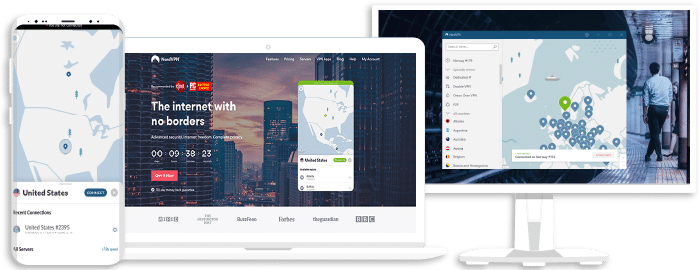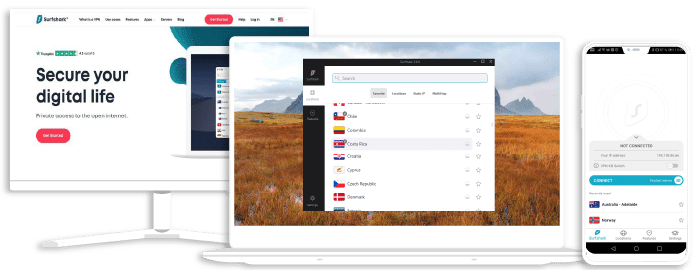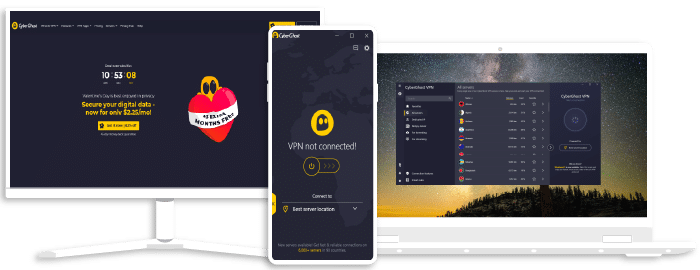Find The Best VPN for Gaming in 2026 – Your Guide to Gaming on a VPN
Some gamers may choose to use VPNs alongside their favorite games, and for a good reason. The best VPN for gaming can often protect you from disgruntled opponents that may launch a DDoS against you, improve your gaming speed, and even allow you access to other servers.
This article discusses the best VPNs that you can use for your online games, alongside their advantages and disadvantages. We’ve also provided other helpful information you may need for using gaming VPNs in 2026.
List of the Best VPNs for Gaming in 2026
The Best VPNs for Gaming Reviewed for 2026
Here’s a list of the best and most trusted VPNs for gaming that are currently on the market:
ExpressVPN (Best VPN for Gaming)
ExpressVPN
Overall score: 9.8
- 3,200 servers across 105 countries
- Works with streaming platforms
- AES 256-bit encryption
- Supports private protocol, Lightway
- Money-back guarantee
30-day money-back guarantee
Right off the bat, ExpressVPN has proven to be an excellent tool for gaming. It combines speed and security to ensure that you enjoy your games as you want to. It also has user-friendly apps that work excellently on most devices.
ExpressVPN operates more than 3000 servers in over 100 locations worldwide. These servers are optimized for blazing-fast speeds. But, more importantly, there are no speed or bandwidth limits. So, it helps you get rid of lags and annoying ISP (Internet Service Provider) data throttling.
Furthermore, ExpressVPN is one of the most secure and private VPNs. It uses military-grade AES 256-bit encryption, a kill switch, and DDoS protection to protect you while gaming. It also offers split tunneling if you want to tunnel only your gaming traffic through the VPN server. Additionally, ExpressVPN has a strict no-log policy. This means there’s no record of your activity online.
ExpressVPN is ideal for Call of Duty, GTA Online, Warzone, PUBG, etc. You can use the VPN on any gadget you play games on. Additionally, you can connect up to five devices simultaneously with one active account. ExpressVPN also offers a 30-day guarantee for all its subscription plans.
Pros
- Super-fast speeds with all its servers.
- No-log policy.
- Works with most devices, including PlayStation and Xbox.
Cons
- More expensive than other options.
Read our full ExpressVPN review.
Exclusive offer for Techrobot readers: $2.79/month (Save 79% + 4 Months FREE)
30-day money-back guarantee
NordVPN (Best VPN for Call of Duty)
NordVPN
Overall score: 9.6
- 8,700+ servers available in 129 countries
- Connect up to 10 devices simultaneously
- Great security features
- Verified no-logs policy
- Unblocks streaming platforms
30-day money-back guarantee
Our number two recommendation is the remarkable NordVPN. It is one of the most popular VPN providers, and it performs excellently as a gaming VPN. With over 5000 servers in 59 countries, NordVPN offers some of the fastest speeds during our tests. So, no matter your location, you’ll be able to find a server to improve your gameplay.
Thanks to its NordLynx protocol, NordVPN servers provide lightning-fast connections. More so, NordVPN doesn’t have any speed or bandwidth limits. So, you can play games like Final Fantasy, GTA Online, and Call of Duty seamlessly.
NordVPN has an incredible unblocking ability. As a result, you will have no problems accessing geo-restricted content or games on popular platforms such as Blizzard Launcher, Steam, Origin, Epic Games Launcher, Rockstar launcher, etc.
Furthermore, this VPN is adequate protection against DDoS attacks. NordVPN comes with AES 256-bit encryption, an automatic kill switch, split tunneling, and many other security features that you’ll need. It also has a strict no-log policy.
NordVPN is compatible with every device, and it supports six simultaneous connections. In addition, it is cheaper than ExpressVPN and has a 30-day money-back guarantee.
Pros
- Offers the fastest speeds with NordLynx.
- DDoS protection.
- Less Expensive than ExpressVPN.
Cons
- Not every server is optimized for gaming.
Read our full NordVPN review.
Best offer: $3.96/month (Save 70%)
30-day money-back guarantee
Surfshark (Best Budget-Friendly Gaming VPN)
Surfshark
Overall score: 9.5
- 4,500+ servers in 100+ countries
- Allows unlimited simultaneous connections
- Integrates stealth mode
- Multihop feature available
- Webcam protection from unauthorized apps
30-day money-back guarantee
Surfshark is a relatively new VPN on the scene, but it is already recognized as one of the best gaming VPNs. It is very effective and ideal for users who don’t want to spend so much on a VPN.
It provides more than 3000 high-speed servers. These are optimized for consistent gameplay. These servers are also great at unblocking games and other additional content easily. Also, Surfshark offers unlimited speed and bandwidth like other providers on our list.
When it comes to your security, you can rest easy with Surfshark. It is equipped with military-grade encryption and supports other security protocols. In addition, Surfshark provides a kill switch, an ad blocker, DDoS protection, DNS leak protection, etc.
Surfshark apps are available for PC and mobile devices. Additionally, you can set it up on routers to connect your consoles. One significant advantage of Surfshark is that it supports unlimited simultaneous connections. This is convenient for sharing with other gamer friends. Lastly, the VPN also offers a 30-day money-back guarantee.
Pros
- Fast WireGuard protocol.
- Budget-friendly.
- Unlimited simultaneous connections.
Cons
- Split tunneling isn’t available on iOS.
Read our full SurfShark VPN review.
Best offer: $1.99/month (Save 87% + 3 Months Free)
30-day money-back guarantee
CyberGhost (Best Beginner-Friendly Gaming VPN)
CyberGhost
Overall score: 9
- 9,300+ reliable servers in 100 countries
- 45-day money-back guarantee
- Strict no-log policy
- Tough security features
45-Day Money-Back Guarantee
This is a veteran VPN provider with outstanding performance. CyberGhost is an excellent alternative for anyone looking for a fast gaming VPN. Apart from its easy-to-use apps, it provides simple Xbox, PS4, and Nintendo Switch workarounds on its website.
CyberGhost can protect you from DDoS attacks, and it also provides a list of wonderful features that takes your security to another level. This includes an automatic kill switch, auto-connection to your favorite server, split tunneling, etc.
Unlike the other providers on this list, CyberGhost offers a 45-day money-back guarantee. This is more than enough time for you to test its features before committing long-term. In addition, CyberGhost is available for Windows, macOS, iOS, and Android devices. You can also set it up on a router. With one account, you can connect up to seven devices simultaneously.
Pros
- 45-day money-back warranty.
- Outstanding Speeds.
- Beginner-friendly apps.
Cons
- No app for routers.
Read our full CyberGhost VPN review.
Best offer: $2.55/month (Save 83% + 2 months free)
45-Day Money-Back Guarantee
PIA (Private Internet Access) VPN (Gaming VPN with the Highest Server Count)
PrivateInternetAccess
PIA is the last VPN we recommend for fast, secure, and reliable gaming. PIA also allows you to enjoy your freedom online. You can set up this VPN on popular Windows, macOS, iOS, Android, and Linux devices. Additionally, you can use Smart DNS to change your location on your PlayStation and Xbox consoles. PIA allows you to connect up to 10 devices with one subscription, and it also has a 30-day money-back guarantee.
PIA provides reliable encryption for your traffic, making it difficult for third parties to monitor your activities. So, if your ISP throttles connection speeds because you’re gaming, PIA hides your connection, so they can’t do anything about it.
Furthermore, this VPN has 30000 servers in 83 countries. This is more than enough options for you to switch locations to access geo-blocked games, features, and in-game content or take advantage of better prices in specific regions.
PIA protects you against DDoS attacks by giving you IP addresses that redirect the attacks to its innovative NextGen server infrastructure. In addition, it offers dedicated IP addresses if you’d rather not share IP addresses with other gamers. It also has additional security features and a no-log policy to keep your activities private.
Pros
- Numerous server locations.
- Straightforward apps.
- Impressive speeds.
Cons
- No free version.
Read our Private Internet Access review.
Best offer: $2.11/month (Save 83% + 2 months free)
Find the Right VPN that Works for You
In simple terms, finding the best VPN for gaming depends on what you require the VPN for. That is, a VPN is excellent for specific games or gaming platforms. For example:
Finding a Steam VPN
Steam is a popular marketplace and network for gamers worldwide. It offers an exciting variety of video games. With a VPN, you create a more secure connection while downloading all the games you’re interested in. Also, a VPN can help you unblock content and buy games at a lower price.
The Steam Subscriber Agreement (SSA) doesn’t mention any VPN restrictions. However, it states a prohibition against using “IP proxying or other methods” for spoofing your location to bypass geo-restrictions or buy games cheaper in another region. So, even if you use a VPN only for security, Steam can block your account.
Nonetheless, as long as you use one of the best VPNs for Steam, you get an extra layer of protection the platform can’t detect.
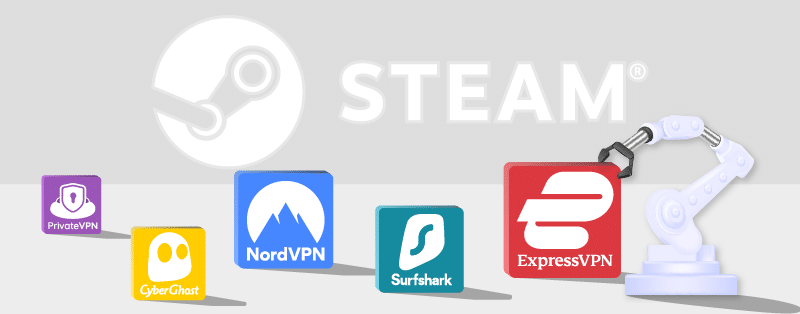
Finding a VPN for uPlay
There’s an opportunity to use a VPN for uPlay which will give players access to a catalog of Ubisoft games across PC and console. It will allow players to dive into games from plenty of different series such as Rainbow Six, and the Tom Clancy series.
Those connecting to servers from afar might also be able to experience faster speeds when using a VPN depending on where they are, and could actually route traffic in a more efficient way should you have a firm grasp and understanding of how routing works.
Finding a VPN for Origin
Using a VPN for Origin allows you to unlock and play EA Games in regions and connect with players from all over the planet. It also lets you play Origin games from series such as Battlefield, Titanfall, FIFA, and Star Wars.
Additionally, a VPN may significantly improve your speed when playing games on Origin. This is necessary for first-person shooting and racing games, where speed is essential to gain an advantage over other players.
An Origin VPN also saves you from leaking your actual IP address and protects you from DDoS attacks. Additionally, VPNs help you download content from various regions.
Using a PlayStation VPN
Connecting to a PlayStation VPN gives you access to servers spread worldwide. As a result, you can shop on the PlayStation Store in other regions and benefit from exclusive deals, bonuses, and lower prices. It also lets you play games with players from all over the world.
Gaming on PlayStation with a VPN provides privacy while protecting you from DDoS attacks. They can also connect you to servers nearby to lower your ping times. However, you’ll need a VPN compatible with routers because you can’t set one up directly on PlayStation 3, PlayStation 4, and PlayStation 5.

Using an Xbox VPN
A VPN offers many benefits for gamers using Xbox One and Xbox Series X/S. An Xbox VPN can help your console access content exclusive to specific regions. This includes video services, games, apps, and so on.
Additionally, a VPN also helps you improve your security. This includes protection against DDoS attacks. While Xbox consoles don’t have native VPN support, you can set one up on your PC or router before connecting it.
The Best No Lag VPN
It’s always annoying to get cut off in the middle of a game because of poor connection or increased pings on the game servers. However, a no-lag VPN guarantees a smooth gaming experience anywhere.
The best no lag VPN is optimized for games like Call of Duty, Warzone, PUBG, and Fortnite. They can route only gaming-related traffic through their servers. This way, you can route your regular internet traffic as usual. Additionally, the best no lag VPN has incredible speeds to allow you to play your favorite games smoothly.
The Best Gaming VPN – A No Lag VPN
When searching for the best gaming VPN, knowing what to look for makes it more manageable. Although VPNs function similarly, some focus more on specific functions such as torrenting, streaming, and gaming.
For gamers, the best option is a no lag VPN. These VPNs function like many other services on the market, but they are more optimized for gaming. A no lag VPN has servers worldwide, but you don’t need to worry about lags when connecting to any of these servers. This is because they are fast and stable.
They are perfect for games because they let the games run smoothly and guarantee that you won’t suffer speed drops. So, if you’re interested in gaming with ease, consider no lag VPNs like ExpressVPN, NordVPN, or Surfshark.
What is Lag?
Lag refers to latency or delay between a user’s device and the server responding to the request. In gaming, this means that your game tends to slow down or hang as you play. There are several reasons for this, including:
- Too many players connect to one gaming server.
- The distance between you and the servers.
- Data throttling by ISPs.
Thankfully, you can avoid these with a VPN. Well, not just any VPN, but a no lag VPN. This VPN allows you to connect to different servers without lags. The best option improves your speed and also secures your connection. Additionally, a no-lag VPN enables you to connect to other servers so you can play alongside users from all over the world. The best no-lag VPN on the market is ExpressVPN. It has no speed or bandwidth limits and other robust security features.
How We Recommend the Top VPNs
We downloaded and tested them ourselves to ensure that we recommend only the best gaming VPNs for you. We’ve used them to try to access restricted lobbies on various games like Call of Duty, Warzone, GTA Online, Fortnite, and PUBG. We also used them to play games on Steam, Origin, Blizzard, Epic Games Launcher, and Rockstar Launcher.

Furthermore, we used different versions of the VPNs to ensure that they work perfectly with all the gadgets you play games on. We also tested their bandwidth and other security features. For games like FIFA and GTA Online, we also tried to purchase items cheaper or claim bonuses. To summarize, here’s a list of the criteria we consider:
- Unblocking Geo-Restricted Content
- Speed and Bandwidth Limit
- Server coverage.
- DDoS Protection.
- Security features.
Does a Free Gaming VPN Work?
There is no straightforward answer to this question. You may use a free gaming VPN, but they’re not all effective. Some free VPNs collect data logs, congestion, lag, and more. That’s why we don’t recommend them as a first choice. However, if you really want free service, you can use ExpressVPN risk-free for 30 days. This is because it has a money-back guarantee.
Although this isn’t completely free, it allows you to use the premium features for a short time. This is better than free VPNs because you will not get top-quality service from a VPN. For example, you may have a tough time bypassing geo-restrictions or have a tough time finding a server to connect to.
Conclusion
Gaming VPNs are a must-have for anyone who values privacy and needs security, speed, and access. We’ve highlighted the top VPNs you can subscribe to. They have fast servers, protect from DDoS attacks, and help players interact with players from any part of the world or enjoy exclusive deals.
So, you can go through our list and see which provider meets your needs. Whichever you choose, you will enjoy top-notch service.
Frequently Asked Questions
Is a VPN good for gaming?
Yes, it is. A VPN can significantly boost your speeds and lower your ping rate to make your games smoother. Additionally, it can help you unblock restricted games and content from anywhere. With reliable VPNs, you get an extra layer of protection, and you don’t have to worry about shaky connections.
Does a VPN reduce ping?
Yes, it does. A VPN allows you to connect to different servers. So, you can connect to a closer or faster one to play games with lower pings.
Can I use a VPN for GTA Online?
Yes, you can. You need to install a VPN on your device and connect to a server before you start playing the game.
How do I fix my ping?
A straightforward way to fix your ping is to change the gaming server you’re connected to. If you’re playing a game like PUBG, you can choose to connect to other servers if your ping rate is high.
Additionally, you can use a fast gaming VPN with optimized servers to improve your ping rate. This will let you choose servers in different locations to decide which is fast enough for you.
Which VPN is the best for gaming for free?
We don’t recommend free gaming VPNs as the first choices. Instead, risk-free VPNs are better options. They allow you to use top-rated services, albeit for a short time. The best gaming VPN you can use for free is ExpressVPN. It has a 30-day money-back guarantee and a 7-day free trial.
To use it for free for 30-days, you’ll need to choose a subscription plan and cancel before the end of the warranty. ExpressVPN will provide a complete refund, no questions asked. Alternatively, you can install the mobile app to enjoy the free trial.
Join the TechRobot Newsletter
Actionable tips on online security, the best VPNs, unblocking guides, and special offers — straight to your inbox.
Related Posts
- Stay Connected with Fortnite Twitter (Fortnite X): Tips & Tricks
- The Best No Lag VPN for Faster Servers & Lower Latency in 2026
- Find the Best VPN for Bluestacks
- Find the Best Meta Quest 2 VPN
- Get The Most Out Of Roblox With A VPN
- Find the Best VPN for Xbox Series X
- How Much Do Game Developers Know About You?
- Indonesia Blocks PayPal and Gaming Services Over New Licensing Rules
- Best VPNs for Discord – Using a VPN for VOIP in Gaming
- 5 Best VPNs for Fortnite