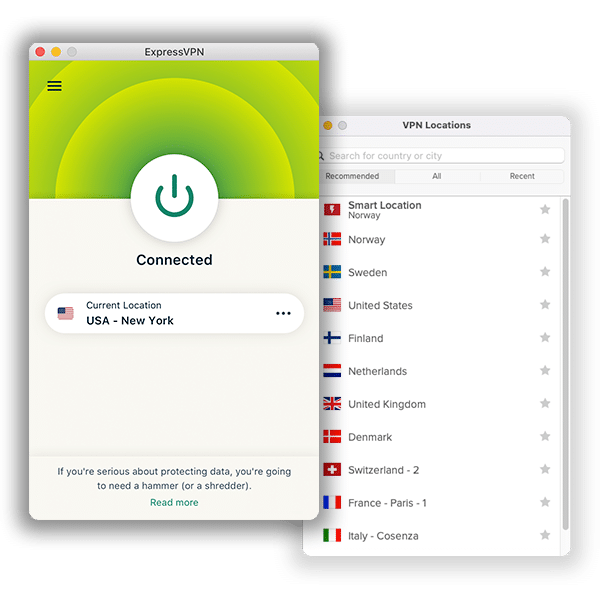Get The Most Out Of Roblox With A VPN
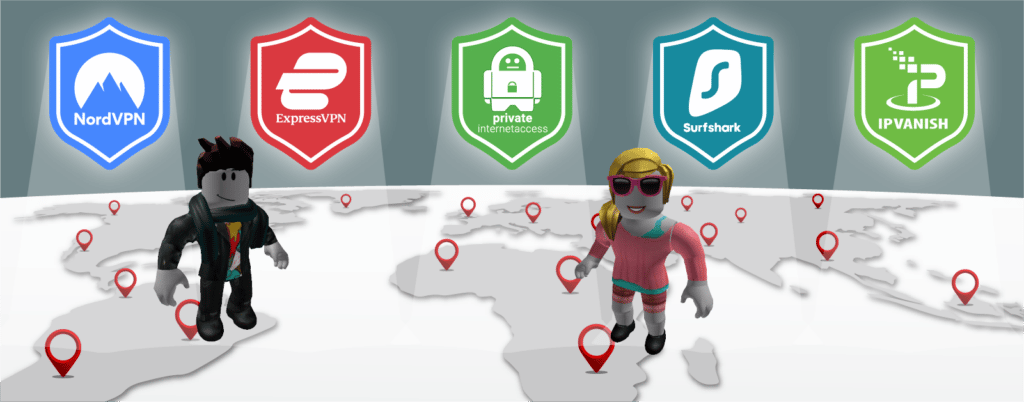
Using a VPN for Roblox allows you to bypass an unfair ban or simply enhance your privacy. Unfortunately, to limit unnecessary data consumption and procrastination, some networks block access to the game. In addition, some countries have even made the game illegal because they fear it can harm kids.
If you’re looking to find a VPN for Roblox then this article is for you. We look at using a VPN for a display name change on Roblox and also the consequences of using a VPN for Roblox. The top recommended VPNs that we list will allow you to have a seamless experience while playing, and our top recommendation, ExpressVPN, remains at the top of our list to provide the best experience when playing Roblox.
Everything You Need to Know About Playing Roblox
Roblox is a multiplayer online gaming platform and doubles as a website for people to create their own games within the Roblox world. It blends social networking, gaming, and online shopping all under one roof. Roblox is fun for people of all ages, from kids to adults.
Roblox’s games, formally known as “experiences,” come in various styles. Users can enjoy role-playing, adventure, combat, obstacle courses, tycoon, and simulator games.
For many kids, making a straightforward game or virtual space where they can hang out with friends is the extent of their creativity. Still, some players go further and develop more intricate games, even beginning to earn money by taking a cut of in-game purchases made with Roblox’s virtual currency, Robux. In 2019 alone, the business anticipated paying them almost $100 million in total revenue.
In September 2006, Roblox made its official debut. Although the platform’s co-founders, David Baszucki and Erik Cassel, made their formal debut over 15 years ago, Roblox did not take off until roughly ten years later.
The finest VPN for Roblox provides fast connection speeds, display hidden servers, and offer dependable security. Moreover, VPNs provide top-notch protection, guarding you against internet dangers like DDoS assaults or hackers attempting to access your Roblox account. This offers you and your children a way to protect your account and personal security.
With a VPN, you can also change your display name and play from another computer without restrictions.
How to Unblock Roblox on a School Computer With a VPN
It is standard procedure for IT administrators at educational institutions to filter out access to all types of online gaming. This is done to prevent pupils from wasting time and guarantee that they only utilize school computers for instructional reasons.
Possibly, school-issued Wi-Fi will not let you play Roblox or any number of other online games, even with your device.
Since gaming on a busy network may also slow down general Internet speed, it seems sensible that your school would prohibit these activities from allowing everyone access to their instructional platforms.
The good news is that a VPN will allow you to play Roblox on a school computer in your free time. It’s something that’s very easy to set up, but requires that you need a bit of knowledge on the device you’re using. Below, you can see how to take steps in getting a VPN set up for Roblox:
- 1. After picking the ideal VPN for Roblox, you should pay for any subscription plans.
- 2. Enter your email address
- 3. Select your preferred payment method.
- 4. Next, log in or sign up for an ExpressVPN account.
- 5. Verify the email address you provided when registering. You need to go to your email, retrieve the code and go back to the website. When asked on the ExpressVPN website, enter the code.
- 6. Tap the green “Download” icon to download the ExpressVPN app suitable for your operating system.
- 7. Next, you either copy the activation code shown on the download page or leave the browser window open.
- 8. Launch the downloaded ExpressVPN installation file and adhere to the on-screen prompts to finish the setup.
- 9. Fill in the activation code from earlier.
- 10. Go to Roblox to access your account and enjoy unlimited access during your free time at school.

Use a VPN for Roblox Display Name
When Roblox players create an account, they often choose a username. Other players can only see their usernames when they are in the game’s world or interacting through the interface. To create an account, a new player must first input a username and then choose a password. However, in the first few fields after signing up, there is no space to set a display name.
Players must sign into their accounts and then go to the gear icon at the top right of their screens to set up a display name. Upon clicking it, a page containing account information will appear, with a Display Name field appearing just above the username box.
Players often choose a display name that is memorable and helps them establish a good reputation in that community. Before putting it in the game, selecting a good display name may be a lengthy effort that can range from being inspired by their favorite pop culture icons to something that characterizes them.
Many players want their display names to be known by their friends so that they may play the game together. Also, the usernames allow professional gamers to engage in combat with certain people they most want to confront.
Currently, only users in Germany can alter their display names on Roblox. However, if you are unhappy with your Roblox username and are not currently in Germany, you can change it by connecting to a Roblox VPN.
How to Change Your Display Name on Roblox with a VPN
In the game, choosing a display name and changing it after some time if you do not like it are simple processes. If you are outside Germany, you can use a Roblox VPN to display your name. Follow the steps below to change your username.
Select a VPN. The best options for Roblox VP to change display name are ExpressVPN, NordVPN, and SurfShark. Subscribe to any of these VPNs plans, and follow the steps below:
- Download the app.
- Log in/ sign in to the VPN
- Open the VPN and choose any German server. Now, you are currently using a disguised German IP address.
- Open Roblox. Head over to “My Settings”
- You can find your username listed above Display Name. To modify your Display Name, click on the Pencil icon.
- Now, input a new Display Name, then hit Save to confirm. When completed, it is best that you disconnect your VPN.
Get a Roblox VPN Free
Using a free VPN for Roblox could first seem to be a fantastic option to secure oneself while gaming. However, we do strongly advise against a free VPN for the Roblox display name or for generally accessing the platform.
Free VPNs for Roblox sometimes feature constrained server networks and limited IP address options. If you can create a VPN connection, this results in congestion and excessive ping. On the other hand, the small number of servers makes it easy for Roblox to blocklist them.
Additionally, as free services sometimes have bandwidth restrictions, you will, at most, only be able to play for a short period before being blocked.
Security is the next concern. Free VPNs are known to accomplish the exact opposite of providing additional levels of protection to secure your online activities and data. They often sell your data to other companies and marketing firms to recoup their expenditures. Additionally, free services lack DDoS security, making you open to harmful online assaults.
Free VPNs often lack dependable customer support teams to help you if you encounter any VPN difficulties. However, premium services have support teams to assist you with problem-solving needs.
We advise you to consider a service’s privacy policy, reputation, and security tools rather than just utilizing the first free VPN you come across if you want to keep yourself as secure as possible.

Can I Use a VPN in Roblox? Will I get Banned?
According to new community rules, Roblox’s 202 million monthly users are no longer permitted to use VPNs for its games. Due to the lack of clarity over what will or won’t be allowed, it is also possible that “unauthorized” VPN usage will result in a ban, which is virtually probably worse.
If an IP address is discovered from a VPN, it will restrict all of its players from that IP address for seven days (one week) and result in an error when accessing the website. In addition, the next player will also be banned if that server is connected to the IP of another unfortunate participant.
It’s very risky to use a VPN and users are advised to do so at their own risk! It’s definitely not something that players should do every day and all the time, but we see very little harm in logging into a VPN every now and then to change a user name, or jumping on to join a friend from another country every so often, so enjoy it while you get the chance! Using a VPN that has a kill-switch may also be very beneficial as it disconnects you as soon as you lose connection to the VPN, leaving no trace of your original IP, so selecting one of our top-rated VPNs may be your best bet!
Conclusion
Roblox, one of the most played games on the planet, has been around for a while. The best VPN for Roblox outside the US can provide access to Roblox regardless of your location and enable low-ping gaming in restricted nations. You can utilize a VPN for a display name change on Roblox, and to join friends from around the world too!
ExpressVPN is our top pick because it is unquestionably the ideal VPN for online gaming platforms like Roblox. This VPN doubles as a VPN for a display name change, and with a unique kill-switch option, could be ideal for hiding your real IP address too.
Related Posts
- The Best No Lag VPN for Faster Servers & Lower Latency in 2024
- Find the Best VPN for Bluestacks
- Find the Best Meta Quest 2 VPN
- Find the Best VPN for Xbox Series X
- How Much Do Game Developers Know About You?
- Indonesia Blocks PayPal and Gaming Services Over New Licensing Rules
- Best VPNs for Discord – Using a VPN for VOIP in Gaming
- 5 Best VPNs for Fortnite
- Find The Best VPN for Gaming in 2024 – Your Guide to Gaming on a VPN
- 7 Best Free VPNs for Gaming (for PC, Mobile, PS4, Etc.)