The Best No Lag VPN for Faster Servers & Lower Latency in 2024
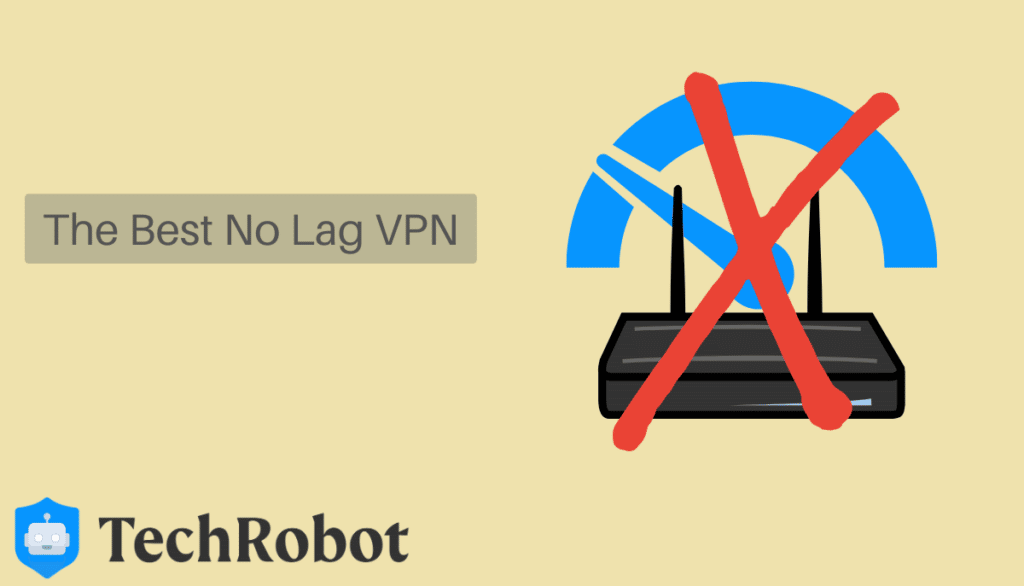
As a gamer, no lag VPN solutions make it possible to play games online without lag. Lag can be a problem whether you play console or PC games, or use streaming services to watch movies or series on Netflix, Hulu, or Amazon Prime. It can also affect you if you use a gaming service like Nvidia Now. One of the main reasons you might need to connect to a VPN is to change location but did you know that it can also decrease latency?
Choosing a no lag VPN that provides enough value for your money is crucial. But it might be challenging to pick the right one. While some VPNs lack servers in the countries where you need them, many will increase your latency. In this post, we will review the best no-lag VPNs for gaming, streaming, and everything in between.
Understanding a VPN
A VPN is a useful tool for gaming and protects your personal information online while you’re at it. To get access to region-restricted games and defend yourself against DDoS assaults and other risks, a VPN encrypts your internet connection and conceals your IP address. In addition, it can reduce ping and latency so that you can play video games more comfortably.
What is Game Lag?
Lag is the term for any observable delayed reaction in an online game caused by a significant increase in latency or a bad connection. Every time a player makes an input using one of their input devices, such as a keyboard or a mouse, there is a delay between their input and the answer shown on the screen. Although this delay is constant, you may not notice it if it is not too long.
Lag can vary in intensity from short delays until it becomes inconvenient to extremely severe, making the game unplayable.
The Best No Lag VPN Options
You can access geo-restricted gaming content and enjoy quick speeds and top-notch security with the best gaming VPNs. However, finding a VPN that offers all of these features is challenging and time-consuming. Below are the best no lag VPNs.
ExpressVPN
Overall score: 9.8
- Super-fast servers
- AES 256-bit encryption
- Supports private protocol, Lightway
- Money-back guarantee
30-Day Money-Back Guarantee
The top gaming VPN is ExpressVPN. ExpressVPN offers servers in 94 nations. Hence, you won’t have any trouble deciding on the optimal server location for gaming while also being able to compete with your friends while traveling. ExpressVPN provides lightning-fast speeds, strong security measures, and compatibility with popular gadgets an operating systems. ExpressVPN’s unique protocol, Lightway, is largely responsible for its quick speeds. This cutting-edge protocol provides solid connections while prioritising speed, thus making it perfect for gaming.
NordVPN
Overall score: 9.6
- Incredibly fast servers
- Great security features
- Verified no-logs policy
- Unblocks streaming platforms
30-Day Money-Back Guarantee
NordVPN is one of the best VPNs for securing your internet traffic without affecting your speeds noticeably. This service provider offers more than 5400 servers located in 60 different nations. So, NordVPN is perfect for gamers who want to connect to remote game servers or for users who want to unblock geo-restricted games. It also has a secure protocol, called NordLynx, which provides amazing speeds for heavy bandwidth activities (like streaming or torrenting) without jeopardizing your online privacy.
Surfshark
Overall score: 9.5
- Allows unlimited simultaneous connections
- Integrates Stealth mode
- Multihop feature available
- 3,000+ servers
30-Day Money-Back Guarantee
Surfshark has 3,200 servers spread throughout 60 nations, including South Korea and Japan, that are well-liked by professional players. In other words, you can pay less for more games and easily access overseas servers. Surshark operates in nations like China and on networks with many restrictions. It has unique features like Camouflage and NoBorders that hide your VPN connection.
Gaming With a No Lag VPN
Put yourself in a first-person shooter with the tempo of Call of Duty: Warzone. Suppose you get information that an adversary is currently holed up in a certain building room. You take cover in the shadows outside the structure and rush in, aiming for the precise place where you think the opponent is hidden. When you see the opponent, you immediately begin firing. However, your opponent kills you even though you fired first and the opponent took two seconds to respond.
You were killed because there was a time lag between when you fired your weapon and when it registered on the server. The adversary responded and shot you before the game server could process the data. Since the enemy had no latency, the server recorded his shot first.
Fortunately, you can fix this issue with a Warzone no-lag VPN. A no-lag VPN will benefit competitive gamers who have been the victim of targeted DDOS assaults as well as Warzone participants who are facing packet loss or bandwidth throttling.
Is It Safe to Use a No Lag VPN?
Due to their stringent no-logs policy and lack of data restoration, No Lag VPNs are safe to use. Our recommended no lag VPNs conceal your internet activity so that no one can access it without your consent. These VPNs use military-grade encryption such as AES 256 encryption to keep you safe. Additionally, it does not store or log any of your data.
Find a Free No Lag VPN
A free no lag VPN may allow you to stay protected and connected without incurring any extra costs. While some may work, we don’t advise it.
Most free VPNs have strict restrictions like data limits, overloaded servers, and restricted speeds. It can be challenging to play any games at all as a result. Furthermore, free VPNs are often not secure. Furthermore, many free VPNs do not have crucial security features such as robust encryption and DNS/IP leak prevention.
Some free services have even been known to sell user information to third parties. The purpose of utilizing a VPN to preserve your privacy might be defeated if this results in frequent interruptions from pop-ups and adverts while you game. So, getting a low-cost premium VPN with fast speeds, a large server network, and high security is advisable.
Conclusion
Using any of the best no lag VPNs will change your gaming experience for good. These VPNs have the fastest/stable servers, security features, and unblocking content. So, start using ExpressVPN for your online gaming.
FAQ
How to get a no lag VPN for Warzone?
First, you must sign up and pay for a plan. After that, take the next steps:
- Install the no lag VPN app on your computer
- If you want to play on a console, set up a VPN on a router
- Select either WireGuard or OpenVPN as your VPN protocol
- Select the best server location and establish a VPN connection
- Launch Warzone and start playing
How to get a no lag VPN?
Follow these steps to get a no lag VPN:
- Open the no lag VPN website
- Set up an account and pay for a plan
- Then, click the link to download and use OpenVPN Connect from the No Lag VPN website
- Download one of the six nation settings from the NoLag VPN website
- Click “File” to open the downloaded country profile in the OpenVPN Connect application
- Now, you can start gaming
What is a no lag VPN?
A no lag VPN is a VPN that reduces packet loss or guards against bandwidth limiting.
How to setup a no lag VPN?
The following are steps on how How to get no lag VPN:
- Download a no lag VPN.
- Sign up and login.
- Connect to a server
- Start gaming
Related Posts
- Find the Best VPN for Bluestacks
- Find the Best Meta Quest 2 VPN
- Get The Most Out Of Roblox With A VPN
- Find the Best VPN for Xbox Series X
- How Much Do Game Developers Know About You?
- Indonesia Blocks PayPal and Gaming Services Over New Licensing Rules
- Best VPNs for Discord – Using a VPN for VOIP in Gaming
- 5 Best VPNs for Fortnite
- Find The Best VPN for Gaming in 2024 – Your Guide to Gaming on a VPN
- 7 Best Free VPNs for Gaming (for PC, Mobile, PS4, Etc.)





