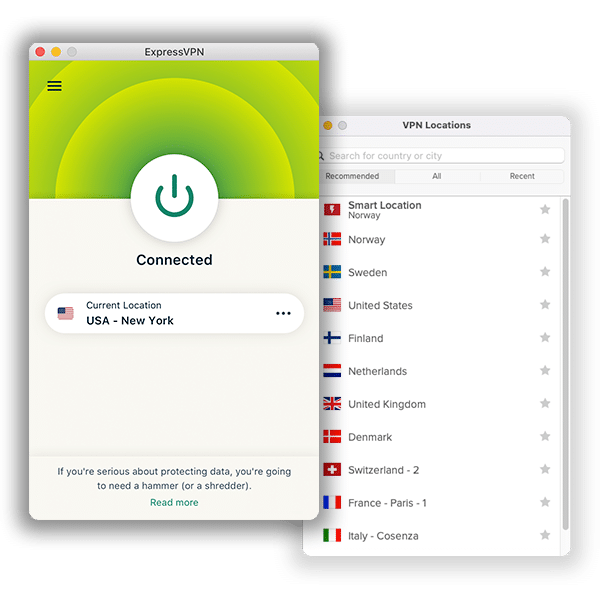How to Set Up and Use ExpressVPN on MikroTik (2024 Guide)

MikroTik routers are a standard in the market. With one of its routers, you can connect all your devices to the internet without any glitch and enjoy the best internet services on every device. However, using the MikroTik routers all by themselves is not sufficient for utility, privacy, and security. All your connected devices would be left vulnerable to all kinds of cyber anomalies.
To maximize the power of the MikroTik router, it is best to pair the router with a VPN. Since it’s best to combine the best with the best, MikroTik routers work best with ExpressVPN. Being the king among VPNs makes it the best option to use alongside a MikroTik router. Before it can be used, however, it must be set up on the MikroTik router. This article will guide you through the process of setting up ExpressVPN on a MikroTik browser.
Setting Up ExpressVPN on a MikroTik Router
To set up ExpressVPN on your MikroTik router, you would need your Router, a reliable Internet connection, and an ExpressVPN subscription. Below is a step-by-step guide to setting up ExpressVPN on your MikroTik:
Step One
Go to PPP and click on the PPTP server tab. Tick the Enable box and click Apply, and then OK to confirm settings.
Step Two
Go to Secrets (still on the PPP section) and click on the + icon to create a new setting. A new page will pop up on the screen, asking you to provide the following details for your new setup. Fill appropriately
Name: Choose a name
Password: input your choice password (Ensure that it is strong)
Service Choice: Choose PPTP
Profile: choose Default Encryption
Local Address: Fill in your Router’s gateway address. To find your Router’s gateway address, hover to IP on the left side of the screen. Click on Address, and a new page will pop up. Copy the first part of the gateway address and paste it into the local address bar.
Remote Address: Fill in the private IP of any local site.
After this, click Apply and then OK to confirm these settings, which will be saved as the username you chose earlier.
Step Three
Go to whatismyip.com and find out what your IP Address is. Copy the address you find on the website.
Step Four
Create a different tab and open up Network and Sharing Center.
Step Five
Go to Set up a new Connection and Network. Choose the Connect to a Workplace option and click Next. Your VPN connection (ExpressVPN, which is already available) will appear here. Click Next again. Then click on the Use my Internet Connection (VPN) option. You will be prompted to fill in the following fields;
Internet Address: Fill in your router IP address. (You can find your Router’s IP address by returning to your Router configuration tab. You’ll find your IP address written at the top left corner of the page. Click Next.
Username: Fill in the username for the setting created earlier.
Password: Fill in the appropriate password for the username above.
Step Six
Click on connect and wait a little while for the connection to be established. If successful, you will see a You are Connected pop-up notification.
Advantages of Using ExpressVPN on MikroTik
ExpressVPN is undoubtedly the best name in the market currently. Using it along with a MikroTik router brings all of the advantages that ExpressVPN offers to your Routers. Remember that all your devices are connected through the router. Meaning that all your devices would be reaping the benefits. Below are a few advantages you get access to when you choose ExpressVPN for your MikroTik Router
1. Server Coverage
ExpressVPN has a comprehensive server coverage of over 3000+ servers in 160 locations across 94 countries. With such a broad reach, you could be anywhere in the world with just one click. Their servers are reliable and robust. They have special servers for P2P connections and streaming. With ExpressVPN, you can access content from any corner of the world on any of your devices.
2. Privacy and Security
ExpressVPN offers the best privacy and security available. Not only would you be protecting your MikroTik Router, but every single device that you connect through it. That’s protection for all of your devices at a go. ExpressVPN can help you hide your identity on all your devices by masking your real IP address and giving you one that’s countries away from you.
This makes it difficult to track you or to monitor your activities. ExpressVPN uses the best encryption technology in the world (AES-256) to encrypt your data. There is no way anyone can get through that to you. It also uses a kill switch, which stalls all data transfer whenever your connection to the VPN drops. Additionally, it offers a no-log policy, which means that it does not keep any record of your data. With ExpressVPN, you get the best of security and privacy.
3. Streaming and Torrenting
ExpressVPN is one of your surest options out there for streaming and torrenting. For streaming, it offers unlimited bandwidth and blistering speed. It can also unblock content and bypass geo-restrictions all around the world. All top streaming sites like Netflix, Hulu, Amazon Prime, Disney+, HBO, Pandora, BBC iPlayer, and others can be unblocked using ExpressVPN. On Netflix, for example, you can have access to 15 distinct libraries using ExpressVPN. That’s how much streaming power you get with the ExpressVPN.
When it comes to torrenting, you can use ExpressVPN for torrenting without any hitch or glitch. You have access to unlimited bandwidth and blistering download speed. Also, you can also use its dedicated P2P servers, which are specially optimized for torrenting. You can torrent safely using ExpressVPN. You do not have to be worried if anyone is spying on you.
4. Split tunneling
The split tunneling function on ExpressVPN is so cool it allows you to decide what sites can use the VPN service and what sites cannot. You can pick some sites that might be affected by the VPN’s operation (like map sites and local store sites). What ExpressVPN offers is that you can exclude these websites and watch them bypass the VPN restriction. This won’t affect all the other sites as they would be affected by the VPN settings. You can have the best of both worlds.
5. Device support
ExpressVPN has one of the most comprehensive coverage when it comes to devices. Asides from using it on your MikroTik Router, you can use it on almost any device you have. If you were to be traveling, for example, you cannot carry your router along with you. But the good news is that whatever device you use, ExpressVPN has got you covered.
They have dedicated devices for Android, iOS, Windows, macOS, Linux, and a host of other devices. So no matter the device(s) you are traveling with, you can use your ExpressVPN subscription on that device. It also allows a total of 5 devices to log in simultaneously using the same subscription. But that shouldn’t worry you since your router has got you covered at home.
6. Great customer support
ExpressVPN has one of the best customer support systems ever. It has one of the most informative blogs that’s stacked with different kinds of articles on how to do whatever you want to get done. It also gives clear instructions to help deal with challenges and to troubleshoot any problems you are having. You can also speak to a customer service rep by using their live chat, which is efficient and fast. You could get a response in less than 3 minutes. They also have answers that prove helpful all the time.
7. Fair Pricing
ExpressVPN may seem expensive at first, but when you consider all of the goodies you are getting, you would be sure you are putting your money in the right place. Its best plan is the 12-month plan, which starts at $6.67 per month. It also comes with an additional 3 months free subscription. Its monthly plan costs $12.95 per month. It also offers a 30-day money-back guarantee, so if you do not get good service, you can request a refund within the next 30 days.
8. Easy to set up
One of the best parts of using ExpressVPN on MikroTik routers is the ease of set up. Unlike other VPNs, it is straightforward with an easily understandable user interface. Menus and settings are easily navigable and help to heighten your experience. The process of setting up is also non-complicated—a few clicks and you’re all set. With such ease and convenience, ExpressVPN makes protection and security for MikroTik routers a walk in the park.
Frequently Asked Questions on Setting Up and Using ExpressVPN on MikroTik
Should I use a free VPN as an alternative to ExpressVPN on MikroTik?
No, you should avoid using a free VPN as an alternative to ExpressVPN on MikroTik. ExpressVPN is the best VPN service on the planet; there is no better alternative. Free VPNs do not come close to ExpressVPN in any way. Unlike ExpressVPN, free VPNs can contain malware. In addition, you cannot compare free VPNs and ExpressVPN when it comes to security and privacy. Furthermore, free VPNs usually limit servers, speed, and bandwidth. Now imagine substituting the best for a subpar free VPN.
Is it safe to use ExpressVPN on MikroTik?
Yes, it is certainly safe to use ExpressVPN on MikroTik. ExpressVPN stands tall as one of the most secure VPN services you can use. Firstly, it uses perfect forward secrecy and 256-bit encryption to secure your network on MikroTik. In addition, it has other security features such as secure VPN servers, split tunneling, a kill switch, and Tor over VPN. Also, all ExpressVPN servers don’t have the capacity to store your data for long since they run on volatile memory. So, you can see that safety is not an issue you need to worry about with ExpressVPN.
Will using ExpressVPN on Mikrotik slow down my internet connection?
Yes, using ExpressVPN on Mikrotik is likely to slow your internet connection. However, because of ExpressVPN’s sophistication, the internet reduction should be insignificant. The speed reduction that comes with using a VPN is inevitable. This is because of the processing power encryption uses and your data passing through the VPN server before getting to its destination. Also, the server distance can also impact your speed.
Can I use ExpressVPN on more than one MikroTik router?
Yes, you can use ExpressVPN on more than one Mikrotik router. ExpressVPN allows up to five concurrent connections. This means with a single subscription account, you can use as many as five devices at the same time. As a result, you can set up and use your ExpressVPN account on five Mikrotik routers if you want.
Conclusion
Using ExpressVPN on MikroTik routers is not an impossible task to achieve at all. If you follow the guidelines given above, you would successfully set up ExpressVPN on your MikroTik Router, and soon you would be surfing the net on all your devices fully secure. Best of surfing to you.